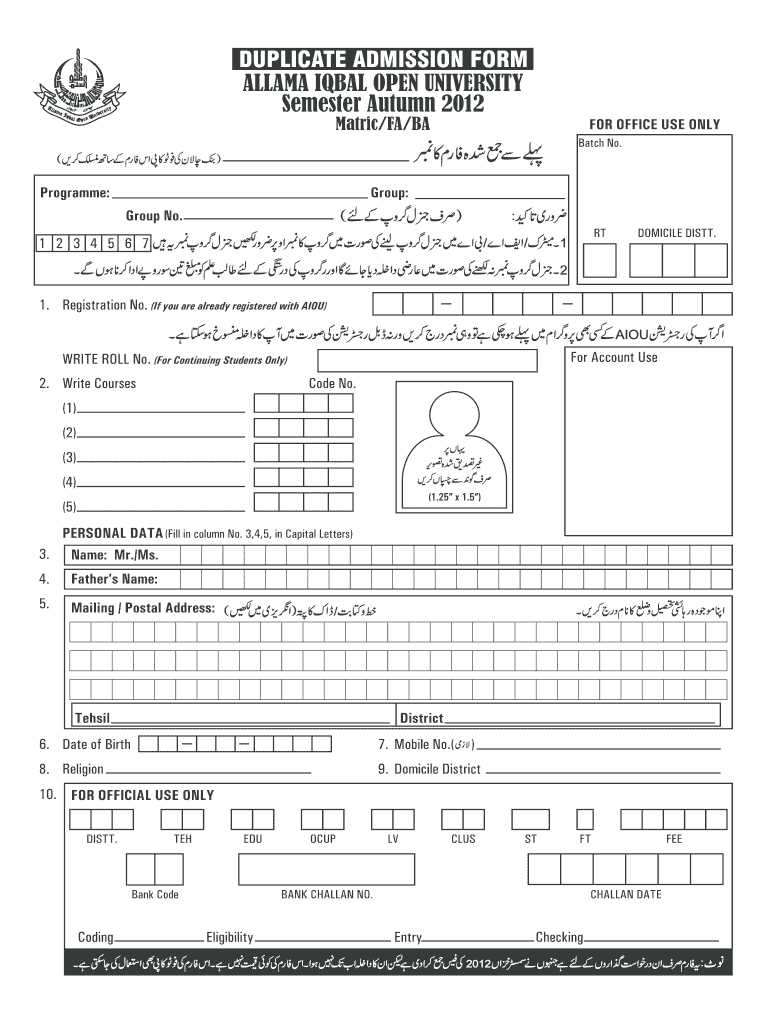
Aiou Admission Form


What is the Aiou Admission Form
The Aiou admission form is an essential document for students seeking enrollment at Allama Iqbal Open University. This form captures personal information, academic background, and program selection details, allowing the university to process applications efficiently. It serves as a formal request for admission into various programs offered by the university, including undergraduate and postgraduate courses.
How to obtain the Aiou Admission Form
To obtain the Aiou admission form, prospective students can visit the official Allama Iqbal Open University website, where the form is available for download in PDF format. Additionally, students can visit local university branches or designated centers to collect a physical copy of the admission form. It is important to ensure that the correct version of the form is used for the intended academic year.
Steps to complete the Aiou Admission Form
Completing the Aiou admission form involves several key steps:
- Begin by downloading the admission form from the official website or collecting it from a university branch.
- Fill in personal details, including name, date of birth, and contact information accurately.
- Provide academic qualifications and any relevant supporting documents as required.
- Select the desired program and semester for admission.
- Review the completed form for accuracy before submission.
Legal use of the Aiou Admission Form
The Aiou admission form must be completed and submitted in compliance with relevant legal standards. This includes ensuring that all information provided is truthful and accurate. Any discrepancies or false information may lead to disqualification from the admission process. Additionally, the use of electronic signatures is permitted, provided that they comply with the ESIGN and UETA regulations, ensuring that the form is legally binding when submitted digitally.
Required Documents
When submitting the Aiou admission form, applicants must include several required documents to support their application. These typically include:
- Copy of previous academic certificates.
- National identity card or passport for verification of identity.
- Photographs as specified in the admission guidelines.
- Any additional documents required for specific programs.
Form Submission Methods
The Aiou admission form can be submitted through various methods to accommodate applicants' preferences. These methods include:
- Online submission via the university's official portal, where students can upload the completed form and required documents.
- Mailing the physical form and documents to the designated university address.
- In-person submission at local university branches or designated centers, allowing for immediate processing.
Quick guide on how to complete aiou admission form 45472317
Complete Aiou Admission Form seamlessly on any gadget
Managing documents online has become increasingly prevalent among both companies and individuals. It offers an ideal environmentally-friendly substitute for conventional printed and signed documentation, as you can easily locate the necessary form and securely keep it online. airSlate SignNow provides you with all the resources required to generate, modify, and eSign your files swiftly without delays. Handle Aiou Admission Form across any platform with airSlate SignNow Android or iOS applications and simplify any document-related procedure today.
The easiest way to alter and eSign Aiou Admission Form effortlessly
- Obtain Aiou Admission Form and click Get Form to commence.
- Make use of the tools we offer to complete your form.
- Emphasize important sections of the documents or redact sensitive information with tools that airSlate SignNow provides specifically for that purpose.
- Generate your signature using the Sign feature, which takes mere seconds and carries the same legal authority as a conventional wet ink signature.
- Verify all the details and click on the Done button to save your modifications.
- Choose how you wish to send your form, via email, SMS, or invitation link, or download it to your computer.
Forget about lost or misplaced documents, tedious form searching, or mistakes that require printing new document copies. airSlate SignNow fulfills all your needs in document management in just a few clicks from your preferred device. Edit and eSign Aiou Admission Form and ensure effective communication at every stage of the form preparation process with airSlate SignNow.
Create this form in 5 minutes or less
Create this form in 5 minutes!
How to create an eSignature for the aiou admission form 45472317
How to create an electronic signature for a PDF online
How to create an electronic signature for a PDF in Google Chrome
How to create an e-signature for signing PDFs in Gmail
How to create an e-signature right from your smartphone
How to create an e-signature for a PDF on iOS
How to create an e-signature for a PDF on Android
People also ask
-
What is the aiou admission form download pdf and how do I access it?
The aiou admission form download pdf is a digital version of the admission form provided by Allama Iqbal Open University. You can easily access the form by visiting the official AIOU website and navigating to the admissions section, where you can download the form in PDF format.
-
Is the aiou admission form download pdf free of charge?
Yes, the aiou admission form download pdf is available for free. You can download it directly from the AIOU website without any fees, making it an accessible option for all prospective students.
-
Can I fill out the aiou admission form download pdf electronically?
Yes, you can fill out the aiou admission form download pdf electronically using PDF editing software. This feature allows you to easily input your details and save the completed form before submission.
-
What are the benefits of using the aiou admission form download pdf?
Using the aiou admission form download pdf streamlines the application process, allowing you to fill out and submit your form conveniently. Additionally, it ensures that you have all necessary information organized and easily accessible.
-
Are there specific documents required along with the aiou admission form download pdf?
Yes, when submitting the aiou admission form download pdf, you may need to include certain documents such as your educational certificates and identification proof. It’s important to check the admission guidelines on the AIOU website for a complete list of required documents.
-
What is the deadline for submitting the aiou admission form download pdf?
Deadlines for submitting the aiou admission form download pdf vary each semester. Be sure to check the AIOU official website regularly for updated information on application deadlines and ensure timely submission to avoid missing out.
-
Can I track my application after submitting the aiou admission form download pdf?
Yes, after submitting the aiou admission form download pdf, you can track your application status through the AIOU admission portal. This feature allows you to stay informed about your application progress and any further steps you may need to take.
Get more for Aiou Admission Form
Find out other Aiou Admission Form
- How To eSign Missouri Education Permission Slip
- How To eSign New Mexico Education Promissory Note Template
- eSign New Mexico Education Affidavit Of Heirship Online
- eSign California Finance & Tax Accounting IOU Free
- How To eSign North Dakota Education Rental Application
- How To eSign South Dakota Construction Promissory Note Template
- eSign Education Word Oregon Secure
- How Do I eSign Hawaii Finance & Tax Accounting NDA
- eSign Georgia Finance & Tax Accounting POA Fast
- eSign Georgia Finance & Tax Accounting POA Simple
- How To eSign Oregon Education LLC Operating Agreement
- eSign Illinois Finance & Tax Accounting Resignation Letter Now
- eSign Texas Construction POA Mobile
- eSign Kansas Finance & Tax Accounting Stock Certificate Now
- eSign Tennessee Education Warranty Deed Online
- eSign Tennessee Education Warranty Deed Now
- eSign Texas Education LLC Operating Agreement Fast
- eSign Utah Education Warranty Deed Online
- eSign Utah Education Warranty Deed Later
- eSign West Virginia Construction Lease Agreement Online