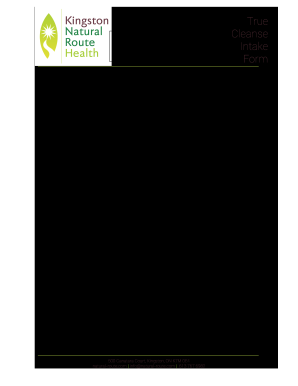
KNRH True Cleanse Intake Form


What is the KNRH True Cleanse Intake
The KNRH True Cleanse Intake is a specialized form designed for individuals undergoing a cleansing program. It collects essential information regarding the participant's health history, dietary habits, and any specific requirements related to the cleanse. This form serves as a foundational document that ensures the program is tailored to meet the individual's health needs and goals.
How to use the KNRH True Cleanse Intake
Using the KNRH True Cleanse Intake involves several straightforward steps. First, gather all necessary personal health information, including any medications or supplements currently being taken. Next, fill out the form accurately, providing detailed responses to each question. This information is crucial for the program facilitators to understand your unique health profile. Once completed, submit the form through the designated method, which may include online submission or in-person delivery.
Steps to complete the KNRH True Cleanse Intake
Completing the KNRH True Cleanse Intake is a structured process that includes the following steps:
- Review the form carefully to understand all sections.
- Provide personal information, including name, contact details, and medical history.
- Answer questions regarding dietary preferences and restrictions.
- Include any relevant health conditions or concerns.
- Double-check all entries for accuracy and completeness.
- Submit the form as instructed, ensuring it reaches the appropriate recipient.
Legal use of the KNRH True Cleanse Intake
The KNRH True Cleanse Intake is legally recognized when completed and submitted according to the established guidelines. It is essential to provide truthful and accurate information, as any discrepancies may lead to legal implications or affect the cleansing program's efficacy. Digital submissions are typically considered valid, provided they comply with eSignature laws and regulations.
Key elements of the KNRH True Cleanse Intake
Several key elements are essential to the KNRH True Cleanse Intake. These include:
- Personal Information: Basic details such as name, address, and contact information.
- Health History: A comprehensive account of past medical conditions and treatments.
- Dietary Preferences: Information on food allergies, preferences, and restrictions.
- Current Medications: A list of any medications or supplements being taken.
- Goals for the Cleanse: Personal objectives and expectations from the cleansing program.
Form Submission Methods
The KNRH True Cleanse Intake can be submitted through various methods to accommodate participant preferences. Common submission methods include:
- Online Submission: Completing and submitting the form through a secure digital platform.
- Mail: Sending a printed version of the form to the designated address.
- In-Person: Delivering the completed form directly to the program coordinator.
Quick guide on how to complete knrh true cleanse intake
Achieve KNRH True Cleanse Intake effortlessly on any gadget
Digital document management has become increasingly favored by businesses and individuals. It provides an ideal eco-conscious substitute to conventional printed and signed papers, as you can locate the required template and securely store it online. airSlate SignNow equips you with all the tools necessary to create, modify, and eSign your documents promptly without obstacles. Manage KNRH True Cleanse Intake on any gadget with airSlate SignNow Android or iOS applications and enhance any document-related procedure today.
The simplest way to alter and eSign KNRH True Cleanse Intake with ease
- Obtain KNRH True Cleanse Intake and then click Get Form to commence.
- Utilize the tools we provide to fill out your template.
- Emphasize important sections of your documents or conceal sensitive information with tools that airSlate SignNow provides specifically for that purpose.
- Create your signature with the Sign feature, which takes mere seconds and has the same legal standing as a conventional wet ink signature.
- Review the details and then click on the Done button to retain your modifications.
- Decide how you wish to send your template, by email, text message (SMS), or invite link, or download it to your computer.
Forget about lost or misplaced paperwork, tiring form searches, or errors that necessitate printing new document copies. airSlate SignNow meets your document management needs in just a few clicks from a device of your choice. Modify and eSign KNRH True Cleanse Intake and ensure outstanding communication at any stage of the form preparation process with airSlate SignNow.
Create this form in 5 minutes or less
Create this form in 5 minutes!
How to create an eSignature for the knrh true cleanse intake
How to create an electronic signature for a PDF online
How to create an electronic signature for a PDF in Google Chrome
How to create an e-signature for signing PDFs in Gmail
How to create an e-signature right from your smartphone
How to create an e-signature for a PDF on iOS
How to create an e-signature for a PDF on Android
People also ask
-
What is KNRH True Cleanse Intake?
KNRH True Cleanse Intake is a detox program designed to help your body eliminate toxins while promoting overall health. This regimen is particularly beneficial for those looking to reset their dietary habits and enhance their vitality. It combines natural ingredients for optimal cleansing effects and is easy to integrate into your daily routine.
-
How much does KNRH True Cleanse Intake cost?
The price of KNRH True Cleanse Intake varies depending on the package you choose, but it typically offers a range of price points suitable for different budgets. This investment in your health can often lead to long-term benefits, making it a cost-effective solution for detoxification. Check our website for current promotions or discounts.
-
What are the main benefits of using KNRH True Cleanse Intake?
Using KNRH True Cleanse Intake can help you experience improved digestion, increased energy levels, and better skin health. The cleansing process supports your body's natural detoxification mechanisms, leading to enhanced overall well-being. Many users also report feeling lighter and more energized after completing the intake.
-
How do I incorporate KNRH True Cleanse Intake into my routine?
Incorporating KNRH True Cleanse Intake into your routine is straightforward. Simply follow the instructions provided with the product, adjusting for your individual lifestyle and dietary habits. Whether you opt for a juice cleanse or powder mix, it's designed for easy integration without disrupting your daily activities.
-
Are there any specific dietary restrictions associated with KNRH True Cleanse Intake?
While KNRH True Cleanse Intake is designed to be suitable for most people, it's always advisable to consult with a healthcare professional if you have specific dietary restrictions or health concerns. This ensures that the intake aligns with your personal health goals. Overall, it's intended to be a safe cleansing option for a broad audience.
-
Is KNRH True Cleanse Intake safe for everyone?
For most individuals, KNRH True Cleanse Intake is safe and well-tolerated, provided it is used as directed. However, pregnant or nursing women and those with underlying health conditions should consult with a healthcare provider before starting any detox regimen. Safety is our priority, and we encourage responsible use of the product.
-
What sets KNRH True Cleanse Intake apart from other detox products?
KNRH True Cleanse Intake stands out due to its unique blend of natural ingredients and scientifically-backed formulation. Unlike many other detox products, it focuses on gentle cleansing without harsh side effects, making it suitable for various lifestyles. Users can appreciate its convenience and effectiveness, making it a preferred choice.
Get more for KNRH True Cleanse Intake
- Cash assistance indiana form
- Medical outcomes study sf 36 is a set of generic coherent and easily administered quality of life measures rand form
- Teacher lesson reflection form
- Printable ppd form
- Ideal protein product list form
- Investment declaration form
- Www smartpractice comshopcategoryt r u e test ready to use patch test panels smartpractice form
- Weblink ocdsb caweblink0workplace violence reporting form form 733 appendix a to pr
Find out other KNRH True Cleanse Intake
- Sign Maryland Doctors Quitclaim Deed Later
- How Can I Sign Maryland Doctors Quitclaim Deed
- Can I Sign Missouri Doctors Last Will And Testament
- Sign New Mexico Doctors Living Will Free
- Sign New York Doctors Executive Summary Template Mobile
- Sign New York Doctors Residential Lease Agreement Safe
- Sign New York Doctors Executive Summary Template Fast
- How Can I Sign New York Doctors Residential Lease Agreement
- Sign New York Doctors Purchase Order Template Online
- Can I Sign Oklahoma Doctors LLC Operating Agreement
- Sign South Dakota Doctors LLC Operating Agreement Safe
- Sign Texas Doctors Moving Checklist Now
- Sign Texas Doctors Residential Lease Agreement Fast
- Sign Texas Doctors Emergency Contact Form Free
- Sign Utah Doctors Lease Agreement Form Mobile
- Sign Virginia Doctors Contract Safe
- Sign West Virginia Doctors Rental Lease Agreement Free
- Sign Alabama Education Quitclaim Deed Online
- Sign Georgia Education Business Plan Template Now
- Sign Louisiana Education Business Plan Template Mobile