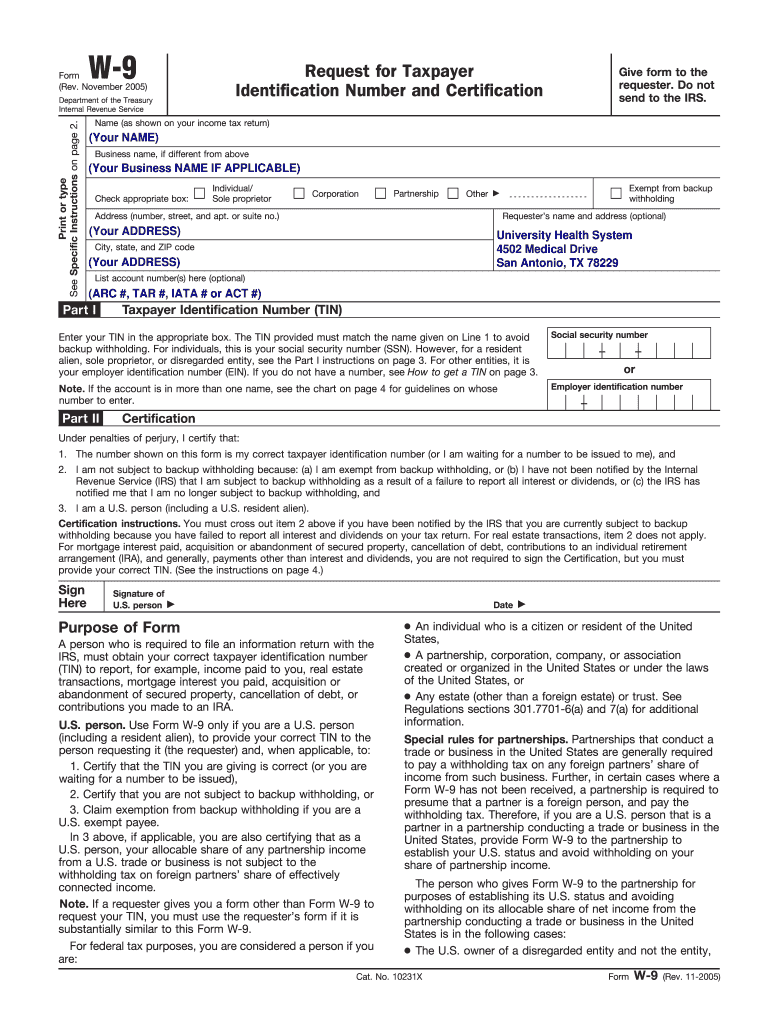
Editable W9 Form


What is the Editable W9 Form
The editable W-9 form is a tax document used in the United States by individuals and businesses to provide their taxpayer identification information to entities that will pay them. This form is essential for reporting income to the Internal Revenue Service (IRS). The editable version allows users to fill out the form digitally, making it easier to complete and submit without the need for printing and scanning. It includes sections for the name, business name (if applicable), address, and taxpayer identification number (TIN).
How to Use the Editable W9 Form
Using the editable W-9 form involves a few straightforward steps. First, access the form through a reliable digital platform. Next, enter your personal or business information accurately in the designated fields. After filling out the form, review all entries for correctness. Finally, save the completed form and send it to the requesting entity, whether electronically or via mail. This process ensures that your taxpayer information is conveyed securely and efficiently.
Steps to Complete the Editable W9 Form
Completing the editable W-9 form requires careful attention to detail. Follow these steps:
- Download the editable W-9 form from a trusted source.
- Open the form using a compatible PDF editor or e-signature platform.
- Fill in your name and, if applicable, your business name.
- Provide your address, ensuring it matches IRS records.
- Enter your taxpayer identification number (TIN), which can be your Social Security Number (SSN) or Employer Identification Number (EIN).
- Sign and date the form electronically to validate your information.
- Save the completed form and send it to the requester.
Legal Use of the Editable W9 Form
The editable W-9 form is legally binding when filled out correctly and submitted as required. It must be signed by the individual or entity providing the information, which affirms the accuracy of the details provided. Compliance with IRS guidelines is crucial, as incorrect or fraudulent information can lead to penalties. Utilizing a secure e-signature solution enhances the legal validity of the form, ensuring it meets electronic signature laws such as the ESIGN Act and UETA.
Key Elements of the Editable W9 Form
Several key elements are essential to the editable W-9 form. These include:
- Name: The full legal name of the individual or business.
- Business Name: If applicable, the name under which the business operates.
- Address: The complete mailing address, including city, state, and ZIP code.
- Taxpayer Identification Number: Either the SSN or EIN, which is critical for tax reporting.
- Signature: An electronic signature is required to authenticate the information.
- Date: The date the form is completed and signed.
IRS Guidelines
The IRS provides specific guidelines for completing and submitting the W-9 form. It is important to ensure that the information is accurate and up-to-date, as this form is used for tax reporting purposes by the payer. The IRS also advises that individuals and businesses should keep a copy of the completed form for their records. Regular updates to the form may occur, so it is advisable to check for the latest version on the IRS website or through trusted tax resources.
Quick guide on how to complete editable w9 form
Complete Editable W9 Form effortlessly on any device
Digital document management has gained traction among organizations and individuals alike. It offers an ideal environmentally friendly substitute to traditional printed and signed documents, as you can access the correct format and securely store it online. airSlate SignNow equips you with all the necessary tools to create, modify, and eSign your documents quickly without delays. Manage Editable W9 Form on any platform using airSlate SignNow's Android or iOS applications and enhance any document-based workflow today.
The easiest way to modify and eSign Editable W9 Form effortlessly
- Locate Editable W9 Form and click on Get Form to begin.
- Employ the tools we offer to complete your document.
- Shade pertinent sections of your documents or redact sensitive information using the tools specifically provided by airSlate SignNow for that purpose.
- Create your signature with the Sign feature, which only takes seconds and holds the same legal validity as a conventional wet ink signature.
- Verify the details and click on the Done button to save your changes.
- Select how you wish to send your form, via email, SMS, or invitation link, or download it to your computer.
Forget about lost or disorganized files, monotonous form searching, or mistakes that necessitate printing new document copies. airSlate SignNow satisfies all your document management requirements in just a few clicks from any device you prefer. Edit and eSign Editable W9 Form to guarantee excellent communication at every stage of your form preparation with airSlate SignNow.
Create this form in 5 minutes or less
Create this form in 5 minutes!
How to create an eSignature for the editable w9 form
How to create an electronic signature for a PDF online
How to create an electronic signature for a PDF in Google Chrome
How to create an e-signature for signing PDFs in Gmail
How to create an e-signature right from your smartphone
How to create an e-signature for a PDF on iOS
How to create an e-signature for a PDF on Android
People also ask
-
What is an editable W9 and why do I need it?
An editable W9 is a tax form that allows businesses to collect essential information from independent contractors and vendors. Having an editable W9 ensures that the data can be easily updated and stored securely, which is crucial for tax compliance and bookkeeping.
-
How does airSlate SignNow help with editable W9 forms?
airSlate SignNow provides a user-friendly platform that allows you to create, send, and eSign editable W9 forms seamlessly. Our solution simplifies the process of gathering necessary information, ensuring you can easily manage your vendor data while maintaining compliance.
-
Is there a cost associated with using editable W9 forms in airSlate SignNow?
Yes, airSlate SignNow offers flexible pricing plans that cater to businesses of all sizes. You can access our editable W9 forms as part of our comprehensive document management solution, which ensures you have the tools you need to streamline your workflows effectively.
-
What features are included with editable W9 forms in airSlate SignNow?
With airSlate SignNow, you unlock features such as customizable templates, electronic signatures, and secure cloud storage with your editable W9 forms. These functionalities enhance the efficiency of your document processes and provide ease of access whenever needed.
-
Can I integrate airSlate SignNow's editable W9 with other software?
Absolutely! airSlate SignNow offers powerful integrations with a wide range of applications, which allows you to streamline your workflow. By connecting your editable W9 forms to your existing software, you can ensure smooth data transfer and enhanced productivity.
-
Are editable W9 forms secure with airSlate SignNow?
Yes, security is a top priority for airSlate SignNow. Our platform ensures that your editable W9 forms are encrypted and stored in a secure environment, protecting sensitive information and adhering to industry standards for data privacy.
-
Can I collaborate with my team on editable W9 forms?
Definitely! airSlate SignNow allows for easy collaboration on editable W9 forms. You can invite team members to review, edit, and sign documents, making it easier to manage your vendor information collectively and efficiently.
Get more for Editable W9 Form
Find out other Editable W9 Form
- Electronic signature Texas Construction Claim Safe
- Electronic signature Texas Construction Promissory Note Template Online
- How To Electronic signature Oregon Doctors Stock Certificate
- How To Electronic signature Pennsylvania Doctors Quitclaim Deed
- Electronic signature Utah Construction LLC Operating Agreement Computer
- Electronic signature Doctors Word South Dakota Safe
- Electronic signature South Dakota Doctors Confidentiality Agreement Myself
- How Do I Electronic signature Vermont Doctors NDA
- Electronic signature Utah Doctors Promissory Note Template Secure
- Electronic signature West Virginia Doctors Bill Of Lading Online
- Electronic signature West Virginia Construction Quitclaim Deed Computer
- Electronic signature Construction PDF Wisconsin Myself
- How Do I Electronic signature Wyoming Doctors Rental Lease Agreement
- Help Me With Electronic signature Wyoming Doctors Rental Lease Agreement
- How Do I Electronic signature Colorado Education RFP
- Electronic signature Colorado Education Lease Agreement Form Online
- How To Electronic signature Colorado Education Business Associate Agreement
- Can I Electronic signature California Education Cease And Desist Letter
- Electronic signature Arizona Finance & Tax Accounting Promissory Note Template Computer
- Electronic signature California Finance & Tax Accounting Warranty Deed Fast