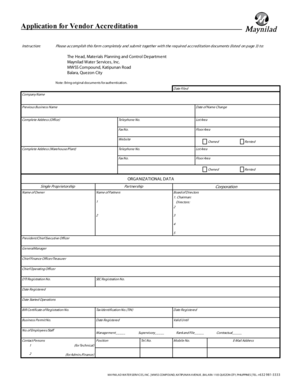
Maynilad Application Form


What is the Maynilad Application Form
The Maynilad application form is a crucial document for individuals and businesses seeking water services from Maynilad Water Services, Inc. This form facilitates the process of applying for new water connections, transferring existing accounts, or updating customer information. It collects essential details such as the applicant's name, address, contact information, and specific requirements related to the water service requested.
Steps to Complete the Maynilad Application Form
Completing the Maynilad application form involves several straightforward steps:
- Download the Maynilad application form in PDF format from the official website.
- Fill in personal details, including your full name, address, and contact number.
- Specify the type of service you are applying for, such as a new connection or transfer.
- Provide any additional documentation required, such as identification or proof of ownership.
- Review the completed form to ensure all information is accurate and complete.
- Submit the form through the designated method, whether online, by mail, or in person.
How to Obtain the Maynilad Application Form
The Maynilad application form can be obtained easily through various channels. Applicants can visit the official Maynilad website to download the form in PDF format. Alternatively, physical copies may be available at Maynilad offices or customer service centers. It is advisable to ensure that you have the most current version of the form to avoid any issues during submission.
Legal Use of the Maynilad Application Form
For the Maynilad application form to be legally binding, it must be filled out accurately and submitted according to the guidelines set by Maynilad. The use of digital tools, such as e-signature platforms, can enhance the legal validity of the form. Compliance with relevant regulations, such as the ESIGN Act and UETA, ensures that the electronic submission of the form is recognized as legally valid.
Required Documents
When submitting the Maynilad application form, certain documents are typically required to support the application. These may include:
- A valid government-issued ID for identity verification.
- Proof of ownership or tenancy, such as a title deed or lease agreement.
- Recent utility bills to establish residency.
- Any additional documents specified by Maynilad for specific service requests.
Application Process & Approval Time
The application process for the Maynilad application form generally involves the following stages:
- Submission of the completed application form along with required documents.
- Verification of the submitted information by Maynilad representatives.
- Approval or denial of the application based on the verification results.
The approval time can vary depending on the volume of applications received and the complexity of the request. Typically, applicants can expect a response within a few business days to a couple of weeks.
Quick guide on how to complete maynilad application form 100367921
Effortlessly Prepare Maynilad Application Form on Any Device
Managing documents online has gained popularity among businesses and individuals. It offers an ideal environmentally friendly alternative to conventional printed and signed documents, allowing you to access the appropriate form and securely store it online. airSlate SignNow provides you with all the features necessary to create, modify, and electronically sign your documents quickly and without issues. Handle Maynilad Application Form on any device using the airSlate SignNow Android or iOS applications and enhance any document-centric process today.
How to Edit and Electronically Sign Maynilad Application Form with Ease
- Find Maynilad Application Form and click Get Form to begin.
- Make use of the tools we provide to complete your document.
- Highlight important sections of the documents or obscure sensitive information using the tools that airSlate SignNow specifically offers for this purpose.
- Create your electronic signature with the Sign tool, which takes mere seconds and holds the same legal validity as a conventional wet ink signature.
- Review the information and then click on the Done button to save your changes.
- Choose how you wish to send your form—via email, SMS, invitation link, or download it to your computer.
Eliminate the worry of lost or misplaced files, tedious document searches, or errors that necessitate printing new copies. airSlate SignNow satisfies all your document management needs with just a few clicks from any device you prefer. Edit and electronically sign Maynilad Application Form and guarantee excellent communication throughout your document preparation process with airSlate SignNow.
Create this form in 5 minutes or less
Create this form in 5 minutes!
How to create an eSignature for the maynilad application form 100367921
How to create an electronic signature for a PDF online
How to create an electronic signature for a PDF in Google Chrome
How to create an e-signature for signing PDFs in Gmail
How to create an e-signature right from your smartphone
How to create an e-signature for a PDF on iOS
How to create an e-signature for a PDF on Android
People also ask
-
What is the manila water application form?
The manila water application form is a document required for customers to apply for water services from Manila Water Company. This form captures essential information regarding the applicant's identity, location, and service requirements. By completing the manila water application form, users can ensure a smooth process in obtaining their water supply.
-
How can I submit the manila water application form?
You can submit the manila water application form either online through the Manila Water website or in person at designated customer service centers. For online submissions, make sure to fill out the form accurately and provide all required documents. This convenience allows applicants to manage their water application easily and efficiently.
-
What are the fees associated with the manila water application form?
The fees for processing the manila water application form may vary based on the type of service requested and the location of the applicant. Generally, fees cover administrative costs and may include installation charges. Always check with Manila Water for the most accurate and updated pricing information before submitting your application.
-
What features does the manila water application form have?
The manila water application form is designed to be user-friendly, allowing customers to easily input their data and upload any necessary documents. It typically includes sections for personal information, service type selection, and pre-requisite requirements. These features help streamline the application process and reduce processing time.
-
What benefits does using the manila water application form offer?
Using the manila water application form simplifies the process of obtaining water services, ensuring that all necessary information is collected upfront. Additionally, it helps reduce processing delays, allowing customers to start receiving their water services promptly. Furthermore, an organized form helps Manila Water maintain accurate records for service management.
-
Can I track my manila water application form status online?
Yes, once you submit your manila water application form, you may be able to track its status through the Manila Water online platform. Keeping track of your application can provide peace of mind and ensure transparency in the processing. Make sure to have your application reference number handy for easier tracking.
-
Are there integrations available for managing the manila water application form?
Yes, there are various software solutions that can integrate with the manila water application form, allowing for enhanced document management and processing. Tools like airSlate SignNow can help streamline eSigning and automate workflows related to the application process. These integrations can greatly improve the efficiency and accuracy of managing customer applications.
Get more for Maynilad Application Form
- Hilton hotel booking form easyfairs
- Property settlement agreement template form
- How to fill out surrogate court forms
- Mo024 form
- Vehicle transfer and odometer mileage statement form
- Troy fain notary renewal application form
- Optional email address optional attorney for name superior court of california alameda county street address mailing address form
- Hs663a pre purchasing checklist for plant and equipment form
Find out other Maynilad Application Form
- How Can I eSignature Oregon Government PDF
- How Can I eSignature Oklahoma Government Document
- How To eSignature Texas Government Document
- Can I eSignature Vermont Government Form
- How Do I eSignature West Virginia Government PPT
- How Do I eSignature Maryland Healthcare / Medical PDF
- Help Me With eSignature New Mexico Healthcare / Medical Form
- How Do I eSignature New York Healthcare / Medical Presentation
- How To eSignature Oklahoma Finance & Tax Accounting PPT
- Help Me With eSignature Connecticut High Tech Presentation
- How To eSignature Georgia High Tech Document
- How Can I eSignature Rhode Island Finance & Tax Accounting Word
- How Can I eSignature Colorado Insurance Presentation
- Help Me With eSignature Georgia Insurance Form
- How Do I eSignature Kansas Insurance Word
- How Do I eSignature Washington Insurance Form
- How Do I eSignature Alaska Life Sciences Presentation
- Help Me With eSignature Iowa Life Sciences Presentation
- How Can I eSignature Michigan Life Sciences Word
- Can I eSignature New Jersey Life Sciences Presentation