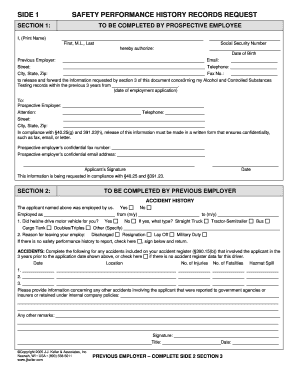
Safety Performance Form


What is the Safety Performance Form
The safety performance history records request is a formal document used to collect information about an individual's safety performance history in the workplace. This form is often utilized by employers to assess the safety record of potential hires or previous employees. It typically includes details about any incidents, violations, or safety training the individual has undergone. Understanding this form is essential for both employers and employees to ensure compliance with safety regulations and to maintain a safe working environment.
How to Obtain the Safety Performance Form
To obtain the safety performance history records request, individuals can typically contact the human resources department of the relevant organization or visit their official website. Many companies provide downloadable versions of the form online, ensuring easy access for those who need it. It is important to verify that the correct version of the form is used, as different organizations may have specific requirements or formats for their safety performance documentation.
Steps to Complete the Safety Performance Form
Completing the safety performance history records request involves several key steps:
- Gather necessary information, including personal details and employment history.
- Review any specific instructions provided by the organization requesting the form.
- Fill in the form accurately, ensuring that all sections are completed.
- Sign and date the form to validate the information provided.
- Submit the completed form according to the specified submission method, whether online, by mail, or in person.
Legal Use of the Safety Performance Form
The safety performance history records request is legally binding when completed according to established regulations. It is essential to comply with relevant laws, such as the Fair Credit Reporting Act (FCRA), which governs how employers can use safety records in hiring decisions. Ensuring that the form is filled out truthfully and accurately protects both the individual and the employer from potential legal issues.
Key Elements of the Safety Performance Form
Key elements of the safety performance history records request typically include:
- Personal Information: Name, address, and contact details of the individual.
- Employment History: Previous employers, job titles, and dates of employment.
- Safety Record: Details of any incidents, accidents, or safety training completed.
- Signature: A declaration of the accuracy of the information provided.
Examples of Using the Safety Performance Form
Employers may use the safety performance history records request in various scenarios, such as:
- Assessing the safety record of a candidate during the hiring process.
- Reviewing the safety performance of a former employee before rehire.
- Conducting routine safety audits to ensure compliance with workplace safety standards.
Quick guide on how to complete safety performance form
Effortlessly Prepare Safety Performance Form on Any Device
Digital document management has become increasingly popular among businesses and individuals alike. It offers an ideal eco-friendly substitute for conventional printed and signed papers, allowing you to locate the correct form and securely store it online. airSlate SignNow equips you with all the necessary tools to create, edit, and electronically sign your documents quickly without delays. Manage Safety Performance Form on any device using airSlate SignNow's Android or iOS applications and streamline your document-driven processes today.
Efficiently Edit and eSign Safety Performance Form with Ease
- Locate Safety Performance Form and click on Get Form to begin.
- Utilize the tools we provide to fill out your document.
- Highlight important sections of your documents or obscure sensitive information using tools specifically designed for that purpose by airSlate SignNow.
- Create your signature with the Sign feature, which takes mere seconds and holds the same legal validity as a conventional wet ink signature.
- Review the details and click on the Done button to save your changes.
- Select your preferred method for sharing your form, whether by email, text message (SMS), invitation link, or download it to your computer.
Say goodbye to lost or misplaced documents, tedious form hunting, or mistakes that require printing new document copies. airSlate SignNow meets your document management needs in just a few clicks from any device you choose. Edit and eSign Safety Performance Form and foster excellent communication at every stage of your form preparation with airSlate SignNow.
Create this form in 5 minutes or less
Create this form in 5 minutes!
How to create an eSignature for the safety performance form
How to create an electronic signature for a PDF online
How to create an electronic signature for a PDF in Google Chrome
How to create an e-signature for signing PDFs in Gmail
How to create an e-signature right from your smartphone
How to create an e-signature for a PDF on iOS
How to create an e-signature for a PDF on Android
People also ask
-
What is a safety performance history records request?
A safety performance history records request is a formal inquiry made to obtain a driver's or transportation company's safety performance records. This request can include accident history, citations, and compliance records, which are crucial for evaluating safety performance. Understanding this history helps organizations make informed hiring decisions and enhances safety protocols.
-
How can airSlate SignNow assist with safety performance history records requests?
airSlate SignNow provides an efficient platform to send and eSign documents, including safety performance history records requests. Our tool streamlines the process, making it easy to collect necessary signatures and documents quickly. By using airSlate SignNow, you can ensure that your requests are handled professionally and securely.
-
Is airSlate SignNow affordable for small businesses looking to manage safety performance history records requests?
Yes, airSlate SignNow is designed to be a cost-effective solution for businesses of all sizes. Our pricing plans offer flexibility, allowing small businesses to access essential features without breaking the bank. This affordability ensures that you can manage your safety performance history records requests efficiently, regardless of your budget.
-
What features does airSlate SignNow offer for handling safety performance history records requests?
airSlate SignNow includes several features tailored for handling safety performance history records requests, including document templates, automated workflows, and secure e-signature functionalities. These tools simplify the creation, sending, and tracking of requests, ensuring an organized process. The platform also provides real-time notifications to keep you updated on the status of your requests.
-
Can airSlate SignNow integrate with other software for managing safety performance history records requests?
Absolutely! airSlate SignNow seamlessly integrates with various software solutions, enhancing your workflow for safety performance history records requests. Whether it’s HR management systems or compliance tracking tools, these integrations help streamline your operations. By connecting airSlate SignNow with your existing systems, you can manage your requests more effectively.
-
What are the benefits of using airSlate SignNow for safety performance history records requests?
Using airSlate SignNow for safety performance history records requests offers numerous benefits, including increased efficiency, reduced processing time, and enhanced security. The ability to eSign documents means you can finalize requests faster, while automated reminders ensure timely follow-ups. This not only saves time but also helps in maintaining compliance with safety regulations.
-
How secure is the airSlate SignNow platform for managing sensitive safety performance history records requests?
The airSlate SignNow platform prioritizes the security of your documents, including safety performance history records requests. We utilize advanced encryption methods and secure access protocols to protect sensitive information. This commitment to security ensures that your records and requests remain confidential and are only accessible to authorized personnel.
Get more for Safety Performance Form
- Stress log form
- Trudy griebenow website evaluation form
- Alaska club application form
- Navmc 11381 21109665 form
- Home treasury govfinancial sanctionsfaqs1040u s department of the treasury form
- Prior authorization request form oct
- Credit for prior year minimum tax corporations irs form
- Dumpster rental agreement template 787741386 form
Find out other Safety Performance Form
- How Can I eSignature Connecticut Real Estate Quitclaim Deed
- eSignature Pennsylvania Plumbing Business Plan Template Safe
- eSignature Florida Real Estate Quitclaim Deed Online
- eSignature Arizona Sports Moving Checklist Now
- eSignature South Dakota Plumbing Emergency Contact Form Mobile
- eSignature South Dakota Plumbing Emergency Contact Form Safe
- Can I eSignature South Dakota Plumbing Emergency Contact Form
- eSignature Georgia Real Estate Affidavit Of Heirship Later
- eSignature Hawaii Real Estate Operating Agreement Online
- eSignature Idaho Real Estate Cease And Desist Letter Online
- eSignature Idaho Real Estate Cease And Desist Letter Simple
- eSignature Wyoming Plumbing Quitclaim Deed Myself
- eSignature Colorado Sports Living Will Mobile
- eSignature Iowa Real Estate Moving Checklist Simple
- eSignature Iowa Real Estate Quitclaim Deed Easy
- eSignature Real Estate Form Louisiana Simple
- eSignature Louisiana Real Estate LLC Operating Agreement Myself
- Can I eSignature Louisiana Real Estate Quitclaim Deed
- eSignature Hawaii Sports Living Will Safe
- eSignature Hawaii Sports LLC Operating Agreement Myself