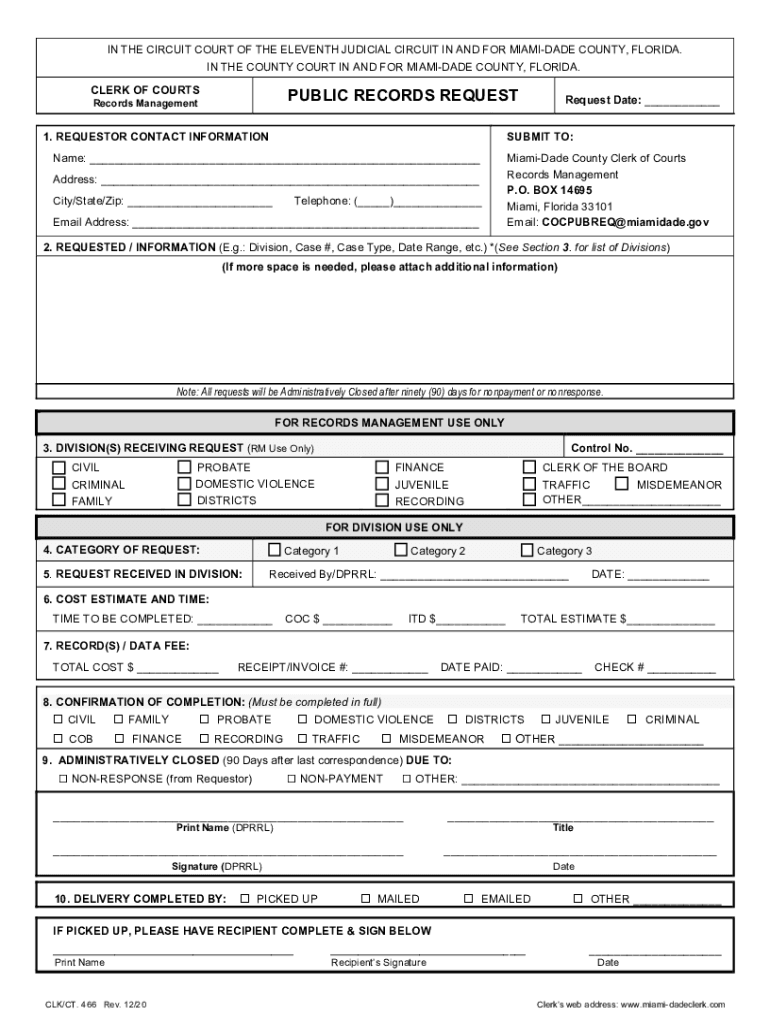
In the CIRCUIT COURT for the ELEVENTH JUDICIAL CIRCUIT in Form


Understanding the Miami Dade County Circuit
The Miami Dade County Circuit refers to the judicial system operating within the Eleventh Judicial Circuit of Florida. This circuit handles a wide range of cases, including civil, criminal, family, and probate matters. Each division within the circuit has specific responsibilities, ensuring that various legal issues are addressed appropriately. The circuit court serves as a critical component of the legal framework, providing a venue for dispute resolution and the administration of justice in Miami Dade County.
Steps to Complete the Miami Dade County Circuit Form
Completing a form for the Miami Dade County Circuit involves several key steps to ensure accuracy and compliance. Begin by gathering all necessary information related to your case. This may include personal identification details, case numbers, and any relevant documentation. Next, carefully fill out the form, ensuring that all fields are completed as required. After completing the form, review it for any errors or omissions. Finally, submit the form through the appropriate channels, whether online, by mail, or in person, depending on the specific requirements of the court.
Legal Use of the Miami Dade County Circuit Form
The forms associated with the Miami Dade County Circuit are legally binding documents that must adhere to specific standards to be recognized by the court. To ensure their validity, these forms should be completed accurately and signed by the appropriate parties. Digital signatures are accepted, provided they comply with the legal frameworks governing electronic signatures, such as the ESIGN Act and UETA. This allows for secure and efficient processing of documents while maintaining their legal integrity.
Required Documents for the Miami Dade County Circuit
When preparing to submit a form to the Miami Dade County Circuit, it is essential to include all required documents. These may vary depending on the type of case but generally include identification, proof of residency, and any relevant legal documents or evidence supporting your case. Ensuring that you have all necessary documentation will facilitate a smoother process and reduce the likelihood of delays in your case.
Form Submission Methods for the Miami Dade County Circuit
Submitting forms to the Miami Dade County Circuit can be done through various methods. Individuals may choose to file their forms online via the court's electronic filing system, which offers convenience and efficiency. Alternatively, forms can be submitted by mail or delivered in person at designated court locations. It is important to check the specific submission guidelines for the type of form you are completing to ensure compliance with court requirements.
Eligibility Criteria for Filing in the Miami Dade County Circuit
Eligibility to file a form in the Miami Dade County Circuit depends on the nature of the case and the specific legal requirements involved. Generally, individuals must have a legitimate legal interest or standing in the matter being addressed. Additionally, certain forms may have specific eligibility criteria based on the type of case, such as family law, civil disputes, or criminal matters. Understanding these criteria is crucial to ensure that your submission is accepted and processed by the court.
Quick guide on how to complete in the circuit court for the eleventh judicial circuit in
Manage IN THE CIRCUIT COURT FOR THE ELEVENTH JUDICIAL CIRCUIT IN effortlessly on any device
Digital document management has gained traction with businesses and individuals alike. It serves as an ideal eco-friendly alternative to conventional printed and signed paperwork, allowing you to easily locate the right form and securely store it online. airSlate SignNow equips you with all the tools necessary to create, modify, and eSign your documents swiftly without delays. Handle IN THE CIRCUIT COURT FOR THE ELEVENTH JUDICIAL CIRCUIT IN on any device through the airSlate SignNow Android or iOS applications and enhance any document-centric process today.
How to modify and eSign IN THE CIRCUIT COURT FOR THE ELEVENTH JUDICIAL CIRCUIT IN with ease
- Find IN THE CIRCUIT COURT FOR THE ELEVENTH JUDICIAL CIRCUIT IN and then click Get Form to begin.
- Utilize the tools we offer to fill out your document.
- Highlight pertinent sections of your documents or redact sensitive information with tools that airSlate SignNow specifically provides for that purpose.
- Create your signature using the Sign tool, which takes mere seconds and holds the same legal validity as a customary wet ink signature.
- Review all the details and then click on the Done button to save your changes.
- Choose how you wish to share your form, whether by email, SMS, or invitation link, or download it to your computer.
Say goodbye to lost or misplaced files, tedious document searching, or mistakes that require new copies to be printed. airSlate SignNow fulfills your document management needs in just a few clicks from your preferred device. Modify and eSign IN THE CIRCUIT COURT FOR THE ELEVENTH JUDICIAL CIRCUIT IN and ensure outstanding communication at any step of your form preparation process with airSlate SignNow.
Create this form in 5 minutes or less
Create this form in 5 minutes!
How to create an eSignature for the in the circuit court for the eleventh judicial circuit in
How to create an electronic signature for a PDF online
How to create an electronic signature for a PDF in Google Chrome
How to create an e-signature for signing PDFs in Gmail
How to create an e-signature right from your smartphone
How to create an e-signature for a PDF on iOS
How to create an e-signature for a PDF on Android
People also ask
-
What is airSlate SignNow and how does it relate to Miami Dade County Circuit?
airSlate SignNow is a streamlined electronic signature solution that allows businesses in the Miami Dade County Circuit to send, sign, and manage documents efficiently. By utilizing this service, organizations can enhance their workflow and ensure compliance with local regulations. With its user-friendly interface, airSlate SignNow simplifies the signing process, making it ideal for businesses operating in this region.
-
What are the pricing plans available for airSlate SignNow in Miami Dade County Circuit?
airSlate SignNow offers several pricing plans tailored to meet the needs of businesses in the Miami Dade County Circuit. These plans range from basic features for small teams to more comprehensive solutions for larger organizations. Each plan is designed to provide excellent value, ensuring businesses can select the option that best fits their requirements.
-
What features does airSlate SignNow provide for users in Miami Dade County Circuit?
airSlate SignNow includes robust features such as customizable templates, real-time tracking of document status, and secure cloud storage. Users in the Miami Dade County Circuit will appreciate the seamless integration with popular applications, making document management both efficient and convenient. Additionally, the platform's mobile capabilities ensure that users can manage their documents on the go.
-
How does airSlate SignNow benefit businesses in Miami Dade County Circuit?
Businesses in the Miami Dade County Circuit benefit from airSlate SignNow through increased efficiency and time savings. By digitizing the signing process, companies can eliminate delays associated with physical paperwork and improve their overall productivity. The cost-effective nature of the platform further helps organizations reduce operational costs.
-
Can airSlate SignNow integrate with other tools commonly used in Miami Dade County Circuit?
Yes, airSlate SignNow is designed to integrate seamlessly with various tools and platforms used by businesses in the Miami Dade County Circuit. This includes CRM systems, cloud storage solutions, and other productivity tools. Such integrations help streamline workflows and improve collaboration across teams.
-
Is airSlate SignNow compliant with regulations in Miami Dade County Circuit?
Absolutely, airSlate SignNow complies with all necessary regulations applicable to the Miami Dade County Circuit. This includes adherence to electronic signature laws, ensuring that your signed documents are legally binding. Businesses can trust the platform to securely handle their sensitive information in compliance with local legal requirements.
-
What types of documents can be signed using airSlate SignNow in Miami Dade County Circuit?
airSlate SignNow allows users in the Miami Dade County Circuit to sign a wide variety of documents, including contracts, NDAs, and forms. The platform supports multiple file formats, ensuring flexibility for different document types. This versatility makes it an ideal solution for businesses across various industries.
Get more for IN THE CIRCUIT COURT FOR THE ELEVENTH JUDICIAL CIRCUIT IN
Find out other IN THE CIRCUIT COURT FOR THE ELEVENTH JUDICIAL CIRCUIT IN
- How To eSignature West Virginia Legal Quitclaim Deed
- eSignature West Virginia Legal Lease Agreement Template Online
- eSignature West Virginia Legal Medical History Online
- eSignature Maine Lawers Last Will And Testament Free
- eSignature Alabama Non-Profit Living Will Free
- eSignature Wyoming Legal Executive Summary Template Myself
- eSignature Alabama Non-Profit Lease Agreement Template Computer
- eSignature Arkansas Life Sciences LLC Operating Agreement Mobile
- eSignature California Life Sciences Contract Safe
- eSignature California Non-Profit LLC Operating Agreement Fast
- eSignature Delaware Life Sciences Quitclaim Deed Online
- eSignature Non-Profit Form Colorado Free
- eSignature Mississippi Lawers Residential Lease Agreement Later
- How To eSignature Mississippi Lawers Residential Lease Agreement
- Can I eSignature Indiana Life Sciences Rental Application
- eSignature Indiana Life Sciences LLC Operating Agreement Fast
- eSignature Kentucky Life Sciences Quitclaim Deed Fast
- Help Me With eSignature Georgia Non-Profit NDA
- How Can I eSignature Idaho Non-Profit Business Plan Template
- eSignature Mississippi Life Sciences Lease Agreement Myself