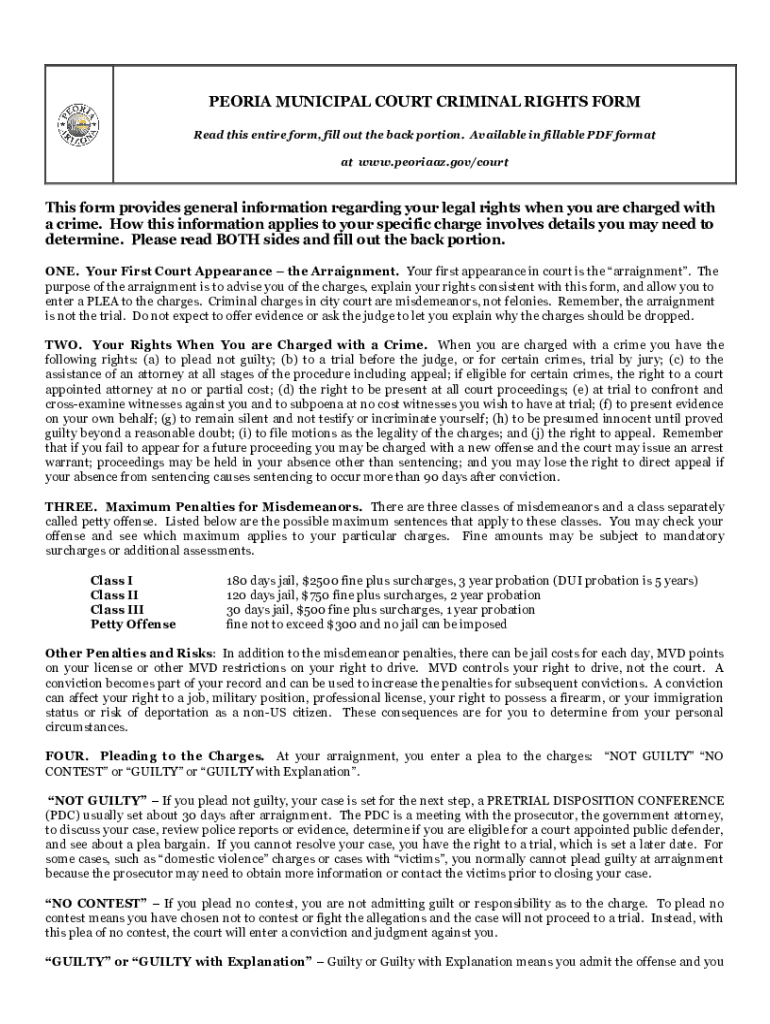
2021-2026 Form


What is the Criminal Rights Form
The Criminal Rights Form is a legal document that outlines the rights of individuals involved in criminal proceedings. This form is essential for ensuring that defendants are aware of their rights, including the right to remain silent, the right to legal counsel, and the right to a fair trial. Understanding this form is crucial for anyone facing criminal charges, as it serves as a foundational element in the judicial process.
How to use the Criminal Rights Form
Using the Criminal Rights Form involves several steps. First, individuals should carefully read the document to understand their rights fully. Next, they may need to fill out specific sections, which may include personal information and acknowledgment of their rights. Once completed, the form should be signed and dated to validate the acknowledgment of rights. It is advisable to retain a copy for personal records, as this can be important for future legal proceedings.
Steps to complete the Criminal Rights Form
Completing the Criminal Rights Form requires attention to detail. Follow these steps:
- Read the entire form to understand each right being outlined.
- Fill in your personal information accurately, including your name and case number.
- Sign and date the form to confirm your acknowledgment of the rights.
- Review the form for any errors or omissions before submission.
- Keep a copy for your records.
Legal use of the Criminal Rights Form
The legal use of the Criminal Rights Form is governed by various laws and regulations. For the form to be considered valid, it must be filled out correctly and signed by the individual acknowledging their rights. Courts typically require this form to be presented during legal proceedings to ensure that defendants are informed of their rights. Compliance with legal standards is crucial for the form to hold up in court.
Key elements of the Criminal Rights Form
Several key elements make up the Criminal Rights Form. These include:
- Identification of rights: A clear statement of the rights being acknowledged.
- Personal information: Details about the individual filling out the form, such as name and case number.
- Signature and date: Confirmation that the individual has read and understood their rights.
- Legal disclaimers: Information about the implications of signing the form.
State-specific rules for the Criminal Rights Form
Each state may have specific rules regarding the Criminal Rights Form. It is essential to be aware of these variations, as they can affect the validity and requirements of the form. Some states may require additional documentation or specific wording to comply with local laws. Consulting with a legal professional familiar with state regulations can provide clarity on these requirements.
Quick guide on how to complete criminal rights form
Complete [SKS] seamlessly on any device
Digital document management has gained traction among businesses and individuals. It offers an ideal eco-friendly alternative to traditional printed and signed documents, allowing you to find the necessary form and securely store it online. airSlate SignNow equips you with all the resources required to create, edit, and eSign your documents quickly without any delays. Manage [SKS] on any device using the airSlate SignNow Android or iOS applications and streamline any document-related process today.
How to edit and eSign [SKS] effortlessly
- Find [SKS] and then click Get Form to begin.
- Utilize the tools we provide to fill in your document.
- Highlight important sections of the documents or obscure sensitive information with tools specifically offered by airSlate SignNow for that purpose.
- Create your eSignature with the Sign feature, which takes mere seconds and has the same legal validity as a conventional ink signature.
- Review the information and then click on the Done button to save your modifications.
- Select how you wish to deliver your form, via email, text message (SMS), or invite link, or download it to your computer.
Eliminate issues of lost or misplaced files, tiresome form searches, or the need to print new document copies due to errors. airSlate SignNow fulfills all your document management needs in just a few clicks from any device of your choice. Modify and eSign [SKS] and ensure effective communication at every stage of the form preparation process with airSlate SignNow.
Create this form in 5 minutes or less
Find and fill out the correct criminal rights form
Related searches to Criminal Rights Form
Create this form in 5 minutes!
How to create an eSignature for the criminal rights form
How to create an electronic signature for a PDF online
How to create an electronic signature for a PDF in Google Chrome
How to create an e-signature for signing PDFs in Gmail
How to create an e-signature right from your smartphone
How to create an e-signature for a PDF on iOS
How to create an e-signature for a PDF on Android
People also ask
-
What is a Criminal Rights Form?
A Criminal Rights Form is a legal document that outlines an individual's rights when facing criminal charges. Utilizing airSlate SignNow, you can easily create, send, and eSign this important document ensuring that your rights are clearly stated and protected throughout the legal process.
-
How can I create a Criminal Rights Form using airSlate SignNow?
Creating a Criminal Rights Form with airSlate SignNow is simple. You can use our intuitive document editor to customize existing templates or start from scratch. Once you finalize your form, you can seamlessly eSign and share it with the necessary parties.
-
What are the benefits of using airSlate SignNow for a Criminal Rights Form?
Using airSlate SignNow for your Criminal Rights Form offers numerous benefits, including efficiency and security. Our platform allows for quick digital signatures, reducing the time it takes to get essential documents finalized while ensuring robust protection for sensitive information.
-
Is there a cost associated with using airSlate SignNow for a Criminal Rights Form?
airSlate SignNow offers various pricing plans to suit different business needs, including free trials to test out features. The cost-effective solution ensures that creating and managing your Criminal Rights Form is both affordable and efficient for any budget.
-
Can I integrate airSlate SignNow with other tools for my Criminal Rights Form?
Yes, airSlate SignNow offers seamless integrations with a variety of popular apps, making it easier to manage your Criminal Rights Form. Whether you use CRM systems, project management tools, or cloud storage, our platform can fit into your existing workflow effortlessly.
-
How secure is the information I provide in my Criminal Rights Form?
Security is a top priority at airSlate SignNow. We utilize advanced encryption and compliance measures to ensure that all data, including your Criminal Rights Form, is protected from unauthorized access, giving you peace of mind as you manage legal documents.
-
Can I track the status of my Criminal Rights Form after sending it for eSignature?
Absolutely. airSlate SignNow provides tracking features that allow you to monitor the status of your Criminal Rights Form in real time. You'll receive notifications once the document is viewed, signed, or completed, keeping you informed throughout the process.
Get more for Criminal Rights Form
- Request for permission and agreement granting permission form
- Request for proposals official police tow form
- Pest control services police department form
- Contract form 44 domain name assignment agreement
- License agreement with regard to use of trademarkin connection with a manufactured product form
- Assignment of real estate sales contract by purchaser form
- Guaranty of payment for goods sold or to be sold to anotherfuture salesanother form
- Authorization by applicant for employment to release information
Find out other Criminal Rights Form
- How To eSign Washington High Tech Presentation
- Help Me With eSign Vermont Healthcare / Medical PPT
- How To eSign Arizona Lawers PDF
- How To eSign Utah Government Word
- How Can I eSign Connecticut Lawers Presentation
- Help Me With eSign Hawaii Lawers Word
- How Can I eSign Hawaii Lawers Document
- How To eSign Hawaii Lawers PPT
- Help Me With eSign Hawaii Insurance PPT
- Help Me With eSign Idaho Insurance Presentation
- Can I eSign Indiana Insurance Form
- How To eSign Maryland Insurance PPT
- Can I eSign Arkansas Life Sciences PDF
- How Can I eSign Arkansas Life Sciences PDF
- Can I eSign Connecticut Legal Form
- How Do I eSign Connecticut Legal Form
- How Do I eSign Hawaii Life Sciences Word
- Can I eSign Hawaii Life Sciences Word
- How Do I eSign Hawaii Life Sciences Document
- How Do I eSign North Carolina Insurance Document