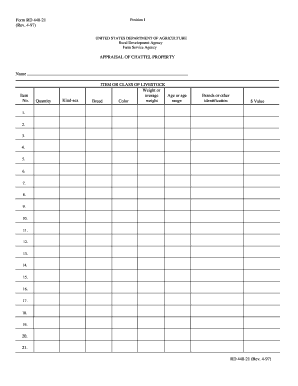
Form RD 440 21 Rev 4 97 APPRAISAL of CHATTEL Forms Forms Sc Egov Usda


What is the Form RD 440 21 Rev 4 97 Appraisal of Chattel?
The Form RD 440 21 Rev 4 97 Appraisal of Chattel is a document used primarily for the appraisal of personal property, often in the context of securing loans or assessing value for governmental purposes. This form is typically utilized by individuals or businesses looking to provide a formal valuation of chattel, which includes movable personal property. The form is issued by the USDA and is essential for various transactions requiring an official appraisal, ensuring that the value of the property is accurately represented for legal and financial purposes.
How to Use the Form RD 440 21 Rev 4 97 Appraisal of Chattel
Using the Form RD 440 21 Rev 4 97 involves several straightforward steps. First, gather all necessary information regarding the chattel being appraised, including descriptions, conditions, and any relevant documentation. Next, fill out the form accurately, ensuring that all required fields are completed. This may include details about the appraiser, the property owner, and the specific items being appraised. Once completed, the form can be submitted to the appropriate agency or organization as dictated by the requirements of the transaction.
Steps to Complete the Form RD 440 21 Rev 4 97 Appraisal of Chattel
Completing the Form RD 440 21 Rev 4 97 requires careful attention to detail. Here are the steps to follow:
- Begin by reviewing the form to understand all required sections.
- Provide accurate details about the chattel, including type, condition, and value.
- Include information about the appraiser, such as qualifications and contact information.
- Ensure all signatures are obtained where necessary, including those of the appraiser and property owner.
- Double-check the form for completeness and accuracy before submission.
Legal Use of the Form RD 440 21 Rev 4 97 Appraisal of Chattel
The legal use of the Form RD 440 21 Rev 4 97 is paramount for ensuring that the appraisal is recognized in legal and financial contexts. The form must be filled out in accordance with USDA guidelines, and it is essential that all information is truthful and verifiable. Failure to comply with these standards may result in legal repercussions or the rejection of the appraisal. It is advisable to consult with a legal expert or a certified appraiser to ensure that the form meets all necessary legal requirements.
Key Elements of the Form RD 440 21 Rev 4 97 Appraisal of Chattel
Several key elements must be included in the Form RD 440 21 Rev 4 97 to ensure its validity:
- Appraiser Information: Name, qualifications, and contact details of the appraiser.
- Property Description: Detailed description of the chattel, including make, model, and condition.
- Valuation: The appraised value of the chattel based on market conditions.
- Signatures: Required signatures from the appraiser and property owner to validate the appraisal.
How to Obtain the Form RD 440 21 Rev 4 97 Appraisal of Chattel
The Form RD 440 21 Rev 4 97 can be obtained through various channels. It is available on the USDA's official website, where users can download a copy for completion. Additionally, local USDA offices may provide physical copies of the form upon request. It is important to ensure that you are using the most current version of the form to avoid any issues during submission.
Quick guide on how to complete form rd 440 21 rev 4 97 appraisal of chattel forms forms sc egov usda
Prepare Form RD 440 21 Rev 4 97 APPRAISAL OF CHATTEL Forms Forms Sc Egov Usda effortlessly on any device
Digital document management has become increasingly popular among businesses and individuals. It offers an excellent environmentally friendly substitute for traditional printed and signed documents, allowing you to access the appropriate form and securely store it online. airSlate SignNow equips you with all the tools necessary to create, modify, and eSign your documents swiftly without delays. Handle Form RD 440 21 Rev 4 97 APPRAISAL OF CHATTEL Forms Forms Sc Egov Usda on any device with airSlate SignNow's Android or iOS applications and streamline any document-related process today.
The easiest way to modify and eSign Form RD 440 21 Rev 4 97 APPRAISAL OF CHATTEL Forms Forms Sc Egov Usda without any hassle
- Obtain Form RD 440 21 Rev 4 97 APPRAISAL OF CHATTEL Forms Forms Sc Egov Usda and click on Get Form to begin.
- Utilize the tools we provide to fill out your document.
- Highlight pertinent sections of the documents or redact sensitive information with tools that airSlate SignNow offers specifically for this purpose.
- Generate your eSignature using the Sign tool, which takes mere seconds and holds the same legal validity as a traditional handwritten signature.
- Review the information and click on the Done button to save your modifications.
- Select how you wish to share your form, via email, text message (SMS), invitation link, or download it to your computer.
Say goodbye to lost or misplaced documents, tedious form searching, or errors that necessitate printing new document copies. airSlate SignNow simplifies your document management needs in just a few clicks from any device of your choice. Modify and eSign Form RD 440 21 Rev 4 97 APPRAISAL OF CHATTEL Forms Forms Sc Egov Usda and ensure outstanding communication at every stage of your form preparation process with airSlate SignNow.
Create this form in 5 minutes or less
Create this form in 5 minutes!
How to create an eSignature for the form rd 440 21 rev 4 97 appraisal of chattel forms forms sc egov usda
How to create an electronic signature for a PDF online
How to create an electronic signature for a PDF in Google Chrome
How to create an e-signature for signing PDFs in Gmail
How to create an e-signature right from your smartphone
How to create an e-signature for a PDF on iOS
How to create an e-signature for a PDF on Android
People also ask
-
What is the Form RD 440 21 Rev 4 97 APPRAISAL OF CHATTEL Forms Sc Egov Usda used for?
The Form RD 440 21 Rev 4 97 APPRAISAL OF CHATTEL Forms Sc Egov Usda is utilized for appraising chattel, which refers to personal property. This form is essential for USDA loan processes, helping to determine the value of the collateral. By streamlining this evaluation, airSlate SignNow ensures your documentation is compliant and efficient.
-
How can I integrate the Form RD 440 21 Rev 4 97 APPRAISAL OF CHATTEL in my workflow?
Integrating the Form RD 440 21 Rev 4 97 APPRAISAL OF CHATTEL Forms Sc Egov Usda into your workflow is seamless with airSlate SignNow. Our platform allows you to easily upload, customize, and send this form for e-signature. This simplifies the process, ensuring all necessary parties can sign quickly from anywhere.
-
What are the pricing options for using airSlate SignNow with the Form RD 440 21 Rev 4 97 APPRAISAL OF CHATTEL?
airSlate SignNow offers competitive pricing plans suited for various business needs when using the Form RD 440 21 Rev 4 97 APPRAISAL OF CHATTEL Forms Sc Egov Usda. You can choose from monthly or annual subscriptions that include unlimited e-signatures, document storage, and more. This cost-effective solution ensures you get the best value for your document management needs.
-
What features does airSlate SignNow provide for managing the Form RD 440 21 Rev 4 97 APPRAISAL OF CHATTEL?
airSlate SignNow provides a range of features for the Form RD 440 21 Rev 4 97 APPRAISAL OF CHATTEL Forms Sc Egov Usda, including an easy drag-and-drop interface, templates for quick access, and secure e-signature options. Additionally, users benefit from tracking capabilities to monitor document status in real time. These features enhance efficiency, saving you valuable time.
-
How does airSlate SignNow ensure the security of the Form RD 440 21 Rev 4 97 APPRAISAL OF CHATTEL?
Security is a priority at airSlate SignNow when handling the Form RD 440 21 Rev 4 97 APPRAISAL OF CHATTEL Forms Sc Egov Usda. We employ advanced encryption methods to protect your documents and data. Moreover, we follow industry best practices and compliance standards to ensure that sensitive information remains secure throughout the signing process.
-
Can I customize the Form RD 440 21 Rev 4 97 APPRAISAL OF CHATTEL in airSlate SignNow?
Absolutely! airSlate SignNow allows you to customize the Form RD 440 21 Rev 4 97 APPRAISAL OF CHATTEL Forms Sc Egov Usda according to your specific needs. You can add your logo, modify sections, and even create templates for repetitive use. This flexibility saves time and assures consistency across your documents.
-
Is support available for using the Form RD 440 21 Rev 4 97 APPRAISAL OF CHATTEL with airSlate SignNow?
Yes, airSlate SignNow offers dedicated support for users of the Form RD 440 21 Rev 4 97 APPRAISAL OF CHATTEL Forms Sc Egov Usda. Our customer service team is available to assist with any questions you may have, whether it's troubleshooting or guidance on best practices. We aim to ensure that your experience is smooth and effective.
Get more for Form RD 440 21 Rev 4 97 APPRAISAL OF CHATTEL Forms Forms Sc Egov Usda
Find out other Form RD 440 21 Rev 4 97 APPRAISAL OF CHATTEL Forms Forms Sc Egov Usda
- eSign Kentucky Construction Claim Online
- How Can I eSign Maine Construction Quitclaim Deed
- eSign Colorado Education Promissory Note Template Easy
- eSign North Dakota Doctors Affidavit Of Heirship Now
- eSign Oklahoma Doctors Arbitration Agreement Online
- eSign Oklahoma Doctors Forbearance Agreement Online
- eSign Oregon Doctors LLC Operating Agreement Mobile
- eSign Hawaii Education Claim Myself
- eSign Hawaii Education Claim Simple
- eSign Hawaii Education Contract Simple
- eSign Hawaii Education NDA Later
- How To eSign Hawaii Education NDA
- How Do I eSign Hawaii Education NDA
- eSign Hawaii Education Arbitration Agreement Fast
- eSign Minnesota Construction Purchase Order Template Safe
- Can I eSign South Dakota Doctors Contract
- eSign Mississippi Construction Rental Application Mobile
- How To eSign Missouri Construction Contract
- eSign Missouri Construction Rental Lease Agreement Easy
- How To eSign Washington Doctors Confidentiality Agreement