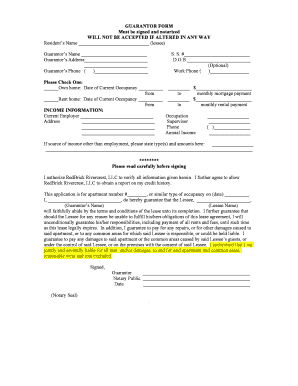
GUARANTOR FORM Must Be Signed and Notarized WILL NOT BE


What is the guarantor form?
The guarantor form is a legal document that allows an individual (the guarantor) to agree to take responsibility for another person's obligations, typically in financial contexts such as loans or leases. This form serves as a safeguard for lenders or landlords, ensuring that if the primary party fails to meet their obligations, the guarantor will cover the costs. Understanding the purpose and implications of this form is crucial for both parties involved.
Key elements of the guarantor form
When filling out a guarantor form, several key elements must be included to ensure its validity. These elements typically consist of:
- Guarantor's Information: Full name, address, and contact details of the guarantor.
- Primary Party's Information: Details about the individual whose obligations the guarantor is covering.
- Terms of Agreement: Clear description of the obligations being guaranteed, including any financial limits.
- Signatures: Both the guarantor and the primary party must sign the document, often in the presence of a notary.
Ensuring all these elements are correctly filled out is essential for the form to be legally binding.
Steps to complete the guarantor form
Completing the guarantor form involves a few straightforward steps:
- Gather Required Information: Collect all necessary personal information for both the guarantor and the primary party.
- Fill Out the Form: Accurately input the gathered information into the form, ensuring clarity and correctness.
- Review the Terms: Carefully read through the terms of the agreement to understand the obligations being assumed.
- Sign and Notarize: Both parties should sign the form, ideally in front of a notary to ensure its legality.
Following these steps helps ensure that the guarantor form is completed correctly and is enforceable.
Legal use of the guarantor form
The guarantor form is legally binding when it meets specific requirements set forth by state laws. It must clearly outline the obligations of the guarantor and be signed by both parties. Additionally, notarization may be required in some jurisdictions to validate the agreement. Understanding the legal implications of this form is vital, as it can affect the guarantor's financial standing and obligations.
Eligibility criteria for being a guarantor
To serve as a guarantor, individuals typically need to meet certain eligibility criteria, which may include:
- Age: Must be at least eighteen years old.
- Creditworthiness: A good credit history is often required to ensure the guarantor can fulfill the obligations if necessary.
- Residency: Must be a legal resident of the United States, as laws may vary by state.
Meeting these criteria helps lenders or landlords assess the reliability of the guarantor.
Examples of using the guarantor form
The guarantor form can be utilized in various scenarios, including:
- Rental Agreements: Landlords may require a guarantor for tenants with insufficient income or credit history.
- Loan Applications: Financial institutions may ask for a guarantor when lending to individuals with limited credit.
- Utility Services: Some utility companies require a guarantor for new customers with poor credit ratings.
These examples illustrate the practical applications of the guarantor form in everyday financial transactions.
Quick guide on how to complete guarantor form must be signed and notarized will not be
Prepare GUARANTOR FORM Must Be Signed And Notarized WILL NOT BE effortlessly on any device
Digital document management has gained traction among businesses and individuals alike. It offers an ideal environmentally friendly substitute for conventional printed and signed documents, as you can easily locate the necessary form and securely save it online. airSlate SignNow equips you with all the tools required to create, alter, and eSign your documents swiftly without delays. Manage GUARANTOR FORM Must Be Signed And Notarized WILL NOT BE on any device using airSlate SignNow’s Android or iOS applications and simplify any document-related task today.
How to alter and eSign GUARANTOR FORM Must Be Signed And Notarized WILL NOT BE effortlessly
- Locate GUARANTOR FORM Must Be Signed And Notarized WILL NOT BE and click Get Form to begin.
- Utilize the tools we provide to complete your document.
- Select important sections of your documents or obscure sensitive information with tools specifically offered by airSlate SignNow for this purpose.
- Create your signature using the Sign feature, which takes mere seconds and carries the same legal authority as a traditional handwritten signature.
- Review all the details and then click the Done button to save your changes.
- Choose your preferred method for sending your form, whether by email, text message (SMS), or invitation link, or download it to your computer.
Say goodbye to lost or misplaced documents, tedious form searches, or errors that require printing new copies. airSlate SignNow meets your document management needs with just a few clicks from any device of your choice. Alter and eSign GUARANTOR FORM Must Be Signed And Notarized WILL NOT BE and ensure exceptional communication at every phase of your document preparation process with airSlate SignNow.
Create this form in 5 minutes or less
Create this form in 5 minutes!
How to create an eSignature for the guarantor form must be signed and notarized will not be
How to create an electronic signature for a PDF online
How to create an electronic signature for a PDF in Google Chrome
How to create an e-signature for signing PDFs in Gmail
How to create an e-signature right from your smartphone
How to create an e-signature for a PDF on iOS
How to create an e-signature for a PDF on Android
People also ask
-
What is a guarantor form?
A guarantor form is a legal document used to designate a person who agrees to guarantee the obligations of another party, typically in a financial context. Using airSlate SignNow, you can easily create, send, and eSign a guarantor form securely, ensuring all parties understand their responsibilities.
-
How does airSlate SignNow simplify the process of creating a guarantor form?
With airSlate SignNow, creating a guarantor form is straightforward and user-friendly. Our platform offers templates and drafting tools that let you customize your documents to include necessary fields, ensuring your guarantor form is legally binding and tailored to your needs.
-
What features does airSlate SignNow offer for managing guarantor forms?
airSlate SignNow provides features such as document tracking, reminders for signatories, and secure storage that enhance the management of your guarantor forms. These tools ensure that the documents are not only signed but also easily retrievable and compliant with regulations.
-
Is there a mobile app for signing guarantor forms with airSlate SignNow?
Yes, airSlate SignNow offers a mobile app that allows you to create, send, and eSign guarantor forms on the go. This feature is ideal for busy professionals who need to manage documents anytime, anywhere, enhancing overall efficiency.
-
How much does it cost to use airSlate SignNow for a guarantor form?
airSlate SignNow has flexible pricing plans that cater to different business needs. You can choose a plan that suits your budget while enjoying the ability to create and manage unlimited guarantor forms without compromising on features or support.
-
Can I integrate airSlate SignNow with other apps for processing guarantor forms?
Absolutely! airSlate SignNow offers integrations with popular applications like Google Drive, Dropbox, and Microsoft Office, allowing for seamless management of your guarantor forms. These integrations streamline workflows and make accessing your documents more convenient.
-
What are the benefits of using airSlate SignNow for my guarantor form needs?
Using airSlate SignNow for your guarantor form offers benefits such as enhanced security, easy remote signing, and efficient document management. It helps reduce turnaround times, minimizes paper usage, and ultimately saves your business both time and resources.
Get more for GUARANTOR FORM Must Be Signed And Notarized WILL NOT BE
Find out other GUARANTOR FORM Must Be Signed And Notarized WILL NOT BE
- eSign Pennsylvania Plumbing RFP Easy
- Can I eSign Pennsylvania Plumbing RFP
- eSign Pennsylvania Plumbing Work Order Free
- Can I eSign Pennsylvania Plumbing Purchase Order Template
- Help Me With eSign South Carolina Plumbing Promissory Note Template
- How To eSign South Dakota Plumbing Quitclaim Deed
- How To eSign South Dakota Plumbing Affidavit Of Heirship
- eSign South Dakota Plumbing Emergency Contact Form Myself
- eSign Texas Plumbing Resignation Letter Free
- eSign West Virginia Orthodontists Living Will Secure
- Help Me With eSign Texas Plumbing Business Plan Template
- Can I eSign Texas Plumbing Cease And Desist Letter
- eSign Utah Plumbing Notice To Quit Secure
- eSign Alabama Real Estate Quitclaim Deed Mobile
- eSign Alabama Real Estate Affidavit Of Heirship Simple
- eSign California Real Estate Business Plan Template Free
- How Can I eSign Arkansas Real Estate Promissory Note Template
- eSign Connecticut Real Estate LLC Operating Agreement Later
- eSign Connecticut Real Estate LLC Operating Agreement Free
- eSign Real Estate Document Florida Online