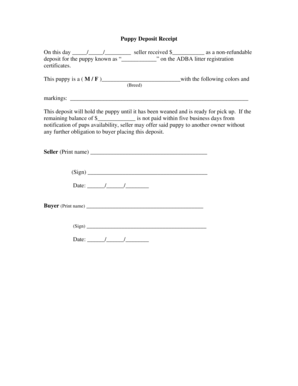
Puppy Deposit BReceiptb Form


What is the puppy receipt?
The puppy receipt serves as a formal document acknowledging the deposit made for a puppy. This receipt typically includes essential details such as the buyer's name, the seller's name, the date of the transaction, the amount of the deposit, and a description of the puppy. It acts as proof of the financial commitment made by the buyer and outlines the terms of the purchase, ensuring clarity and transparency in the transaction.
How to use the puppy receipt
The puppy receipt is utilized to confirm the deposit for a puppy purchase, providing both parties with a record of the transaction. Buyers should keep this document for their records, as it may be required for future reference, especially when finalizing the sale. Sellers can use the receipt to track deposits and manage their inventory of available puppies. It is essential to ensure that all details are accurate and legible to avoid any misunderstandings.
Key elements of the puppy receipt
A well-structured puppy receipt should include specific key elements to ensure its effectiveness. These elements typically consist of:
- Buyer Information: Full name and contact details of the buyer.
- Seller Information: Full name and contact details of the seller.
- Puppy Description: Breed, age, and any unique identifiers, such as a microchip number.
- Deposit Amount: The total amount paid as a deposit.
- Date of Transaction: The date when the deposit was made.
- Terms and Conditions: Any specific conditions related to the deposit and final sale.
Steps to complete the puppy receipt
Completing a puppy receipt involves several straightforward steps to ensure accuracy and legality. Here is a step-by-step guide:
- Gather Information: Collect all necessary details about the buyer, seller, and puppy.
- Fill in the Receipt: Clearly write down the gathered information on the receipt.
- Specify Terms: Include any terms related to the deposit, such as refund policies or conditions for final payment.
- Sign the Document: Both parties should sign the receipt to acknowledge agreement to the terms.
- Provide Copies: Ensure that both the buyer and seller receive a copy of the completed receipt for their records.
Legal use of the puppy receipt
The puppy receipt is legally binding when it meets specific criteria. To be enforceable, it must contain clear terms and be signed by both parties. This document can serve as evidence in case of disputes regarding the deposit or the sale. It is important to retain the puppy receipt in a safe place, as it may be required for legal purposes or to resolve any issues that may arise during the transaction process.
How to obtain the puppy receipt
Obtaining a puppy receipt is typically straightforward. Buyers can request a receipt from the seller at the time of the deposit. Sellers may have a pre-printed template or may create a custom receipt using digital tools. Utilizing a digital platform can streamline the process, allowing for easy completion and storage of the receipt. It is advisable to ensure that the receipt is filled out completely and accurately at the time of the transaction.
Quick guide on how to complete puppy deposit breceiptb
Complete Puppy Deposit BReceiptb effortlessly on any gadget
Managing documents online has become increasingly favored by businesses and individuals. It serves as an excellent environmentally friendly alternative to conventional printed and signed paperwork, allowing you to access the required form and securely store it on the web. airSlate SignNow equips you with all the necessary tools to create, modify, and eSign your documents swiftly without delays. Handle Puppy Deposit BReceiptb on any gadget with airSlate SignNow's Android or iOS applications and enhance any document-related procedure today.
The simplest method to adjust and eSign Puppy Deposit BReceiptb with ease
- Find Puppy Deposit BReceiptb and click on Get Form to begin.
- Utilize the tools we provide to finalize your form.
- Emphasize important sections of the documents or obscure sensitive information with the tools that airSlate SignNow offers specifically for that purpose.
- Generate your eSignature using the Sign tool, which takes mere seconds and holds the same legal validity as a conventional wet ink signature.
- Review all the details and click on the Done button to save your modifications.
- Select how you wish to deliver your form, whether by email, SMS, invitation link, or download it to your computer.
Say goodbye to lost or misplaced documents, tedious form searching, or mistakes that require printing new copies. airSlate SignNow addresses all your document management needs in just a few clicks from any device you prefer. Modify and eSign Puppy Deposit BReceiptb and ensure exceptional communication at any stage of the form preparation process with airSlate SignNow.
Create this form in 5 minutes or less
Create this form in 5 minutes!
How to create an eSignature for the puppy deposit breceiptb
How to create an electronic signature for a PDF online
How to create an electronic signature for a PDF in Google Chrome
How to create an e-signature for signing PDFs in Gmail
How to create an e-signature right from your smartphone
How to create an e-signature for a PDF on iOS
How to create an e-signature for a PDF on Android
People also ask
-
What is a puppy receipt?
A puppy receipt is a document used to confirm the sale or adoption of a puppy, detailing important information about the pet and its new owner. This receipt typically includes the puppy's breed, age, and any health guarantees. Using airSlate SignNow, you can easily create and sign a puppy receipt electronically.
-
How can I create a puppy receipt using airSlate SignNow?
Creating a puppy receipt with airSlate SignNow is straightforward. Simply use our customizable templates to input the necessary details about the puppy and the transaction. Once designed, you can send the puppy receipt for eSignature quickly, ensuring a hassle-free experience.
-
Is airSlate SignNow cost-effective for generating puppy receipts?
Yes, airSlate SignNow offers a cost-effective solution for creating puppy receipts and other documents. Our competitive pricing plans ensure that you can manage your document signing needs without breaking the bank. This makes it an ideal choice for businesses and individuals alike.
-
What features does airSlate SignNow offer for puppy receipts?
airSlate SignNow includes a range of features perfect for generating puppy receipts, including customizable templates, secure eSignature capabilities, and document storage. These features make it easy to create, manage, and send puppy receipts quickly and efficiently.
-
Can I integrate airSlate SignNow with other tools for my puppy business?
Absolutely! airSlate SignNow integrates seamlessly with various tools and software used in puppy businesses, such as CRM systems and payment processors. This integration allows for a more streamlined process when creating and managing puppy receipts and related documents.
-
What are the benefits of using airSlate SignNow for puppy receipts?
Using airSlate SignNow for puppy receipts streamlines your documentation process, reduces paperwork, and ensures that all agreements are legally binding. It also saves time by allowing for quick electronic signing, making it easy for buyers and sellers to complete transactions efficiently.
-
Is it secure to send puppy receipts through airSlate SignNow?
Yes, security is a top priority at airSlate SignNow. We utilize advanced encryption methods and secure cloud storage to protect your puppy receipts and any sensitive information. This ensures that your documents are safe from unauthorized access.
Get more for Puppy Deposit BReceiptb
- Ksg online application form
- Test administration seating chart securelcisdorg secure lcisd form
- Postnatal assessment format
- Common law vehicular judicial notice form
- Form 8655 quickbooks
- Application for export certificate form
- Ads additional help 312sab motor vehicle sourceorigin waiver request template usaid form
- Tourist development tax return instructions form
Find out other Puppy Deposit BReceiptb
- Sign New Mexico Legal Cease And Desist Letter Mobile
- Sign Texas Insurance Business Plan Template Later
- Sign Ohio Legal Last Will And Testament Mobile
- Sign Ohio Legal LLC Operating Agreement Mobile
- Sign Oklahoma Legal Cease And Desist Letter Fast
- Sign Oregon Legal LLC Operating Agreement Computer
- Sign Pennsylvania Legal Moving Checklist Easy
- Sign Pennsylvania Legal Affidavit Of Heirship Computer
- Sign Connecticut Life Sciences Rental Lease Agreement Online
- Sign Connecticut Life Sciences Affidavit Of Heirship Easy
- Sign Tennessee Legal LLC Operating Agreement Online
- How To Sign Tennessee Legal Cease And Desist Letter
- How Do I Sign Tennessee Legal Separation Agreement
- Sign Virginia Insurance Memorandum Of Understanding Easy
- Sign Utah Legal Living Will Easy
- Sign Virginia Legal Last Will And Testament Mobile
- How To Sign Vermont Legal Executive Summary Template
- How To Sign Vermont Legal POA
- How Do I Sign Hawaii Life Sciences Business Plan Template
- Sign Life Sciences PPT Idaho Online