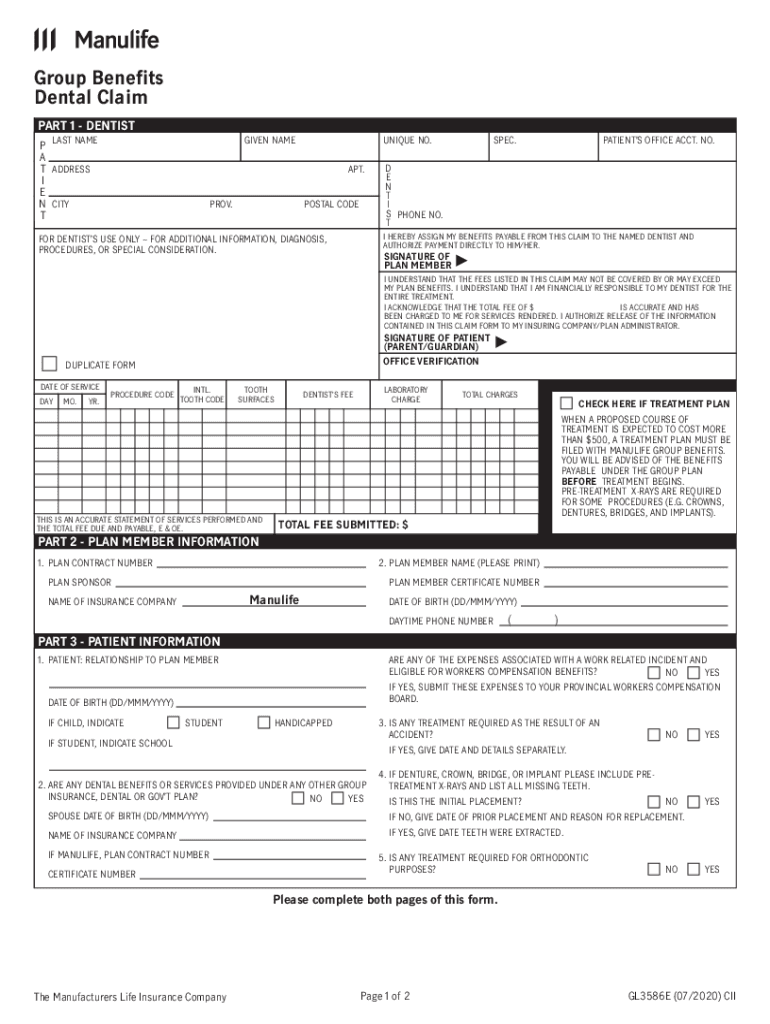
Dental ClaimGroup BenefitsManulife Use This Form to Submit Dental Claims to the Group Benefits Plan


What is the Dental ClaimGroup BenefitsManulife Use This Form To Submit Dental Claims To The Group Benefits Plan
The Dental ClaimGroup BenefitsManulife form is specifically designed for individuals seeking to submit dental claims under their group benefits plan. This form facilitates the process of claiming reimbursement for dental expenses incurred by the insured. It is essential for ensuring that all necessary information is provided to the insurance provider, allowing for timely processing and payment of claims. Understanding the purpose of this form is crucial for members who wish to maximize their dental benefits.
How to use the Dental ClaimGroup BenefitsManulife Use This Form To Submit Dental Claims To The Group Benefits Plan
Using the Dental ClaimGroup BenefitsManulife form involves several straightforward steps. First, ensure that you have all relevant information, such as your policy number, provider details, and treatment dates. Next, fill out the form accurately, providing details about the services received and the associated costs. Once completed, the form can be submitted either electronically or via mail, depending on your preference and the guidelines provided by your benefits plan. It is important to review the form for completeness to avoid delays in processing.
Steps to complete the Dental ClaimGroup BenefitsManulife Use This Form To Submit Dental Claims To The Group Benefits Plan
Completing the Dental ClaimGroup BenefitsManulife form requires careful attention to detail. Follow these steps:
- Gather all necessary documentation, including receipts and treatment records.
- Fill in your personal information, including your name, address, and policy number.
- Provide details of the dental services received, including dates and costs.
- Attach any required documentation, such as invoices or statements from your dental provider.
- Review the completed form for accuracy.
- Submit the form according to the submission methods outlined by your benefits plan.
Legal use of the Dental ClaimGroup BenefitsManulife Use This Form To Submit Dental Claims To The Group Benefits Plan
The legal use of the Dental ClaimGroup BenefitsManulife form is governed by regulations surrounding eSignatures and document submissions. When using this form electronically, it must comply with the ESIGN Act and UETA, which establish the validity of electronic signatures in the United States. Ensuring that the form is filled out correctly and securely submitted is crucial for it to be considered legally binding. Utilizing a reliable eSignature platform can enhance the security and legitimacy of your submission.
Key elements of the Dental ClaimGroup BenefitsManulife Use This Form To Submit Dental Claims To The Group Benefits Plan
Several key elements must be included when completing the Dental ClaimGroup BenefitsManulife form. These include:
- Insured's Information: Full name, address, and policy number.
- Provider Information: Name and contact details of the dental provider.
- Details of Services: Description of the dental procedures performed, including dates and costs.
- Attachments: Copies of invoices and any other supporting documentation.
Form Submission Methods (Online / Mail / In-Person)
Submitting the Dental ClaimGroup BenefitsManulife form can be done through various methods. Depending on your preference and the guidelines of your group benefits plan, you may choose to submit the form online, by mail, or in person. Online submissions typically offer quicker processing times and may require the use of an eSignature. If submitting by mail, ensure that you send it to the correct address and consider using a trackable mailing option. In-person submissions may be available at designated locations, providing immediate confirmation of receipt.
Quick guide on how to complete dental claimgroup benefitsmanulife use this form to submit dental claims to the group benefits plan
Complete Dental ClaimGroup BenefitsManulife Use This Form To Submit Dental Claims To The Group Benefits Plan seamlessly on any device
Web-based document management has gained popularity among businesses and individuals alike. It offers a superb eco-friendly substitute to conventional printed and signed documents, allowing you to obtain the proper form and securely preserve it online. airSlate SignNow equips you with all the tools necessary to create, modify, and eSign your documents swiftly without delays. Manage Dental ClaimGroup BenefitsManulife Use This Form To Submit Dental Claims To The Group Benefits Plan on any device with airSlate SignNow Android or iOS applications and enhance any document-driven procedure today.
The easiest way to modify and eSign Dental ClaimGroup BenefitsManulife Use This Form To Submit Dental Claims To The Group Benefits Plan without hassle
- Locate Dental ClaimGroup BenefitsManulife Use This Form To Submit Dental Claims To The Group Benefits Plan and click Get Form to begin.
- Utilize the tools we offer to complete your form.
- Emphasize relevant sections of your documents or obscure sensitive information with tools specifically provided by airSlate SignNow for that purpose.
- Generate your eSignature using the Sign feature, which takes moments and carries the same legal significance as a traditional wet ink signature.
- Review all details and then click the Done button to save your modifications.
- Choose how you wish to deliver your form, via email, SMS, or invite link, or download it to your computer.
Eliminate concerns about lost or misplaced files, tedious form searching, or errors that require printing new document copies. airSlate SignNow addresses your document management needs in just a few clicks from any device of your choice. Edit and eSign Dental ClaimGroup BenefitsManulife Use This Form To Submit Dental Claims To The Group Benefits Plan and ensure outstanding communication at every stage of your form preparation process with airSlate SignNow.
Create this form in 5 minutes or less
Create this form in 5 minutes!
How to create an eSignature for the dental claimgroup benefitsmanulife use this form to submit dental claims to the group benefits plan
How to create an electronic signature for a PDF online
How to create an electronic signature for a PDF in Google Chrome
How to create an e-signature for signing PDFs in Gmail
How to create an e-signature right from your smartphone
How to create an e-signature for a PDF on iOS
How to create an e-signature for a PDF on Android
People also ask
-
What is the Dental ClaimGroup BenefitsManulife form used for?
The Dental ClaimGroup BenefitsManulife form is specifically designed to facilitate the submission of dental claims to the Group Benefits Plan. By using this form, you can ensure that your claims are processed quickly and efficiently, allowing you to receive the reimbursement you deserve for your dental expenses.
-
How do I fill out the Dental ClaimGroup BenefitsManulife form?
Filling out the Dental ClaimGroup BenefitsManulife form is straightforward. Simply provide the required information, including details about your dental services, provider, and your plan number, ensuring that all information is accurate to avoid delays in processing your claim.
-
What are the benefits of using the Dental ClaimGroup BenefitsManulife form?
Using the Dental ClaimGroup BenefitsManulife form streamlines the claims process, ensuring faster submission and processing of your dental claims. This efficiency not only saves you time but also allows for quicker reimbursement, enabling you to manage your healthcare expenses better.
-
Is there a cost associated with using the Dental ClaimGroup BenefitsManulife form?
No, there is no cost associated with using the Dental ClaimGroup BenefitsManulife form. It is provided as part of your Group Benefits Plan, allowing you to submit your dental claims without incurring additional charges.
-
Can I submit the Dental ClaimGroup BenefitsManulife form electronically?
Yes, the Dental ClaimGroup BenefitsManulife form can be submitted electronically using the airSlate SignNow platform. This feature allows you to eSign the form and submit your claims quickly, reducing paperwork and enhancing convenience.
-
What information do I need to submit with the Dental ClaimGroup BenefitsManulife form?
When submitting the Dental ClaimGroup BenefitsManulife form, you'll need to include basic personal information, details about your dental provider, a description of the services received, and your insurance plan number. Providing complete information ensures expedient processing of your claims.
-
How long does it take to process claims submitted with the Dental ClaimGroup BenefitsManulife form?
Claims submitted with the Dental ClaimGroup BenefitsManulife form are typically processed within a few weeks, depending on the specifics of your benefit plan and the volume of claims being processed. Using airSlate SignNow’s efficient submission process can help expedite this timeline.
Get more for Dental ClaimGroup BenefitsManulife Use This Form To Submit Dental Claims To The Group Benefits Plan
Find out other Dental ClaimGroup BenefitsManulife Use This Form To Submit Dental Claims To The Group Benefits Plan
- eSign Michigan Sports Cease And Desist Letter Free
- How To eSign Wisconsin Real Estate Contract
- How To eSign West Virginia Real Estate Quitclaim Deed
- eSign Hawaii Police Permission Slip Online
- eSign New Hampshire Sports IOU Safe
- eSign Delaware Courts Operating Agreement Easy
- eSign Georgia Courts Bill Of Lading Online
- eSign Hawaii Courts Contract Mobile
- eSign Hawaii Courts RFP Online
- How To eSign Hawaii Courts RFP
- eSign Hawaii Courts Letter Of Intent Later
- eSign Hawaii Courts IOU Myself
- eSign Hawaii Courts IOU Safe
- Help Me With eSign Hawaii Courts Cease And Desist Letter
- How To eSign Massachusetts Police Letter Of Intent
- eSign Police Document Michigan Secure
- eSign Iowa Courts Emergency Contact Form Online
- eSign Kentucky Courts Quitclaim Deed Easy
- How To eSign Maryland Courts Medical History
- eSign Michigan Courts Lease Agreement Template Online