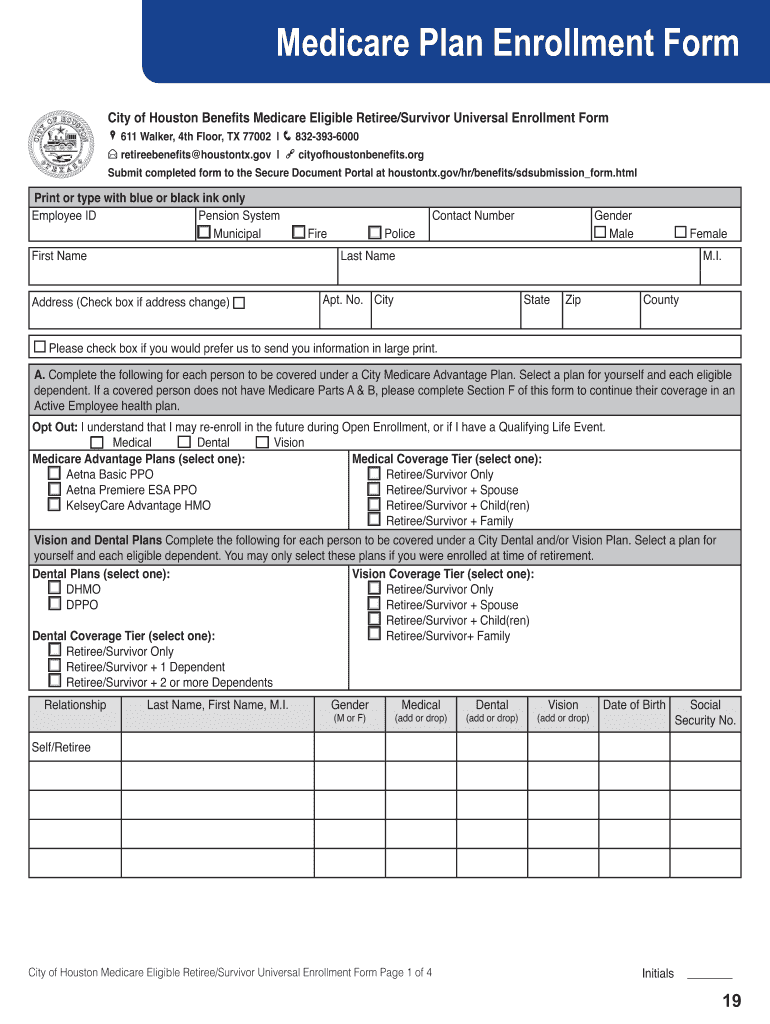
Medicare Plan Enrollment Form


What is the Medicare Plan Enrollment Form
The Medicare Plan Enrollment Form is a crucial document used by individuals to enroll in Medicare health insurance plans. This form allows eligible beneficiaries to select their desired coverage options, including Medicare Part A, Part B, and Medicare Advantage plans. Understanding the purpose of this form is essential for anyone looking to navigate their healthcare options effectively. It serves as a formal request to enroll in Medicare, ensuring that individuals receive the healthcare benefits they are entitled to under U.S. law.
How to use the Medicare Plan Enrollment Form
Using the Medicare Plan Enrollment Form involves several straightforward steps. First, individuals must gather necessary personal information, such as their Social Security number, date of birth, and contact details. Next, the form must be completed by selecting the appropriate coverage options. It is important to review the choices carefully to ensure they align with personal healthcare needs. Once completed, the form can be submitted electronically or via mail, depending on the preferences of the individual and the requirements of the selected plan.
Steps to complete the Medicare Plan Enrollment Form
Completing the Medicare Plan Enrollment Form requires attention to detail. The following steps can guide individuals through the process:
- Gather personal information, including Social Security number and contact details.
- Choose the type of Medicare coverage desired, such as Original Medicare or Medicare Advantage.
- Fill out the form accurately, ensuring all required fields are completed.
- Review the completed form for any errors or missing information.
- Submit the form electronically or mail it to the appropriate address provided by the Medicare plan.
Legal use of the Medicare Plan Enrollment Form
The legal use of the Medicare Plan Enrollment Form is governed by federal regulations. To ensure that the form is considered valid, it must be completed in accordance with the guidelines set forth by the Centers for Medicare & Medicaid Services (CMS). This includes providing accurate information and obtaining the necessary signatures. Additionally, electronic submissions must comply with eSignature laws, ensuring that the enrollment process is secure and legally binding.
Key elements of the Medicare Plan Enrollment Form
Several key elements are essential to the Medicare Plan Enrollment Form. These include:
- Personal Information: Name, address, and Social Security number.
- Coverage Selection: Options for Medicare Part A, Part B, and Medicare Advantage.
- Signature: Required to validate the form and confirm the enrollment request.
- Submission Method: Indication of whether the form will be submitted online or via mail.
Form Submission Methods
The Medicare Plan Enrollment Form can be submitted through various methods, providing flexibility for users. Individuals may choose to submit the form online through the Medicare website, ensuring a quick and efficient process. Alternatively, the form can be printed, completed, and mailed to the designated address. In some cases, in-person submission may also be an option, allowing for direct assistance if needed. Each method has specific instructions that should be followed to ensure proper processing of the enrollment request.
Quick guide on how to complete medicare plan enrollment form
Prepare Medicare Plan Enrollment Form effortlessly on any device
Online document management has become increasingly popular among businesses and individuals. It offers an ideal eco-friendly substitute for conventional printed and signed documents, allowing you to obtain the correct form and securely store it online. airSlate SignNow provides all the tools necessary to create, modify, and electronically sign your documents quickly without delays. Manage Medicare Plan Enrollment Form across any platform with airSlate SignNow's Android or iOS applications and enhance any document-related process today.
The easiest way to modify and eSign Medicare Plan Enrollment Form without hassle
- Obtain Medicare Plan Enrollment Form and then click Get Form to begin.
- Utilize the tools we provide to complete your form.
- Emphasize pertinent portions of the documents or redact sensitive information with tools that airSlate SignNow provides specifically for that purpose.
- Generate your signature using the Sign tool, which only takes seconds and carries the same legal validity as a conventional wet ink signature.
- Review the details and then click on the Done button to save your modifications.
- Select your preferred method for sending your form, whether by email, SMS, invite link, or download it to your computer.
Eliminate concerns about missing or lost documents, tedious form navigating, or errors that require printing new document copies. airSlate SignNow addresses all your document management needs in just a few clicks from any device of your choosing. Modify and eSign Medicare Plan Enrollment Form to guarantee excellent communication at every stage of the form preparation process with airSlate SignNow.
Create this form in 5 minutes or less
Create this form in 5 minutes!
How to create an eSignature for the medicare plan enrollment form
How to create an electronic signature for a PDF online
How to create an electronic signature for a PDF in Google Chrome
How to create an e-signature for signing PDFs in Gmail
How to create an e-signature right from your smartphone
How to create an e-signature for a PDF on iOS
How to create an e-signature for a PDF on Android
People also ask
-
What is a Medicare Plan Enrollment Form?
The Medicare Plan Enrollment Form is an official document used to register for Medicare health plans. It provides essential information about the applicant's personal and health details, enabling a smooth enrollment process. Understanding how to fill out this form correctly is key to ensuring access to healthcare benefits.
-
How can airSlate SignNow help with the Medicare Plan Enrollment Form?
airSlate SignNow allows you to easily fill, sign, and submit your Medicare Plan Enrollment Form electronically. Our platform ensures that your form is securely stored and accessible anytime, anywhere. With features like templates and automated workflows, completing your Medicare enrollment has never been easier.
-
What are the benefits of using airSlate SignNow for Medicare Plan Enrollment?
Using airSlate SignNow for your Medicare Plan Enrollment Form simplifies the signing process and ensures compliance. You can expedite enrollment, reduce errors, and improve collaboration with your healthcare providers. This not only saves time but also enhances your overall experience with Medicare.
-
Is there a cost associated with using airSlate SignNow for the Medicare Plan Enrollment Form?
Yes, airSlate SignNow offers various pricing plans that cater to different business needs. Each plan is designed to provide cost-effective solutions for managing documents like the Medicare Plan Enrollment Form. We also offer a free trial to help you evaluate our features before committing to a plan.
-
Can I track the status of my Medicare Plan Enrollment Form with airSlate SignNow?
Absolutely! airSlate SignNow provides tracking capabilities that let you monitor the status of your Medicare Plan Enrollment Form in real-time. You will receive notifications when the form is viewed or signed, ensuring you stay informed throughout the enrollment process.
-
Does airSlate SignNow integrate with other tools for managing Medicare Plan Enrollment?
Yes, airSlate SignNow seamlessly integrates with various platforms and CRM systems, facilitating a smooth workflow for managing items like the Medicare Plan Enrollment Form. This connectivity allows you to streamline your existing processes and enhance operational efficiency in handling enrollment.
-
What security measures does airSlate SignNow have for the Medicare Plan Enrollment Form?
airSlate SignNow prioritizes the security of your documents, including the Medicare Plan Enrollment Form. Our platform uses encryption, secure cloud storage, and complies with industry regulations to protect your sensitive information. You can trust that your data is safe while using our services.
Get more for Medicare Plan Enrollment Form
Find out other Medicare Plan Enrollment Form
- How To Electronic signature Florida Basic rental agreement or residential lease
- Electronic signature California Business partnership agreement Myself
- Electronic signature Wisconsin Business associate agreement Computer
- eSignature Colorado Deed of Indemnity Template Safe
- Electronic signature New Mexico Credit agreement Mobile
- Help Me With Electronic signature New Mexico Credit agreement
- How Do I eSignature Maryland Articles of Incorporation Template
- How Do I eSignature Nevada Articles of Incorporation Template
- How Do I eSignature New Mexico Articles of Incorporation Template
- How To Electronic signature Georgia Home lease agreement
- Can I Electronic signature South Carolina Home lease agreement
- Can I Electronic signature Wisconsin Home lease agreement
- How To Electronic signature Rhode Island Generic lease agreement
- How Can I eSignature Florida Car Lease Agreement Template
- How To eSignature Indiana Car Lease Agreement Template
- How Can I eSignature Wisconsin Car Lease Agreement Template
- Electronic signature Tennessee House rent agreement format Myself
- How To Electronic signature Florida House rental agreement
- eSignature Connecticut Retainer Agreement Template Myself
- How To Electronic signature Alaska House rental lease agreement