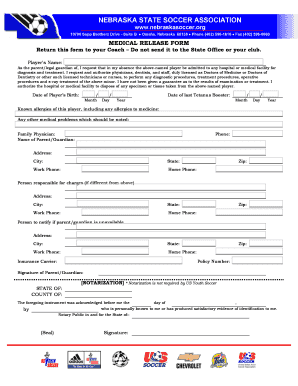
Medical Release Form Capital Soccer Association


What is the Medical Release Form Capital Soccer Association
The Medical Release Form for the Capital Soccer Association is a crucial document that grants permission for medical treatment in case of an emergency involving a player. This form ensures that coaches and team officials can make timely decisions regarding medical care, which is essential for the health and safety of participants. The form typically includes the player's personal information, emergency contacts, and details about any pre-existing medical conditions or allergies.
How to use the Medical Release Form Capital Soccer Association
To use the Medical Release Form, parents or guardians must complete the document accurately, providing all required information. This includes the player's name, date of birth, and insurance details. Once filled out, the form should be submitted to the designated team official or coach before the start of the season. It is important to keep a copy for personal records and ensure that the information is updated as necessary throughout the season.
Steps to complete the Medical Release Form Capital Soccer Association
Completing the Medical Release Form involves several straightforward steps:
- Gather necessary information, including the player's medical history and emergency contacts.
- Fill in the player's personal details, including name, date of birth, and insurance information.
- Provide any relevant medical history, such as allergies or chronic conditions, that could impact treatment.
- Sign and date the form to confirm that the information is accurate and that consent is granted for medical treatment.
- Submit the completed form to the appropriate team official or coach.
Legal use of the Medical Release Form Capital Soccer Association
The Medical Release Form is legally binding, ensuring that the information provided is used solely for the purpose of obtaining medical treatment for the player. It is essential to comply with local regulations regarding medical consent and privacy. The form protects both the player and the organization by clearly outlining consent for emergency medical care, which can be critical in urgent situations.
State-specific rules for the Medical Release Form Capital Soccer Association
Each state may have specific rules governing the use of medical release forms, including requirements for parental consent and the handling of medical information. In Nebraska, for instance, it is important to ensure that the form complies with state regulations regarding minors and medical treatment. Familiarizing oneself with these rules can help ensure that the form is valid and enforceable.
Key elements of the Medical Release Form Capital Soccer Association
Key elements of the Medical Release Form include:
- Player Information: Full name, date of birth, and contact details.
- Emergency Contacts: Names and phone numbers of individuals to contact in case of an emergency.
- Medical History: Any known allergies, chronic conditions, or medications the player is taking.
- Insurance Details: Information about the player's health insurance provider.
- Signature: A signature from a parent or guardian to authorize medical treatment.
Quick guide on how to complete medical release form capital soccer association
Complete Medical Release Form Capital Soccer Association seamlessly on any device
Web-based document management has gained popularity among companies and individuals. It offers an ideal eco-conscious alternative to traditional printed and signed documents, allowing you to access the accurate form and securely save it online. airSlate SignNow provides all the tools required to create, modify, and electronically sign your documents quickly without delays. Manage Medical Release Form Capital Soccer Association on any device with airSlate SignNow's Android or iOS applications and simplify any document-related task today.
The easiest way to modify and electronically sign Medical Release Form Capital Soccer Association effortlessly
- Obtain Medical Release Form Capital Soccer Association and then click Get Form to begin.
- Utilize the tools we offer to complete your form.
- Emphasize essential sections of the documents or redact sensitive details using tools provided by airSlate SignNow specifically for that purpose.
- Generate your electronic signature with the Sign tool, which takes moments and carries the same legal validity as a conventional wet ink signature.
- Review all the information and then click on the Done button to save your changes.
- Choose how you wish to send your form, via email, SMS, or invitation link, or download it to your computer.
Eliminate worries about lost or misplaced documents, tedious form searching, or errors that necessitate printing new document copies. airSlate SignNow meets your document management requirements in just a few clicks from any device you prefer. Modify and electronically sign Medical Release Form Capital Soccer Association and ensure superior communication at every stage of your form preparation process with airSlate SignNow.
Create this form in 5 minutes or less
Create this form in 5 minutes!
How to create an eSignature for the medical release form capital soccer association
How to create an electronic signature for a PDF online
How to create an electronic signature for a PDF in Google Chrome
How to create an e-signature for signing PDFs in Gmail
How to create an e-signature right from your smartphone
How to create an e-signature for a PDF on iOS
How to create an e-signature for a PDF on Android
People also ask
-
What are the benefits of using airSlate SignNow for managing documents in Nebraska time?
Using airSlate SignNow allows businesses in Nebraska time to efficiently manage their documents with ease. Our platform streamlines the signing process, reducing turnaround times and enhancing productivity. Additionally, it's easy to use, which helps teams focus more on their core activities rather than paperwork.
-
How does airSlate SignNow ensure security for documents sent in Nebraska time?
airSlate SignNow prioritizes security, implementing advanced encryption protocols to protect documents sent in Nebraska time. Our platform is compliant with major industry regulations, ensuring your sensitive data remains confidential. With features like audit trails, you can also track all document interactions for added peace of mind.
-
What is the pricing structure for airSlate SignNow services in Nebraska time?
airSlate SignNow offers flexible pricing plans tailored to fit various business needs in Nebraska time. Users can choose from different subscription options, ensuring they only pay for what they use. Whether you're a small startup or a large corporation, we have a plan that can accommodate your budget.
-
Can I integrate airSlate SignNow with other applications for my business operating in Nebraska time?
Absolutely! airSlate SignNow integrates seamlessly with various applications commonly used in Nebraska time systems. Whether you use CRMs, project management tools, or cloud storage services, our platform ensures a smooth flow of information for greater efficiency and convenience.
-
How does airSlate SignNow improve collaboration among teams in Nebraska time?
With airSlate SignNow, teams operating in Nebraska time can collaborate effectively through real-time document sharing and signing capabilities. The platform allows multiple users to work on documents simultaneously, ensuring that everyone stays informed and engaged throughout the process. This enhances teamwork and speeds up project completion.
-
Is airSlate SignNow user-friendly for individuals in Nebraska time?
Yes, airSlate SignNow is designed with user experience in mind, making it exceptionally user-friendly for individuals working in Nebraska time. The intuitive interface allows users of all technical skill levels to navigate the platform effortlessly. Quick onboarding resources are also available to help you get started without hassle.
-
What types of documents can I manage using airSlate SignNow in Nebraska time?
airSlate SignNow is versatile and supports various document types, including contracts, agreements, and forms, specifically for users in Nebraska time. You can easily upload, send, and sign documents in just a few clicks, enhancing your workflow efficiency. This flexibility allows you to cater to different business requirements effortlessly.
Get more for Medical Release Form Capital Soccer Association
- Authorization letter to claim plate number form
- Jkuat admistion form
- Notice to reader excel template form
- F0699n ct gov ct form
- Municipality of san fernando cebu application form
- New and returning member progress form 406852524
- Birth control dosage chart form
- Event facility rental agreement template form
Find out other Medical Release Form Capital Soccer Association
- eSign New York Courts Business Plan Template Later
- Can I eSign North Carolina Courts Limited Power Of Attorney
- eSign North Dakota Courts Quitclaim Deed Safe
- How To eSign Rhode Island Sports Quitclaim Deed
- Help Me With eSign Oregon Courts LLC Operating Agreement
- eSign North Dakota Police Rental Lease Agreement Now
- eSign Tennessee Courts Living Will Simple
- eSign Utah Courts Last Will And Testament Free
- eSign Ohio Police LLC Operating Agreement Mobile
- eSign Virginia Courts Business Plan Template Secure
- How To eSign West Virginia Courts Confidentiality Agreement
- eSign Wyoming Courts Quitclaim Deed Simple
- eSign Vermont Sports Stock Certificate Secure
- eSign Tennessee Police Cease And Desist Letter Now
- Help Me With eSign Texas Police Promissory Note Template
- eSign Utah Police LLC Operating Agreement Online
- eSign West Virginia Police Lease Agreement Online
- eSign Wyoming Sports Residential Lease Agreement Online
- How Do I eSign West Virginia Police Quitclaim Deed
- eSignature Arizona Banking Moving Checklist Secure