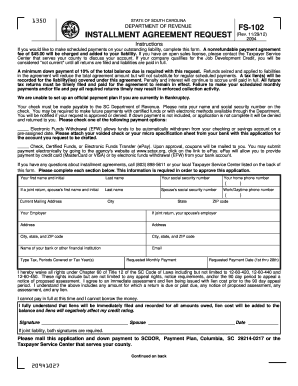
Jkuat Admistion Form


What is the Jkuat Admistion
The Jkuat Admistion refers to the application process for enrolling in programs at Jomo Kenyatta University of Agriculture and Technology (JKUAT). This process is essential for prospective students seeking to pursue their education in various fields offered by the university. The Jkuat Admistion encompasses the submission of necessary documents, completion of application forms, and adherence to specific eligibility criteria set by the institution.
Steps to complete the Jkuat Admistion
Completing the Jkuat Admistion involves several key steps that applicants must follow to ensure a successful application. These steps typically include:
- Gathering required documents, such as academic certificates and identification.
- Filling out the Jkuat admission forms accurately, ensuring all information is correct.
- Submitting the completed application forms either online or through designated submission points.
- Paying any applicable application fees as outlined by the university.
- Awaiting feedback regarding the admission status, which may include interviews or additional requirements.
Required Documents
To successfully apply for the Jkuat Admistion, applicants must prepare specific documents. These typically include:
- Certified copies of academic transcripts and certificates.
- A copy of the applicant's national identification card or passport.
- Recent passport-sized photographs.
- Any additional documents required for specific programs, such as letters of recommendation.
Eligibility Criteria
Eligibility for the Jkuat Admistion varies based on the program of interest. Generally, applicants must meet the following criteria:
- Possession of a minimum educational qualification, often a secondary school certificate.
- Meeting specific grade requirements in relevant subjects.
- For postgraduate programs, a bachelor's degree in a related field is usually necessary.
Application Process & Approval Time
The application process for the Jkuat Admistion is structured to facilitate timely enrollment. After submitting the application, the university typically takes several weeks to process applications. During this time, applicants may be contacted for interviews or additional information. The approval time can vary based on the program and the volume of applications received.
Legal use of the Jkuat Admistion
The Jkuat Admistion process is governed by educational regulations that ensure fairness and transparency. Adhering to these legal frameworks is crucial for maintaining the integrity of the admission process. This includes compliance with privacy laws regarding the handling of personal information and ensuring that all applicants are treated equitably.
Quick guide on how to complete jkuat admistion
Complete Jkuat Admistion effortlessly on any device
Online document management has gained popularity among businesses and individuals alike. It offers an excellent environmentally friendly substitute for traditional paper and signed documents, as you can access the necessary form and securely store it online. airSlate SignNow provides you with all the tools you require to create, modify, and electronically sign your documents swiftly without any delays. Manage Jkuat Admistion on any platform with airSlate SignNow's Android or iOS applications and enhance any document-driven operation today.
The simplest way to edit and electronically sign Jkuat Admistion without difficulty
- Locate Jkuat Admistion and click on Get Form to begin.
- Utilize the tools we offer to fill out your form.
- Highlight pertinent sections of the documents or conceal sensitive information with tools that airSlate SignNow provides specifically for that purpose.
- Generate your eSignature with the Sign tool, which takes seconds and carries the same legal authority as a traditional handwritten signature.
- Review the information and click on the Done button to save your changes.
- Select how you wish to send your form, whether by email, SMS, or invitation link, or download it to your computer.
Eliminate the hassle of lost or misplaced documents, tedious form searches, or mistakes that require printing new document copies. airSlate SignNow meets your document management needs with just a few clicks from any device of your choice. Edit and electronically sign Jkuat Admistion and ensure outstanding communication at every stage of your form preparation process with airSlate SignNow.
Create this form in 5 minutes or less
Create this form in 5 minutes!
How to create an eSignature for the jkuat admistion
How to create an electronic signature for a PDF online
How to create an electronic signature for a PDF in Google Chrome
How to create an e-signature for signing PDFs in Gmail
How to create an e-signature right from your smartphone
How to create an e-signature for a PDF on iOS
How to create an e-signature for a PDF on Android
People also ask
-
What is the process for jkuat admission using airSlate SignNow?
The jkuat admission process can be streamlined with airSlate SignNow by allowing applicants to easily fill out and sign their admission documents online. This ensures that your forms are completed accurately and submitted on time. Plus, you can easily track the status of your application forms through our platform.
-
What features does airSlate SignNow offer for jkuat admission?
airSlate SignNow provides features such as customizable templates, secure e-signatures, and real-time document tracking, all of which are essential for jkuat admission procedures. These tools help universities manage the admission paperwork efficiently and keep applicants informed. Additionally, the platform uses encryption to ensure data security during the application process.
-
How much does airSlate SignNow cost for handling jkuat admission documents?
airSlate SignNow offers competitive pricing plans tailored for educational institutions handling jkuat admission documents. Pricing is based on the number of users and features needed, making it a cost-effective solution for universities. There are also free trials available, allowing you to explore the platform before making a commitment.
-
Can airSlate SignNow integrate with other systems used for jkuat admission?
Yes, airSlate SignNow can seamlessly integrate with various systems commonly used in the jkuat admission process, such as CRM and document management systems. This integration allows for a smoother workflow and ensures that all admission data is synchronized across platforms. By connecting your existing tools, you can enhance efficiency in managing applicant information.
-
What benefits does airSlate SignNow provide for the jkuat admission process?
Using airSlate SignNow for jkuat admission provides numerous benefits, such as reduced paperwork, faster processing times, and increased convenience for both applicants and administrators. With digital signatures, you eliminate the delays associated with physical document handling, meaning decisions can be made more quickly. This ultimately leads to an improved experience for future students.
-
Is airSlate SignNow compliant with regulations for jkuat admission documents?
Yes, airSlate SignNow complies with various regulatory standards that apply to jkuat admission documents, including GDPR and eIDAS. This compliance ensures that all signed documents are legally binding and secure. Universities can rest assured that using our platform means they are adhering to necessary legal requirements during the admission process.
-
How user-friendly is airSlate SignNow for jkuat admission applications?
airSlate SignNow is designed with user experience in mind, making it particularly user-friendly for handling jkuat admission applications. The intuitive interface allows both applicants and university staff to navigate the platform with ease. This means that even those with minimal tech skills can complete their processes without frustration.
Get more for Jkuat Admistion
- Referee report sample for academic form
- Assurance wireless application pdf 61062253 form
- Permission to travel with minors letter diysports form
- Ferpa release form
- The ohio state university affidavit of financial support form for
- Udbetaling danmark international pension form
- Hospice revocation form pdf 1016493
- Bee removal contract form
Find out other Jkuat Admistion
- Electronic signature Alabama Banking RFP Online
- eSignature Iowa Courts Quitclaim Deed Now
- eSignature Kentucky Courts Moving Checklist Online
- eSignature Louisiana Courts Cease And Desist Letter Online
- How Can I Electronic signature Arkansas Banking Lease Termination Letter
- eSignature Maryland Courts Rental Application Now
- eSignature Michigan Courts Affidavit Of Heirship Simple
- eSignature Courts Word Mississippi Later
- eSignature Tennessee Sports Last Will And Testament Mobile
- How Can I eSignature Nevada Courts Medical History
- eSignature Nebraska Courts Lease Agreement Online
- eSignature Nebraska Courts LLC Operating Agreement Easy
- Can I eSignature New Mexico Courts Business Letter Template
- eSignature New Mexico Courts Lease Agreement Template Mobile
- eSignature Courts Word Oregon Secure
- Electronic signature Indiana Banking Contract Safe
- Electronic signature Banking Document Iowa Online
- Can I eSignature West Virginia Sports Warranty Deed
- eSignature Utah Courts Contract Safe
- Electronic signature Maine Banking Permission Slip Fast