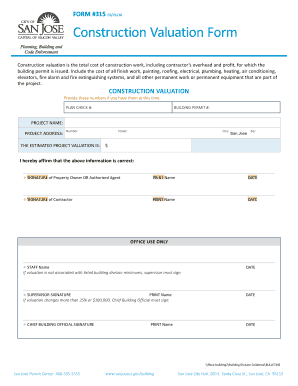
Construction Valuation Form San Jose


What is the Construction Valuation Form San Jose
The Construction Valuation Form San Jose is a crucial document used in the construction industry to assess and report the value of construction projects within the city. This form is essential for contractors, architects, and property owners who need to provide accurate valuations for various purposes, including permitting, financing, and insurance. By detailing the estimated costs, materials, and labor involved in a project, the form helps ensure compliance with local regulations and standards.
How to use the Construction Valuation Form San Jose
Using the Construction Valuation Form San Jose involves several straightforward steps. First, gather all necessary information about the construction project, including project plans, cost estimates, and timelines. Next, accurately fill out each section of the form, ensuring that all details reflect the current project status. Once completed, the form should be submitted to the appropriate city department for review. It is advisable to keep a copy for your records, as it may be required for future reference or audits.
Steps to complete the Construction Valuation Form San Jose
Completing the Construction Valuation Form San Jose requires attention to detail. Follow these steps for successful completion:
- Collect project documentation, including architectural plans and cost estimates.
- Fill in the project information, including the project address and description.
- Provide an itemized list of materials and labor costs.
- Review the completed form for accuracy and completeness.
- Submit the form electronically or in person to the designated city office.
Key elements of the Construction Valuation Form San Jose
The Construction Valuation Form San Jose includes several key elements that are vital for accurate reporting. These elements typically encompass:
- Project identification details, including the address and owner information.
- An itemized breakdown of construction costs, including materials and labor.
- Project timelines and expected completion dates.
- Signatures from the project owner and contractor, confirming the accuracy of the information provided.
Legal use of the Construction Valuation Form San Jose
The legal use of the Construction Valuation Form San Jose is governed by local building codes and regulations. Properly completing and submitting this form is essential for obtaining necessary permits and approvals. Failure to comply with these legal requirements may result in project delays, fines, or even legal action. It is important to ensure that all information is truthful and accurate to avoid potential legal repercussions.
State-specific rules for the Construction Valuation Form San Jose
State-specific rules regarding the Construction Valuation Form San Jose may vary based on local building codes and regulations. It is essential for users to familiarize themselves with the specific requirements set forth by the San Jose city government. These rules may dictate how valuations should be calculated, what documentation is necessary, and the timelines for submission. Staying informed about these regulations helps ensure compliance and smooth project execution.
Quick guide on how to complete construction valuation form san jose
Effortlessly Prepare Construction Valuation Form San Jose on Any Device
Digital document management has gained traction among businesses and individuals alike. It offers an ideal eco-friendly replacement for traditional printed and signed documents, allowing you to locate the right form and securely store it online. airSlate SignNow equips you with all the resources needed to create, modify, and eSign your documents quickly and without any holdups. Manage Construction Valuation Form San Jose across any platform using the airSlate SignNow Android or iOS applications and enhance any document-related process today.
The Easiest Way to Modify and eSign Construction Valuation Form San Jose Effortlessly
- Locate Construction Valuation Form San Jose and then click Get Form to initiate.
- Utilize the tools we offer to fill out your form.
- Emphasize important sections of your documents or black out confidential information using the specialized tools provided by airSlate SignNow.
- Create your eSignature using the Sign feature, which only takes seconds and carries the same legal validity as a conventional wet ink signature.
- Review the details and then hit the Done button to save your modifications.
- Choose your preferred method to share your form, whether by email, text message (SMS), invitation link, or download it to your computer.
No more worrying about lost or misplaced documents, tedious form hunts, or mistakes that require printing new document copies. airSlate SignNow meets your document management requirements in just a few clicks from any device of your choice. Edit and eSign Construction Valuation Form San Jose to ensure effective communication throughout the form preparation process with airSlate SignNow.
Create this form in 5 minutes or less
Create this form in 5 minutes!
How to create an eSignature for the construction valuation form san jose
How to create an electronic signature for a PDF online
How to create an electronic signature for a PDF in Google Chrome
How to create an e-signature for signing PDFs in Gmail
How to create an e-signature right from your smartphone
How to create an e-signature for a PDF on iOS
How to create an e-signature for a PDF on Android
People also ask
-
What is the Construction Valuation Form San Jose used for?
The Construction Valuation Form San Jose helps contractors and builders accurately assess the value of construction projects. This form provides a standardized method to document project costs, ensuring compliance with local regulations and facilitating smoother transactions.
-
How does airSlate SignNow enhance the Construction Valuation Form San Jose?
airSlate SignNow streamlines the process of completing the Construction Valuation Form San Jose by allowing users to fill out, eSign, and send documents electronically. This not only saves time but also minimizes errors associated with manual entry and paper handling.
-
What pricing options are available for using the Construction Valuation Form San Jose with airSlate SignNow?
airSlate SignNow offers flexible pricing plans that cater to different business needs. Users can choose from various subscription tiers, ensuring that they can access the Construction Valuation Form San Jose at a price that fits their budget and usage requirements.
-
Can I integrate airSlate SignNow with other software while using the Construction Valuation Form San Jose?
Yes, airSlate SignNow easily integrates with various applications, enhancing the use of the Construction Valuation Form San Jose. Integrations with project management and accounting software streamline workflows, making it easier for businesses to manage their construction documents.
-
What benefits does the Construction Valuation Form San Jose provide to contractors?
The Construction Valuation Form San Jose offers numerous benefits, including improved accuracy in project valuation and enhanced clarity in communication with clients. By using this form, contractors can make informed decisions and present well-documented estimates to their clients.
-
Is it easy to access the Construction Valuation Form San Jose through airSlate SignNow?
Absolutely! The Construction Valuation Form San Jose is readily accessible within the airSlate SignNow platform, making it easy for users to find and utilize. The user-friendly interface ensures that even those with minimal tech experience can navigate and use the form seamlessly.
-
What kind of support does airSlate SignNow offer for the Construction Valuation Form San Jose?
airSlate SignNow provides robust customer support to assist users with the Construction Valuation Form San Jose. Whether you need help with setup, integration, or troubleshooting, the support team is readily available to ensure you have a smooth experience.
Get more for Construction Valuation Form San Jose
Find out other Construction Valuation Form San Jose
- Sign Michigan Overtime Authorization Form Mobile
- How To Sign Alabama Payroll Deduction Authorization
- How To Sign California Payroll Deduction Authorization
- How To Sign Utah Employee Emergency Notification Form
- Sign Maine Payroll Deduction Authorization Simple
- How To Sign Nebraska Payroll Deduction Authorization
- Sign Minnesota Employee Appraisal Form Online
- How To Sign Alabama Employee Satisfaction Survey
- Sign Colorado Employee Satisfaction Survey Easy
- Sign North Carolina Employee Compliance Survey Safe
- Can I Sign Oklahoma Employee Satisfaction Survey
- How Do I Sign Florida Self-Evaluation
- How Do I Sign Idaho Disclosure Notice
- Sign Illinois Drug Testing Consent Agreement Online
- Sign Louisiana Applicant Appraisal Form Evaluation Free
- Sign Maine Applicant Appraisal Form Questions Secure
- Sign Wisconsin Applicant Appraisal Form Questions Easy
- Sign Alabama Deed of Indemnity Template Later
- Sign Alabama Articles of Incorporation Template Secure
- Can I Sign Nevada Articles of Incorporation Template