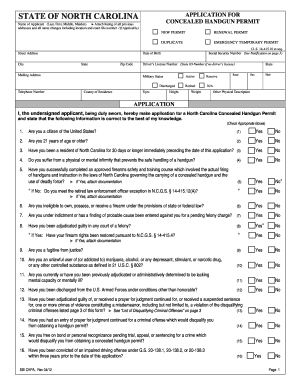
Get Concealed Carry Permit Online Printable Form


Understanding the North Carolina Concealed Handgun Permit
The North Carolina concealed handgun permit allows individuals to carry a concealed handgun in public. To obtain this permit, applicants must meet specific eligibility criteria, including being at least 21 years old, a U.S. citizen or legal resident, and not having any felony convictions. Additionally, applicants must complete a state-approved training course on handgun safety and laws. Understanding these requirements is crucial for a successful application process.
Steps to Complete the NC Concealed Handgun Permit Application
Completing the application for the NC concealed handgun permit involves several key steps:
- Gather necessary documents, including proof of residency, identification, and training completion certificate.
- Fill out the application form accurately, ensuring all information is correct and complete.
- Submit the application to your local sheriff's office, along with the required fee.
- Undergo a background check as part of the application review process.
- Receive notification regarding the approval or denial of your application.
Required Documents for the Concealed Handgun Permit
When applying for the concealed carry permit in North Carolina, you will need to provide several important documents:
- A completed application form, which can be obtained from your local sheriff's office.
- Proof of residency, such as a utility bill or lease agreement.
- Government-issued identification, like a driver's license or passport.
- Certification of completion from an approved handgun safety course.
Legal Use of the Concealed Handgun Permit in North Carolina
The concealed handgun permit in North Carolina grants holders the right to carry a concealed handgun in most public places. However, there are specific restrictions on where firearms can be carried, such as schools, government buildings, and private property where firearms are prohibited. Understanding these legal boundaries is essential for responsible gun ownership and compliance with state laws.
Eligibility Criteria for the NC Concealed Handgun Permit
To be eligible for a North Carolina concealed handgun permit, applicants must meet the following criteria:
- Must be at least 21 years of age.
- Must be a U.S. citizen or legal resident.
- Must not have been convicted of a felony.
- Must have completed a state-approved handgun safety course.
Form Submission Methods for the NC Concealed Handgun Permit
Applicants can submit their North Carolina concealed handgun permit application through various methods:
- In-person submission at the local sheriff's office is the most common method.
- Some counties may allow mail submissions, but this varies by location.
- Online submission options may be available in certain jurisdictions, streamlining the process.
Quick guide on how to complete get concealed carry permit online printable
Complete Get Concealed Carry Permit Online Printable seamlessly on any device
Online document management has gained immense popularity among businesses and individuals. It offers an ideal eco-friendly substitute for traditional printed and signed documents, allowing you to access the necessary forms and securely store them online. airSlate SignNow equips you with all the tools required to create, modify, and eSign your documents swiftly without delays. Manage Get Concealed Carry Permit Online Printable across any platform using airSlate SignNow's Android or iOS applications and streamline any document-related process today.
How to modify and eSign Get Concealed Carry Permit Online Printable effortlessly
- Obtain Get Concealed Carry Permit Online Printable and click Get Form to initiate the process.
- Utilize the tools we provide to complete your form.
- Highlight signNow sections of your documents or redact sensitive information using tools that airSlate SignNow offers specifically for that purpose.
- Generate your eSignature with the Sign tool, which takes moments and holds the same legal validity as a traditional handwritten signature.
- Review the information and click on the Done button to save your changes.
- Choose how you would like to send your form, via email, text message (SMS), or invitation link, or download it to your computer.
Forget about lost or misplaced documents, tedious form searches, or errors that necessitate printing new document copies. airSlate SignNow addresses all your document management needs in just a few clicks from any device of your preference. Edit and eSign Get Concealed Carry Permit Online Printable and ensure excellent communication throughout the form preparation process with airSlate SignNow.
Create this form in 5 minutes or less
Create this form in 5 minutes!
How to create an eSignature for the get concealed carry permit online printable
How to create an electronic signature for a PDF online
How to create an electronic signature for a PDF in Google Chrome
How to create an e-signature for signing PDFs in Gmail
How to create an e-signature right from your smartphone
How to create an e-signature for a PDF on iOS
How to create an e-signature for a PDF on Android
People also ask
-
What is the process for obtaining an NC concealed handgun permit?
To obtain an NC concealed handgun permit, you must complete an application, undergo a background check, and provide fingerprinting. Additionally, you will need to fulfill a firearms safety course requirement. Understanding the steps is crucial to ensure compliance with the regulations surrounding the NC concealed handgun permit.
-
How much does it cost to apply for an NC concealed handgun permit?
The cost to apply for an NC concealed handgun permit typically includes an application fee ranging from $80 to $100, depending on the county. There may also be additional charges for fingerprinting and any required training courses. It's best to check with your local sheriff's office for specific pricing information.
-
What are the benefits of having an NC concealed handgun permit?
Having an NC concealed handgun permit allows you to legally carry a concealed weapon in many public spaces, enhancing your personal safety and security. Additionally, it demonstrates responsibility and commitment to safe firearm practices. An NC concealed handgun permit can also make you more prepared for emergency situations.
-
What features does airSlate SignNow offer for document signing related to NC concealed handgun permits?
AirSlate SignNow offers features such as secure eSignatures, template creation, and real-time document tracking, which can streamline the signing process for NC concealed handgun permits. Its user-friendly interface simplifies document management, making it easy to send and sign required paperwork. This efficiency is essential for both applicants and administrators.
-
Can I integrate airSlate SignNow with other platforms for my NC concealed handgun permit application?
Yes, airSlate SignNow seamlessly integrates with various applications and platforms to enhance your NC concealed handgun permit application process. This includes tools for document storage, project management, and communication, ensuring that all aspects of your application are efficiently coordinated. The integrations facilitate a smoother workflow for users.
-
How does airSlate SignNow ensure the security of documents related to NC concealed handgun permits?
AirSlate SignNow prioritizes document security by employing industry-standard encryption, allowing users to submit and store documents related to NC concealed handgun permits safely. The platform also adheres to compliance standards to protect sensitive information. You can trust that your data remains secure during the signing process.
-
Is airSlate SignNow cost-effective for managing NC concealed handgun permit applications?
Absolutely! AirSlate SignNow offers cost-effective solutions for managing NC concealed handgun permit applications, minimizing the need for paper-based processes and reducing administrative costs. By using the platform, you can save time and resources, benefiting both applicants and organizations involved in the permitting process.
Get more for Get Concealed Carry Permit Online Printable
- The aquarian teacher yoga manual pdf form
- Unscramble the vocabulary word from chapter 2 rutviiopdcyt form
- Cost proposal template form
- Immunization form
- Project roadmap form
- Employee new hire and payroll information form accplus
- Fa application page 2 form
- Migrant workers and wsib what you should know iavgo org form
Find out other Get Concealed Carry Permit Online Printable
- How To Integrate Sign in Banking
- How To Use Sign in Banking
- Help Me With Use Sign in Banking
- Can I Use Sign in Banking
- How Do I Install Sign in Banking
- How To Add Sign in Banking
- How Do I Add Sign in Banking
- How Can I Add Sign in Banking
- Can I Add Sign in Banking
- Help Me With Set Up Sign in Government
- How To Integrate eSign in Banking
- How To Use eSign in Banking
- How To Install eSign in Banking
- How To Add eSign in Banking
- How To Set Up eSign in Banking
- How To Save eSign in Banking
- How To Implement eSign in Banking
- How To Set Up eSign in Construction
- How To Integrate eSign in Doctors
- How To Use eSign in Doctors