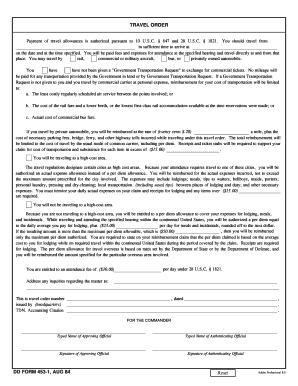
Travel Order Form


What is the travel order document?
The travel order document is a formal request used primarily by government employees to authorize travel for official business. It outlines the details of the trip, including the purpose, destination, duration, and estimated costs. This document serves as a crucial tool for budgeting and ensuring compliance with travel policies. It is essential for maintaining transparency and accountability in the use of public funds.
Steps to complete the travel order
Completing a travel order involves several important steps to ensure accuracy and compliance. Start by gathering necessary information, such as travel dates, destinations, and purpose of travel. Next, fill out the travel order form with precise details, ensuring all required fields are completed. After filling out the form, review it for any errors or omissions. Finally, submit the travel order for approval, which may involve obtaining signatures from supervisors or finance departments.
Legal use of the travel order
The legal use of a travel order document is governed by federal and state regulations. It must adhere to guidelines set forth by the General Services Administration (GSA) and other relevant authorities. A properly executed travel order is legally binding, provided it meets specific criteria, including appropriate approvals and compliance with travel regulations. Understanding these legal requirements helps prevent potential issues related to reimbursement or accountability.
Key elements of the travel order
Several key elements must be included in a travel order to ensure its validity and effectiveness. These elements typically include:
- Traveler's Information: Name, title, and department of the individual traveling.
- Travel Details: Destination, dates of travel, and purpose of the trip.
- Estimated Costs: Breakdown of anticipated expenses, including transportation, lodging, and meals.
- Approvals: Signatures from supervisors and finance personnel to authorize the travel.
How to obtain the travel order
Obtaining a travel order typically involves accessing a designated form through your organization's internal resources. Many agencies provide a fillable travel order template on their intranet or through their finance department. If you are unsure where to find the form, consult your supervisor or the human resources department for assistance. Once you have the form, follow the outlined steps to complete and submit it for approval.
Form submission methods
Travel orders can be submitted through various methods, depending on the organization's policies. Common submission methods include:
- Online Submission: Many organizations allow electronic submission via internal systems or dedicated software.
- Mail: Some may require sending a physical copy to the finance or travel department.
- In-Person: Submitting the form directly to the appropriate office may also be an option.
Quick guide on how to complete travel order 82238072
Effortlessly prepare Travel Order on any device
Digital document management has gained traction among businesses and individuals alike. It serves as an ideal eco-friendly substitute for conventional printed and signed papers, allowing you to access the necessary forms and securely archive them online. airSlate SignNow provides all the tools you require to create, modify, and electronically sign your documents quickly without delays. Manage Travel Order on any system with airSlate SignNow's Android or iOS applications and enhance any document-related task today.
The easiest way to modify and electronically sign Travel Order effortlessly
- Obtain Travel Order and click Get Form to begin.
- Utilize the tools we provide to fill out your document.
- Mark essential sections of your documents or obscure sensitive details using the tools that airSlate SignNow specifically provides for this purpose.
- Create your signature with the Sign feature, which takes only seconds and carries the same legal validity as a traditional ink signature.
- Review the details and click on the Done button to save your changes.
- Select how you wish to send your form, via email, SMS, or invitation link, or download it to your computer.
Eliminate concerns about lost or misplaced documents, tedious form searching, or errors that necessitate printing new document copies. airSlate SignNow caters to your document management needs in just a few clicks from any device of your choosing. Adjust and electronically sign Travel Order and ensure outstanding communication at every step of the document preparation process with airSlate SignNow.
Create this form in 5 minutes or less
Create this form in 5 minutes!
How to create an eSignature for the travel order 82238072
How to create an electronic signature for a PDF online
How to create an electronic signature for a PDF in Google Chrome
How to create an e-signature for signing PDFs in Gmail
How to create an e-signature right from your smartphone
How to create an e-signature for a PDF on iOS
How to create an e-signature for a PDF on Android
People also ask
-
What is a travel order document?
A travel order document is an official form that authorizes business travel and outlines trip details. This document ensures compliance with company policies and is essential for expense reimbursement. Utilizing airSlate SignNow, you can easily create, sign, and manage your travel order documents.
-
How can airSlate SignNow help with my travel order documents?
airSlate SignNow simplifies the process of creating and signing travel order documents. With its user-friendly interface, you can generate customized templates and send them for e-signature quickly. This not only saves time but also ensures that all necessary approvals are secured before travel.
-
Is there a cost associated with using airSlate SignNow for travel order documents?
Yes, airSlate SignNow offers various pricing plans to accommodate different business sizes and needs. You'll find that investing in this tool for managing travel order documents is cost-effective, especially when considering the time and resources saved. For detailed pricing, visit our website.
-
What features does airSlate SignNow offer for travel order documents?
AirSlate SignNow provides features like customizable templates, e-signature capability, and real-time tracking for your travel order documents. You can also set reminders for approvals and access a robust cloud storage solution to keep everything organized. These features ensure your documents are efficiently managed.
-
Can I integrate airSlate SignNow with other applications for travel order documents?
Absolutely! airSlate SignNow integrates seamlessly with various applications such as Google Drive, Salesforce, and Microsoft Office. This allows you to streamline your workflow and manage travel order documents within your existing tools, enhancing overall productivity.
-
What are the benefits of using airSlate SignNow for travel order documents?
Using airSlate SignNow for your travel order documents offers numerous benefits, including faster processing times, reduced paper waste, and enhanced security. By digitizing your documents, you can access and manage them from anywhere, ensuring compliance and quick approvals for travel arrangements.
-
How does e-signing of travel order documents work with airSlate SignNow?
E-signing travel order documents with airSlate SignNow is quick and straightforward. Once you upload your document, recipients receive an email link to sign electronically, which is legally binding and secure. This process eliminates the need for printing and scanning, streamlining approvals.
Get more for Travel Order
Find out other Travel Order
- Electronic signature Maine Legal Agreement Online
- Electronic signature Maine Legal Quitclaim Deed Online
- Electronic signature Missouri Non-Profit Affidavit Of Heirship Online
- Electronic signature New Jersey Non-Profit Business Plan Template Online
- Electronic signature Massachusetts Legal Resignation Letter Now
- Electronic signature Massachusetts Legal Quitclaim Deed Easy
- Electronic signature Minnesota Legal LLC Operating Agreement Free
- Electronic signature Minnesota Legal LLC Operating Agreement Secure
- Electronic signature Louisiana Life Sciences LLC Operating Agreement Now
- Electronic signature Oregon Non-Profit POA Free
- Electronic signature South Dakota Non-Profit Business Plan Template Now
- Electronic signature South Dakota Non-Profit Lease Agreement Template Online
- Electronic signature Legal Document Missouri Online
- Electronic signature Missouri Legal Claim Online
- Can I Electronic signature Texas Non-Profit Permission Slip
- Electronic signature Missouri Legal Rental Lease Agreement Simple
- Electronic signature Utah Non-Profit Cease And Desist Letter Fast
- Electronic signature Missouri Legal Lease Agreement Template Free
- Electronic signature Non-Profit PDF Vermont Online
- Electronic signature Non-Profit PDF Vermont Computer