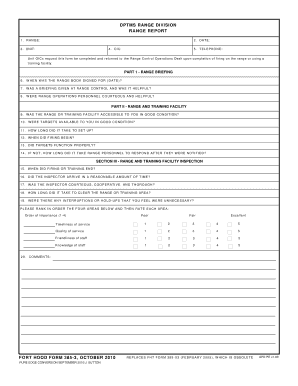
FORT HOOD FORM 385 3 Hood Army


What is the FORT HOOD FORM 385 3 Hood Army
The FORT HOOD FORM 385 3 Hood Army is a specific document utilized within the U.S. Army framework, primarily for reporting incidents, accidents, or safety concerns. This form is essential for maintaining safety standards and ensuring that all incidents are documented appropriately. It serves as a formal record that can be referenced for investigations, training, and compliance with military regulations.
How to use the FORT HOOD FORM 385 3 Hood Army
Using the FORT HOOD FORM 385 3 Hood Army involves several key steps. First, ensure that you have the latest version of the form, which can typically be obtained from official military resources. Next, fill out the required fields accurately, including details about the incident, individuals involved, and any witnesses. After completing the form, it should be submitted to the designated authority within your unit for review and action.
Steps to complete the FORT HOOD FORM 385 3 Hood Army
Completing the FORT HOOD FORM 385 3 Hood Army requires careful attention to detail. Follow these steps:
- Gather all necessary information regarding the incident.
- Fill in the date, time, and location of the incident.
- Provide a detailed description of what occurred, including any contributing factors.
- List the names and contact information of all individuals involved.
- Sign and date the form to verify its accuracy.
Legal use of the FORT HOOD FORM 385 3 Hood Army
The legal use of the FORT HOOD FORM 385 3 Hood Army is governed by military regulations and guidelines. This form must be completed truthfully and submitted within the required timeframe to ensure compliance with Army policies. Failure to adhere to these regulations can result in disciplinary actions or impact safety investigations.
Key elements of the FORT HOOD FORM 385 3 Hood Army
Key elements of the FORT HOOD FORM 385 3 Hood Army include:
- Incident description: A clear and concise account of the event.
- Involved parties: Names and roles of individuals affected.
- Witness information: Details of any witnesses present during the incident.
- Recommendations: Suggestions for preventing similar incidents in the future.
Form Submission Methods
The FORT HOOD FORM 385 3 Hood Army can be submitted through various methods, depending on unit protocols. Common submission methods include:
- Online submission via designated military portals.
- Physical submission to the appropriate office within your unit.
- Email submission if permitted by unit guidelines.
Quick guide on how to complete fort hood form 385 3 hood army
Effortlessly Prepare FORT HOOD FORM 385 3 Hood Army on Any Device
Digital document management has gained immense popularity among businesses and individuals. It offers an ideal eco-friendly solution compared to traditional printed and signed papers, allowing you to access the correct form and securely save it online. airSlate SignNow equips you with all the necessary tools to swiftly create, edit, and eSign your documents without any delays. Manage FORT HOOD FORM 385 3 Hood Army across any platform using the airSlate SignNow Android or iOS applications and simplify your document-related tasks today.
How to Modify and eSign FORT HOOD FORM 385 3 Hood Army with Ease
- Obtain FORT HOOD FORM 385 3 Hood Army and then click Get Form to begin.
- Utilize the features we provide to fill out your form.
- Emphasize pertinent sections of the documents or redact sensitive details with tools that airSlate SignNow specifically offers for that purpose.
- Generate your signature using the Sign tool, which takes mere seconds and holds the same legal validity as a conventional wet ink signature.
- Review the information and then click on the Done button to save your modifications.
- Choose your preferred method for sharing your form—via email, text message (SMS), invite link, or download it to your computer.
Say goodbye to lost or misplaced documents, tedious form navigation, or errors that require printing new document copies. airSlate SignNow addresses all your document management needs in just a few clicks from any device you prefer. Alter and eSign FORT HOOD FORM 385 3 Hood Army while ensuring effective communication at any stage of your form preparation journey with airSlate SignNow.
Create this form in 5 minutes or less
Create this form in 5 minutes!
How to create an eSignature for the fort hood form 385 3 hood army
How to create an electronic signature for a PDF online
How to create an electronic signature for a PDF in Google Chrome
How to create an e-signature for signing PDFs in Gmail
How to create an e-signature right from your smartphone
How to create an e-signature for a PDF on iOS
How to create an e-signature for a PDF on Android
People also ask
-
What is the FORT HOOD FORM 385 3 Hood Army?
The FORT HOOD FORM 385 3 Hood Army is a critical document used for safety and risk management within the military framework. It serves to document training, accidents, and safety protocols, ensuring compliance with Army regulations. Utilizing airSlate SignNow can streamline the completion and e-signing of this form, making it easier for service members.
-
How can airSlate SignNow help with the FORT HOOD FORM 385 3 Hood Army?
airSlate SignNow provides a user-friendly platform that simplifies the process of completing and eSigning the FORT HOOD FORM 385 3 Hood Army. The solution allows users to access templates, collaborate in real-time, and securely store completed documents. This not only enhances efficiency but also ensures that records are maintained accurately.
-
What are the pricing options for using airSlate SignNow?
airSlate SignNow offers various pricing plans tailored to meet different needs. Plans are designed to be cost-effective, especially for organizations needing to handle multiple FORT HOOD FORM 385 3 Hood Army documents. You can choose a subscription model that best fits your budget and usage frequency.
-
Can airSlate SignNow integrate with other tools for handling the FORT HOOD FORM 385 3 Hood Army?
Yes, airSlate SignNow allows seamless integration with a variety of third-party applications, enabling a smooth workflow for managing the FORT HOOD FORM 385 3 Hood Army. This means you can connect it with your CRM systems, cloud storage solutions, and much more. Such integrations facilitate a more cohesive document management experience.
-
What features does airSlate SignNow offer for managing the FORT HOOD FORM 385 3 Hood Army?
airSlate SignNow boasts features such as customizable templates, real-time collaboration, and advanced security options that specifically aid in managing the FORT HOOD FORM 385 3 Hood Army. Users can benefit from automated reminders and tracking to ensure timely completion. These features collectively enhance productivity and compliance.
-
Is airSlate SignNow compliant with military regulations for using the FORT HOOD FORM 385 3 Hood Army?
Absolutely, airSlate SignNow adheres to stringent compliance standards, making it suitable for military documentation like the FORT HOOD FORM 385 3 Hood Army. It provides secure eSignature options that are legally binding, ensuring that your documents meet all necessary regulations. This compliance minimizes the risk of errors.
-
How secure is the transmission of the FORT HOOD FORM 385 3 Hood Army using airSlate SignNow?
Security is a priority for airSlate SignNow, especially when dealing with sensitive documents like the FORT HOOD FORM 385 3 Hood Army. The platform employs advanced encryption and authentication measures to protect your data during transmission and storage. This commitment to security helps safeguard your documents from unauthorized access.
Get more for FORT HOOD FORM 385 3 Hood Army
- Medication administration form for chfs online manuals manuals sp chfs ky
- Debit note format in pdf
- Authorization to release payoff information
- Marigolds vocabulary practice worksheet answers form
- 837p claim form example
- Option to purchase real estate pdf form
- Commercial umbrella quote sheet form
- Delta county mechanical permit application form
Find out other FORT HOOD FORM 385 3 Hood Army
- Sign California Legal Living Will Online
- How Do I Sign Colorado Legal LLC Operating Agreement
- How Can I Sign California Legal Promissory Note Template
- How Do I Sign North Dakota Insurance Quitclaim Deed
- How To Sign Connecticut Legal Quitclaim Deed
- How Do I Sign Delaware Legal Warranty Deed
- Sign Delaware Legal LLC Operating Agreement Mobile
- Sign Florida Legal Job Offer Now
- Sign Insurance Word Ohio Safe
- How Do I Sign Hawaii Legal Business Letter Template
- How To Sign Georgia Legal Cease And Desist Letter
- Sign Georgia Legal Residential Lease Agreement Now
- Sign Idaho Legal Living Will Online
- Sign Oklahoma Insurance Limited Power Of Attorney Now
- Sign Idaho Legal Separation Agreement Online
- Sign Illinois Legal IOU Later
- Sign Illinois Legal Cease And Desist Letter Fast
- Sign Indiana Legal Cease And Desist Letter Easy
- Can I Sign Kansas Legal LLC Operating Agreement
- Sign Kansas Legal Cease And Desist Letter Now