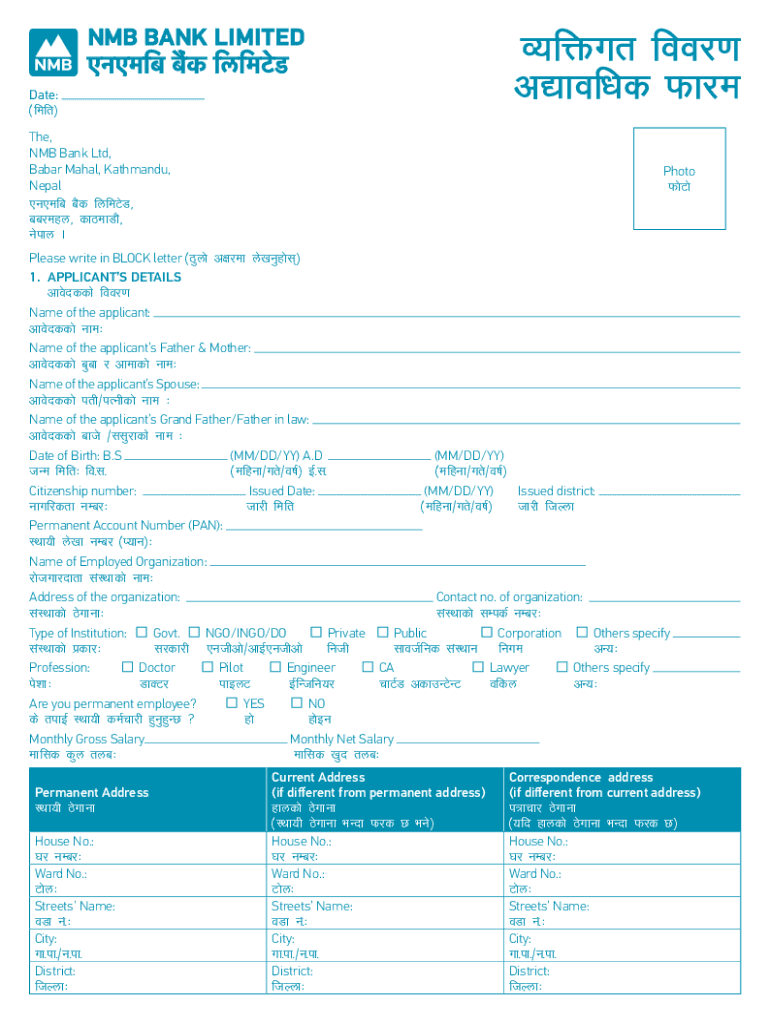
Nmb Kyc Form


What is the NMB KYC Form
The NMB KYC form is a crucial document used by NMB Bank to collect and verify the identity of its customers. KYC stands for "Know Your Customer," and this form is essential for compliance with regulatory requirements aimed at preventing fraud, money laundering, and other illicit activities. By filling out this form, customers provide necessary personal information, including their name, address, date of birth, and identification details. This information helps the bank establish a secure banking relationship and ensures that it adheres to legal standards.
Steps to Complete the NMB KYC Form
Completing the NMB KYC form involves several straightforward steps. First, gather all required documents, such as a government-issued photo ID and proof of address. Next, accurately fill out the form with your personal details, ensuring that all information matches the documents provided. After completing the form, review it for any errors or omissions. Finally, submit the form along with the necessary documents either online or in person at an NMB Bank branch. Following these steps helps ensure a smooth verification process.
Key Elements of the NMB KYC Form
The NMB KYC form contains several key elements that are vital for proper identification. These include:
- Personal Information: Full name, date of birth, and nationality.
- Contact Details: Current address, phone number, and email address.
- Identification Documents: Details of the ID provided, such as type and number.
- Occupation: Current job title and employer information.
Each of these elements plays a significant role in verifying a customer's identity and ensuring compliance with regulatory standards.
How to Obtain the NMB KYC Form
The NMB KYC form can be obtained through various channels. Customers can download the form directly from the NMB Bank website, where it is typically available in a PDF format. Alternatively, individuals may visit a local NMB Bank branch to request a physical copy of the form. For convenience, some banks also offer the option to fill out the KYC form digitally through their online banking platform.
Legal Use of the NMB KYC Form
The NMB KYC form is legally binding once completed and submitted. It serves as a formal declaration of the customer's identity and personal information, which the bank is required to verify under anti-money laundering laws and regulations. Compliance with these legal requirements protects both the bank and the customer by ensuring that all banking activities are conducted transparently and securely. Failure to complete the KYC process may result in restrictions on banking services.
Form Submission Methods
Customers have multiple options for submitting the NMB KYC form. The most common methods include:
- Online Submission: Customers can fill out and submit the form through the NMB Bank's secure online portal.
- In-Person Submission: Individuals may visit any NMB Bank branch to submit the completed form along with required documents.
- Mail Submission: Some customers may choose to send the form and documents via postal mail, although this method may take longer for processing.
Choosing the right submission method can help expedite the KYC verification process.
Quick guide on how to complete nmb kyc form
Effortlessly Prepare Nmb Kyc Form on Any Device
Managing documents online has gained traction among corporations and individuals alike. It serves as an ideal eco-friendly alternative to conventional printed and signed documents, allowing you to obtain the right format and securely store it online. airSlate SignNow equips you with all the tools required to create, modify, and eSign your documents promptly without setbacks. Handle Nmb Kyc Form on any device with the airSlate SignNow apps available for Android or iOS, and enhance any document-focused operation today.
How to Modify and eSign Nmb Kyc Form with Ease
- Find Nmb Kyc Form and click Get Form to begin.
- Utilize the tools we offer to fill in your form.
- Emphasize important sections of your documents or redact sensitive information with tools specifically provided by airSlate SignNow.
- Generate your signature using the Sign feature, which takes mere seconds and holds the same legal validity as a conventional handwritten signature.
- Verify the details and click the Done button to save your changes.
- Select your preferred method for submitting your form: via email, SMS, or shareable link, or download it directly to your computer.
Say goodbye to lost or disorganized files, tedious form searching, and errors that necessitate printing new document versions. airSlate SignNow fulfills all your document management needs in just a few clicks from any device you choose. Edit and eSign Nmb Kyc Form and ensure seamless communication throughout your form preparation process with airSlate SignNow.
Create this form in 5 minutes or less
Create this form in 5 minutes!
How to create an eSignature for the nmb kyc form
How to create an electronic signature for a PDF online
How to create an electronic signature for a PDF in Google Chrome
How to create an e-signature for signing PDFs in Gmail
How to create an e-signature right from your smartphone
How to create an e-signature for a PDF on iOS
How to create an e-signature for a PDF on Android
People also ask
-
What is an nmb bank cheque sample?
An nmb bank cheque sample is a standardized template that visually represents how an official cheque from NMB Bank appears. It helps individuals and businesses understand the layout, security features, and essential components of a legitimate bank cheque. This sample can be beneficial for training purposes or verifying the authenticity of cheques received.
-
How can I obtain an nmb bank cheque sample?
To obtain an nmb bank cheque sample, you can visit the official NMB Bank website or contact their customer service for assistance. Many banks also provide sample cheques on their official documentation or user guides. Additionally, consulting financial institutions may help you find a reliable sample for your records.
-
How do I use an nmb bank cheque sample for business transactions?
Using an nmb bank cheque sample can guide you in preparing your own cheques for business transactions. It allows you to emulate the correct format and features necessary to ensure your cheques are accepted. By following the sample, you can ensure that your cheques meet banking standards and avoid potential issues with processing.
-
What features should I look for in an nmb bank cheque sample?
An effective nmb bank cheque sample should include key features such as the bank's name, branch, account number, and security elements like watermarks. Additionally, ensure that the sample presents clearly defined sections for the payee, amount, and signature lines. These features help solidify your understanding of what constitutes a valid cheque.
-
Is there a cost associated with using an nmb bank cheque sample?
There is typically no cost associated with obtaining an nmb bank cheque sample, as most banks offer these for free to help customers understand their products better. However, businesses may incur costs if they need to print their own cheques or if they use third-party services to create customized cheque templates. Always check your bank's guidelines for more details.
-
How does airSlate SignNow integrate with nmb bank cheque samples?
airSlate SignNow can streamline the process of signing and managing documents that include nmb bank cheque samples. By utilizing this eSignature solution, businesses can easily send cheque samples for digital approval, ensuring a faster turnaround time. Integration with digital documentation systems enhances efficiency and reduces the risk of errors.
-
What are the benefits of using nmb bank cheque samples in my business?
Utilizing nmb bank cheque samples can help your business maintain professionalism and reduce the risk of fraudulent transactions. By issuing cheques that align with standard formats, you enhance trust with clients and vendors. Additionally, it can simplify your accounting processes and improve financial management accuracy.
Get more for Nmb Kyc Form
- Aar breeder litter registration form
- Application form non eu university college dublin ucd
- Form 1746 missouri
- Texas intestacy chart form
- 6 team double elimination bracket 409919347 form
- Basic invoice template for word mediation services for anoka mediationservice form
- Wvdot request for inventory write off transportation wv form
- Justices of the peace chambers county form
Find out other Nmb Kyc Form
- eSign Michigan Car Dealer Operating Agreement Mobile
- Can I eSign Mississippi Car Dealer Resignation Letter
- eSign Missouri Car Dealer Lease Termination Letter Fast
- Help Me With eSign Kentucky Business Operations Quitclaim Deed
- eSign Nevada Car Dealer Warranty Deed Myself
- How To eSign New Hampshire Car Dealer Purchase Order Template
- eSign New Jersey Car Dealer Arbitration Agreement Myself
- eSign North Carolina Car Dealer Arbitration Agreement Now
- eSign Ohio Car Dealer Business Plan Template Online
- eSign Ohio Car Dealer Bill Of Lading Free
- How To eSign North Dakota Car Dealer Residential Lease Agreement
- How Do I eSign Ohio Car Dealer Last Will And Testament
- Sign North Dakota Courts Lease Agreement Form Free
- eSign Oregon Car Dealer Job Description Template Online
- Sign Ohio Courts LLC Operating Agreement Secure
- Can I eSign Michigan Business Operations POA
- eSign Car Dealer PDF South Dakota Computer
- eSign Car Dealer PDF South Dakota Later
- eSign Rhode Island Car Dealer Moving Checklist Simple
- eSign Tennessee Car Dealer Lease Agreement Form Now