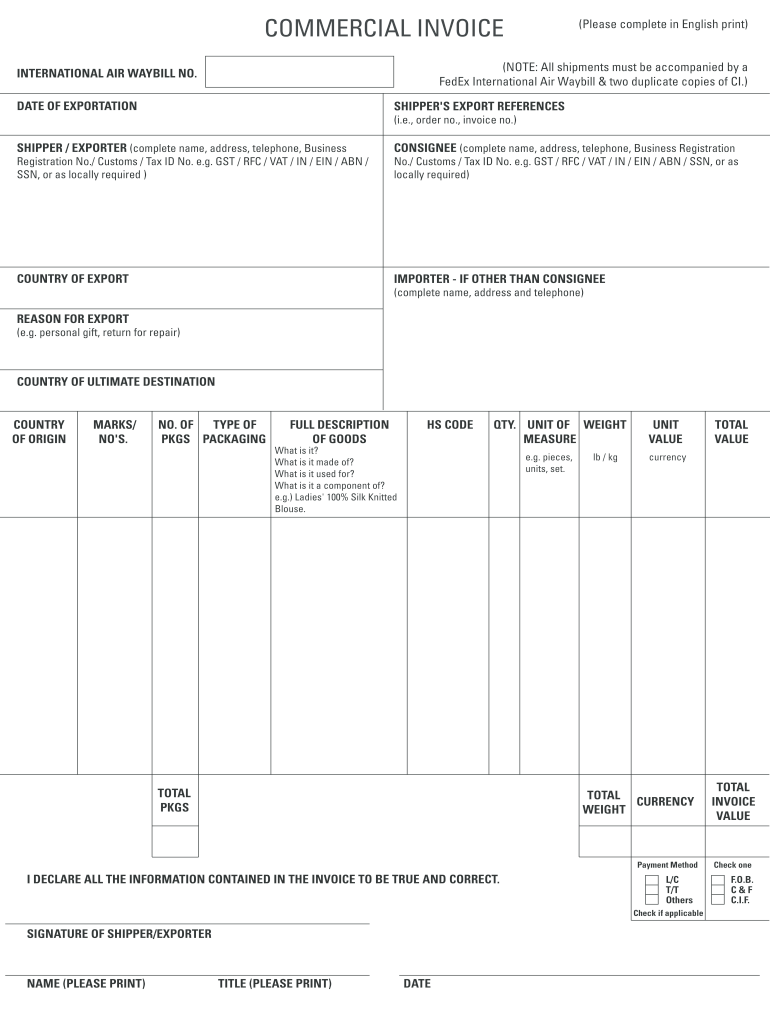
Please Complete in English Print Form


Understanding the FedEx Commercial Invoice PDF
The FedEx commercial invoice PDF is a crucial document for international shipping, serving as a declaration of the value and nature of the goods being shipped. This invoice is essential for customs clearance and helps determine duties and taxes. It typically includes details such as the sender and recipient's information, a description of the goods, their value, and any applicable shipping charges. Ensuring accuracy in this document is vital for smooth processing at customs.
Key Elements of the FedEx Commercial Invoice PDF
When filling out the FedEx commercial invoice PDF, several key elements must be included to ensure compliance and clarity:
- Sender Information: Name, address, and contact details of the sender.
- Recipient Information: Name, address, and contact details of the recipient.
- Description of Goods: A detailed description of each item being shipped.
- Value of Goods: The declared value for customs purposes.
- Shipping Charges: Any applicable charges related to the shipment.
- Signature: The sender's signature is required to validate the invoice.
Steps to Complete the FedEx Commercial Invoice PDF
Completing the FedEx commercial invoice PDF involves several straightforward steps:
- Download the FedEx commercial invoice PDF template from the FedEx website or your account.
- Fill in the sender and recipient information accurately.
- Provide a detailed description of each item being shipped, including quantity and value.
- Calculate and include any shipping charges.
- Sign the document to confirm its accuracy and authenticity.
- Attach the completed invoice to your shipment as required by FedEx.
Legal Use of the FedEx Commercial Invoice PDF
The FedEx commercial invoice PDF holds legal significance in international shipping. It serves as a binding document that outlines the terms of the transaction and the nature of the goods. Compliance with customs regulations is essential, as inaccuracies can lead to delays, fines, or confiscation of goods. The invoice must be truthful and complete, reflecting the actual transaction.
Examples of Using the FedEx Commercial Invoice PDF
There are various scenarios in which the FedEx commercial invoice PDF is utilized:
- Shipping goods for sale to international customers.
- Sending samples or promotional items to potential clients abroad.
- Returning goods to a manufacturer or supplier in another country.
- Shipping personal items or gifts to family and friends overseas.
Digital vs. Paper Version of the FedEx Commercial Invoice
Both digital and paper versions of the FedEx commercial invoice PDF are accepted for shipping. The digital version allows for easier editing and storage, while the paper version may be preferred by some for physical documentation. Regardless of the format, it is essential to ensure that all required information is accurately provided to avoid complications during shipping.
Quick guide on how to complete please complete in english print
Effortlessly prepare Please Complete In English Print on any device
Managing documents online has become increasingly favored by both organizations and individuals. It offers an ideal environmentally friendly substitute to the conventional printed and signed documents, as you can access the necessary form and securely keep it online. airSlate SignNow equips you with all the resources you require to create, modify, and electronically sign your documents swiftly without any holdups. Manage Please Complete In English Print on any platform with airSlate SignNow's Android or iOS applications and enhance any document-focused workflow today.
How to modify and electronically sign Please Complete In English Print with ease
- Obtain Please Complete In English Print and click on Get Form to begin.
- Utilize the tools we offer to complete your form.
- Highlight important sections of your documents or conceal sensitive information using the tools specifically provided by airSlate SignNow.
- Create your signature with the Sign tool, which only takes a few seconds and holds the same legal validity as a traditional handwritten signature.
- Verify all the details and click on the Done button to save your modifications.
- Choose how you want to send your form, whether by email, SMS, invite link, or download it to your computer.
Say goodbye to lost or misplaced files, tedious document hunting, or errors that necessitate printing new copies. airSlate SignNow addresses your document management needs in just a few clicks from any device you choose. Modify and electronically sign Please Complete In English Print while ensuring exceptional communication at every step of the document preparation process with airSlate SignNow.
Create this form in 5 minutes or less
FAQs
-
How do I fill out the form for admission to a BA (Honours) in English at Allahabad University?
English is an arts subject,Shruty.As you're applying for Bachelor of Arts programme, it will definitely come under arts. In a central university, every subject is having a separate department and that doesn't mean it will change the subject's credibility.
-
Can I print a notice of intent form to homeschool in Nevada, fill it out, and turn it in?
It's best to ask homeschoolers in your state. Every state has different laws. What works in one may not work in another.This looks like the information you need: Notice of Intent (NOI)
-
How can you print (fill-in) in pre-printed form?
We have pre-printed paper forms (tons of it)that has to be filled out either by hand or a typewriter (yes, a good old typewriter). The forms are a 5-copy carbonized PRE-PRINTED form. The one with colored pages that says pink one goes to accounting, green one goes to file, yellow to shipping department, etc. These forms is asking that you fill out the address to ship to, name of the shipper, the consignee, etc.I DON'T NEED TO DUPLICATE THESE FORMS on the computer, what I need is way to print to the form by entering the data on the computer, feeding the PRE-PRINTED form on a dot matirx printer and then hit the print button on the screen.Source URL: Printing on Pre-Printed Form - Forums
Create this form in 5 minutes!
How to create an eSignature for the please complete in english print
How to generate an electronic signature for your Please Complete In English Print in the online mode
How to generate an eSignature for the Please Complete In English Print in Google Chrome
How to create an eSignature for signing the Please Complete In English Print in Gmail
How to generate an eSignature for the Please Complete In English Print straight from your mobile device
How to generate an electronic signature for the Please Complete In English Print on iOS devices
How to make an eSignature for the Please Complete In English Print on Android devices
People also ask
-
What is a FedEx commercial invoice PDF?
A FedEx commercial invoice PDF is a document used for international shipping that lists the items being shipped and includes details such as the sender, recipient, and value of the goods. It is essential for customs clearance and helps streamline the shipping process.
-
How can I create a FedEx commercial invoice PDF using airSlate SignNow?
With airSlate SignNow, you can easily create a FedEx commercial invoice PDF by using our intuitive document editor. Simply upload your invoice template, fill in the required details, and save it as a PDF for your shipping needs.
-
Does airSlate SignNow offer integrations for creating FedEx commercial invoice PDFs?
Yes, airSlate SignNow integrates seamlessly with various platforms to help you generate FedEx commercial invoice PDFs. These integrations allow for a streamlined workflow, making it easy to access and send your invoices directly from your favorite tools.
-
What features does airSlate SignNow provide for managing FedEx commercial invoices?
AirSlate SignNow provides features such as eSignature capability, document templates, and automated workflows specifically for managing FedEx commercial invoices. These features help ensure that your documents are signed and sent quickly and securely.
-
Are there any costs associated with using airSlate SignNow for FedEx commercial invoices?
AirSlate SignNow offers a variety of pricing plans that cater to different business needs. You can choose a plan that best fits your budget while enjoying the benefits of generating and managing FedEx commercial invoice PDFs efficiently.
-
Can I save my FedEx commercial invoice PDFs for future use in airSlate SignNow?
Yes, airSlate SignNow allows you to save your FedEx commercial invoice PDFs for future use. This feature helps streamline your shipping process and saves time by enabling you to quickly access and reuse your invoices as needed.
-
How does using airSlate SignNow enhance the process of sending FedEx commercial invoice PDFs?
Using airSlate SignNow enhances the process of sending FedEx commercial invoice PDFs by providing a user-friendly interface and secure electronic signatures. This means you can send your invoices faster while ensuring they are legally binding and properly documented.
Get more for Please Complete In English Print
- Originator non agency disclosure minnesota interbank form
- Fillable mv3764 form
- Section 25 5 the origin of the solar system form
- Personal court reporters inc court reporter worksheet court reporter worksheet form
- Frmwye105 02 form
- Nonprofit confidentiality agreement template form
- Nonprofit donation agreement template form
- Nonprofit consulting agreement template form
Find out other Please Complete In English Print
- Sign Idaho Rental application Free
- Sign South Carolina Rental lease application Online
- Sign Arizona Standard rental application Now
- Sign Indiana Real estate document Free
- How To Sign Wisconsin Real estate document
- Sign Montana Real estate investment proposal template Later
- How Do I Sign Washington Real estate investment proposal template
- Can I Sign Washington Real estate investment proposal template
- Sign Wisconsin Real estate investment proposal template Simple
- Can I Sign Kentucky Performance Contract
- How Do I Sign Florida Investment Contract
- Sign Colorado General Power of Attorney Template Simple
- How Do I Sign Florida General Power of Attorney Template
- Sign South Dakota Sponsorship Proposal Template Safe
- Sign West Virginia Sponsorship Proposal Template Free
- Sign Tennessee Investment Contract Safe
- Sign Maryland Consulting Agreement Template Fast
- Sign California Distributor Agreement Template Myself
- How Do I Sign Louisiana Startup Business Plan Template
- Can I Sign Nevada Startup Business Plan Template