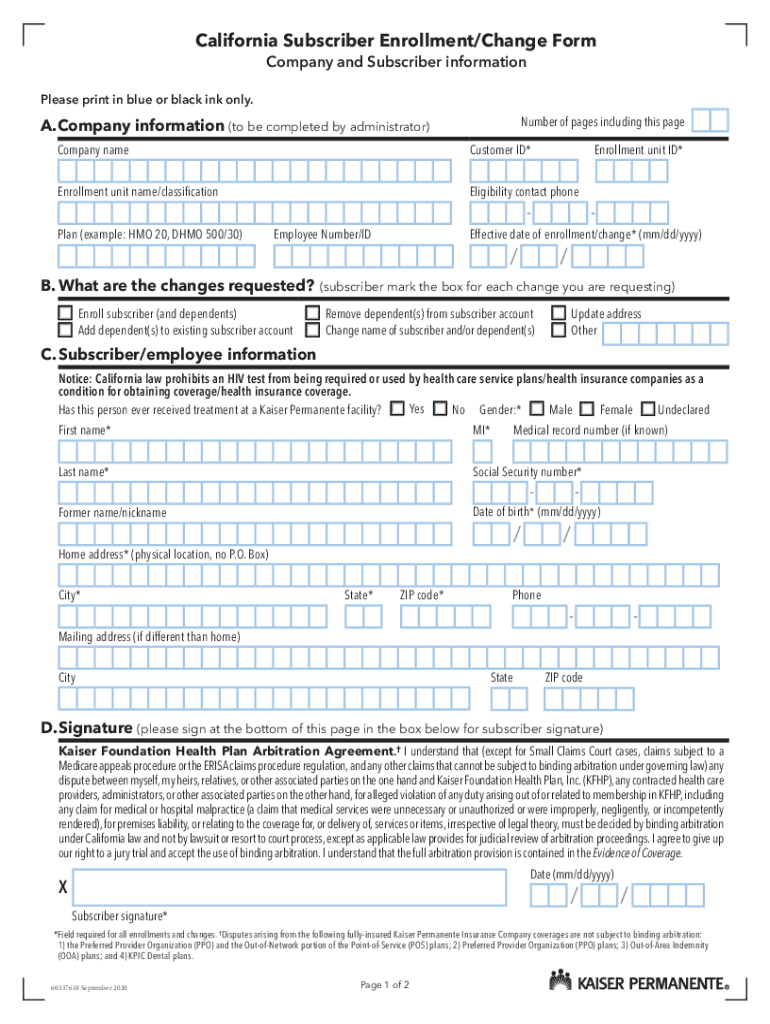
Instructions for CA FEHB Sub Enrollment Change Form


What is the California subscriber enrollment change form?
The California subscriber enrollment change form is a document used by individuals enrolled in California's health insurance programs to make changes to their subscriber information. This form allows users to update personal details, such as name, address, or dependent information, ensuring that their health coverage remains accurate and up to date. It is essential for maintaining compliance with health insurance regulations and ensuring that subscribers receive the correct benefits.
Steps to complete the California subscriber enrollment change form
Completing the California subscriber enrollment change form involves several straightforward steps:
- Begin by downloading the form from the appropriate health insurance website or obtaining a physical copy.
- Carefully read the instructions provided with the form to understand the required information.
- Fill out the form with accurate and current information, ensuring all required fields are completed.
- Review the form for any errors or omissions before signing it.
- Submit the completed form according to the instructions, either online, by mail, or in person, as specified.
Legal use of the California subscriber enrollment change form
The California subscriber enrollment change form is legally binding when completed correctly. To be considered valid, the form must be signed by the subscriber or an authorized representative. It is important to comply with all relevant laws and regulations governing health insurance in California. Electronic signatures are accepted, provided they meet the requirements set forth by the ESIGN Act and UETA, ensuring that the document holds legal weight.
Who issues the California subscriber enrollment change form?
The California subscriber enrollment change form is typically issued by health insurance providers operating within the state. This may include private insurance companies, state-sponsored programs, or federal health insurance exchanges. Each provider may have its specific version of the form, tailored to their policies and procedures, so it is essential to obtain the correct form from the relevant issuer.
Required documents for the California subscriber enrollment change form
When completing the California subscriber enrollment change form, certain documents may be required to support the changes being made. These may include:
- Proof of identity, such as a driver's license or state ID.
- Documentation of any changes, such as marriage certificates or birth certificates for dependents.
- Previous enrollment information, if applicable, to ensure a smooth transition.
Form submission methods for the California subscriber enrollment change form
The California subscriber enrollment change form can typically be submitted through various methods, depending on the issuing agency's guidelines. Common submission methods include:
- Online submission through the health insurance provider's secure portal.
- Mailing the completed form to the designated address provided on the form.
- In-person submission at local offices or designated locations, if available.
Quick guide on how to complete instructions for ca fehb sub enrollment change form
Complete Instructions For CA FEHB Sub Enrollment Change Form effortlessly on any device
Managing documents online has gained popularity among companies and individuals. It offers an ideal eco-friendly substitute to traditional printed and signed paperwork, allowing you to obtain the necessary form and securely archive it online. airSlate SignNow equips you with all the tools needed to create, modify, and eSign your documents rapidly without delays. Manage Instructions For CA FEHB Sub Enrollment Change Form on any platform using airSlate SignNow's Android or iOS applications and enhance any document-centric workflow today.
The easiest way to modify and eSign Instructions For CA FEHB Sub Enrollment Change Form with ease
- Find Instructions For CA FEHB Sub Enrollment Change Form and select Get Form to begin.
- Utilize the tools we provide to fill out your form.
- Emphasize relevant sections of the documents or obscure sensitive information with tools that airSlate SignNow offers specifically for this purpose.
- Generate your eSignature using the Sign tool, which takes seconds and holds the same legal validity as a conventional wet ink signature.
- Review the details and click the Done button to save your changes.
- Choose how you wish to share your form, via email, text message (SMS), invite link, or download it to your computer.
Say goodbye to lost or misplaced files, tedious form searching, or mistakes that necessitate printing new document copies. airSlate SignNow addresses all your document management needs in just a few clicks from any device of your choice. Modify and eSign Instructions For CA FEHB Sub Enrollment Change Form and ensure effective communication at all stages of the form preparation process with airSlate SignNow.
Create this form in 5 minutes or less
Create this form in 5 minutes!
How to create an eSignature for the instructions for ca fehb sub enrollment change form
How to create an electronic signature for a PDF online
How to create an electronic signature for a PDF in Google Chrome
How to create an e-signature for signing PDFs in Gmail
How to create an e-signature right from your smartphone
How to create an e-signature for a PDF on iOS
How to create an e-signature for a PDF on Android
People also ask
-
What is the California subscriber enrollment change form?
The California subscriber enrollment change form is a document that allows individuals to update their information related to health insurance enrollment. With airSlate SignNow, you can easily fill out and eSign this form, ensuring that your changes are processed quickly and accurately.
-
How can I use airSlate SignNow for the California subscriber enrollment change form?
You can use airSlate SignNow to complete the California subscriber enrollment change form by accessing our platform and selecting the document. Our intuitive interface helps guide you through filling out the form and enables you to securely eSign it, streamlining the process.
-
Is there a cost associated with using airSlate SignNow for the California subscriber enrollment change form?
Yes, airSlate SignNow offers various pricing plans tailored to meet different business needs. Each plan includes features that allow for efficient management of documents, including the California subscriber enrollment change form, with cost-effective solutions for both individual and organizational users.
-
What are the benefits of using airSlate SignNow for document signing?
Using airSlate SignNow for document signing, including the California subscriber enrollment change form, offers numerous benefits. It enhances efficiency with a user-friendly interface, ensures security with robust encryption, and provides access to documents anytime, anywhere, facilitating quicker processing.
-
Can I integrate airSlate SignNow with other applications?
Absolutely! airSlate SignNow integrates seamlessly with a variety of popular applications, enhancing your workflow. This means you can manage the California subscriber enrollment change form alongside other essential tools, making it more efficient to handle your business processes.
-
How does airSlate SignNow ensure the security of the California subscriber enrollment change form?
airSlate SignNow prioritizes security by employing advanced encryption protocols and compliance with industry standards to protect your documents. When you use our platform for the California subscriber enrollment change form, you can trust that your sensitive information is kept secure throughout the signing process.
-
Is it easy to learn how to use airSlate SignNow for new users?
Yes, airSlate SignNow is designed to be user-friendly, making it easy for new users to navigate. With a few simple steps, you can learn how to fill out and eSign the California subscriber enrollment change form without needing extensive training or technical knowledge.
Get more for Instructions For CA FEHB Sub Enrollment Change Form
- Ge benefits participant vision care benefits claim forms
- Cancel gym membership form wikiform
- Visual acuity worksheets form
- Trailer inspection checklist form
- Bampo tax report city of shelton form
- Articles of organization california template form
- Fill fillable form 1066 remic income tax return
- Fleet mpg calculations for this period by fuel type form
Find out other Instructions For CA FEHB Sub Enrollment Change Form
- eSignature South Dakota Education Confidentiality Agreement Later
- eSignature South Carolina Education Executive Summary Template Easy
- eSignature Michigan Doctors Living Will Simple
- How Do I eSignature Michigan Doctors LLC Operating Agreement
- How To eSignature Vermont Education Residential Lease Agreement
- eSignature Alabama Finance & Tax Accounting Quitclaim Deed Easy
- eSignature West Virginia Education Quitclaim Deed Fast
- eSignature Washington Education Lease Agreement Form Later
- eSignature Missouri Doctors Residential Lease Agreement Fast
- eSignature Wyoming Education Quitclaim Deed Easy
- eSignature Alaska Government Agreement Fast
- How Can I eSignature Arizona Government POA
- How Do I eSignature Nevada Doctors Lease Agreement Template
- Help Me With eSignature Nevada Doctors Lease Agreement Template
- How Can I eSignature Nevada Doctors Lease Agreement Template
- eSignature Finance & Tax Accounting Presentation Arkansas Secure
- eSignature Arkansas Government Affidavit Of Heirship Online
- eSignature New Jersey Doctors Permission Slip Mobile
- eSignature Colorado Government Residential Lease Agreement Free
- Help Me With eSignature Colorado Government Medical History