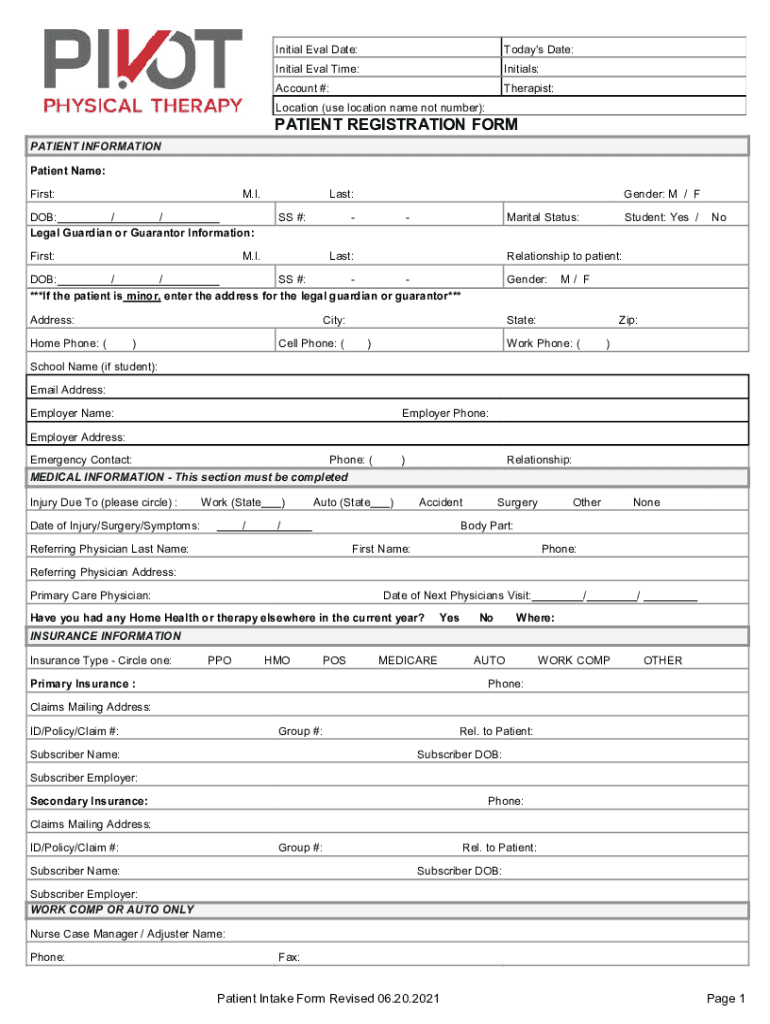
P ATIENT REGISTRATION FORM Pivotphysicaltherapy Com


What is the P ATIENT REGISTRATION FORM Pivotphysicaltherapy com
The P ATIENT REGISTRATION FORM Pivotphysicaltherapy com is a crucial document used by healthcare providers to gather essential information from patients before their first visit. This form typically includes personal details such as the patient's name, contact information, insurance details, and medical history. It serves as a foundational tool for establishing a patient-provider relationship and ensuring that the healthcare provider has the necessary information to deliver appropriate care.
How to use the P ATIENT REGISTRATION FORM Pivotphysicaltherapy com
Using the P ATIENT REGISTRATION FORM Pivotphysicaltherapy com involves several straightforward steps. First, access the form through the designated website. Next, fill in all required fields with accurate information to ensure proper processing. After completing the form, review the entries for any errors or omissions. Finally, submit the form electronically, ensuring that you receive confirmation of your submission for your records.
Steps to complete the P ATIENT REGISTRATION FORM Pivotphysicaltherapy com
Completing the P ATIENT REGISTRATION FORM Pivotphysicaltherapy com can be done efficiently by following these steps:
- Access the form on the official website.
- Enter your personal information, including your full name, address, and phone number.
- Provide your insurance details, including the policy number and provider name.
- Fill out your medical history, including any allergies, current medications, and previous surgeries.
- Review the information for accuracy.
- Submit the form electronically and save a copy for your records.
Legal use of the P ATIENT REGISTRATION FORM Pivotphysicaltherapy com
The legal use of the P ATIENT REGISTRATION FORM Pivotphysicaltherapy com is essential for ensuring that the information collected is valid and protected. Electronic signatures on the form are legally binding, provided they comply with regulations such as the ESIGN Act and UETA. This means that the form must be completed using a secure platform that verifies the identity of the signer and maintains the integrity of the data submitted.
Key elements of the P ATIENT REGISTRATION FORM Pivotphysicaltherapy com
The key elements of the P ATIENT REGISTRATION FORM Pivotphysicaltherapy com include:
- Personal Information: Full name, date of birth, and contact details.
- Insurance Information: Provider name, policy number, and group number.
- Medical History: Previous conditions, medications, and allergies.
- Emergency Contact: Name and phone number of a person to contact in case of emergencies.
State-specific rules for the P ATIENT REGISTRATION FORM Pivotphysicaltherapy com
State-specific rules may affect how the P ATIENT REGISTRATION FORM Pivotphysicaltherapy com is completed and submitted. Different states may have varying requirements regarding patient information privacy, consent for treatment, and insurance regulations. It is important to be aware of these rules to ensure compliance and protect patient rights throughout the registration process.
Quick guide on how to complete p atient registration form pivotphysicaltherapy com
Prepare P ATIENT REGISTRATION FORM Pivotphysicaltherapy com effortlessly on any device
Online document management has gained popularity among businesses and individuals. It offers an ideal eco-friendly alternative to conventional printed and signed papers, allowing you to find the right form and store it securely online. airSlate SignNow equips you with all the necessary tools to create, edit, and eSign your documents quickly without delays. Manage P ATIENT REGISTRATION FORM Pivotphysicaltherapy com on any device using the airSlate SignNow Android or iOS applications and streamline your document-driven processes today.
The easiest way to edit and eSign P ATIENT REGISTRATION FORM Pivotphysicaltherapy com with ease
- Locate P ATIENT REGISTRATION FORM Pivotphysicaltherapy com and click on Get Form to begin.
- Utilize the tools we provide to complete your form.
- Highlight important parts of your documents or redact sensitive information with features that airSlate SignNow specifically offers for that purpose.
- Craft your signature using the Sign tool, which takes just seconds and carries the same legal validity as an ink signature.
- Review the information and click on the Done button to save your modifications.
- Select how you wish to send your form, whether by email, SMS, invite link, or download it to your computer.
Say goodbye to lost or misplaced documents, tedious form searching, or mistakes that necessitate printing new copies. airSlate SignNow meets your document management needs in just a few clicks from any device you choose. Edit and eSign P ATIENT REGISTRATION FORM Pivotphysicaltherapy com and ensure effective communication at every stage of your form preparation process with airSlate SignNow.
Create this form in 5 minutes or less
Create this form in 5 minutes!
How to create an eSignature for the p atient registration form pivotphysicaltherapy com
How to create an electronic signature for a PDF online
How to create an electronic signature for a PDF in Google Chrome
How to create an e-signature for signing PDFs in Gmail
How to create an e-signature right from your smartphone
How to create an e-signature for a PDF on iOS
How to create an e-signature for a PDF on Android
People also ask
-
What is the P ATIENT REGISTRATION FORM Pivotphysicaltherapy com?
The P ATIENT REGISTRATION FORM Pivotphysicaltherapy com is a user-friendly digital form designed to streamline the patient registration process. It allows patients to enter their information securely and efficiently while ensuring compliance with healthcare regulations.
-
How much does the P ATIENT REGISTRATION FORM Pivotphysicaltherapy com cost?
Pricing for the P ATIENT REGISTRATION FORM Pivotphysicaltherapy com varies based on your organization's needs. airSlate SignNow offers cost-effective solutions tailored to different business sizes, ensuring you get the best value for your investment.
-
What features are included with the P ATIENT REGISTRATION FORM Pivotphysicaltherapy com?
The P ATIENT REGISTRATION FORM Pivotphysicaltherapy com includes features like customizable fields, electronic signatures, secure storage, and easy integration with other systems. These features ensure a smooth and efficient registration experience for both patients and healthcare providers.
-
How does the P ATIENT REGISTRATION FORM Pivotphysicaltherapy com benefit my practice?
Using the P ATIENT REGISTRATION FORM Pivotphysicaltherapy com can signNowly reduce administrative burdens by automating registration tasks. This not only saves time but also improves patient satisfaction by providing a quick and seamless onboarding experience.
-
Can I integrate the P ATIENT REGISTRATION FORM Pivotphysicaltherapy com with existing software?
Yes, the P ATIENT REGISTRATION FORM Pivotphysicaltherapy com can easily integrate with various electronic health record (EHR) systems and practice management software. This ensures a smooth flow of information and helps maintain data consistency across platforms.
-
Is the P ATIENT REGISTRATION FORM Pivotphysicaltherapy com secure?
Absolutely! The P ATIENT REGISTRATION FORM Pivotphysicaltherapy com utilizes advanced encryption and security measures to protect sensitive patient information. Compliance with HIPAA regulations is also a priority, ensuring the confidentiality of all data.
-
How can my patients access the P ATIENT REGISTRATION FORM Pivotphysicaltherapy com?
Patients can easily access the P ATIENT REGISTRATION FORM Pivotphysicaltherapy com via a link sent through email or SMS. This makes it convenient for them to complete the registration form anytime and anywhere, enhancing their overall experience.
Get more for P ATIENT REGISTRATION FORM Pivotphysicaltherapy com
- Downey adult school lvn form
- Instructional experience verification the school district of lee county services form
- Ecda withdrawal form
- Iadc license form
- Grizzly academy application form
- Working overtime worksheet answers form
- New permit0renewal permit0 form
- Formleave this space clear 200310statement of ti
Find out other P ATIENT REGISTRATION FORM Pivotphysicaltherapy com
- How Can I eSignature Wisconsin Car Lease Agreement Template
- Electronic signature Tennessee House rent agreement format Myself
- How To Electronic signature Florida House rental agreement
- eSignature Connecticut Retainer Agreement Template Myself
- How To Electronic signature Alaska House rental lease agreement
- eSignature Illinois Retainer Agreement Template Free
- How Do I Electronic signature Idaho Land lease agreement
- Electronic signature Illinois Land lease agreement Fast
- eSignature Minnesota Retainer Agreement Template Fast
- Electronic signature Louisiana Land lease agreement Fast
- How Do I eSignature Arizona Attorney Approval
- How Can I eSignature North Carolina Retainer Agreement Template
- Electronic signature New York Land lease agreement Secure
- eSignature Ohio Attorney Approval Now
- eSignature Pennsylvania Retainer Agreement Template Secure
- Electronic signature Texas Land lease agreement Free
- Electronic signature Kentucky Landlord lease agreement Later
- Electronic signature Wisconsin Land lease agreement Myself
- Electronic signature Maryland Landlord lease agreement Secure
- How To Electronic signature Utah Landlord lease agreement