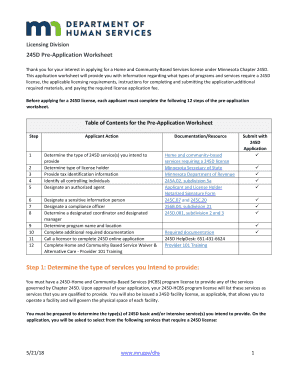
Pre Application Worksheet for NEW 245D License Applicants 2018


What is the Pre Application Worksheet For NEW 245D License Applicants
The Pre Application Worksheet for new 245D license applicants is a critical document designed to assist individuals and organizations in preparing for the licensing process under the 245D framework. This worksheet collects essential information that applicants must provide to demonstrate their eligibility and readiness for obtaining the license. It serves as a preliminary step in the application process, ensuring that all necessary details are organized and available before submission.
How to use the Pre Application Worksheet For NEW 245D License Applicants
Using the Pre Application Worksheet for new 245D license applicants involves several straightforward steps. Begin by carefully reviewing the worksheet to understand the required information. Gather all necessary documentation, including identification and proof of qualifications. Fill out the worksheet completely, ensuring accuracy in all entries. After completing the form, review it for any errors or omissions. This thorough preparation helps streamline the subsequent application process.
Steps to complete the Pre Application Worksheet For NEW 245D License Applicants
Completing the Pre Application Worksheet for new 245D license applicants involves a series of methodical steps:
- Read the worksheet carefully to understand the requirements.
- Collect necessary documents, such as identification and qualifications.
- Fill out the worksheet, providing accurate information in each section.
- Review the completed worksheet for any errors or missing information.
- Finalize the worksheet for submission, ensuring all required signatures are included.
Legal use of the Pre Application Worksheet For NEW 245D License Applicants
The legal use of the Pre Application Worksheet for new 245D license applicants is governed by specific regulations that ensure its validity. This form must be completed accurately to be considered legally binding. Utilizing a reliable digital platform for completion can enhance its legal standing by providing features such as secure eSignatures and compliance with applicable electronic signature laws, including ESIGN and UETA.
Key elements of the Pre Application Worksheet For NEW 245D License Applicants
Key elements of the Pre Application Worksheet for new 245D license applicants include:
- Applicant's personal information, including name and contact details.
- Details regarding the organization or service for which the license is sought.
- Qualifications and experience relevant to the licensing requirements.
- Any additional documentation that may support the application.
Eligibility Criteria
Eligibility criteria for completing the Pre Application Worksheet for new 245D license applicants typically include specific qualifications that applicants must meet. These may involve educational requirements, relevant work experience, and compliance with state regulations. Understanding these criteria is essential for ensuring that the application process proceeds smoothly and successfully.
Quick guide on how to complete pre application worksheet for new 245d license applicants
Prepare Pre Application Worksheet For NEW 245D License Applicants effortlessly on any device
Managing documents online has gained traction among companies and individuals. It serves as an ideal eco-friendly alternative to conventional printed and signed documents, as you can easily locate the necessary form and securely keep it online. airSlate SignNow equips you with all the tools required to create, alter, and eSign your documents swiftly without interruptions. Manage Pre Application Worksheet For NEW 245D License Applicants on any platform using the airSlate SignNow Android or iOS applications and simplify any document-related task today.
How to alter and eSign Pre Application Worksheet For NEW 245D License Applicants effortlessly
- Locate Pre Application Worksheet For NEW 245D License Applicants and click on Get Form to begin.
- Use the tools we offer to complete your document.
- Emphasize important sections of the documents or redact sensitive information with tools that airSlate SignNow provides specifically for that purpose.
- Produce your signature using the Sign tool, which takes mere seconds and carries the same legal validity as a traditional wet ink signature.
- Review all the details and click on the Done button to save your changes.
- Choose how you wish to send your form, via email, text message (SMS), or invite link, or download it to your computer.
Wave goodbye to lost or mislaid files, tedious form hunting, or mistakes that necessitate printing new document versions. airSlate SignNow addresses all your document management needs in just a few clicks from your preferred device. Edit and eSign Pre Application Worksheet For NEW 245D License Applicants and ensure excellent communication throughout your form preparation process with airSlate SignNow.
Create this form in 5 minutes or less
Find and fill out the correct pre application worksheet for new 245d license applicants
Create this form in 5 minutes!
How to create an eSignature for the pre application worksheet for new 245d license applicants
How to create an electronic signature for a PDF online
How to create an electronic signature for a PDF in Google Chrome
How to create an e-signature for signing PDFs in Gmail
How to create an e-signature right from your smartphone
How to create an e-signature for a PDF on iOS
How to create an e-signature for a PDF on Android
People also ask
-
What is the Pre Application Worksheet For NEW 245D License Applicants?
The Pre Application Worksheet For NEW 245D License Applicants is an essential tool designed to help applicants gather all necessary information for the 245D license application process. This worksheet simplifies the submission process by ensuring that you have all required information at your fingertips, facilitating a smoother application experience.
-
How can I access the Pre Application Worksheet For NEW 245D License Applicants?
You can access the Pre Application Worksheet For NEW 245D License Applicants through the airSlate SignNow platform. Simply sign up for an account, and you will find the worksheet available within our document templates, allowing you to complete and eSign it easily.
-
Is there a cost associated with using the Pre Application Worksheet For NEW 245D License Applicants?
The Pre Application Worksheet For NEW 245D License Applicants is included as part of the airSlate SignNow subscription plans, which are competitively priced. We offer various pricing tiers to ensure that businesses of all sizes can access our comprehensive document management solutions without breaking the bank.
-
What features does the Pre Application Worksheet For NEW 245D License Applicants include?
The Pre Application Worksheet For NEW 245D License Applicants includes features such as customizable fields, document templates, and the ability to collect electronic signatures seamlessly. This helps streamline your application process and ensures that your forms are completed accurately and efficiently.
-
What are the benefits of using the Pre Application Worksheet For NEW 245D License Applicants?
Using the Pre Application Worksheet For NEW 245D License Applicants can signNowly speed up your application process and reduce the chances of errors. By keeping all necessary information organized and easily accessible, you can ensure that your application is comprehensive and meets all licensing requirements.
-
Can I integrate the Pre Application Worksheet For NEW 245D License Applicants with other tools?
Yes, the Pre Application Worksheet For NEW 245D License Applicants can be integrated with various business applications and platforms available on airSlate SignNow. This allows you to streamline your workflow and maintain consistency across all your documentation and data management tasks.
-
Is the Pre Application Worksheet For NEW 245D License Applicants user-friendly?
Absolutely! The Pre Application Worksheet For NEW 245D License Applicants is designed with ease of use in mind. Our intuitive interface allows users to navigate and complete the worksheet quickly, making it accessible even for those with little technical experience.
Get more for Pre Application Worksheet For NEW 245D License Applicants
- Nys doh incident report form
- Ihss forms
- Practice driving log form
- What we get from fruits in science form
- Caarng form 149 california national guard state of california calguard ca
- Construction work order form
- New patient registration form great lakes foot amp ankle center
- Microsoft word vetappren201720170718 docx form
Find out other Pre Application Worksheet For NEW 245D License Applicants
- How To Integrate Sign in Banking
- How To Use Sign in Banking
- Help Me With Use Sign in Banking
- Can I Use Sign in Banking
- How Do I Install Sign in Banking
- How To Add Sign in Banking
- How Do I Add Sign in Banking
- How Can I Add Sign in Banking
- Can I Add Sign in Banking
- Help Me With Set Up Sign in Government
- How To Integrate eSign in Banking
- How To Use eSign in Banking
- How To Install eSign in Banking
- How To Add eSign in Banking
- How To Set Up eSign in Banking
- How To Save eSign in Banking
- How To Implement eSign in Banking
- How To Set Up eSign in Construction
- How To Integrate eSign in Doctors
- How To Use eSign in Doctors