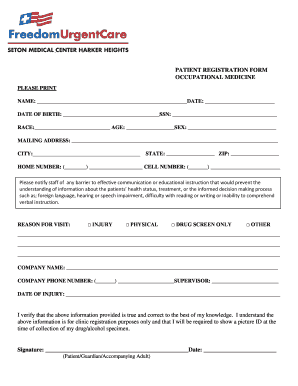
Patient Registration Form Occupational Medicine Dom Urgent


What is the Patient Registration Form Occupational Medicine dom Urgent
The Patient Registration Form Occupational Medicine dom Urgent is a specialized document used by healthcare providers to collect essential information from patients seeking occupational health services. This form is crucial for ensuring that medical professionals have the necessary details to assess a patient's health status in relation to their work environment. It typically includes sections for personal information, medical history, and specific occupational exposures, which help in tailoring appropriate medical care and interventions.
Steps to complete the Patient Registration Form Occupational Medicine dom Urgent
Completing the Patient Registration Form Occupational Medicine dom Urgent involves several important steps to ensure accuracy and compliance. Begin by gathering all necessary personal information, including your full name, contact details, and date of birth. Next, provide relevant medical history, including any pre-existing conditions, allergies, or medications you are currently taking. Be sure to include details about your occupation, work environment, and any specific incidents or exposures that may be relevant to your health assessment. Finally, review the form for completeness and accuracy before submission.
Legal use of the Patient Registration Form Occupational Medicine dom Urgent
The legal use of the Patient Registration Form Occupational Medicine dom Urgent is governed by various healthcare regulations, including HIPAA, which protects patient privacy and confidentiality. When filled out electronically, the form must comply with eSignature laws to ensure its legality. This means that the electronic version of the form must meet the standards set by the ESIGN and UETA acts, which recognize electronic signatures as legally binding. Proper handling of this form ensures that both the patient and the healthcare provider are protected under the law.
Key elements of the Patient Registration Form Occupational Medicine dom Urgent
Key elements of the Patient Registration Form Occupational Medicine dom Urgent include personal identification details, medical history, occupational exposure information, and emergency contact information. The form usually requires the patient's consent for treatment and may also include sections for insurance information. Each of these components is essential for providing comprehensive care and ensuring that the healthcare provider can effectively address any occupational health concerns.
How to use the Patient Registration Form Occupational Medicine dom Urgent
Using the Patient Registration Form Occupational Medicine dom Urgent is straightforward. First, access the form through a secure digital platform that supports electronic signatures. Fill out the required fields with accurate and up-to-date information. Once completed, review the form to ensure all information is correct. After verification, submit the form electronically or as directed by your healthcare provider. Utilizing a digital platform enhances the efficiency of the registration process and ensures that your information is securely stored.
Examples of using the Patient Registration Form Occupational Medicine dom Urgent
Examples of using the Patient Registration Form Occupational Medicine dom Urgent include situations where an employee is required to undergo a pre-employment health assessment or when a worker needs to report an occupational injury. In both cases, the form provides healthcare professionals with vital information to evaluate the individual's health in relation to their job. Additionally, the form may be used for routine health screenings or assessments required by regulatory agencies to ensure workplace safety and compliance.
Quick guide on how to complete patient registration form occupational medicine dom urgent
Accomplish Patient Registration Form Occupational Medicine dom Urgent effortlessly on any device
Digital document management has gained traction among businesses and individuals. It offers an excellent eco-friendly substitute to traditional printed and signed paperwork, as you can locate the necessary form and securely keep it online. airSlate SignNow equips you with all the tools you need to create, modify, and electronically sign your documents swiftly without delays. Manage Patient Registration Form Occupational Medicine dom Urgent on any device with airSlate SignNow Android or iOS applications and streamline any document-related task today.
The most effective way to modify and electronically sign Patient Registration Form Occupational Medicine dom Urgent seamlessly
- Locate Patient Registration Form Occupational Medicine dom Urgent and click Get Form to begin.
- Utilize the tools we provide to complete your form.
- Select important sections of the documents or obscure sensitive information using tools that airSlate SignNow provides specifically for that purpose.
- Generate your signature with the Sign tool, which takes just seconds and has the same legal validity as a traditional ink signature.
- Review the details and click on the Done button to save your modifications.
- Select your preferred method for delivering your form, whether by email, text message (SMS), invite link, or download it to your computer.
Eliminate the hassle of lost or misplaced documents, tedious form searches, or mistakes that necessitate printing new document copies. airSlate SignNow caters to your document management needs in just a few clicks from any device you prefer. Modify and electronically sign Patient Registration Form Occupational Medicine dom Urgent and ensure outstanding communication at every stage of your form preparation process with airSlate SignNow.
Create this form in 5 minutes or less
Create this form in 5 minutes!
How to create an eSignature for the patient registration form occupational medicine dom urgent
How to create an electronic signature for a PDF online
How to create an electronic signature for a PDF in Google Chrome
How to create an e-signature for signing PDFs in Gmail
How to create an e-signature right from your smartphone
How to create an e-signature for a PDF on iOS
How to create an e-signature for a PDF on Android
People also ask
-
What is the Patient Registration Form Occupational Medicine dom Urgent?
The Patient Registration Form Occupational Medicine dom Urgent is a digital form designed to streamline the registration process for patients in urgent care settings. It allows healthcare providers to efficiently collect essential patient information, ensuring quick access to medical history and contact details. By utilizing this form, clinics can improve workflow and patient satisfaction.
-
How can the Patient Registration Form Occupational Medicine dom Urgent benefit my practice?
Implementing the Patient Registration Form Occupational Medicine dom Urgent can reduce paperwork and administrative burdens on your staff. It enables faster patient check-in and ensures accurate data collection, minimizing errors. Moreover, facilitating electronic signatures makes the process more efficient and environmentally friendly.
-
Is the Patient Registration Form Occupational Medicine dom Urgent customizable?
Yes, the Patient Registration Form Occupational Medicine dom Urgent is highly customizable. You can personalize the form to include specific fields that are relevant to your practice. This flexibility allows you to gather all necessary information required for efficient patient management.
-
What kind of integrations does the Patient Registration Form Occupational Medicine dom Urgent support?
The Patient Registration Form Occupational Medicine dom Urgent supports numerous integrations with popular healthcare management systems and software. This ensures that the data collected is seamlessly transferred to your existing electronic health records (EHR) or practice management systems. Streamlined integration enhances productivity and reduces manual entry errors.
-
What is the pricing structure for the Patient Registration Form Occupational Medicine dom Urgent?
Pricing for the Patient Registration Form Occupational Medicine dom Urgent is designed to be cost-effective for healthcare providers. Interested users can choose from different subscription plans based on the number of users and features required. Contact our sales team for detailed pricing tailored to your specific needs.
-
How secure is the Patient Registration Form Occupational Medicine dom Urgent?
The Patient Registration Form Occupational Medicine dom Urgent prioritizes data security and patient confidentiality. It utilizes encryption and secure servers to protect sensitive patient information. Additionally, the platform complies with HIPAA regulations, ensuring that all data handling meets required legal standards.
-
Can patients fill out the Patient Registration Form Occupational Medicine dom Urgent on their mobile devices?
Absolutely! The Patient Registration Form Occupational Medicine dom Urgent is fully mobile-responsive, allowing patients to fill out the form easily on their smartphones or tablets. This accessibility boosts patient convenience and improves the overall registration experience, as patients can complete the form anytime, anywhere.
Get more for Patient Registration Form Occupational Medicine dom Urgent
Find out other Patient Registration Form Occupational Medicine dom Urgent
- How To Electronic signature Hawaii Sports Presentation
- How To Electronic signature Massachusetts Police Form
- Can I Electronic signature South Carolina Real Estate Document
- Help Me With Electronic signature Montana Police Word
- How To Electronic signature Tennessee Real Estate Document
- How Do I Electronic signature Utah Real Estate Form
- How To Electronic signature Utah Real Estate PPT
- How Can I Electronic signature Virginia Real Estate PPT
- How Can I Electronic signature Massachusetts Sports Presentation
- How To Electronic signature Colorado Courts PDF
- How To Electronic signature Nebraska Sports Form
- How To Electronic signature Colorado Courts Word
- How To Electronic signature Colorado Courts Form
- How To Electronic signature Colorado Courts Presentation
- Can I Electronic signature Connecticut Courts PPT
- Can I Electronic signature Delaware Courts Document
- How Do I Electronic signature Illinois Courts Document
- How To Electronic signature Missouri Courts Word
- How Can I Electronic signature New Jersey Courts Document
- How Can I Electronic signature New Jersey Courts Document