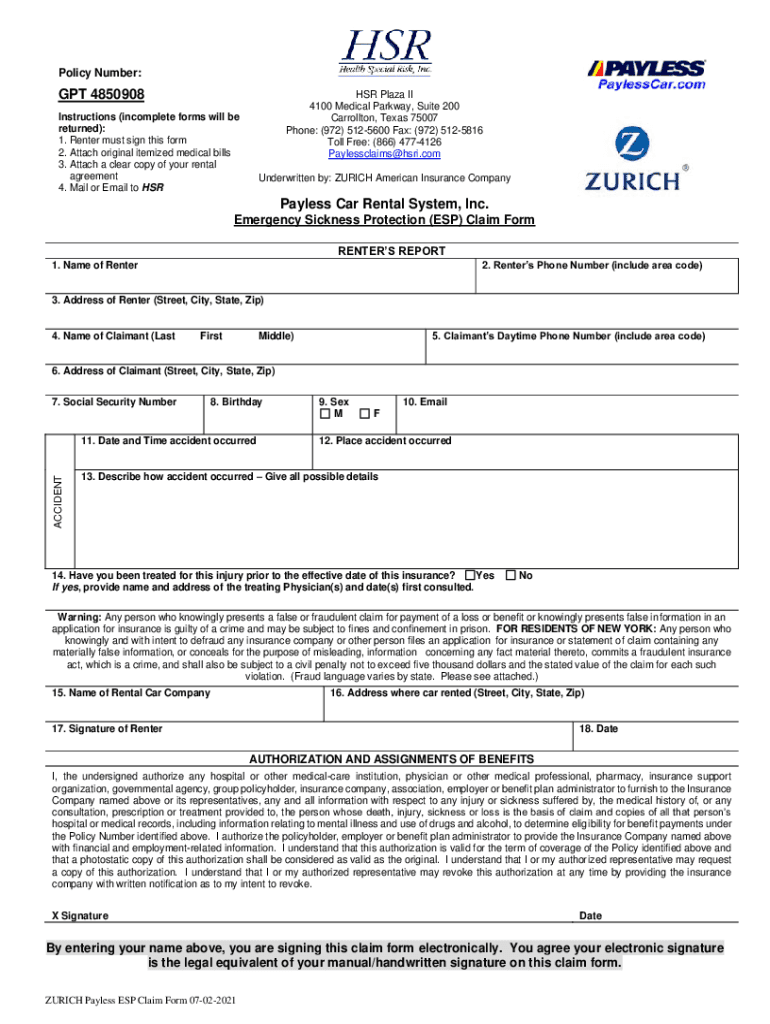
Policy Number GPT 4850908 HER Plaza II 4100 Medic Form


Understanding the Health Special Risk Claim Form
The health special risk claim form is a crucial document used to request benefits related to specific health conditions or risks. This form is typically required by insurance companies or health providers to assess eligibility for claims. It collects essential information about the claimant's health status, medical history, and the circumstances surrounding the claim. Understanding the requirements and details of this form can significantly affect the outcome of a claim.
Steps to Complete the Health Special Risk Claim Form
Filling out the health special risk claim form accurately is vital for a successful claim process. Here are the key steps to follow:
- Gather necessary documentation: Collect medical records, treatment plans, and any other relevant documents that support your claim.
- Fill in personal details: Provide accurate information about yourself, including your name, contact information, and policy number.
- Detail your health condition: Clearly describe the health issue or risk you are claiming for, including dates of diagnosis and treatment.
- Sign and date the form: Ensure that you sign the form to validate your claim and provide the date of submission.
Required Documents for Submission
When submitting the health special risk claim form, certain documents are typically required to support your claim. These may include:
- Medical records from healthcare providers.
- Invoices or receipts for any treatments received.
- Letters from specialists or doctors confirming the diagnosis.
- Any previous claim forms or correspondence with the insurance company.
Form Submission Methods
The health special risk claim form can usually be submitted through various methods, depending on the policies of the insurance provider. Common submission methods include:
- Online submission: Many providers allow electronic submission through their websites, making the process faster and more efficient.
- Mail: You can print the completed form and send it via postal service to the designated claims department.
- In-person submission: Some insurance companies may allow you to submit the form directly at their local offices.
Eligibility Criteria for Claims
To successfully file a claim using the health special risk claim form, you must meet specific eligibility criteria. These may include:
- Being a policyholder or an authorized representative.
- Having a documented health condition that falls under the special risk category.
- Submitting the claim within the time frame specified by your insurance policy.
Legal Use of the Health Special Risk Claim Form
The health special risk claim form is legally binding once submitted. It is essential to ensure that all information provided is accurate and truthful. Misrepresentation or omission of facts can lead to denial of the claim or potential legal consequences. Understanding the legal implications of this form can help protect your rights and ensure compliance with insurance regulations.
Quick guide on how to complete policy number gpt 4850908 her plaza ii 4100 medic
Prepare Policy Number GPT 4850908 HER Plaza II 4100 Medic effortlessly on any device
Managing documents online has gained traction among businesses and individuals alike. It serves as an ideal environmentally friendly alternative to traditional printed and signed paperwork, enabling you to locate the necessary form and securely save it online. airSlate SignNow equips you with all the tools required to create, modify, and eSign your documents swiftly without delays. Handle Policy Number GPT 4850908 HER Plaza II 4100 Medic on any device using airSlate SignNow's Android or iOS applications and enhance any document-driven activity today.
How to edit and eSign Policy Number GPT 4850908 HER Plaza II 4100 Medic with ease
- Locate Policy Number GPT 4850908 HER Plaza II 4100 Medic and click Get Form to begin.
- Utilize the tools we offer to complete your document.
- Highlight important sections of the documents or obscure sensitive information using the tools specifically designed for that purpose by airSlate SignNow.
- Create your signature with the Sign feature, which takes mere seconds and holds the same legal validity as a traditional handwritten signature.
- Review the details and click on the Done button to save your updates.
- Choose your preferred method for sending your form: via email, text message (SMS), invitation link, or download it to your computer.
Eliminate concerns about lost or misfiled documents, tiresome form searching, or errors necessitating new document copies. airSlate SignNow addresses your document management needs in just a few clicks from your chosen device. Edit and eSign Policy Number GPT 4850908 HER Plaza II 4100 Medic and ensure seamless communication throughout the document preparation process with airSlate SignNow.
Create this form in 5 minutes or less
Create this form in 5 minutes!
How to create an eSignature for the policy number gpt 4850908 her plaza ii 4100 medic
How to create an electronic signature for a PDF online
How to create an electronic signature for a PDF in Google Chrome
How to create an e-signature for signing PDFs in Gmail
How to create an e-signature right from your smartphone
How to create an e-signature for a PDF on iOS
How to create an e-signature for a PDF on Android
People also ask
-
What is a health special risk claim form?
A health special risk claim form is a specific document used to file claims for unique health-related risks covered by insurance policies. It ensures that all relevant information is documented correctly, facilitating the claim processing. Using an eSigning solution like airSlate SignNow can help streamline this process.
-
How does airSlate SignNow help with health special risk claim forms?
airSlate SignNow provides an efficient way to create, send, and eSign health special risk claim forms. With customizable templates and an intuitive interface, it simplifies the documentation process, reducing turnaround time and potential errors in claims submissions.
-
What are the pricing options for airSlate SignNow for handling health special risk claim forms?
airSlate SignNow offers flexible pricing plans tailored to meet the needs of businesses dealing with health special risk claim forms. Whether you're a small business or a larger enterprise, there are affordable options available that include features for document management and eSignatures.
-
Are there any benefits of using airSlate SignNow for health special risk claim forms?
Yes, the benefits of using airSlate SignNow for health special risk claim forms include a faster claims process, improved accuracy, and better document tracking. Additionally, the platform enhances collaboration among involved parties, ensuring that all signatures and approvals are secured in one place.
-
Can I integrate airSlate SignNow with other applications for health special risk claim forms?
Absolutely! airSlate SignNow offers seamless integrations with popular applications and systems that can assist in managing health special risk claim forms. This allows you to connect with your existing workflows, making it easier to handle documentation and claims management.
-
Is it easy to set up airSlate SignNow for health special risk claim forms?
Yes, setting up airSlate SignNow for health special risk claim forms is easy and requires no technical expertise. Users can quickly create and customize their forms, send them for eSignature, and manage all documents through a user-friendly dashboard.
-
How secure are the health special risk claim forms processed through airSlate SignNow?
airSlate SignNow prioritizes security, ensuring that all health special risk claim forms are processed with advanced encryption and compliance standards. This guarantees the confidentiality and integrity of your sensitive information throughout the signing process.
Get more for Policy Number GPT 4850908 HER Plaza II 4100 Medic
Find out other Policy Number GPT 4850908 HER Plaza II 4100 Medic
- How Can I Sign Montana Temporary Employment Contract Template
- How Can I Sign Ohio Temporary Employment Contract Template
- Sign Mississippi Freelance Contract Online
- Sign Missouri Freelance Contract Safe
- How Do I Sign Delaware Email Cover Letter Template
- Can I Sign Wisconsin Freelance Contract
- Sign Hawaii Employee Performance Review Template Simple
- Sign Indiana Termination Letter Template Simple
- Sign Michigan Termination Letter Template Free
- Sign Colorado Independent Contractor Agreement Template Simple
- How Can I Sign Florida Independent Contractor Agreement Template
- Sign Georgia Independent Contractor Agreement Template Fast
- Help Me With Sign Nevada Termination Letter Template
- How Can I Sign Michigan Independent Contractor Agreement Template
- Sign Montana Independent Contractor Agreement Template Simple
- Sign Vermont Independent Contractor Agreement Template Free
- Sign Wisconsin Termination Letter Template Free
- How To Sign Rhode Island Emergency Contact Form
- Can I Sign Utah Executive Summary Template
- Sign Washington Executive Summary Template Free