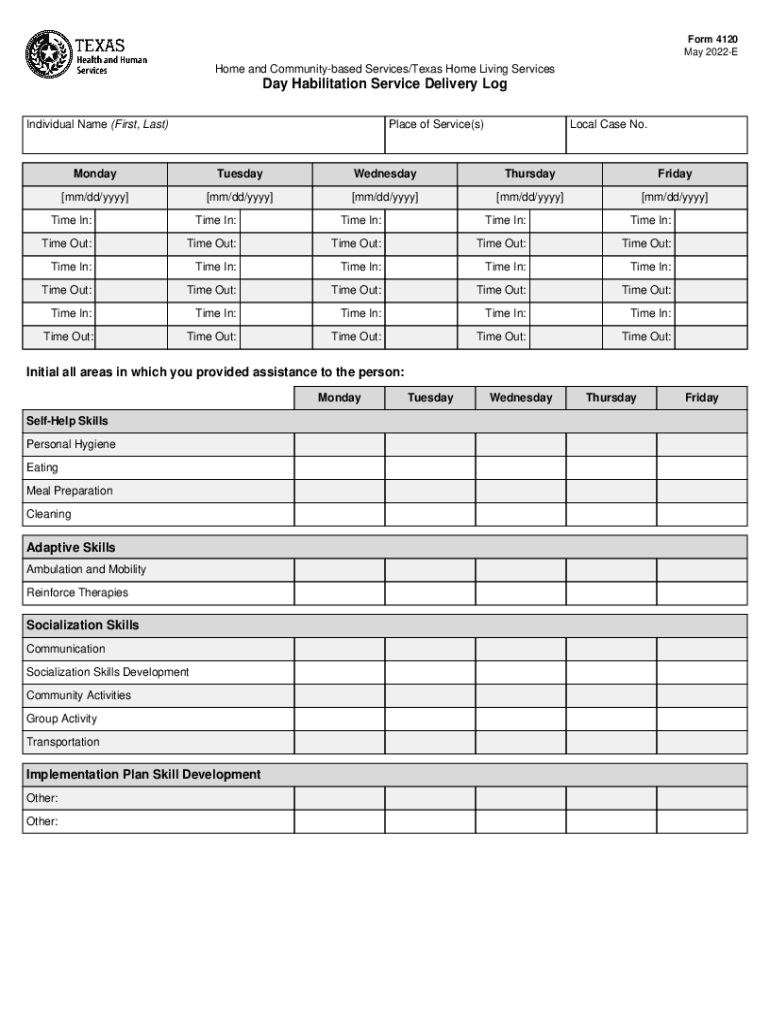
Form 4120, Day Habilitation Service Delivery Log Form 4120, Day Habilitation Service Delivery Log


What is the Form 4120, Day Habilitation Service Delivery Log?
The Form 4120, commonly referred to as the Day Habilitation Service Delivery Log, is a crucial document used in the United States to record the services provided to individuals in day habilitation programs. This form serves as an official log that details the type of services rendered, the duration of those services, and the specific goals addressed during each session. It is essential for ensuring proper documentation and compliance with state and federal regulations regarding service delivery for individuals with disabilities.
How to Use the Form 4120
Using the Form 4120 involves several steps to ensure accurate and effective documentation. First, service providers must fill out the form during or immediately after each session with the individual. This includes noting the date, the type of service provided, and any significant observations or progress made. It is important to be thorough and precise, as this log may be reviewed by regulatory agencies or funding sources to verify compliance and service quality.
Steps to Complete the Form 4120
Completing the Form 4120 requires careful attention to detail. Here are the key steps:
- Gather necessary information: Collect all relevant details about the individual and the services provided.
- Fill in personal information: Include the individual's name, identification number, and any other required personal details.
- Document service details: Clearly describe the type of service provided, the duration, and any specific goals addressed.
- Sign and date the log: Ensure that the form is signed by the service provider and dated accurately to maintain accountability.
Legal Use of the Form 4120
The Form 4120 is legally binding when completed accurately and in compliance with relevant regulations. It meets the requirements set forth by state and federal agencies governing day habilitation services. Proper use of this form not only ensures compliance but also protects both the service provider and the individual receiving services by providing a clear record of service delivery. This documentation can be critical in case of audits or disputes regarding service provision.
Key Elements of the Form 4120
Several key elements must be included in the Form 4120 to ensure its effectiveness and compliance:
- Client Information: Full name and identification number of the individual receiving services.
- Date of Service: The specific date when the service was provided.
- Service Type: A detailed description of the service offered during the session.
- Duration: The length of time spent providing the service.
- Goals Addressed: Specific objectives that were targeted during the session.
- Provider Signature: The signature of the individual providing the service, confirming the accuracy of the information recorded.
Examples of Using the Form 4120
Examples of using the Form 4120 can provide clarity on its application in real-world scenarios. For instance, a service provider might use the form to document a session where they worked with an individual on social skills through group activities. The provider would note the date, describe the activities conducted, the duration of the session, and any progress made toward the individual's goals. This documentation can help track the effectiveness of the program and inform future service planning.
Quick guide on how to complete form 4120 day habilitation service delivery log form 4120 day habilitation service delivery log
Complete Form 4120, Day Habilitation Service Delivery Log Form 4120, Day Habilitation Service Delivery Log effortlessly on any device
Online document management has gained popularity among businesses and individuals. It provides an ideal eco-friendly alternative to traditional printed and signed documents, allowing you to locate the necessary form and securely store it online. airSlate SignNow equips you with all the resources you need to create, modify, and eSign your documents quickly without hindrances. Manage Form 4120, Day Habilitation Service Delivery Log Form 4120, Day Habilitation Service Delivery Log on any device using airSlate SignNow's Android or iOS applications and streamline any document-related task today.
The easiest way to modify and eSign Form 4120, Day Habilitation Service Delivery Log Form 4120, Day Habilitation Service Delivery Log with ease
- Locate Form 4120, Day Habilitation Service Delivery Log Form 4120, Day Habilitation Service Delivery Log and click Get Form to begin.
- Utilize the tools we provide to complete your form.
- Highlight relevant sections of the documents or redact sensitive information using tools specifically designed for that purpose by airSlate SignNow.
- Generate your signature with the Sign tool, which takes just seconds and holds the same legal validity as a traditional ink signature.
- Review the information and click on the Done button to save your modifications.
- Select your preferred method of delivering your form, via email, SMS, or invitation link, or download it to your computer.
Forget about lost or misfiled documents, tedious form searches, or errors that necessitate printing new copies. airSlate SignNow meets your document management needs in just a few clicks from any device of your choice. Modify and eSign Form 4120, Day Habilitation Service Delivery Log Form 4120, Day Habilitation Service Delivery Log and guarantee effective communication at any stage of the form preparation process with airSlate SignNow.
Create this form in 5 minutes or less
Create this form in 5 minutes!
How to create an eSignature for the form 4120 day habilitation service delivery log form 4120 day habilitation service delivery log
How to create an electronic signature for a PDF online
How to create an electronic signature for a PDF in Google Chrome
How to create an e-signature for signing PDFs in Gmail
How to create an e-signature right from your smartphone
How to create an e-signature for a PDF on iOS
How to create an e-signature for a PDF on Android
People also ask
-
What is airSlate SignNow 4120 and how does it work?
airSlate SignNow 4120 is a powerful e-signature solution that allows businesses to send and electronically sign documents securely. With its user-friendly interface, you can manage all your document workflows efficiently, ensuring faster transaction times and improved productivity.
-
What pricing plans are available for airSlate SignNow 4120?
airSlate SignNow 4120 offers competitive pricing plans designed to fit various business needs. Our plans range from individual use to enterprise solutions, providing features tailored to any size organization. You can explore our pricing page for specific details and choose a plan that best suits your requirements.
-
What features are included with airSlate SignNow 4120?
airSlate SignNow 4120 includes a wide array of features, such as customizable templates, real-time tracking, and advanced security options. It allows users to automate workflows and integrate seamlessly with other tools, making it a versatile solution for document management.
-
How can airSlate SignNow 4120 benefit my business?
By using airSlate SignNow 4120, your business can streamline document signing processes, reducing the time spent on paperwork. This increases overall efficiency and enhances customer satisfaction by providing a quicker and more convenient way for clients to sign documents.
-
Can I integrate airSlate SignNow 4120 with other applications?
Yes, airSlate SignNow 4120 seamlessly integrates with various popular applications, such as Google Workspace, Salesforce, and Microsoft Teams. This integration allows businesses to work within their preferred ecosystems while leveraging the powerful e-signature features of airSlate SignNow.
-
Is airSlate SignNow 4120 secure for sensitive documents?
Absolutely, airSlate SignNow 4120 prioritizes the security of your documents with advanced encryption and compliance with regulations like GDPR and HIPAA. This ensures that your sensitive information remains protected throughout the signing process.
-
What type of customer support is offered with airSlate SignNow 4120?
airSlate SignNow 4120 provides exceptional customer support through various channels, including live chat, email, and a comprehensive help center. Our team is available to assist you with any questions or issues you may encounter while using the platform.
Get more for Form 4120, Day Habilitation Service Delivery Log Form 4120, Day Habilitation Service Delivery Log
- Dmap prior authorization form 557971262
- Legacy referral forms
- Authorization for use and disclosure of individual information msc 2099
- City of johannesburg environmental health business licensing restaurant org form
- Temporary appointment requisition form department headchair 4
- Kwazulunatal department of educationec38applicati form
- Veterinary health certificate for chicken meat products form
- Saueo form
Find out other Form 4120, Day Habilitation Service Delivery Log Form 4120, Day Habilitation Service Delivery Log
- How To eSignature Alabama Mechanic's Lien
- Can I eSign Alabama Car Insurance Quotation Form
- eSign Florida Car Insurance Quotation Form Mobile
- eSign Louisiana Car Insurance Quotation Form Online
- Can I eSign Massachusetts Car Insurance Quotation Form
- eSign Michigan Car Insurance Quotation Form Online
- eSign Michigan Car Insurance Quotation Form Mobile
- eSignature Massachusetts Mechanic's Lien Online
- eSignature Massachusetts Mechanic's Lien Free
- eSign Ohio Car Insurance Quotation Form Mobile
- eSign North Dakota Car Insurance Quotation Form Online
- eSign Pennsylvania Car Insurance Quotation Form Mobile
- eSignature Nevada Mechanic's Lien Myself
- eSign California Life-Insurance Quote Form Online
- How To eSignature Ohio Mechanic's Lien
- eSign Florida Life-Insurance Quote Form Online
- eSign Louisiana Life-Insurance Quote Form Online
- How To eSign Michigan Life-Insurance Quote Form
- Can I eSign Colorado Business Insurance Quotation Form
- Can I eSign Hawaii Certeficate of Insurance Request