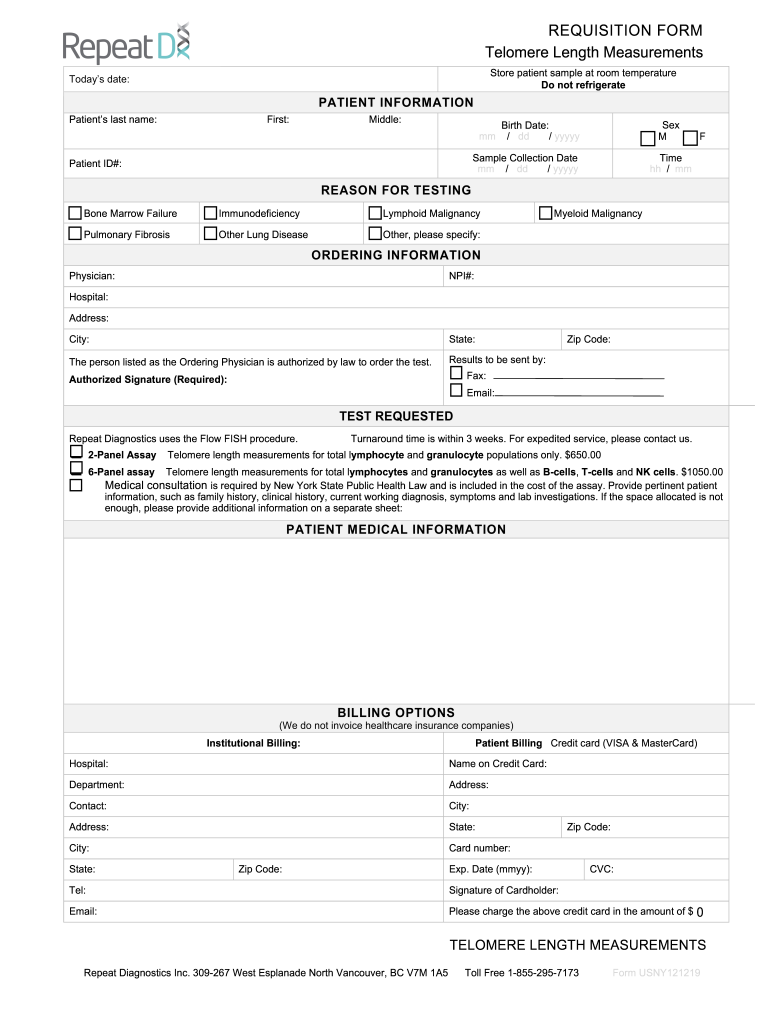
RDx Req Form USA NY DOCX


What is the RDx Req Form USA NY docx
The RDx Req Form USA NY docx is a specific document used within the healthcare sector, particularly for requesting diagnostic tests and services. This form serves as a formal request from healthcare providers to laboratories or diagnostic centers, ensuring that patients receive the necessary tests for accurate diagnosis and treatment. The form typically includes patient information, test details, and provider credentials, making it essential for proper medical documentation and compliance with healthcare regulations.
How to use the RDx Req Form USA NY docx
Using the RDx Req Form USA NY docx involves several straightforward steps. First, healthcare providers must fill out the form with accurate patient information, including name, date of birth, and contact details. Next, the specific tests or services requested should be clearly indicated. It is crucial to include any relevant clinical information that may assist the laboratory in processing the request. Finally, the provider must sign and date the form to validate the request before submission.
Steps to complete the RDx Req Form USA NY docx
Completing the RDx Req Form USA NY docx requires careful attention to detail. Follow these steps for accurate completion:
- Gather patient information, including personal details and insurance information.
- Select the diagnostic tests required, ensuring they align with the patient's clinical needs.
- Provide any necessary clinical background or notes that may aid in the testing process.
- Review the completed form for accuracy and completeness.
- Sign and date the form to confirm the request.
Legal use of the RDx Req Form USA NY docx
The RDx Req Form USA NY docx is legally binding when completed correctly and used in compliance with healthcare regulations. It is essential for healthcare providers to ensure that all information is accurate and that the form is signed by an authorized individual. This compliance helps protect patient rights and ensures that the testing process meets legal and ethical standards. Additionally, maintaining confidentiality and adhering to HIPAA regulations is critical when handling patient information.
Key elements of the RDx Req Form USA NY docx
Several key elements must be included in the RDx Req Form USA NY docx to ensure its effectiveness and compliance:
- Patient Information: Full name, date of birth, and contact details.
- Provider Information: Name, contact details, and credentials of the requesting healthcare provider.
- Test Requests: A clear list of the diagnostic tests being requested.
- Clinical Information: Relevant medical history or symptoms that justify the tests.
- Signature: The provider's signature and date to validate the request.
Form Submission Methods
The RDx Req Form USA NY docx can be submitted through various methods, depending on the laboratory or diagnostic center's requirements. Common submission methods include:
- Online Submission: Many labs offer secure online portals for uploading completed forms.
- Email: The form can often be sent via email to the designated laboratory email address.
- Fax: Some facilities may still accept faxed copies of the completed form.
- In-Person Delivery: Providers may choose to deliver the form directly to the lab.
Quick guide on how to complete rdx req form usa ny docx
Complete RDx Req Form USA NY docx easily on any device
Managing documents online has gained popularity among companies and individuals. It serves as an ideal eco-friendly alternative to traditional printed and signed documents, as you can access the right form and securely store it online. airSlate SignNow equips you with all the tools necessary to create, modify, and electronically sign your documents swiftly without delays. Manage RDx Req Form USA NY docx on any device using airSlate SignNow's Android or iOS applications and simplify any document-related task today.
How to edit and electronically sign RDx Req Form USA NY docx effortlessly
- Obtain RDx Req Form USA NY docx and click Get Form to begin.
- Utilize the features we provide to finalize your document.
- Emphasize important sections of the documents or redact sensitive information with tools specifically designed for that purpose by airSlate SignNow.
- Generate your electronic signature using the Sign feature, which takes just seconds and holds the same legal validity as a conventional wet ink signature.
- Review the details and click on the Done button to save your modifications.
- Select how you wish to share your form, via email, SMS, or invitation link, or download it to your computer.
No more worrying about lost or misplaced files, tedious form searches, or errors that necessitate printing new document copies. airSlate SignNow meets your document management needs in just a few clicks from any device you prefer. Edit and electronically sign RDx Req Form USA NY docx and ensure outstanding communication at every stage of the form completion process with airSlate SignNow.
Create this form in 5 minutes or less
Create this form in 5 minutes!
How to create an eSignature for the rdx req form usa ny docx
How to create an electronic signature for a PDF online
How to create an electronic signature for a PDF in Google Chrome
How to create an e-signature for signing PDFs in Gmail
How to create an e-signature right from your smartphone
How to create an e-signature for a PDF on iOS
How to create an e-signature for a PDF on Android
People also ask
-
What is the RDx Req Form USA NY docx and how is it used?
The RDx Req Form USA NY docx is a document format specifically designed for requesting prescription medications in New York. This form ensures compliance with state regulations and streamlines the prescription process, making it easier for healthcare providers and patients. By using airSlate SignNow, you can eSign and send this form securely and efficiently.
-
How does airSlate SignNow help with the RDx Req Form USA NY docx?
airSlate SignNow simplifies the process of filling out and signing the RDx Req Form USA NY docx. Users can easily upload the document, add necessary information, and obtain signatures from stakeholders within minutes. This reduces administrative overhead and speeds up the prescription process signNowly.
-
Is there a fee associated with using airSlate SignNow for the RDx Req Form USA NY docx?
Yes, airSlate SignNow offers flexible pricing plans depending on your business needs. You can choose a plan that allows unlimited eSigning of documents, including the RDx Req Form USA NY docx. It’s a cost-effective solution that enables businesses to manage their document workflows efficiently.
-
What features does airSlate SignNow include for managing the RDx Req Form USA NY docx?
airSlate SignNow includes features such as templates, custom branding, audit trails, and secure cloud storage for managing the RDx Req Form USA NY docx. These features enhance the user experience and ensure that documents are properly tracked and organized. Additionally, you can set reminders for signing and submission deadlines.
-
Can I integrate airSlate SignNow with other tools for processing the RDx Req Form USA NY docx?
Definitely! airSlate SignNow offers integrations with popular tools like Google Drive, Salesforce, and Microsoft Office to streamline the process of managing the RDx Req Form USA NY docx. This allows for a seamless workflow between different applications, improving overall efficiency and productivity.
-
Is airSlate SignNow secure for handling the RDx Req Form USA NY docx?
Yes, airSlate SignNow takes security seriously and employs advanced encryption methods to protect your data when handling the RDx Req Form USA NY docx. With features like password protection and two-factor authentication, you can trust that your sensitive information and signed documents are safe from unauthorized access.
-
How can airSlate SignNow improve the speed of processing the RDx Req Form USA NY docx?
By using airSlate SignNow, you can drastically reduce the time taken to fill out and get the RDx Req Form USA NY docx signed. The platform allows multiple parties to sign documents at their convenience, avoiding delays associated with physical signatures and mailing. This results in faster patient care and better service delivery.
Get more for RDx Req Form USA NY docx
- Rti intervention tracking the curriculum corner form
- Great plains laboratory test requisition form
- Resume of boating experience doc form
- How does a work permit look like form
- Af form 178
- California secretary of state business programs division form
- Icwa 090 form
- Statement of issues contentions and proposed disposition of the form
Find out other RDx Req Form USA NY docx
- How Do I Sign Wyoming Life Sciences Confidentiality Agreement
- Sign Iowa Plumbing Contract Safe
- Sign Iowa Plumbing Quitclaim Deed Computer
- Sign Maine Plumbing LLC Operating Agreement Secure
- How To Sign Maine Plumbing POA
- Sign Maryland Plumbing Letter Of Intent Myself
- Sign Hawaii Orthodontists Claim Free
- Sign Nevada Plumbing Job Offer Easy
- Sign Nevada Plumbing Job Offer Safe
- Sign New Jersey Plumbing Resignation Letter Online
- Sign New York Plumbing Cease And Desist Letter Free
- Sign Alabama Real Estate Quitclaim Deed Free
- How Can I Sign Alabama Real Estate Affidavit Of Heirship
- Can I Sign Arizona Real Estate Confidentiality Agreement
- How Do I Sign Arizona Real Estate Memorandum Of Understanding
- Sign South Dakota Plumbing Job Offer Later
- Sign Tennessee Plumbing Business Letter Template Secure
- Sign South Dakota Plumbing Emergency Contact Form Later
- Sign South Dakota Plumbing Emergency Contact Form Myself
- Help Me With Sign South Dakota Plumbing Emergency Contact Form