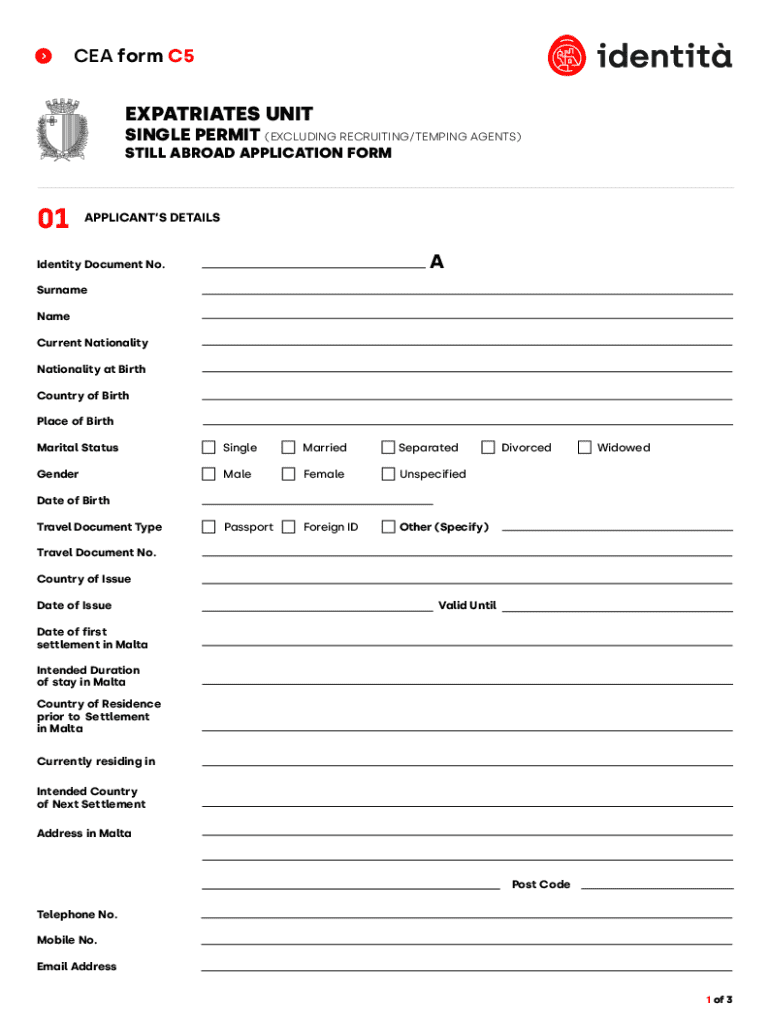
Form C5 Single Work Permit Still Abroad ApplicationPDF 2023-2026


What is the C5 Single Work Permit Still Abroad Application?
The C5 form, officially known as the C5 Single Work Permit Still Abroad Application, is a crucial document for individuals seeking to work in Malta while residing outside the country. This form allows applicants to apply for a work permit before arriving in Malta, ensuring that they have the necessary legal authorization to work upon their arrival. The application is particularly relevant for non-EU nationals who wish to secure employment in Malta and need to comply with local immigration laws.
How to Use the C5 Single Work Permit Still Abroad Application
Using the C5 form involves several steps to ensure that all required information is accurately provided. Applicants must first download the C5 form PDF from the official government website or relevant sources. After downloading, it is essential to fill out the form completely, providing personal details, employment information, and any relevant documents that support the application. Once completed, the form should be submitted to the appropriate Maltese authorities, either online or via mail, depending on the submission guidelines.
Steps to Complete the C5 Single Work Permit Still Abroad Application
Completing the C5 form requires careful attention to detail. Here are the key steps involved:
- Download the form: Obtain the C5 form PDF from a trusted source.
- Fill in personal information: Provide your full name, contact details, and nationality.
- Employment details: Include information about the job offer, employer details, and job description.
- Attach required documents: Gather and include all necessary supporting documents, such as a copy of your passport, job offer letter, and any qualifications.
- Review the application: Check for any errors or missing information before submission.
- Submit the application: Send the completed form and documents to the appropriate authority.
Legal Use of the C5 Single Work Permit Still Abroad Application
The C5 form is legally recognized as the official application for a work permit in Malta for individuals residing abroad. It is essential for applicants to ensure that they comply with all legal requirements when completing and submitting the form. Failure to adhere to the guidelines may result in delays or rejection of the application. Understanding the legal implications of the C5 form is crucial for a successful application process.
Eligibility Criteria for the C5 Single Work Permit Still Abroad Application
To be eligible for the C5 form, applicants must meet specific criteria set by the Maltese government. Generally, the applicant must:
- Be a non-EU national seeking employment in Malta.
- Have a valid job offer from a Maltese employer.
- Possess the necessary qualifications and experience for the job.
- Meet any additional requirements as specified by Maltese immigration laws.
Required Documents for the C5 Single Work Permit Still Abroad Application
When submitting the C5 form, applicants must include several important documents to support their application. These typically include:
- A completed C5 form.
- A copy of the applicant's passport.
- A job offer letter from the Maltese employer.
- Proof of qualifications and work experience.
- Any other documents as required by the Maltese authorities.
Quick guide on how to complete form c5 single work permit still abroad applicationpdf
Effortlessly Prepare Form C5 Single Work Permit Still Abroad ApplicationPDF on Any Device
Digital document management has gained popularity among businesses and individuals. It serves as an ideal eco-friendly alternative to traditional printed and signed documents, as you can easily locate the necessary form and securely keep it online. airSlate SignNow provides you with all the tools needed to create, modify, and electronically sign your documents quickly without any hold-ups. Manage Form C5 Single Work Permit Still Abroad ApplicationPDF on any device using the airSlate SignNow apps for Android or iOS and enhance any document-related process today.
How to Modify and Electronically Sign Form C5 Single Work Permit Still Abroad ApplicationPDF with Ease
- Obtain Form C5 Single Work Permit Still Abroad ApplicationPDF and select Get Form to begin.
- Utilize the tools we offer to fill out your document.
- Highlight important sections of the document or redact sensitive information with tools that airSlate SignNow provides specifically for that purpose.
- Create your eSignature using the Sign feature, which takes mere seconds and holds the same legal validity as a conventional wet signature.
- Review the details and click on the Done button to save your modifications.
- Select your preferred method to send your form, via email, SMS, invite link, or download it to your computer.
Say goodbye to lost or misplaced documents, tedious form searching, or mistakes that require reprinting new copies. airSlate SignNow addresses all your document management needs in just a few clicks from any device you choose. Edit and electronically sign Form C5 Single Work Permit Still Abroad ApplicationPDF and ensure outstanding communication at every stage of the form preparation process with airSlate SignNow.
Create this form in 5 minutes or less
Find and fill out the correct form c5 single work permit still abroad applicationpdf
Create this form in 5 minutes!
How to create an eSignature for the form c5 single work permit still abroad applicationpdf
How to create an electronic signature for a PDF online
How to create an electronic signature for a PDF in Google Chrome
How to create an e-signature for signing PDFs in Gmail
How to create an e-signature right from your smartphone
How to create an e-signature for a PDF on iOS
How to create an e-signature for a PDF on Android
People also ask
-
What is the cea form c5 1 and how can it be used?
The cea form c5 1 is a specific document used for various business processes. With airSlate SignNow, you can easily create, send, and eSign the cea form c5 1, streamlining your workflow and ensuring compliance. This form is essential for businesses looking to manage their documentation efficiently.
-
How does airSlate SignNow simplify the process of handling the cea form c5 1?
airSlate SignNow simplifies the handling of the cea form c5 1 by providing an intuitive interface for document creation and eSigning. Users can quickly upload the form, add necessary fields, and send it for signatures, all in a few clicks. This efficiency saves time and reduces errors in document management.
-
What are the pricing options for using airSlate SignNow with the cea form c5 1?
airSlate SignNow offers flexible pricing plans that cater to different business needs when using the cea form c5 1. You can choose from monthly or annual subscriptions, with options for teams and enterprises. Each plan includes features that enhance your document workflow, ensuring you get the best value.
-
Can I integrate airSlate SignNow with other applications while using the cea form c5 1?
Yes, airSlate SignNow allows seamless integration with various applications, enhancing your ability to manage the cea form c5 1. You can connect it with CRM systems, cloud storage, and other tools to streamline your document processes. This integration helps maintain a cohesive workflow across your business operations.
-
What are the key benefits of using airSlate SignNow for the cea form c5 1?
Using airSlate SignNow for the cea form c5 1 offers numerous benefits, including increased efficiency, reduced turnaround time, and enhanced security. The platform ensures that your documents are signed quickly and securely, allowing you to focus on your core business activities. Additionally, it provides tracking features to monitor the status of your forms.
-
Is airSlate SignNow secure for handling sensitive information in the cea form c5 1?
Absolutely, airSlate SignNow prioritizes security when handling sensitive information in the cea form c5 1. The platform employs advanced encryption and compliance with industry standards to protect your data. You can trust that your documents are safe and secure throughout the signing process.
-
How can I get started with airSlate SignNow for the cea form c5 1?
Getting started with airSlate SignNow for the cea form c5 1 is simple. You can sign up for a free trial to explore the features and functionalities. Once registered, you can easily upload your form, customize it, and start sending it for eSignatures within minutes.
Get more for Form C5 Single Work Permit Still Abroad ApplicationPDF
- Fh form 7033
- Forklift certification cards blank form
- Mdufa foreign small business certification request form
- Travel expense sheet form
- Tn 9 trade name discontinuance new hampshire secretary of state sos nh form
- Designation and appearance of counsel forms
- Seo consulting agreement template form
- Seo service agreement template form
Find out other Form C5 Single Work Permit Still Abroad ApplicationPDF
- How To eSignature South Carolina Real estate document
- eSignature Florida Real estate investment proposal template Free
- How To eSignature Utah Real estate forms
- How Do I eSignature Washington Real estate investment proposal template
- Can I eSignature Kentucky Performance Contract
- eSignature Nevada Performance Contract Safe
- eSignature California Franchise Contract Secure
- How To eSignature Colorado Sponsorship Proposal Template
- eSignature Alabama Distributor Agreement Template Secure
- eSignature California Distributor Agreement Template Later
- eSignature Vermont General Power of Attorney Template Easy
- eSignature Michigan Startup Cost Estimate Simple
- eSignature New Hampshire Invoice for Services (Standard Format) Computer
- eSignature Arkansas Non-Compete Agreement Later
- Can I eSignature Arizona Non-Compete Agreement
- How Do I eSignature New Jersey Non-Compete Agreement
- eSignature Tennessee Non-Compete Agreement Myself
- How To eSignature Colorado LLC Operating Agreement
- Help Me With eSignature North Carolina LLC Operating Agreement
- eSignature Oregon LLC Operating Agreement Online