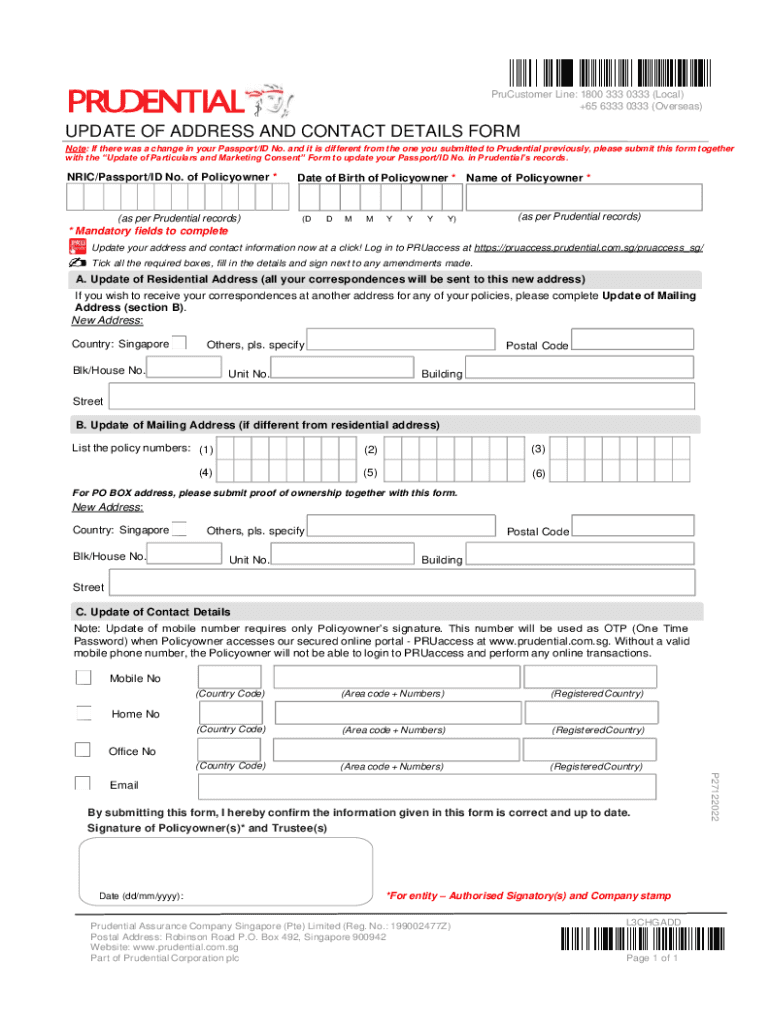
UPDATE of ADDRESS and CONTACT DETAILS FORM


What is the update of address and contact details form?
The update of address and contact details form is a crucial document used by individuals and businesses to officially notify relevant organizations of changes to their address or contact information. This form ensures that all communications, legal documents, and important notifications are sent to the correct location. It serves as a formal request to update records maintained by various institutions, including banks, insurance companies, and government agencies.
How to use the update of address and contact details form
Using the update of address and contact details form involves a few straightforward steps. First, obtain the form from the relevant institution or organization. Next, fill in the required fields with accurate and current information, including your previous address, new address, and contact details. After completing the form, review it for any errors, then submit it according to the institution's guidelines, which may include online submission, mailing, or in-person delivery.
Steps to complete the update of address and contact details form
Completing the update of address and contact details form requires careful attention to detail. Follow these steps:
- Gather necessary information, such as your old address, new address, and any identification numbers required by the institution.
- Access the form, either online or in a physical format, from the relevant organization.
- Fill in the form accurately, ensuring that all fields are completed as instructed.
- Double-check the information for accuracy and completeness.
- Submit the form through the specified method, keeping a copy for your records.
Legal use of the update of address and contact details form
The update of address and contact details form is legally binding when completed correctly. It is essential to comply with all requirements set forth by the institution to ensure that the update is recognized legally. This includes providing accurate information and submitting the form through the prescribed channels. Failure to use the form correctly may result in delayed updates or legal complications regarding communications and notifications.
Key elements of the update of address and contact details form
Key elements of the update of address and contact details form typically include:
- Full name of the individual or business.
- Previous address and contact information.
- New address and updated contact details.
- Signature of the individual or authorized representative.
- Date of submission.
Form submission methods
The update of address and contact details form can be submitted through various methods, depending on the institution's policies. Common submission methods include:
- Online submission via the institution's website or portal.
- Mailing the completed form to the designated address.
- In-person delivery at the institution's office or branch.
Quick guide on how to complete update of address and contact details form
Prepare UPDATE OF ADDRESS AND CONTACT DETAILS FORM effortlessly on any device
Online document administration has become increasingly popular among businesses and individuals. It serves as an ideal eco-friendly alternative to traditional printed and signed documents, allowing you to locate the necessary form and securely store it online. airSlate SignNow equips you with all the functionalities you require to create, modify, and electronically sign your papers quickly and efficiently. Manage UPDATE OF ADDRESS AND CONTACT DETAILS FORM on any device with airSlate SignNow Android or iOS applications and streamline any document-related process today.
The easiest way to modify and electronically sign UPDATE OF ADDRESS AND CONTACT DETAILS FORM effortlessly
- Obtain UPDATE OF ADDRESS AND CONTACT DETAILS FORM and click Get Form to begin.
- Utilize the tools available to finish your document.
- Highlight pertinent sections of your documents or obscure sensitive details with tools specifically designed for that purpose by airSlate SignNow.
- Create your signature using the Sign tool, which only takes seconds and carries the same legal significance as a conventional wet ink signature.
- Verify the information and click on the Done button to save your changes.
- Select how you wish to share your form, whether via email, SMS, invite link, or download it to your computer.
Bid farewell to lost or misplaced files, tedious document searches, or errors necessitating the printing of new document copies. airSlate SignNow meets your document management needs in just a few clicks from any device you prefer. Modify and eSign UPDATE OF ADDRESS AND CONTACT DETAILS FORM and ensure outstanding communication at any stage of the form preparation process with airSlate SignNow.
Create this form in 5 minutes or less
Create this form in 5 minutes!
How to create an eSignature for the update of address and contact details form
How to create an electronic signature for a PDF online
How to create an electronic signature for a PDF in Google Chrome
How to create an e-signature for signing PDFs in Gmail
How to create an e-signature right from your smartphone
How to create an e-signature for a PDF on iOS
How to create an e-signature for a PDF on Android
People also ask
-
What is the singapore update address form?
The singapore update address form is a document designed to help individuals and businesses officially update their address details in Singapore. Using airSlate SignNow, you can easily fill out this form and electronically sign it, ensuring a fast and efficient update process.
-
How does airSlate SignNow simplify the singapore update address form process?
airSlate SignNow streamlines the singapore update address form process by providing a user-friendly interface for filling out and signing documents online. With features like templates and real-time collaboration, users can complete their address updates quickly and accurately.
-
Are there any costs associated with using the singapore update address form on airSlate SignNow?
Using the singapore update address form on airSlate SignNow comes at an affordable price, with various subscription plans available to suit different business needs. This cost-effective solution allows you to manage document signing and address updates without incurring high fees.
-
What features does airSlate SignNow offer for the singapore update address form?
airSlate SignNow offers essential features such as customizable templates, secure electronic signatures, and automated workflows for the singapore update address form. These features help users save time and minimize errors, making the document update process seamless.
-
Can I integrate airSlate SignNow with other applications for the singapore update address form?
Yes, airSlate SignNow can be integrated with various productivity tools and applications. This integration capability allows for a smoother workflow when managing the singapore update address form alongside other business processes, enhancing overall efficiency.
-
How can I track the status of my singapore update address form?
airSlate SignNow provides tracking features that allow you to monitor the status of your singapore update address form in real-time. You'll receive notifications when the form is viewed, signed, or completed, giving you peace of mind throughout the process.
-
What are the benefits of using airSlate SignNow for the singapore update address form?
Using airSlate SignNow for the singapore update address form offers several benefits, including faster processing times, reduced paperwork, and enhanced security for your documents. It also allows for easier collaboration with stakeholders such as landlords or clients needing to verify your address update.
Get more for UPDATE OF ADDRESS AND CONTACT DETAILS FORM
Find out other UPDATE OF ADDRESS AND CONTACT DETAILS FORM
- How Can I eSignature New Jersey Police Document
- How Can I eSignature New Jersey Real Estate Word
- Can I eSignature Tennessee Police Form
- How Can I eSignature Vermont Police Presentation
- How Do I eSignature Pennsylvania Real Estate Document
- How Do I eSignature Texas Real Estate Document
- How Can I eSignature Colorado Courts PDF
- Can I eSignature Louisiana Courts Document
- How To Electronic signature Arkansas Banking Document
- How Do I Electronic signature California Banking Form
- How Do I eSignature Michigan Courts Document
- Can I eSignature Missouri Courts Document
- How Can I Electronic signature Delaware Banking PDF
- Can I Electronic signature Hawaii Banking Document
- Can I eSignature North Carolina Courts Presentation
- Can I eSignature Oklahoma Courts Word
- How To Electronic signature Alabama Business Operations Form
- Help Me With Electronic signature Alabama Car Dealer Presentation
- How Can I Electronic signature California Car Dealer PDF
- How Can I Electronic signature California Car Dealer Document