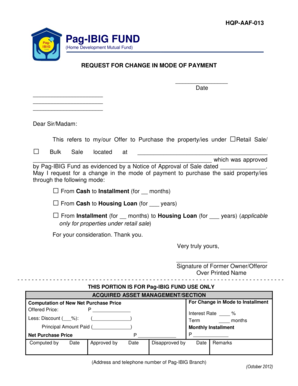
Pag IBIG FUND Pagibigfund Gov Form


What is the Pag IBIG Fund?
The Pag IBIG Fund, officially known as the Home Development Mutual Fund, is a government-mandated savings program in the Philippines. It is designed to provide affordable housing financing for Filipino workers. The fund allows members to save and invest, which can be utilized for housing loans, savings, and other benefits. Members contribute a portion of their monthly salary, and in return, they can access various financial products, including housing loans, savings programs, and insurance coverage.
How to Obtain the Pag IBIG Fund Membership
To obtain membership in the Pag IBIG Fund, individuals must follow a straightforward process. First, they need to fill out the membership registration form, which can typically be accessed online or at Pag IBIG branches. Required documents include a valid ID and proof of income. Once the application is submitted, members receive a unique Pag IBIG number, which they will use for all transactions related to the fund. Membership is open to all Filipino workers, including those employed in the private sector, government employees, and overseas Filipino workers.
Key Elements of the Pag IBIG Fund
The Pag IBIG Fund comprises several key elements that benefit its members. These include:
- Mandatory Contributions: Members are required to contribute a percentage of their monthly salary to the fund.
- Loan Programs: Members can access housing loans, multi-purpose loans, and calamity loans.
- Investment Returns: The fund provides dividends on savings, which are typically higher than traditional savings accounts.
- Insurance Coverage: Members receive life insurance coverage, which offers additional financial security.
Steps to Complete the Separation Letter for Pag IBIG
Completing a separation letter for Pag IBIG involves several steps to ensure that the document meets all necessary requirements. Here is a simple guide:
- Gather Information: Collect all relevant details, including your Pag IBIG number, personal information, and the reason for separation.
- Draft the Letter: Write a clear and concise letter stating your intention to separate from the fund, including any necessary details.
- Review Requirements: Ensure the letter complies with any specific requirements set by Pag IBIG, such as signature and date.
- Submit the Letter: Send the completed separation letter to the appropriate Pag IBIG office, either online or in person.
Required Documents for Pag IBIG Transactions
When engaging with the Pag IBIG Fund, certain documents are typically required for various transactions. These may include:
- Valid government-issued identification.
- Proof of income, such as pay slips or employment certificates.
- Completed application forms for loans or membership.
- Any additional documents specified by Pag IBIG for specific requests.
Legal Use of the Pag IBIG Fund
The Pag IBIG Fund operates under specific legal frameworks that govern its operations. Members must understand their rights and obligations under these laws. The fund is regulated by the Philippine government, ensuring that all transactions are conducted legally and transparently. Members can seek legal recourse if they encounter issues related to their contributions or benefits, ensuring that their investments are protected.
Quick guide on how to complete pag ibig fund pagibigfund gov
Effortlessly prepare Pag IBIG FUND Pagibigfund Gov on any device
Digital document management has become increasingly popular among businesses and individuals. It serves as an ideal eco-friendly alternative to traditional printed and signed materials, allowing you to obtain the necessary form and securely store it online. airSlate SignNow provides you with all the tools required to quickly create, modify, and electronically sign your documents without delays. Manage Pag IBIG FUND Pagibigfund Gov on any platform using airSlate SignNow Android or iOS applications and streamline any document-related processes today.
How to edit and electronically sign Pag IBIG FUND Pagibigfund Gov with ease
- Find Pag IBIG FUND Pagibigfund Gov and click Get Form to begin.
- Utilize the tools we provide to complete your form.
- Emphasize important sections of your documents or redact sensitive information using tools that airSlate SignNow specifically offers for this purpose.
- Craft your eSignature with the Sign tool, which takes mere seconds and holds the same legal validity as a conventional handwritten signature.
- Review all the details and click the Done button to save your modifications.
- Select how you prefer to share your form, whether by email, SMS, or invitation link, or download it to your computer.
Eliminate concerns about lost or misplaced documents, tedious form searching, or mistakes that necessitate printing new document copies. airSlate SignNow addresses your document management needs in a few clicks from your desired device. Modify and electronically sign Pag IBIG FUND Pagibigfund Gov to ensure excellent communication at any phase of your form preparation process with airSlate SignNow.
Create this form in 5 minutes or less
Create this form in 5 minutes!
How to create an eSignature for the pag ibig fund pagibigfund gov
How to create an electronic signature for a PDF online
How to create an electronic signature for a PDF in Google Chrome
How to create an e-signature for signing PDFs in Gmail
How to create an e-signature right from your smartphone
How to create an e-signature for a PDF on iOS
How to create an e-signature for a PDF on Android
People also ask
-
What is a separation letter for pag ibig?
A separation letter for pag ibig is a formal document that informs the Pag-IBIG Fund of your separation from your employer, which could affect your membership and benefits. It’s essential for processing your claims or withdrawal applications. Using airSlate SignNow, you can easily create and eSign this document to ensure a smooth transition.
-
How can airSlate SignNow help in creating a separation letter for pag ibig?
airSlate SignNow offers a user-friendly platform that allows you to quickly draft and customize a separation letter for pag ibig. Its templates simplify the process, ensuring that all necessary information is included. With its eSignature functionality, you can sign documents instantly and invite others to sign as well.
-
Is there a cost associated with using airSlate SignNow for a separation letter for pag ibig?
Yes, airSlate SignNow provides various subscription plans that cater to different user needs, including those looking to create a separation letter for pag ibig. Pricing is flexible, allowing businesses of any size to find a cost-effective solution. You can choose a plan that best fits your budget and requirements.
-
What features does airSlate SignNow offer for creating legal documents like a separation letter for pag ibig?
airSlate SignNow includes features such as drag-and-drop document creation, templates specifically designed for separation letters for pag ibig, and secure eSigning options. These features streamline the document workflow and ensure compliance with legal standards. Additionally, it offers real-time tracking of document status.
-
Can I integrate airSlate SignNow with other applications for my separation letter for pag ibig?
Yes, airSlate SignNow allows integrations with various applications, making it easier to manage your documents related to a separation letter for pag ibig. Whether you need to sync with CRM systems or cloud storage services, integration is seamless. This ensures that all your documents are in one place, enhancing efficiency.
-
What are the benefits of using airSlate SignNow for a separation letter for pag ibig?
Using airSlate SignNow for a separation letter for pag ibig provides numerous benefits, including increased speed and efficiency in document processing. It also enhances security with encrypted signatures and provides a legally binding solution. Furthermore, the system is user-friendly, requiring no technical expertise.
-
Is airSlate SignNow suitable for individual users needing a separation letter for pag ibig?
Absolutely! airSlate SignNow is designed for both businesses and individual users. If you're an employee needing a separation letter for pag ibig, you can utilize its features to create and sign your document efficiently, giving you a stress-free experience regardless of your technical skills.
Get more for Pag IBIG FUND Pagibigfund Gov
- Texas expungement forms
- Fm 0148 forms miami dade county public schools
- Skybird credit card authorization form
- Form 8829 pdf
- Kaiser broker net form
- Pel 108 cad pel ob 108 form
- Application for donation sponsorship form
- July 17 19 grand cayman marriott beach resort grand cayman cayman islands mtg aaae form
Find out other Pag IBIG FUND Pagibigfund Gov
- Can I Sign New York Business Operations Promissory Note Template
- Sign Oklahoma Business Operations Contract Safe
- Sign Oregon Business Operations LLC Operating Agreement Now
- Sign Utah Business Operations LLC Operating Agreement Computer
- Sign West Virginia Business Operations Rental Lease Agreement Now
- How To Sign Colorado Car Dealer Arbitration Agreement
- Sign Florida Car Dealer Resignation Letter Now
- Sign Georgia Car Dealer Cease And Desist Letter Fast
- Sign Georgia Car Dealer Purchase Order Template Mobile
- Sign Delaware Car Dealer Limited Power Of Attorney Fast
- How To Sign Georgia Car Dealer Lease Agreement Form
- How To Sign Iowa Car Dealer Resignation Letter
- Sign Iowa Car Dealer Contract Safe
- Sign Iowa Car Dealer Limited Power Of Attorney Computer
- Help Me With Sign Iowa Car Dealer Limited Power Of Attorney
- Sign Kansas Car Dealer Contract Fast
- Sign Kansas Car Dealer Agreement Secure
- Sign Louisiana Car Dealer Resignation Letter Mobile
- Help Me With Sign Kansas Car Dealer POA
- How Do I Sign Massachusetts Car Dealer Warranty Deed