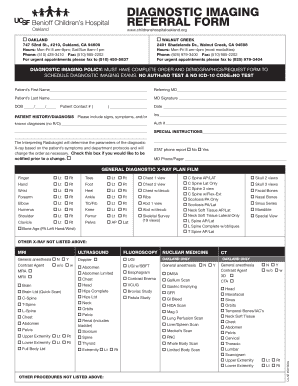
Diagnostic Imaging Referral Form


What is the Diagnostic Imaging Referral Form
The Lenox Hill radiology referral form is a crucial document used to request diagnostic imaging services. This form facilitates communication between healthcare providers, ensuring that patients receive the appropriate imaging tests based on their medical needs. Typically, it includes patient information, the referring physician's details, and specific imaging requests, such as X-rays, MRIs, or CT scans.
How to use the Diagnostic Imaging Referral Form
Using the Lenox Hill radiology referral form involves several steps. First, the referring physician must complete the form with accurate patient details and the necessary imaging requests. Next, the completed form can be submitted to the radiology department, either electronically or in paper form. It is essential to ensure that all required fields are filled out to avoid delays in processing the request.
Steps to complete the Diagnostic Imaging Referral Form
Completing the Lenox Hill radiology referral form requires careful attention to detail. Here are the steps to follow:
- Gather patient information, including full name, date of birth, and contact details.
- Include the referring physician's name, contact information, and signature.
- Specify the type of imaging requested, such as an MRI or CT scan.
- Provide any relevant clinical information or history that may assist in the imaging process.
- Review the form for accuracy before submission.
Legal use of the Diagnostic Imaging Referral Form
The Lenox Hill radiology referral form must comply with various legal standards to ensure its validity. Electronic signatures are permissible under ESIGN and UETA laws, provided that the signer has consented to use electronic records. Additionally, patient confidentiality must be maintained in accordance with HIPAA regulations, ensuring that all personal health information is securely handled.
Key elements of the Diagnostic Imaging Referral Form
Key elements of the Lenox Hill radiology referral form include:
- Patient identification details
- Referring physician's information
- Requested imaging type and urgency
- Clinical history and relevant notes
- Signature of the referring physician
Form Submission Methods (Online / Mail / In-Person)
The Lenox Hill radiology referral form can be submitted through various methods. Physicians may choose to send the form electronically via a secure online portal, which is often the fastest option. Alternatively, the form can be mailed directly to the radiology department or delivered in person. Each method has its advantages, depending on the urgency of the imaging request.
Quick guide on how to complete diagnostic imaging referral form
Effortlessly Prepare Diagnostic Imaging Referral Form on Any Device
Managing documents online has become increasingly favored by businesses and individuals alike. It serves as an ideal eco-friendly alternative to conventional printed and signed papers, allowing you to obtain the necessary form and securely store it in the cloud. airSlate SignNow equips you with all the resources required to create, alter, and electronically sign your documents quickly without hassle. Oversee Diagnostic Imaging Referral Form on any device with the airSlate SignNow applications for Android or iOS and enhance any form-related procedure today.
The Simplest Way to Modify and Electronically Sign Diagnostic Imaging Referral Form Effortlessly
- Obtain Diagnostic Imaging Referral Form and click Get Form to begin.
- Utilize the tools we offer to complete your form.
- Emphasize pertinent sections of the documents or redact sensitive information with tools specifically provided by airSlate SignNow for that purpose.
- Create your electronic signature using the Sign feature, which only takes seconds and carries the same legal validity as a traditional handwritten signature.
- Review the details and click on the Done button to save your modifications.
- Choose how you would prefer to send your form, whether by email, text message (SMS), invitation link, or download it to your computer.
Say goodbye to lost or misplaced documents, tedious form searching, and errors that necessitate printing new copies of files. airSlate SignNow meets your document management needs in just a few clicks from any device you select. Edit and electronically sign Diagnostic Imaging Referral Form to ensure seamless communication at every stage of the form creation process with airSlate SignNow.
Create this form in 5 minutes or less
Create this form in 5 minutes!
How to create an eSignature for the diagnostic imaging referral form
How to create an electronic signature for a PDF online
How to create an electronic signature for a PDF in Google Chrome
How to create an e-signature for signing PDFs in Gmail
How to create an e-signature right from your smartphone
How to create an e-signature for a PDF on iOS
How to create an e-signature for a PDF on Android
People also ask
-
What is UCSF diagnostic imaging and how does it work?
UCSF diagnostic imaging refers to advanced imaging services used to diagnose medical conditions effectively. It includes technologies like X-rays, MRIs, and CT scans, providing detailed insights into a patient's health. Utilizing state-of-the-art equipment, these services help medical professionals make accurate diagnoses and develop effective treatment plans.
-
How can airSlate SignNow enhance the UCSF diagnostic imaging process?
AirSlate SignNow can optimize the UCSF diagnostic imaging workflow by streamlining the document management process. Our solution allows for easy electronic signatures, ensuring that critical documents are signed and returned quickly. This efficiency reduces waiting times for patients and accelerates their treatment journey.
-
What are the pricing options for UCSF diagnostic imaging services?
Pricing for UCSF diagnostic imaging services can vary based on the type of imaging needed and whether insurance covers the procedure. It’s best to consult with UCSF directly to get an accurate estimate tailored to your specific needs. airSlate SignNow offers cost-effective document management solutions that can further enhance your financial efficiency during this process.
-
What features does airSlate SignNow offer for managing UCSF diagnostic imaging documents?
AirSlate SignNow offers features such as customizable templates, secure e-signatures, and real-time document tracking for managing UCSF diagnostic imaging-related documents. These functionalities ensure that all paperwork is handled seamlessly, allowing medical professionals to focus on patient care. Additionally, the platform is user-friendly, making it accessible for all team members.
-
How does airSlate SignNow ensure the security of UCSF diagnostic imaging data?
AirSlate SignNow prioritizes the security of your UCSF diagnostic imaging data with advanced encryption protocols and compliance with HIPAA regulations. This ensures that sensitive patient information remains confidential and protected at all times. Our secure solution helps healthcare providers confidently manage their documentation processes.
-
Can airSlate SignNow be integrated with UCSF's existing systems?
Yes, airSlate SignNow can be integrated with UCSF's existing healthcare systems and electronic health records (EHRs). This seamless integration facilitates efficient workflow management and allows for easy access to necessary documentation. By combining systems, healthcare providers can enhance the patient experience and improve overall efficiency.
-
What benefits can patients expect from UCSF diagnostic imaging services?
Patients can expect high-quality and precise diagnostic outcomes from UCSF diagnostic imaging services. The use of cutting-edge technology ensures accurate assessments, leading to timely and effective treatment. Additionally, streamlined document processes through airSlate SignNow can enhance patient satisfaction by minimizing administrative delays.
Get more for Diagnostic Imaging Referral Form
Find out other Diagnostic Imaging Referral Form
- Sign Maryland Non-Profit Business Plan Template Fast
- How To Sign Nevada Life Sciences LLC Operating Agreement
- Sign Montana Non-Profit Warranty Deed Mobile
- Sign Nebraska Non-Profit Residential Lease Agreement Easy
- Sign Nevada Non-Profit LLC Operating Agreement Free
- Sign Non-Profit Document New Mexico Mobile
- Sign Alaska Orthodontists Business Plan Template Free
- Sign North Carolina Life Sciences Purchase Order Template Computer
- Sign Ohio Non-Profit LLC Operating Agreement Secure
- Can I Sign Ohio Non-Profit LLC Operating Agreement
- Sign South Dakota Non-Profit Business Plan Template Myself
- Sign Rhode Island Non-Profit Residential Lease Agreement Computer
- Sign South Carolina Non-Profit Promissory Note Template Mobile
- Sign South Carolina Non-Profit Lease Agreement Template Online
- Sign Oregon Life Sciences LLC Operating Agreement Online
- Sign Texas Non-Profit LLC Operating Agreement Online
- Can I Sign Colorado Orthodontists Month To Month Lease
- How Do I Sign Utah Non-Profit Warranty Deed
- Help Me With Sign Colorado Orthodontists Purchase Order Template
- Sign Virginia Non-Profit Living Will Fast