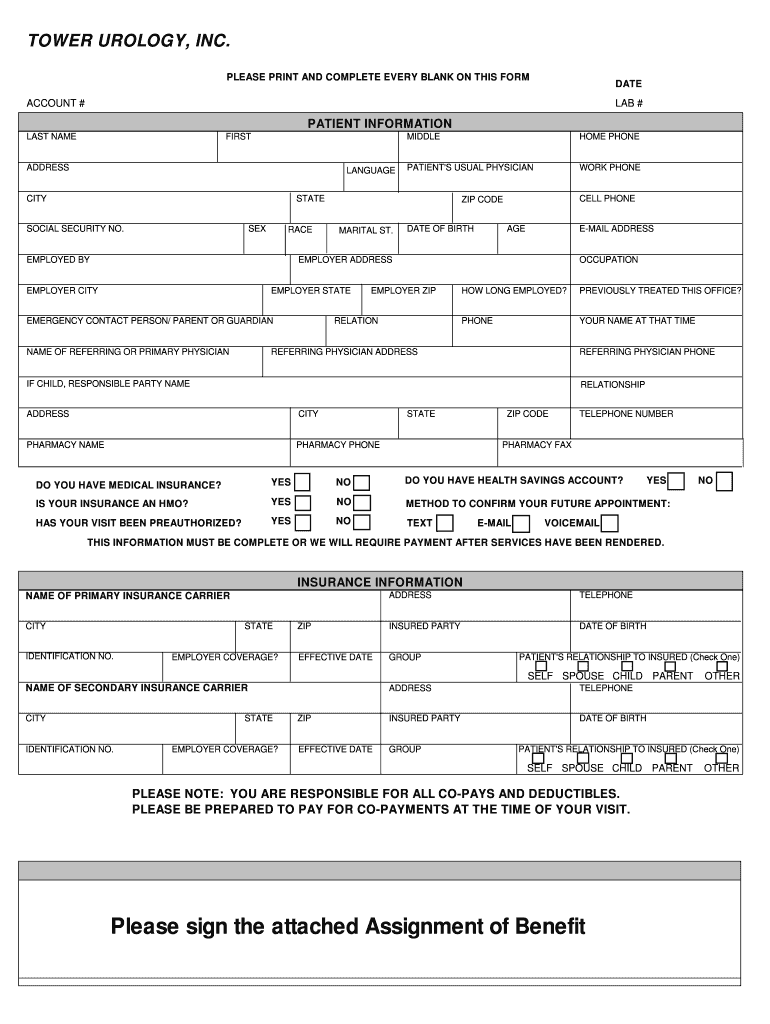
EncounterLib Report Form


What is the EncounterLib Report
The EncounterLib Report is a critical document used primarily in the healthcare sector to capture and summarize patient encounters. This report provides essential information regarding the services rendered during a patient visit, including diagnoses, treatments, and any follow-up actions required. It serves as a vital record for healthcare providers, ensuring that patient care is documented accurately and comprehensively.
How to use the EncounterLib Report
Using the EncounterLib Report involves several key steps. First, healthcare providers must accurately fill out the report with all relevant patient information, including personal details and encounter specifics. Next, the report should be reviewed for completeness and accuracy to ensure compliance with healthcare regulations. Once finalized, the report can be submitted electronically or in paper form, depending on the healthcare facility's policies.
Steps to complete the EncounterLib Report
Completing the EncounterLib Report requires a systematic approach. Here are the essential steps:
- Gather necessary patient information, including demographics and insurance details.
- Document the reason for the visit and any symptoms reported by the patient.
- Record the diagnosis and any treatments provided during the encounter.
- Include any follow-up care instructions or referrals to specialists.
- Review the report for accuracy and completeness before submission.
Legal use of the EncounterLib Report
The EncounterLib Report must adhere to various legal standards to ensure its validity. It is essential for healthcare providers to comply with regulations such as HIPAA, which governs patient privacy and data security. Properly executed reports not only protect patient information but also serve as legal documentation in case of disputes or audits. Ensuring that the report is signed and dated by the responsible healthcare provider further solidifies its legal standing.
Key elements of the EncounterLib Report
Several key elements must be included in the EncounterLib Report to ensure its effectiveness:
- Patient identification details, including name, date of birth, and insurance information.
- Date and time of the encounter.
- Details of the services rendered, including procedures and tests performed.
- Diagnosis codes that correspond to the patient's condition.
- Provider's signature and credentials, confirming the accuracy of the report.
Examples of using the EncounterLib Report
The EncounterLib Report can be utilized in various scenarios within the healthcare system. For instance, it can be used to facilitate billing processes by providing necessary information to insurance companies. Additionally, the report can assist in continuity of care by informing other healthcare providers about a patient's history and treatment plans. It is also useful for quality assurance and compliance audits within healthcare facilities.
Quick guide on how to complete encounterlib report
Complete EncounterLib Report effortlessly on any device
Digital document management has gained popularity among businesses and individuals. It offers a perfect eco-friendly substitute for traditional printed and signed documents, allowing you to obtain the correct form and securely save it online. airSlate SignNow equips you with all the necessary tools to create, modify, and eSign your documents quickly without delays. Manage EncounterLib Report on any device using airSlate SignNow's Android or iOS applications and enhance any document-focused workflow today.
The easiest way to modify and eSign EncounterLib Report without hassle
- Locate EncounterLib Report and click Get Form to begin.
- Utilize the tools provided to complete your document.
- Emphasize important sections of your documents or conceal sensitive information with tools specifically offered by airSlate SignNow for that purpose.
- Generate your eSignature with the Sign feature, which takes mere seconds and carries the same legal validity as a conventional handwritten signature.
- Review all the details and click the Done button to secure your alterations.
- Choose how you want to send your form, via email, SMS, or invitation link, or download it to your computer.
Say goodbye to lost or misplaced files, tedious form searching, or errors that require printing new document copies. airSlate SignNow addresses all your document management needs in just a few clicks from your preferred device. Modify and eSign EncounterLib Report and ensure excellent communication at every stage of the form preparation process with airSlate SignNow.
Create this form in 5 minutes or less
Create this form in 5 minutes!
How to create an eSignature for the encounterlib report
How to create an electronic signature for a PDF online
How to create an electronic signature for a PDF in Google Chrome
How to create an e-signature for signing PDFs in Gmail
How to create an e-signature right from your smartphone
How to create an e-signature for a PDF on iOS
How to create an e-signature for a PDF on Android
People also ask
-
What is the EncounterLib Report and how does it work with airSlate SignNow?
The EncounterLib Report is a comprehensive documentation tool that streamlines the process of creating and managing reports with airSlate SignNow. It allows users to compile data and generate insightful reports directly from their signed documents, enhancing workflow efficiency. By utilizing this feature, you can save time and ensure accuracy in your reporting.
-
How can I integrate the EncounterLib Report with my existing systems?
Integrating the EncounterLib Report with your current systems is straightforward with airSlate SignNow. The platform offers seamless integrations with popular applications such as CRM and document management systems. This ensures that you can enhance your workflows without disrupting your existing processes.
-
What are the pricing plans available for the EncounterLib Report feature?
The EncounterLib Report feature is included in the various pricing plans of airSlate SignNow, catering to different business sizes and needs. You can choose from affordable monthly or annual subscriptions, depending on your organization's requirements for eSigning and document management. Explore our pricing page for detailed information.
-
What benefits does the EncounterLib Report provide for businesses?
The EncounterLib Report offers numerous benefits, including streamlined operations and improved accuracy in document management. By automating report generation from signed documents, it allows businesses to save time and reduce human error. Additionally, the feature enhances compliance and record-keeping processes.
-
Is the EncounterLib Report user-friendly for non-technical users?
Yes, the EncounterLib Report is designed with user-friendliness in mind, making it accessible for non-technical users. airSlate SignNow's intuitive interface allows anyone to generate and manage reports easily without extensive training. This ensures that all team members can leverage the tool effectively.
-
Can I customize the EncounterLib Report to fit my business needs?
Absolutely! The EncounterLib Report can be customized to meet your unique business needs. airSlate SignNow allows users to tailor report templates and settings, ensuring that you gather the specific information necessary for your organization. This flexibility enhances the overall user experience.
-
How does the EncounterLib Report enhance compliance and security?
The EncounterLib Report enhances compliance and security by ensuring that all reports generated from signed documents adhere to legal standards. airSlate SignNow employs advanced security features like encryption and access controls to protect sensitive information. This way, you can confidently manage your documentation while staying compliant.
Get more for EncounterLib Report
Find out other EncounterLib Report
- How Can I eSignature Maine Charity Quitclaim Deed
- How Do I eSignature Michigan Charity LLC Operating Agreement
- eSignature North Carolina Car Dealer NDA Now
- eSignature Missouri Charity Living Will Mobile
- eSignature New Jersey Business Operations Memorandum Of Understanding Computer
- eSignature North Dakota Car Dealer Lease Agreement Safe
- eSignature Oklahoma Car Dealer Warranty Deed Easy
- eSignature Oregon Car Dealer Rental Lease Agreement Safe
- eSignature South Carolina Charity Confidentiality Agreement Easy
- Can I eSignature Tennessee Car Dealer Limited Power Of Attorney
- eSignature Utah Car Dealer Cease And Desist Letter Secure
- eSignature Virginia Car Dealer Cease And Desist Letter Online
- eSignature Virginia Car Dealer Lease Termination Letter Easy
- eSignature Alabama Construction NDA Easy
- How To eSignature Wisconsin Car Dealer Quitclaim Deed
- eSignature California Construction Contract Secure
- eSignature Tennessee Business Operations Moving Checklist Easy
- eSignature Georgia Construction Residential Lease Agreement Easy
- eSignature Kentucky Construction Letter Of Intent Free
- eSignature Kentucky Construction Cease And Desist Letter Easy