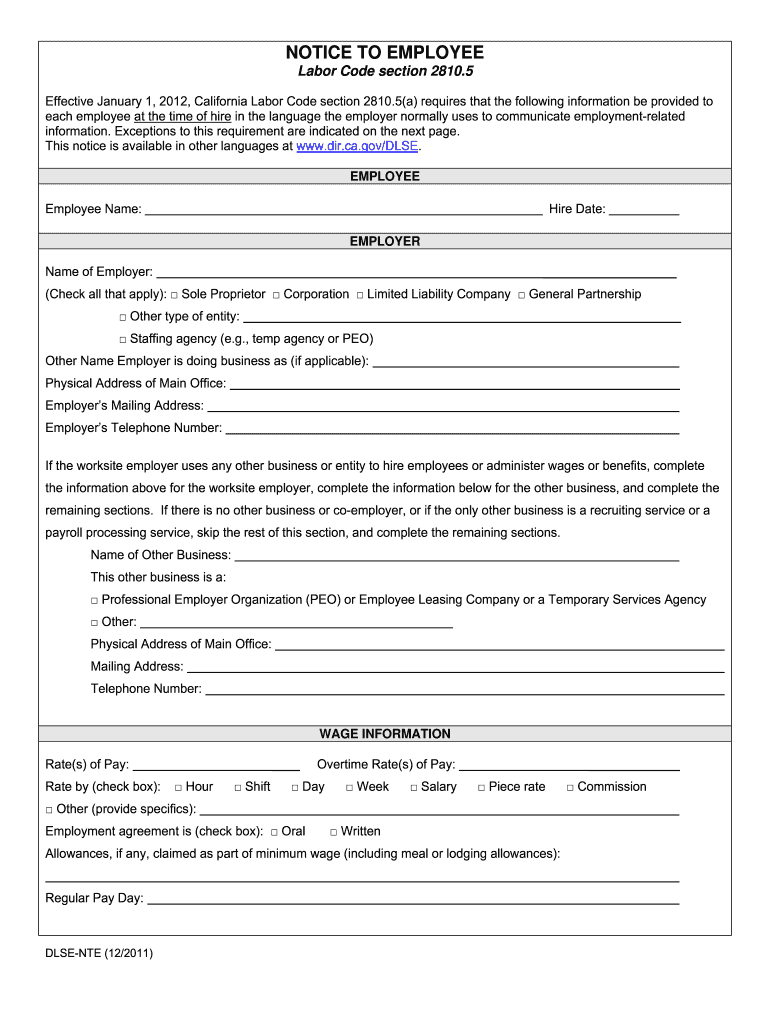
NOTICE to EMPLOYEE Dir Ca Form


What is the NOTICE TO EMPLOYEE Dir Ca
The NOTICE TO EMPLOYEE Dir Ca is an essential document that informs employees about their rights and obligations under California labor laws. It serves as a formal notification to employees regarding various employment-related matters, including wage and hour laws, workplace safety, and employee benefits. This notice is particularly important for employers to ensure compliance with state regulations and to foster a transparent work environment.
How to use the NOTICE TO EMPLOYEE Dir Ca
Using the NOTICE TO EMPLOYEE Dir Ca involves providing employees with a clear and comprehensive overview of their rights and responsibilities. Employers should distribute this notice to all new hires and ensure that it is accessible to current employees. It is advisable to review the content regularly to keep it updated with any changes in state laws or regulations. Employers can utilize digital platforms to distribute the notice efficiently, ensuring that all employees receive it in a timely manner.
Steps to complete the NOTICE TO EMPLOYEE Dir Ca
Completing the NOTICE TO EMPLOYEE Dir Ca requires careful attention to detail. Employers should follow these steps:
- Gather all necessary information about employee rights and obligations under California law.
- Ensure that the notice includes specific details such as wage rates, work hours, and benefits.
- Review the notice for accuracy and compliance with current labor laws.
- Distribute the notice to employees, ensuring that they acknowledge receipt.
Key elements of the NOTICE TO EMPLOYEE Dir Ca
Several key elements must be included in the NOTICE TO EMPLOYEE Dir Ca to ensure its effectiveness:
- Employee Rights: Outline basic rights such as minimum wage, overtime pay, and meal breaks.
- Employer Obligations: Detail the responsibilities of the employer regarding workplace safety and employee benefits.
- Contact Information: Provide resources for employees to seek assistance or report violations.
- Updates: Include a statement regarding the notice's compliance with the latest state laws.
Legal use of the NOTICE TO EMPLOYEE Dir Ca
The legal use of the NOTICE TO EMPLOYEE Dir Ca is crucial for employers to avoid penalties and ensure compliance with California labor laws. By providing this notice, employers fulfill their obligation to inform employees of their rights, thereby reducing the risk of disputes. It is important for employers to keep records of when and how the notice was distributed to demonstrate compliance if required by state authorities.
State-specific rules for the NOTICE TO EMPLOYEE Dir Ca
California has specific rules governing the content and distribution of the NOTICE TO EMPLOYEE Dir Ca. Employers must ensure that the notice is written in both English and the primary language spoken by the employee. Additionally, any updates to state labor laws must be reflected in the notice promptly. Employers should stay informed about changes in legislation to maintain compliance and provide accurate information to their employees.
Quick guide on how to complete notice to employee dir ca
Effortlessly Prepare NOTICE TO EMPLOYEE Dir Ca on Any Device
Digital document management has become increasingly favored by companies and individuals. It offers an ideal eco-friendly substitute for traditional printed and signed documents, as you can access the necessary form and securely store it online. airSlate SignNow supplies you with all the tools required to create, edit, and eSign your documents quickly and without delays. Manage NOTICE TO EMPLOYEE Dir Ca on any platform using airSlate SignNow's Android or iOS applications and enhance any document-related task today.
How to Edit and eSign NOTICE TO EMPLOYEE Dir Ca with Ease
- Locate NOTICE TO EMPLOYEE Dir Ca and click Get Form to begin.
- Use the tools we provide to complete your document.
- Highlight pertinent sections of the documents or obscure sensitive information with tools specifically designed for that purpose by airSlate SignNow.
- Create your signature using the Sign tool, which takes mere seconds and carries the same legal validity as a traditional wet ink signature.
- Review the information and click the Done button to save your modifications.
- Choose your preferred method for sending your form, whether by email, text message (SMS), invitation link, or download it to your computer.
Forget about lost or misplaced documents, tedious form searching, or mistakes that necessitate printing new document copies. airSlate SignNow fulfills all your document management needs in just a few clicks from any device of your choice. Edit and eSign NOTICE TO EMPLOYEE Dir Ca to ensure exceptional communication throughout every phase of your form preparation process with airSlate SignNow.
Create this form in 5 minutes or less
Create this form in 5 minutes!
How to create an eSignature for the notice to employee dir ca
How to create an electronic signature for a PDF online
How to create an electronic signature for a PDF in Google Chrome
How to create an e-signature for signing PDFs in Gmail
How to create an e-signature right from your smartphone
How to create an e-signature for a PDF on iOS
How to create an e-signature for a PDF on Android
People also ask
-
What is the NOTICE TO EMPLOYEE Dir Ca and how does airSlate SignNow assist with it?
The NOTICE TO EMPLOYEE Dir Ca is an important document required by California labor laws. airSlate SignNow streamlines the process of sending and eSigning this notice, ensuring compliance while saving you time and hassle.
-
How does airSlate SignNow ensure the security of my NOTICE TO EMPLOYEE Dir Ca documents?
airSlate SignNow utilizes advanced encryption and security protocols to protect your NOTICE TO EMPLOYEE Dir Ca documents. This ensures that your sensitive information remains confidential and safe during the signing process.
-
What features does airSlate SignNow offer for managing NOTICE TO EMPLOYEE Dir Ca documents?
With airSlate SignNow, you can customize templates for NOTICE TO EMPLOYEE Dir Ca documents, track their status, and set reminders for signers. Additionally, the platform offers automatic audit trails for compliance and record-keeping.
-
Can I integrate airSlate SignNow with other software for handling NOTICE TO EMPLOYEE Dir Ca?
Yes, airSlate SignNow integrates with various popular applications, such as CRMs and cloud storage solutions. This allows for seamless management of your NOTICE TO EMPLOYEE Dir Ca documents within your existing workflows.
-
Is airSlate SignNow a cost-effective solution for sending NOTICE TO EMPLOYEE Dir Ca?
Absolutely! airSlate SignNow offers competitive pricing plans that cater to businesses of all sizes. Its cost-effective solution for sending NOTICE TO EMPLOYEE Dir Ca can lead to signNow savings in both time and administrative costs.
-
How easy is it to eSign a NOTICE TO EMPLOYEE Dir Ca using airSlate SignNow?
eSigning a NOTICE TO EMPLOYEE Dir Ca is incredibly straightforward with airSlate SignNow. Users can easily upload their document, add signature fields, and invite recipients to sign, all in just a few clicks.
-
What support options are available for users of airSlate SignNow dealing with NOTICE TO EMPLOYEE Dir Ca?
airSlate SignNow provides comprehensive customer support, including live chat, email assistance, and a robust knowledge base. This ensures that any questions or issues related to your NOTICE TO EMPLOYEE Dir Ca documents are resolved promptly.
Get more for NOTICE TO EMPLOYEE Dir Ca
Find out other NOTICE TO EMPLOYEE Dir Ca
- eSign Education PDF Wyoming Mobile
- Can I eSign Nebraska Finance & Tax Accounting Business Plan Template
- eSign Nebraska Finance & Tax Accounting Business Letter Template Online
- eSign Nevada Finance & Tax Accounting Resignation Letter Simple
- eSign Arkansas Government Affidavit Of Heirship Easy
- eSign California Government LLC Operating Agreement Computer
- eSign Oklahoma Finance & Tax Accounting Executive Summary Template Computer
- eSign Tennessee Finance & Tax Accounting Cease And Desist Letter Myself
- eSign Finance & Tax Accounting Form Texas Now
- eSign Vermont Finance & Tax Accounting Emergency Contact Form Simple
- eSign Delaware Government Stock Certificate Secure
- Can I eSign Vermont Finance & Tax Accounting Emergency Contact Form
- eSign Washington Finance & Tax Accounting Emergency Contact Form Safe
- How To eSign Georgia Government Claim
- How Do I eSign Hawaii Government Contract
- eSign Hawaii Government Contract Now
- Help Me With eSign Hawaii Government Contract
- eSign Hawaii Government Contract Later
- Help Me With eSign California Healthcare / Medical Lease Agreement
- Can I eSign California Healthcare / Medical Lease Agreement