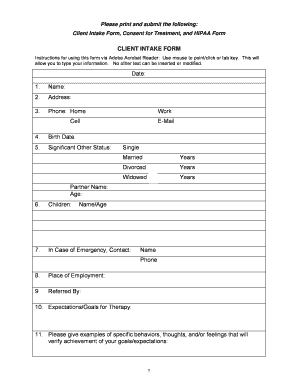
CLIENT INTAKE FORM Horse Sense Kc


What is the client intake form?
The client intake form is a crucial document used by businesses to gather essential information from clients. It serves as the first point of contact, allowing organizations to collect personal details, preferences, and needs of their clients. This form typically includes sections for contact information, demographic data, and specific inquiries related to the services being offered. By standardizing the intake process, businesses can ensure they have all necessary information to provide tailored services effectively.
Key elements of the client intake form
A well-structured client intake form contains several key elements that facilitate efficient data collection. These elements may include:
- Contact Information: Name, address, phone number, and email address.
- Demographic Details: Age, gender, and occupation.
- Service-Specific Questions: Inquiries relevant to the services being requested.
- Consent Statements: Sections for clients to agree to terms and conditions or privacy policies.
- Emergency Contacts: Information for someone to reach out to in case of an emergency.
Steps to complete the client intake form
Completing the client intake form requires careful attention to detail. Here are the steps to follow:
- Read Instructions: Begin by reviewing any provided instructions to understand the form's requirements.
- Fill in Personal Information: Enter your contact details accurately in the designated fields.
- Answer Questions: Respond to all service-specific questions thoughtfully, providing as much detail as necessary.
- Review for Accuracy: Double-check all entries for correctness and completeness.
- Sign and Date: If required, provide your signature and the date to validate the form.
Legal use of the client intake form
The client intake form must comply with legal standards to ensure its validity. In the United States, electronic signatures are recognized under the ESIGN Act and UETA, provided that certain conditions are met. This includes obtaining the client's consent to use electronic records and signatures, as well as ensuring that the form is securely stored. Businesses should also be aware of privacy regulations, such as HIPAA for healthcare-related forms, to protect sensitive client information.
How to use the client intake form
Using the client intake form effectively involves several considerations. First, ensure that the form is easily accessible to clients, whether through a digital platform or physical copies. Second, provide clear instructions on how to fill it out, including any necessary documentation that may need to accompany the form. Finally, ensure that the completed forms are stored securely and are easily retrievable for future reference, maintaining compliance with relevant data protection laws.
Examples of using the client intake form
The client intake form can be utilized across various industries. For instance:
- Healthcare: Medical practices use intake forms to gather patient histories and consent for treatment.
- Legal Services: Law firms collect client information to assess case details and establish representation.
- Consulting: Consultants use intake forms to understand client needs and tailor their services accordingly.
Quick guide on how to complete client intake form horse sense kc
Complete CLIENT INTAKE FORM Horse Sense Kc effortlessly on any device
Digital document management has become increasingly favored by businesses and individuals alike. It serves as a perfect environmentally friendly substitute for traditional printed and signed documents, allowing you to locate the appropriate form and securely store it online. airSlate SignNow provides you with all the resources necessary to create, modify, and electronically sign your documents quickly and without delays. Manage CLIENT INTAKE FORM Horse Sense Kc on any device using the airSlate SignNow Android or iOS applications and simplify any document-related process today.
How to modify and electronically sign CLIENT INTAKE FORM Horse Sense Kc with ease
- Obtain CLIENT INTAKE FORM Horse Sense Kc and then click Get Form to begin.
- Utilize the tools we offer to fill out your form.
- Emphasize important sections of the documents or conceal sensitive information with tools that airSlate SignNow provides specifically for this purpose.
- Create your electronic signature with the Sign tool, which takes mere seconds and carries the same legal validity as a conventional handwritten signature.
- Review all the details and click the Done button to save your changes.
- Choose how you want to send your form, whether by email, text message (SMS), invitation link, or download it to your computer.
Say goodbye to lost or misplaced documents, tedious form searches, or mistakes that necessitate printing new copies. airSlate SignNow meets your requirements in document management with just a few clicks from any device of your choosing. Modify and electronically sign CLIENT INTAKE FORM Horse Sense Kc and ensure effective communication at every stage of your form preparation process with airSlate SignNow.
Create this form in 5 minutes or less
Create this form in 5 minutes!
How to create an eSignature for the client intake form horse sense kc
How to create an electronic signature for a PDF online
How to create an electronic signature for a PDF in Google Chrome
How to create an e-signature for signing PDFs in Gmail
How to create an e-signature right from your smartphone
How to create an e-signature for a PDF on iOS
How to create an e-signature for a PDF on Android
People also ask
-
What is a client intake form, and why is it important?
A client intake form is a document used to gather essential information from clients before a service is provided. It is important because it helps businesses understand client needs, streamline communication, and enhance the overall client experience. Using airSlate SignNow, you can create customizable client intake forms that are easy to fill out and securely signed.
-
How does airSlate SignNow simplify the client intake form process?
airSlate SignNow simplifies the client intake form process by allowing businesses to design personalized forms that clients can complete electronically. This service eliminates paperwork, reduces errors, and accelerates the onboarding process. Additionally, documents are easily stored and organized within the platform for future access.
-
Is there a cost associated with using airSlate SignNow for client intake forms?
Yes, there is a cost associated with using airSlate SignNow, but it offers various pricing plans to fit different business needs. These plans are cost-effective and provide comprehensive features for creating and managing client intake forms. Each plan ensures access to essential tools that drive productivity and streamline client interactions.
-
Can I integrate client intake forms with other software using airSlate SignNow?
Absolutely! airSlate SignNow integrates seamlessly with various software applications, including CRM systems and project management tools. This integration allows you to sync client data collected through your intake forms directly, saving time and enhancing organization. Such connectivity ultimately streamlines your workflow and improves client communication.
-
What features does airSlate SignNow offer for client intake forms?
airSlate SignNow offers several features for client intake forms, including customizable templates, electronic signatures, and status tracking. These features make it easy to create forms tailored to your business needs while ensuring compliance and security. The platform also allows you to automate reminders and follow-ups with clients regarding their submitted forms.
-
How secure are the client intake forms created with airSlate SignNow?
Security is a top priority for airSlate SignNow. The platform employs encryption to protect sensitive client information submitted through intake forms. Additionally, it complies with industry regulations and standards, ensuring that your client data remains confidential and secure throughout the entire process.
-
What are the benefits of using digital client intake forms instead of paper forms?
Using digital client intake forms through airSlate SignNow offers numerous benefits over paper forms. Digital forms are more accessible, easier to edit, and facilitate quicker processing compared to their paper counterparts. Furthermore, they reduce environmental impact and minimize the risk of lost documents, thereby enhancing overall efficiency.
Get more for CLIENT INTAKE FORM Horse Sense Kc
Find out other CLIENT INTAKE FORM Horse Sense Kc
- eSignature Oklahoma Plumbing Rental Application Secure
- How Can I eSignature Connecticut Real Estate Quitclaim Deed
- eSignature Pennsylvania Plumbing Business Plan Template Safe
- eSignature Florida Real Estate Quitclaim Deed Online
- eSignature Arizona Sports Moving Checklist Now
- eSignature South Dakota Plumbing Emergency Contact Form Mobile
- eSignature South Dakota Plumbing Emergency Contact Form Safe
- Can I eSignature South Dakota Plumbing Emergency Contact Form
- eSignature Georgia Real Estate Affidavit Of Heirship Later
- eSignature Hawaii Real Estate Operating Agreement Online
- eSignature Idaho Real Estate Cease And Desist Letter Online
- eSignature Idaho Real Estate Cease And Desist Letter Simple
- eSignature Wyoming Plumbing Quitclaim Deed Myself
- eSignature Colorado Sports Living Will Mobile
- eSignature Iowa Real Estate Moving Checklist Simple
- eSignature Iowa Real Estate Quitclaim Deed Easy
- eSignature Real Estate Form Louisiana Simple
- eSignature Louisiana Real Estate LLC Operating Agreement Myself
- Can I eSignature Louisiana Real Estate Quitclaim Deed
- eSignature Hawaii Sports Living Will Safe