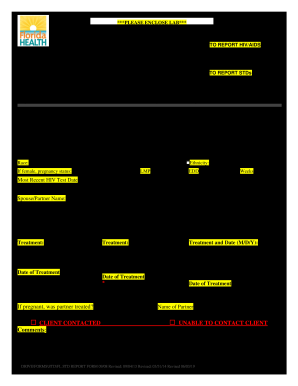
FLORIDA CONFIDENTIAL REPORT of SECUALLY TRANSMITTED DISEASES Form


What is the Florida Confidential Report of Sexually Transmitted Diseases
The Florida Confidential Report of Sexually Transmitted Diseases is a vital document used to report cases of sexually transmitted infections (STIs) within the state of Florida. This report is essential for public health monitoring and helps health officials track the prevalence of STIs, ensuring that appropriate measures are taken to protect community health. The report is designed to maintain confidentiality while providing necessary data to health authorities.
How to Use the Florida Confidential Report of Sexually Transmitted Diseases
Utilizing the Florida Confidential Report of Sexually Transmitted Diseases involves accurately filling out the form with relevant patient information and details regarding the diagnosis. Healthcare providers are typically responsible for completing this report. It is crucial to ensure that all sections are filled out completely to avoid delays in processing. The report must be submitted to the appropriate health department to facilitate proper follow-up and treatment for affected individuals.
Steps to Complete the Florida Confidential Report of Sexually Transmitted Diseases
Completing the Florida Confidential Report of Sexually Transmitted Diseases requires careful attention to detail. Follow these steps:
- Gather patient information, including name, address, and date of birth.
- Record the specific sexually transmitted disease diagnosed.
- Include the date of diagnosis and any relevant clinical information.
- Ensure that the report is signed by the healthcare provider.
- Submit the completed form to the local health department.
Legal Use of the Florida Confidential Report of Sexually Transmitted Diseases
The Florida Confidential Report of Sexually Transmitted Diseases is legally mandated for healthcare providers to report certain STIs. This requirement is in place to safeguard public health and ensure that appropriate interventions can be made. Failure to report can result in legal consequences for healthcare providers, including fines or disciplinary actions. It is important to understand the legal obligations surrounding this report to ensure compliance.
Key Elements of the Florida Confidential Report of Sexually Transmitted Diseases
Key elements of the Florida Confidential Report of Sexually Transmitted Diseases include:
- Patient identification details.
- Type of sexually transmitted disease diagnosed.
- Date of diagnosis.
- Healthcare provider information.
- Confidentiality assurance for patient data.
State-Specific Rules for the Florida Confidential Report of Sexually Transmitted Diseases
In Florida, specific rules govern the completion and submission of the Confidential Report of Sexually Transmitted Diseases. These rules include deadlines for reporting, the necessity for confidentiality, and the requirement for healthcare providers to submit reports electronically or via mail. Familiarity with these state-specific regulations is crucial for compliance and effective public health management.
Quick guide on how to complete florida confidential report of secually transmitted diseases
Easily prepare FLORIDA CONFIDENTIAL REPORT OF SECUALLY TRANSMITTED DISEASES on any device
Digital document management has become increasingly favored by businesses and individuals alike. It offers an excellent eco-friendly substitute to conventional printed and signed papers, allowing you to obtain the necessary documents and securely store them online. airSlate SignNow equips you with all the necessary tools to create, modify, and eSign your documents swiftly without delays. Manage FLORIDA CONFIDENTIAL REPORT OF SECUALLY TRANSMITTED DISEASES on any device using the airSlate SignNow apps available for Android or iOS, and simplify any document-related tasks today.
The easiest way to modify and eSign FLORIDA CONFIDENTIAL REPORT OF SECUALLY TRANSMITTED DISEASES effortlessly
- Find FLORIDA CONFIDENTIAL REPORT OF SECUALLY TRANSMITTED DISEASES and click on Get Form to initiate.
- Utilize the tools we provide to complete your document.
- Emphasize important parts of the documents or conceal sensitive information with features that airSlate SignNow specifically offers for this purpose.
- Create your eSignature using the Sign tool, which takes just seconds and carries the same legal validity as a conventional wet ink signature.
- Review the details and click on the Done button to save your changes.
- Choose how you want to share your form, whether by email, text message (SMS), invitation link, or download it to your computer.
Put an end to lost or misplaced documents, tedious form searches, or mistakes that necessitate printing new copies. airSlate SignNow meets all your document management needs in just a few clicks from any device you prefer. Edit and eSign FLORIDA CONFIDENTIAL REPORT OF SECUALLY TRANSMITTED DISEASES and ensure effective communication at every stage of the document preparation process with airSlate SignNow.
Create this form in 5 minutes or less
Create this form in 5 minutes!
How to create an eSignature for the florida confidential report of secually transmitted diseases
How to create an electronic signature for a PDF online
How to create an electronic signature for a PDF in Google Chrome
How to create an e-signature for signing PDFs in Gmail
How to create an e-signature right from your smartphone
How to create an e-signature for a PDF on iOS
How to create an e-signature for a PDF on Android
People also ask
-
What is the FLORIDA CONFIDENTIAL REPORT OF SEXUALLY TRANSMITTED DISEASES?
The FLORIDA CONFIDENTIAL REPORT OF SEXUALLY TRANSMITTED DISEASES is a crucial document that collects data on sexually transmitted infections within the state of Florida. This report ensures that individuals' health is monitored while maintaining confidentiality.
-
How can airSlate SignNow help with the FLORIDA CONFIDENTIAL REPORT OF SEXUALLY TRANSMITTED DISEASES?
airSlate SignNow provides a seamless platform for managing and eSigning the FLORIDA CONFIDENTIAL REPORT OF SEXUALLY TRANSMITTED DISEASES. With our easy-to-use interface, you can quickly ensure that all documents remain secure and compliant.
-
Is there a cost associated with using airSlate SignNow for the FLORIDA CONFIDENTIAL REPORT OF SEXUALLY TRANSMITTED DISEASES?
Yes, airSlate SignNow offers competitive pricing structures suited for various business needs. Our subscription plans provide excellent value for anyone needing to handle FLORIDA CONFIDENTIAL REPORT OF SEXUALLY TRANSMITTED DISEASES efficiently.
-
What features does airSlate SignNow offer for processing the FLORIDA CONFIDENTIAL REPORT OF SEXUALLY TRANSMITTED DISEASES?
airSlate SignNow offers features such as document templates, secure eSigning, and automated workflows tailored for the FLORIDA CONFIDENTIAL REPORT OF SEXUALLY TRANSMITTED DISEASES. These features streamline the process and enhance data accuracy.
-
How does airSlate SignNow ensure the security of the FLORIDA CONFIDENTIAL REPORT OF SEXUALLY TRANSMITTED DISEASES?
We prioritize security with top-grade encryption and compliance standards, ensuring that the FLORIDA CONFIDENTIAL REPORT OF SEXUALLY TRANSMITTED DISEASES is securely transmitted and stored. User access controls further enhance the confidentiality of sensitive information.
-
Can I integrate airSlate SignNow with other tools for sending the FLORIDA CONFIDENTIAL REPORT OF SEXUALLY TRANSMITTED DISEASES?
Absolutely! airSlate SignNow offers integrations with various platforms to facilitate the sending of the FLORIDA CONFIDENTIAL REPORT OF SEXUALLY TRANSMITTED DISEASES. Popular integrations include CRMs and cloud storage services, enhancing workflow efficiency.
-
What are the benefits of using airSlate SignNow for the FLORIDA CONFIDENTIAL REPORT OF SEXUALLY TRANSMITTED DISEASES?
Using airSlate SignNow for the FLORIDA CONFIDENTIAL REPORT OF SEXUALLY TRANSMITTED DISEASES means you benefit from increased efficiency, higher security, and simplified compliance. Our solution helps ensure both timeliness and accuracy in document management.
Get more for FLORIDA CONFIDENTIAL REPORT OF SECUALLY TRANSMITTED DISEASES
- Orcaflexrar form
- Staar science tutorial 23 answer key form
- Assumption of responsibility for hosting form
- Certificate of redemption michigan form
- Students clearance form kirinyaga university kyu ac
- Eeo complaint of discrimination in the postal serv form
- Ptosb16 form
- Fixed term employment agreement template form
Find out other FLORIDA CONFIDENTIAL REPORT OF SECUALLY TRANSMITTED DISEASES
- Electronic signature Maine Banking Permission Slip Fast
- eSignature Wyoming Sports LLC Operating Agreement Later
- Electronic signature Banking Word Massachusetts Free
- eSignature Wyoming Courts Quitclaim Deed Later
- Electronic signature Michigan Banking Lease Agreement Computer
- Electronic signature Michigan Banking Affidavit Of Heirship Fast
- Electronic signature Arizona Business Operations Job Offer Free
- Electronic signature Nevada Banking NDA Online
- Electronic signature Nebraska Banking Confidentiality Agreement Myself
- Electronic signature Alaska Car Dealer Resignation Letter Myself
- Electronic signature Alaska Car Dealer NDA Mobile
- How Can I Electronic signature Arizona Car Dealer Agreement
- Electronic signature California Business Operations Promissory Note Template Fast
- How Do I Electronic signature Arkansas Car Dealer Claim
- Electronic signature Colorado Car Dealer Arbitration Agreement Mobile
- Electronic signature California Car Dealer Rental Lease Agreement Fast
- Electronic signature Connecticut Car Dealer Lease Agreement Now
- Electronic signature Connecticut Car Dealer Warranty Deed Computer
- Electronic signature New Mexico Banking Job Offer Online
- How Can I Electronic signature Delaware Car Dealer Purchase Order Template