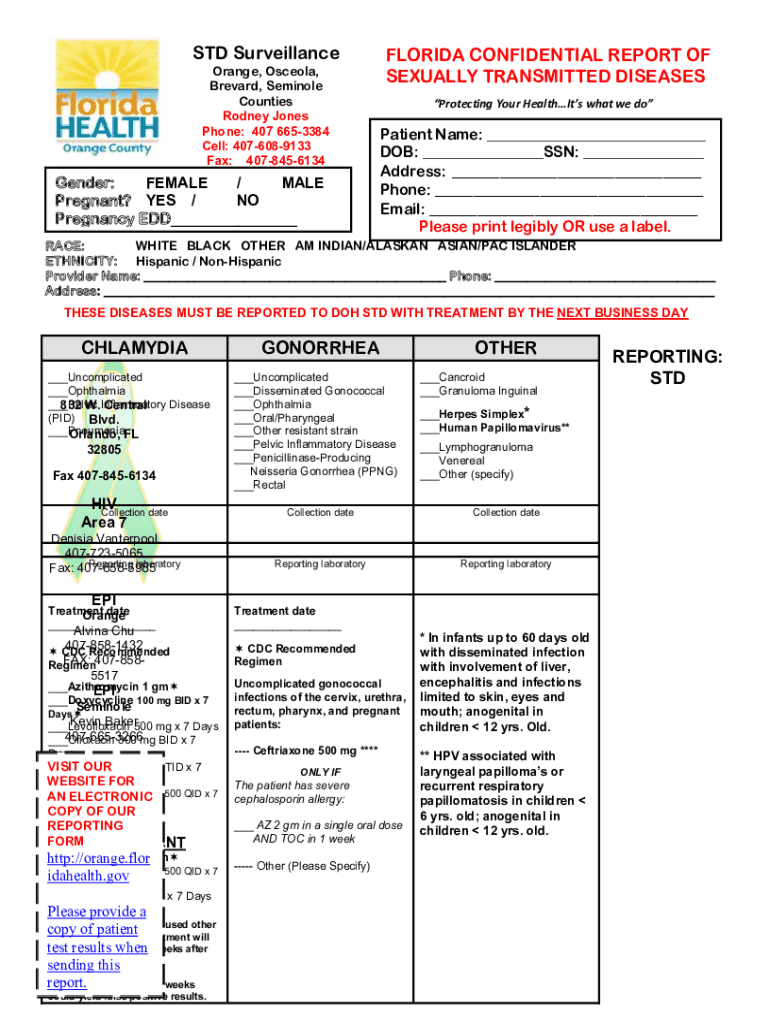
Florida Confidential Report of Sexually Transmitted Diseases Form


What is the Florida Confidential Report of Sexually Transmitted Diseases?
The Florida Confidential Report of Sexually Transmitted Diseases is a vital document used to report cases of sexually transmitted infections (STIs) in the state of Florida. This form is essential for public health tracking and ensuring that individuals receive appropriate care and treatment. It is designed to maintain confidentiality while providing necessary information to health authorities. The report includes details such as the patient's demographics, the type of STI diagnosed, and the treatment administered. This helps health officials monitor trends and outbreaks, ultimately aiding in public health initiatives.
How to Use the Florida Confidential Report of Sexually Transmitted Diseases
Using the Florida Confidential Report of Sexually Transmitted Diseases involves several steps to ensure accurate and secure reporting. Healthcare providers must complete the form with precise information regarding the patient and the diagnosis. It is crucial to ensure that all data entered is accurate to avoid any discrepancies that could affect patient care or public health reporting. Once completed, the form should be submitted to the appropriate health department, either electronically or via mail, depending on the facility's capabilities and preferences.
Steps to Complete the Florida Confidential Report of Sexually Transmitted Diseases
Completing the Florida Confidential Report of Sexually Transmitted Diseases requires careful attention to detail. Here are the steps to follow:
- Gather patient information, including name, address, date of birth, and contact details.
- Document the specific STI diagnosed, including any relevant clinical findings.
- Record the treatment provided, including medications and follow-up care instructions.
- Ensure that all information is accurate and complete to maintain the integrity of the report.
- Submit the form to the local health department, adhering to any submission guidelines provided.
Legal Use of the Florida Confidential Report of Sexually Transmitted Diseases
The legal use of the Florida Confidential Report of Sexually Transmitted Diseases is governed by state and federal regulations that protect patient confidentiality and ensure accurate public health reporting. The information collected through this form is used solely for public health purposes and is subject to strict confidentiality laws. Healthcare providers must ensure that they comply with these regulations when reporting STIs, as improper handling of this sensitive information can lead to legal repercussions.
Key Elements of the Florida Confidential Report of Sexually Transmitted Diseases
Key elements of the Florida Confidential Report of Sexually Transmitted Diseases include:
- Patient Identification: Essential demographic details to identify the patient.
- Diagnosis: Specific STI diagnosed, such as chlamydia, gonorrhea, or syphilis.
- Treatment Information: Details about the treatment provided, including medications and dosages.
- Provider Information: Name and contact details of the healthcare provider submitting the report.
State-Specific Rules for the Florida Confidential Report of Sexually Transmitted Diseases
State-specific rules for the Florida Confidential Report of Sexually Transmitted Diseases dictate how the form should be completed and submitted. Florida law requires that all cases of STIs be reported within a specific timeframe to ensure timely public health responses. Additionally, healthcare providers must adhere to confidentiality protocols to protect patient information. Familiarity with these rules is essential for healthcare professionals to ensure compliance and effective reporting.
Quick guide on how to complete florida confidential report of sexually transmitted diseases
Complete Florida Confidential Report Of Sexually Transmitted Diseases effortlessly on any device
Online document management has gained traction among companies and individuals alike. It serves as an ideal environmentally-friendly alternative to traditional printed and signed papers, allowing you to locate the appropriate form and securely save it online. airSlate SignNow provides all the tools necessary to create, modify, and eSign your documents promptly without delays. Manage Florida Confidential Report Of Sexually Transmitted Diseases from any device using the airSlate SignNow Android or iOS applications and streamline any document-related procedure today.
The easiest method to modify and eSign Florida Confidential Report Of Sexually Transmitted Diseases with minimal effort
- Find Florida Confidential Report Of Sexually Transmitted Diseases and click on Get Form to begin.
- Make use of the tools we offer to complete your form.
- Emphasize key sections of your documents or obscure sensitive information with tools specifically provided by airSlate SignNow for this purpose.
- Create your eSignature using the Sign feature, which only takes a few seconds and carries the same legal validity as a conventional wet ink signature.
- Review all the details and click on the Done button to save your modifications.
- Choose how you wish to distribute your form, whether by email, text message (SMS), invite link, or download it to your computer.
Say goodbye to lost or misplaced documents, cumbersome form searching, or mistakes that necessitate printing new copies. airSlate SignNow meets your document management requirements in just a few clicks from your preferred device. Edit and eSign Florida Confidential Report Of Sexually Transmitted Diseases and guarantee outstanding communication at any point of the form preparation process with airSlate SignNow.
Create this form in 5 minutes or less
Create this form in 5 minutes!
How to create an eSignature for the florida confidential report of sexually transmitted diseases
How to create an electronic signature for a PDF online
How to create an electronic signature for a PDF in Google Chrome
How to create an e-signature for signing PDFs in Gmail
How to create an e-signature right from your smartphone
How to create an e-signature for a PDF on iOS
How to create an e-signature for a PDF on Android
People also ask
-
What is an std report form, and how can it benefit my business?
An std report form is a digital document designed for reporting and managing standard data efficiently. By utilizing an std report form, businesses can streamline their data collection processes, reduce paper waste, and improve the accuracy of their reports.
-
How does airSlate SignNow ensure the security of std report forms?
airSlate SignNow employs robust security measures to protect std report forms, including bank-level encryption and secure cloud storage. Additionally, comprehensive access controls ensure that only authorized users can view or edit sensitive information.
-
Can I integrate the std report form with other software solutions?
Yes, airSlate SignNow allows seamless integration of the std report form with various software applications, such as CRM and project management tools. This interoperability enhances your workflow and centralizes your data management for improved efficiency.
-
What features does the std report form offer?
The std report form includes features like customizable templates, automated workflows, and electronic signatures. These functionalities enhance user experience and simplify the process of collecting and managing necessary data.
-
Is there a mobile app for accessing the std report form?
Absolutely! airSlate SignNow offers a mobile app that allows you to access and manage your std report forms on the go. This flexibility ensures that you can send, receive, and sign documents anytime, anywhere.
-
What is the pricing structure for using the std report form with airSlate SignNow?
airSlate SignNow offers various pricing plans tailored to meet the needs of different businesses. Whether you are a small startup or a large enterprise, you can select a plan that includes access to the std report form at a cost-effective rate.
-
How can the std report form improve my team's efficiency?
Utilizing the std report form can signNowly enhance your team's efficiency by reducing manual data entry and automating approval workflows. This leads to faster decision-making and allows your team to focus on more strategic tasks.
Get more for Florida Confidential Report Of Sexually Transmitted Diseases
Find out other Florida Confidential Report Of Sexually Transmitted Diseases
- eSignature West Virginia Legal Lease Agreement Template Online
- eSignature West Virginia Legal Medical History Online
- eSignature Maine Lawers Last Will And Testament Free
- eSignature Alabama Non-Profit Living Will Free
- eSignature Wyoming Legal Executive Summary Template Myself
- eSignature Alabama Non-Profit Lease Agreement Template Computer
- eSignature Arkansas Life Sciences LLC Operating Agreement Mobile
- eSignature California Life Sciences Contract Safe
- eSignature California Non-Profit LLC Operating Agreement Fast
- eSignature Delaware Life Sciences Quitclaim Deed Online
- eSignature Non-Profit Form Colorado Free
- eSignature Mississippi Lawers Residential Lease Agreement Later
- How To eSignature Mississippi Lawers Residential Lease Agreement
- Can I eSignature Indiana Life Sciences Rental Application
- eSignature Indiana Life Sciences LLC Operating Agreement Fast
- eSignature Kentucky Life Sciences Quitclaim Deed Fast
- Help Me With eSignature Georgia Non-Profit NDA
- How Can I eSignature Idaho Non-Profit Business Plan Template
- eSignature Mississippi Life Sciences Lease Agreement Myself
- How Can I eSignature Mississippi Life Sciences Last Will And Testament