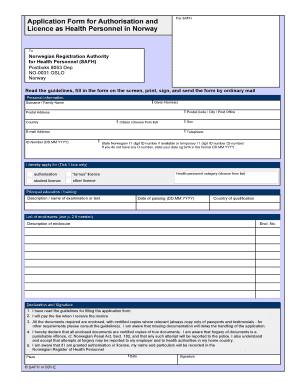
Norwegian Directorate of Health Registration Form


What is the Norwegian Directorate of Health Registration
The Norwegian Directorate of Health Registration is an essential governmental body responsible for overseeing health personnel registration in Norway. This organization ensures that health professionals meet the necessary qualifications and standards required to practice safely and effectively. It plays a crucial role in maintaining public health by regulating the registration of various health personnel, including doctors, nurses, and other healthcare providers.
How to Obtain the Norwegian Directorate of Health Registration
To obtain registration with the Norwegian Directorate of Health, applicants must follow a specific process. This typically involves submitting an application form along with supporting documents that verify educational qualifications and professional experience. Applicants may also need to provide proof of language proficiency, especially if their training was completed outside Norway. The registration authority evaluates these submissions to ensure compliance with national standards.
Steps to Complete the Norwegian Directorate of Health Registration
Completing the registration process involves several key steps:
- Gather necessary documents, including proof of identity, educational credentials, and professional experience.
- Fill out the official application form accurately, ensuring all required fields are completed.
- Submit the application form along with the supporting documents to the Norwegian Directorate of Health.
- Await confirmation of receipt and any further instructions from the registration authority.
- Respond promptly to any requests for additional information or documentation.
Legal Use of the Norwegian Directorate of Health Registration
The registration issued by the Norwegian Directorate of Health is legally binding and necessary for health professionals to practice in Norway. It serves as a verification of the individual's qualifications and adherence to professional standards. This legal recognition is essential for ensuring public trust in healthcare services. Compliance with the registration requirements is mandatory, and practicing without proper registration can lead to penalties.
Required Documents for Registration
When applying for registration with the Norwegian Directorate of Health, applicants must provide several key documents, including:
- A completed application form.
- Proof of identity, such as a passport or national ID.
- Educational certificates and transcripts from recognized institutions.
- Documentation of relevant work experience in the healthcare field.
- Language proficiency certificates, if applicable.
Eligibility Criteria for Registration
Eligibility for registration with the Norwegian Directorate of Health typically includes the following criteria:
- Completion of relevant educational programs in healthcare.
- Demonstration of adequate professional experience in a healthcare setting.
- Compliance with language proficiency requirements.
- Good standing with any previous licensing or regulatory bodies.
Quick guide on how to complete norwegian directorate of health registration
Complete Norwegian Directorate Of Health Registration effortlessly on any device
Online document management has become increasingly favored by businesses and individuals. It serves as an ideal eco-friendly substitute for conventional printed and signed documents, allowing you to locate the appropriate form and securely store it online. airSlate SignNow provides you with all the resources necessary to create, modify, and eSign your documents rapidly without delays. Handle Norwegian Directorate Of Health Registration on any device using the airSlate SignNow Android or iOS applications and enhance any document-based process today.
The easiest way to modify and eSign Norwegian Directorate Of Health Registration without difficulty
- Obtain Norwegian Directorate Of Health Registration and click on Get Form to begin.
- Make use of the tools we provide to fill out your form.
- Emphasize pertinent sections of the documents or redact sensitive information with tools that airSlate SignNow provides specifically for that purpose.
- Create your signature using the Sign tool, which takes just a few seconds and holds the same legal significance as a conventional wet ink signature.
- Review all the information carefully and click on the Done button to save your modifications.
- Choose how you would prefer to send your form, via email, text message (SMS), or invitation link, or download it to your computer.
Put an end to lost or misplaced documents, time-consuming form searches, or mistakes that require printing new document copies. airSlate SignNow meets your document management needs in just a few clicks from any device of your choosing. Modify and eSign Norwegian Directorate Of Health Registration and ensure effective communication at any phase of the form preparation process with airSlate SignNow.
Create this form in 5 minutes or less
Create this form in 5 minutes!
How to create an eSignature for the norwegian directorate of health registration
How to create an electronic signature for a PDF online
How to create an electronic signature for a PDF in Google Chrome
How to create an e-signature for signing PDFs in Gmail
How to create an e-signature right from your smartphone
How to create an e-signature for a PDF on iOS
How to create an e-signature for a PDF on Android
People also ask
-
What is the Norwegian Directorate of Health registration process?
The Norwegian Directorate of Health registration process involves submitting essential documents and information for healthcare providers to comply with local regulations. airSlate SignNow streamlines this process by allowing users to eSign necessary documents securely, ensuring compliance with the Norwegian Directorate of Health requirements.
-
How can airSlate SignNow help with Norwegian Directorate of Health registration?
airSlate SignNow simplifies the Norwegian Directorate of Health registration by providing an intuitive platform for electronic signatures and document management. Our solution minimizes paperwork and reduces the time taken to complete registrations, enabling healthcare providers to focus on delivering care.
-
What are the pricing plans available for airSlate SignNow?
airSlate SignNow offers flexible pricing plans tailored to suit businesses of all sizes, including options for individual users and teams. Each plan includes features that facilitate the Norwegian Directorate of Health registration, ensuring a cost-effective solution for managing essential healthcare documents.
-
Does airSlate SignNow integrate with other software for Norwegian health services?
Yes, airSlate SignNow integrates seamlessly with a variety of software applications commonly used in Norwegian health services. This allows for efficient data flow and document management, enhancing the overall experience of completing the Norwegian Directorate of Health registration.
-
What features does airSlate SignNow offer to assist with document signing?
airSlate SignNow boasts features such as customizable templates, real-time collaboration, and comprehensive tracking to assist with document signing. These tools are vital for efficiently managing the Norwegian Directorate of Health registration and ensuring all necessary documents are completed and signed promptly.
-
Can I track the status of my Norwegian Directorate of Health registration documents?
Absolutely! airSlate SignNow provides tracking capabilities that allow you to monitor the status of documents related to your Norwegian Directorate of Health registration. This feature ensures you stay informed about who has signed, when it was signed, and if any actions are pending.
-
Is it safe to use airSlate SignNow for Norwegian Directorate of Health registration documents?
Yes, airSlate SignNow prioritizes security and compliance, ensuring that all documents related to the Norwegian Directorate of Health registration are protected through advanced encryption and authentication measures. Our platform adheres to rigorous security standards to give you peace of mind.
Get more for Norwegian Directorate Of Health Registration
- Application for newrenewal of a massachusetts firearms form
- State of michigan nursing home complaints form
- Six best and worst ira rollover decisions advisorbooklets com form
- Affected work force census questionnaire state of california jobs spb ca form
- Undertaking gayatri vidya parishad college of engineering form
- Estate fire insurance proposal form corporate
- Iowa dor quit claim deed form
- Makeup artist contract template form
Find out other Norwegian Directorate Of Health Registration
- How Can I Electronic signature Georgia Legal Word
- How Do I Electronic signature Alaska Life Sciences Word
- How Can I Electronic signature Alabama Life Sciences Document
- How Do I Electronic signature Idaho Legal Form
- Help Me With Electronic signature Arizona Life Sciences PDF
- Can I Electronic signature Colorado Non-Profit Form
- How To Electronic signature Indiana Legal Form
- How To Electronic signature Illinois Non-Profit Document
- Can I Electronic signature Kentucky Legal Document
- Help Me With Electronic signature New Jersey Non-Profit PDF
- Can I Electronic signature New Jersey Non-Profit Document
- Help Me With Electronic signature Michigan Legal Presentation
- Help Me With Electronic signature North Dakota Non-Profit Document
- How To Electronic signature Minnesota Legal Document
- Can I Electronic signature Utah Non-Profit PPT
- How Do I Electronic signature Nebraska Legal Form
- Help Me With Electronic signature Nevada Legal Word
- How Do I Electronic signature Nevada Life Sciences PDF
- How Can I Electronic signature New York Life Sciences Word
- How Can I Electronic signature North Dakota Legal Word