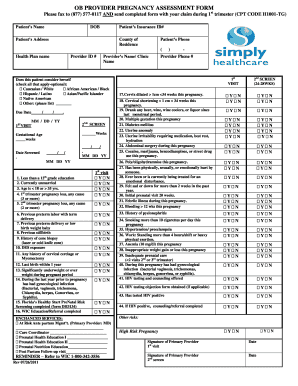
Ob Gyn Assessment Form


What is the OB GYN Assessment Form
The OB GYN assessment form is a crucial document used in the field of obstetrics and gynecology. It collects comprehensive information about a patient's medical history, current health status, and specific concerns related to reproductive health. This form typically includes sections for personal information, medical history, family history, and any symptoms or issues the patient may be experiencing. By gathering this data, healthcare providers can offer tailored care and make informed decisions regarding treatment and management.
How to Use the OB GYN Assessment Form
Using the OB GYN assessment form involves several straightforward steps. First, ensure that you have the most recent version of the form, which can often be obtained from a healthcare provider or clinic. Next, fill out the form accurately, providing detailed information in each section. It is essential to be honest and thorough, as this information is vital for your healthcare provider to understand your needs. Once completed, the form should be submitted to your healthcare provider, either electronically or in person, depending on the facility's requirements.
Steps to Complete the OB GYN Assessment Form
Completing the OB GYN assessment form can be simplified by following these steps:
- Gather necessary personal information, including your name, date of birth, and contact details.
- Review your medical history, noting any past surgeries, illnesses, or conditions relevant to your reproductive health.
- Document any medications you are currently taking, including dosage and frequency.
- Answer questions regarding your menstrual cycle, sexual health, and any symptoms you may be experiencing.
- Provide information about your family medical history, particularly regarding reproductive health issues.
- Submit the completed form to your healthcare provider for review.
Legal Use of the OB GYN Assessment Form
The OB GYN assessment form is legally recognized as part of the medical record, which means it must be completed accurately and maintained with confidentiality. Healthcare providers are obligated to follow regulations such as HIPAA to protect patient information. The form serves not only as a tool for gathering information but also as a legal document that can be referenced in case of disputes or medical malpractice claims. Proper completion and secure storage of the form are essential for compliance with legal standards.
Key Elements of the OB GYN Assessment Form
Several key elements are essential to the OB GYN assessment form to ensure it serves its purpose effectively:
- Personal Information: Basic details about the patient, including name, contact information, and insurance details.
- Medical History: Comprehensive background including past medical conditions, surgeries, and treatments.
- Current Medications: A list of medications currently being taken by the patient.
- Reproductive Health Information: Details about menstrual cycles, pregnancies, and any gynecological issues.
- Family History: Information about health issues in the family that may affect reproductive health.
Examples of Using the OB GYN Assessment Form
The OB GYN assessment form can be utilized in various scenarios, including:
- Initial consultations for new patients seeking gynecological care.
- Routine check-ups to monitor ongoing health and address any new concerns.
- Pre-pregnancy assessments to evaluate health status before conception.
- Follow-up visits after treatments or surgeries to assess recovery and ongoing health needs.
Quick guide on how to complete ob gyn assessment form
Complete Ob Gyn Assessment Form effortlessly on any device
Web-based document management has become increasingly popular among businesses and individuals alike. It offers an ideal eco-conscious alternative to traditional printed and signed documents, allowing you to access the correct format and securely store it online. airSlate SignNow equips you with all the necessary tools to create, modify, and eSign your documents promptly without delays. Manage Ob Gyn Assessment Form on any device using airSlate SignNow's Android or iOS applications and enhance any document-related process today.
The easiest method to modify and eSign Ob Gyn Assessment Form without any hassle
- Obtain Ob Gyn Assessment Form and click Get Form to begin.
- Make use of the tools we offer to complete your form.
- Emphasize pertinent sections of your documents or obscure sensitive information using tools specifically provided by airSlate SignNow for that purpose.
- Generate your signature with the Sign feature, which takes mere seconds and holds the same legal validity as a standard wet ink signature.
- Verify the details and click the Done button to save your modifications.
- Choose how you’d like to share your form, whether by email, SMS, invite link, or download it to your computer.
Forget about lost or misplaced documents, tedious form searches, or mistakes that require printing new document copies. airSlate SignNow fulfills all your document management requirements in just a few clicks from any device you prefer. Modify and eSign Ob Gyn Assessment Form and ensure clear communication at every stage of the form preparation journey with airSlate SignNow.
Create this form in 5 minutes or less
Create this form in 5 minutes!
How to create an eSignature for the ob gyn assessment form
How to create an electronic signature for a PDF online
How to create an electronic signature for a PDF in Google Chrome
How to create an e-signature for signing PDFs in Gmail
How to create an e-signature right from your smartphone
How to create an e-signature for a PDF on iOS
How to create an e-signature for a PDF on Android
People also ask
-
What is an ob assessment?
An ob assessment is a comprehensive evaluation process designed to analyze organizational behavior and efficiency. This assessment helps businesses identify areas for improvement in their processes and employee engagement, ultimately leading to enhanced productivity.
-
How can airSlate SignNow facilitate the ob assessment process?
airSlate SignNow provides a seamless platform for managing documents and signatures during the ob assessment process. With its easy-to-use interface, businesses can streamline the collection and organization of feedback, making the assessment quicker and more efficient.
-
What features of airSlate SignNow support ob assessment?
airSlate SignNow offers features such as customizable templates, automated workflows, and real-time tracking, which are essential for conducting an effective ob assessment. These tools allow businesses to gather insights and feedback from team members effortlessly.
-
Does airSlate SignNow offer pricing plans for small businesses conducting ob assessments?
Yes, airSlate SignNow provides flexible pricing plans suitable for small businesses looking to conduct ob assessments. These plans are cost-effective, ensuring that even small teams can benefit from advanced document management and eSignature features without breaking the bank.
-
What are the benefits of using airSlate SignNow for ob assessment?
Using airSlate SignNow for your ob assessment can lead to improved document accuracy and faster turnaround times. Additionally, it enhances collaboration among team members, as everyone can easily access and sign necessary documents, fostering a more productive assessment environment.
-
Can airSlate SignNow integrate with other tools for conducting an ob assessment?
Absolutely! airSlate SignNow integrates with various third-party applications to enhance your ob assessment efforts. Whether you use project management software, CRMs, or other collaboration tools, SignNow can seamlessly connect to ensure a smooth workflow.
-
Is training available for using airSlate SignNow during an ob assessment?
Yes, airSlate SignNow offers comprehensive training resources and customer support to help teams effectively use the platform during an ob assessment. This support ensures that all users can maximize the features available for a successful and efficient assessment process.
Get more for Ob Gyn Assessment Form
Find out other Ob Gyn Assessment Form
- How Can I eSign Texas Sublease Agreement Template
- eSign Texas Lodger Agreement Template Free
- eSign Utah Lodger Agreement Template Online
- eSign Hawaii Rent to Own Agreement Mobile
- How To eSignature Colorado Postnuptial Agreement Template
- How Do I eSignature Colorado Postnuptial Agreement Template
- Help Me With eSignature Colorado Postnuptial Agreement Template
- eSignature Illinois Postnuptial Agreement Template Easy
- eSignature Kentucky Postnuptial Agreement Template Computer
- How To eSign California Home Loan Application
- How To eSign Florida Home Loan Application
- eSign Hawaii Home Loan Application Free
- How To eSign Hawaii Home Loan Application
- How To eSign New York Home Loan Application
- How To eSign Texas Home Loan Application
- eSignature Indiana Prenuptial Agreement Template Now
- eSignature Indiana Prenuptial Agreement Template Simple
- eSignature Ohio Prenuptial Agreement Template Safe
- eSignature Oklahoma Prenuptial Agreement Template Safe
- eSignature Kentucky Child Custody Agreement Template Free