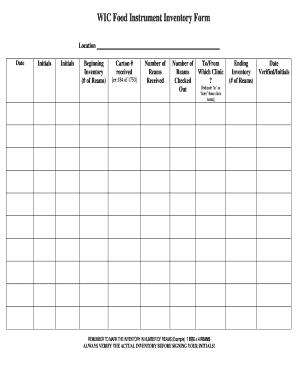
WIC Food Instrument Inventory Form Azdhs


What is the WIC Food Instrument Inventory Form Azdhs
The WIC Food Instrument Inventory Form Azdhs is a crucial document used within the Women, Infants, and Children (WIC) program in Arizona. This form is designed to track the distribution and inventory of food instruments provided to eligible participants. It ensures that the program operates efficiently and effectively, allowing for proper management of resources allocated to nutrition assistance for women and children. The form aids in maintaining accountability and transparency in the distribution process, which is essential for compliance with federal and state regulations.
How to use the WIC Food Instrument Inventory Form Azdhs
Using the WIC Food Instrument Inventory Form Azdhs involves several straightforward steps. First, obtain the form from the appropriate state health department or authorized WIC agency. Once you have the form, fill in the required details, such as the inventory count, distribution dates, and participant information. After completing the form, it should be submitted as directed, either electronically or via mail. It is important to ensure that all information is accurate and up-to-date to avoid any compliance issues.
Steps to complete the WIC Food Instrument Inventory Form Azdhs
Completing the WIC Food Instrument Inventory Form Azdhs requires careful attention to detail. Follow these steps for successful completion:
- Access the form from the designated source.
- Fill in your organization’s name and contact information.
- Record the inventory counts of food instruments accurately.
- Indicate the dates of distribution for each item.
- Review the completed form for any errors or omissions.
- Submit the form according to the specified guidelines.
Legal use of the WIC Food Instrument Inventory Form Azdhs
The legal use of the WIC Food Instrument Inventory Form Azdhs is governed by federal and state laws that regulate the WIC program. This form must be completed accurately to ensure compliance with these regulations. Failure to adhere to legal requirements can result in penalties, including loss of funding or eligibility for the program. Therefore, it is essential to understand the legal implications of the information provided and to maintain accurate records for audits and reviews.
Key elements of the WIC Food Instrument Inventory Form Azdhs
Several key elements are essential to the WIC Food Instrument Inventory Form Azdhs. These include:
- Organization Information: Details about the WIC agency or organization submitting the form.
- Inventory Counts: Accurate counts of food instruments distributed and remaining.
- Distribution Dates: Dates when food instruments were issued to participants.
- Participant Information: Details about the recipients of the food instruments.
- Signature: A signature from an authorized representative to validate the form.
State-specific rules for the WIC Food Instrument Inventory Form Azdhs
State-specific rules for the WIC Food Instrument Inventory Form Azdhs may vary based on Arizona's regulations and guidelines. It is important to familiarize yourself with these rules, as they dictate how the form should be filled out, submitted, and maintained. Compliance with state-specific requirements ensures that your organization remains in good standing with the WIC program and avoids potential legal issues.
Quick guide on how to complete wic food instrument inventory form azdhs
Complete WIC Food Instrument Inventory Form Azdhs with ease on any device
Digital document management has gained traction among businesses and individuals alike. It offers an ideal environmentally friendly substitute to conventional printed and signed forms, allowing you to obtain the necessary document and safely store it online. airSlate SignNow equips you with all the tools needed to create, modify, and eSign your documents swiftly without delays. Manage WIC Food Instrument Inventory Form Azdhs on any device using airSlate SignNow Android or iOS applications and enhance any document-related process today.
The easiest way to alter and eSign WIC Food Instrument Inventory Form Azdhs effortlessly
- Obtain WIC Food Instrument Inventory Form Azdhs and click Get Form to begin.
- Employ the tools we provide to fill out your document.
- Emphasize important sections of your documents or redact sensitive information with tools specifically designed by airSlate SignNow for that purpose.
- Create your signature using the Sign feature, which takes mere seconds and carries the same legal validity as a traditional handwritten signature.
- Review the details and click the Done button to save your modifications.
- Choose your preferred method to send your form: via email, SMS, or an invitation link, or download it to your computer.
Say goodbye to lost or mislaid documents, tedious form hunts, or mistakes that necessitate printing new copies. airSlate SignNow fulfills all your document management needs with just a few clicks from any device you prefer. Edit and eSign WIC Food Instrument Inventory Form Azdhs while ensuring outstanding communication at every stage of the document preparation process with airSlate SignNow.
Create this form in 5 minutes or less
Create this form in 5 minutes!
How to create an eSignature for the wic food instrument inventory form azdhs
How to create an electronic signature for a PDF online
How to create an electronic signature for a PDF in Google Chrome
How to create an e-signature for signing PDFs in Gmail
How to create an e-signature right from your smartphone
How to create an e-signature for a PDF on iOS
How to create an e-signature for a PDF on Android
People also ask
-
What is the WIC Food Instrument Inventory Form Azdhs?
The WIC Food Instrument Inventory Form Azdhs is a crucial document used by the Arizona Department of Health Services to manage and track food instruments distributed to Women, Infants, and Children (WIC) participants. It ensures that all food benefits are accounted for and helps maintain inventory control.
-
How can airSlate SignNow assist with the WIC Food Instrument Inventory Form Azdhs?
airSlate SignNow simplifies the process of managing the WIC Food Instrument Inventory Form Azdhs by allowing users to easily create, send, and eSign documents securely. This streamlines the workflow for organizations managing WIC programs, helping to save time and reduce errors in document handling.
-
Is there a cost associated with using airSlate SignNow for the WIC Food Instrument Inventory Form Azdhs?
Yes, airSlate SignNow offers various pricing plans tailored to meet different needs, including options for small organizations and large institutions. Each plan includes features that enhance the management of documents like the WIC Food Instrument Inventory Form Azdhs, ensuring cost-effectiveness for users.
-
What features does airSlate SignNow provide for the WIC Food Instrument Inventory Form Azdhs?
AirSlate SignNow provides features including customizable templates, secure eSigning, real-time tracking, and automated reminders. These features enable users to efficiently handle the WIC Food Instrument Inventory Form Azdhs and improve their document management processes.
-
Can I integrate airSlate SignNow with other systems for the WIC Food Instrument Inventory Form Azdhs?
Absolutely! airSlate SignNow offers seamless integrations with various third-party applications, enhancing your ability to manage the WIC Food Instrument Inventory Form Azdhs alongside your existing systems. This interoperability allows for streamlined workflows and better data management.
-
What are the benefits of using airSlate SignNow for the WIC Food Instrument Inventory Form Azdhs?
Using airSlate SignNow for the WIC Food Instrument Inventory Form Azdhs provides increased efficiency, reduces processing times, and minimizes paperwork. Additionally, the solution enhances compliance and improves security, ensuring that sensitive information is protected.
-
Is it easy to use airSlate SignNow for the WIC Food Instrument Inventory Form Azdhs?
Yes, airSlate SignNow is designed to be user-friendly, allowing both tech-savvy and non-technical users to navigate the system easily. This ease of use is particularly beneficial for managing the WIC Food Instrument Inventory Form Azdhs, helping organizations to focus on their core services.
Get more for WIC Food Instrument Inventory Form Azdhs
Find out other WIC Food Instrument Inventory Form Azdhs
- eSign Utah Legal Last Will And Testament Secure
- Help Me With eSign California Plumbing Business Associate Agreement
- eSign California Plumbing POA Mobile
- eSign Kentucky Orthodontists Living Will Mobile
- eSign Florida Plumbing Business Plan Template Now
- How To eSign Georgia Plumbing Cease And Desist Letter
- eSign Florida Plumbing Credit Memo Now
- eSign Hawaii Plumbing Contract Mobile
- eSign Florida Plumbing Credit Memo Fast
- eSign Hawaii Plumbing Claim Fast
- eSign Hawaii Plumbing Letter Of Intent Myself
- eSign Hawaii Plumbing Letter Of Intent Fast
- Help Me With eSign Idaho Plumbing Profit And Loss Statement
- eSign Illinois Plumbing Letter Of Intent Now
- eSign Massachusetts Orthodontists Last Will And Testament Now
- eSign Illinois Plumbing Permission Slip Free
- eSign Kansas Plumbing LLC Operating Agreement Secure
- eSign Kentucky Plumbing Quitclaim Deed Free
- eSign Legal Word West Virginia Online
- Can I eSign Wisconsin Legal Warranty Deed