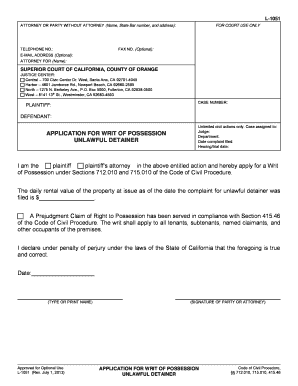
Application Writ Possession 2013-2026


What is the application writ possession?
The application writ possession is a legal document used in the United States to initiate the process of regaining possession of a property. This form is typically filed by a landlord or property owner when a tenant has failed to vacate the premises after a lawful eviction notice. It serves as a request to the court to issue a writ that allows law enforcement to remove the tenant from the property. Understanding this form is crucial for landlords to ensure compliance with local laws and to protect their rights as property owners.
How to use the application writ possession
Using the application writ possession involves several steps. First, the landlord must ensure that they have followed all necessary eviction procedures, including providing proper notice to the tenant. Once the eviction notice period has expired, the landlord can complete the application writ possession form, detailing the reasons for the eviction and providing evidence of the tenant's non-compliance. After submitting the form to the appropriate court, the landlord may need to attend a hearing where a judge will review the case before issuing the writ.
Steps to complete the application writ possession
Completing the application writ possession requires careful attention to detail. Here are the steps to follow:
- Gather all necessary documentation, including the lease agreement, eviction notice, and any correspondence with the tenant.
- Fill out the application writ possession form accurately, ensuring that all required fields are completed.
- Include any supporting evidence that demonstrates the tenant's failure to comply with the lease terms.
- File the completed form with the appropriate court, paying any required filing fees.
- Prepare for a court hearing, if necessary, by organizing your evidence and understanding the legal arguments you may need to present.
Legal use of the application writ possession
The application writ possession must be used in accordance with local laws and regulations. It is essential for landlords to understand the legal framework governing evictions in their state, as procedures can vary significantly. Failure to adhere to these laws can result in delays, dismissal of the application, or even legal penalties. Landlords should consult with legal professionals if they are unsure about the proper use of the application writ possession.
State-specific rules for the application writ possession
Each state has its own rules and regulations regarding the application writ possession. These rules can dictate the required notice periods, filing procedures, and court processes. For instance, some states may require a specific form or additional documentation to accompany the application. It is important for landlords to familiarize themselves with their state's requirements to ensure compliance and avoid potential legal complications.
Key elements of the application writ possession
The application writ possession includes several key elements that must be present for the document to be valid. These include:
- The names and addresses of both the landlord and tenant.
- A clear statement of the grounds for eviction.
- The date the eviction notice was served to the tenant.
- Any relevant details regarding the lease agreement.
- A request for the court to issue a writ of possession.
Quick guide on how to complete application writ possession
Complete Application Writ Possession seamlessly on any device
Digital document management has become increasingly popular among organizations and individuals. It offers an ideal eco-friendly alternative to traditional printed and signed documents, allowing you to access the required form and securely store it online. airSlate SignNow equips you with all the tools necessary to create, modify, and electronically sign your documents promptly without delays. Manage Application Writ Possession on any device using the airSlate SignNow Android or iOS applications and enhance any document-related workflow today.
How to modify and eSign Application Writ Possession easily
- Obtain Application Writ Possession and then click Get Form to begin.
- Utilize the tools we offer to fill out your document.
- Emphasize signNow sections of your documents or obscure sensitive data with tools that airSlate SignNow provides specifically for that purpose.
- Formulate your eSignature using the Sign tool, which takes seconds and carries the same legal validity as a conventional wet ink signature.
- Review all the details and then click on the Done button to save your modifications.
- Choose how you would like to send your form, via email, text message (SMS), or invite link, or download it to your computer.
Forget about lost or misplaced files, tedious form navigation, or errors that necessitate printing new document copies. airSlate SignNow addresses all your document management needs in just a few clicks from any device you prefer. Adjust and electronically sign Application Writ Possession and ensure outstanding communication at any point in the document preparation process with airSlate SignNow.
Create this form in 5 minutes or less
Find and fill out the correct application writ possession
Create this form in 5 minutes!
How to create an eSignature for the application writ possession
How to create an electronic signature for a PDF online
How to create an electronic signature for a PDF in Google Chrome
How to create an e-signature for signing PDFs in Gmail
How to create an e-signature right from your smartphone
How to create an e-signature for a PDF on iOS
How to create an e-signature for a PDF on Android
People also ask
-
What is an application writ possession?
An application writ possession is a legal document that allows a landlord to reclaim possession of a property from tenants. This document is typically necessary when the tenant has failed to meet the terms of their lease. Understanding how to effectively handle the application writ possession can streamline the eviction process.
-
How can airSlate SignNow assist with the application writ possession process?
airSlate SignNow simplifies the process of managing an application writ possession by enabling users to create, send, and sign necessary documents electronically. This platform ensures that all parties can access the documents quickly, which speeds up the legal proceedings. Additionally, it offers a secure and compliant way to handle sensitive information.
-
What are the pricing options for using airSlate SignNow for application writ possession?
AirSlate SignNow offers flexible pricing plans to accommodate various business needs, making it an economical choice for managing an application writ possession. Users can select from monthly or annual subscriptions that provide different feature sets. This affordability allows even small businesses to manage legal documentation efficiently.
-
What features does airSlate SignNow provide for managing application writ possession documents?
AirSlate SignNow provides comprehensive features including document templates, electronic signatures, and real-time collaboration tools. These features make it easier for users to prepare and manage the application writ possession without the need for extensive legal knowledge. Integration with other apps also enhances its functionality.
-
Can I integrate airSlate SignNow with other tools for application writ possession?
Yes, airSlate SignNow offers seamless integration with various third-party applications. This includes popular tools such as Google Drive, Dropbox, and Microsoft in order to enhance document management associated with your application writ possession. Integrating these platforms helps streamline workflows and increase productivity.
-
What benefits does eSigning offer for the application writ possession procedure?
eSigning offers numerous benefits for the application writ possession process, including faster turnaround times and reduced paperwork. By electronically signing documents, all parties can complete the process more swiftly, which can be crucial in urgent eviction situations. Additionally, it enhances the security and compliance of sensitive legal documents.
-
Is airSlate SignNow secure for handling application writ possession documents?
Absolutely, airSlate SignNow prioritizes security and employs robust encryption and authentication measures to safeguard all documents, including application writ possession. The platform complies with various e-signature regulations, ensuring that your legal documents are protected against unauthorized access. This commitment to security gives users peace of mind when managing sensitive information.
Get more for Application Writ Possession
Find out other Application Writ Possession
- How Do I Sign Idaho Disclosure Notice
- Sign Illinois Drug Testing Consent Agreement Online
- Sign Louisiana Applicant Appraisal Form Evaluation Free
- Sign Maine Applicant Appraisal Form Questions Secure
- Sign Wisconsin Applicant Appraisal Form Questions Easy
- Sign Alabama Deed of Indemnity Template Later
- Sign Alabama Articles of Incorporation Template Secure
- Can I Sign Nevada Articles of Incorporation Template
- Sign New Mexico Articles of Incorporation Template Safe
- Sign Ohio Articles of Incorporation Template Simple
- Can I Sign New Jersey Retainer Agreement Template
- Sign West Virginia Retainer Agreement Template Myself
- Sign Montana Car Lease Agreement Template Fast
- Can I Sign Illinois Attorney Approval
- Sign Mississippi Limited Power of Attorney Later
- How Can I Sign Kansas Attorney Approval
- How Do I Sign New Mexico Limited Power of Attorney
- Sign Pennsylvania Car Lease Agreement Template Simple
- Sign Rhode Island Car Lease Agreement Template Fast
- Sign Indiana Unlimited Power of Attorney Online