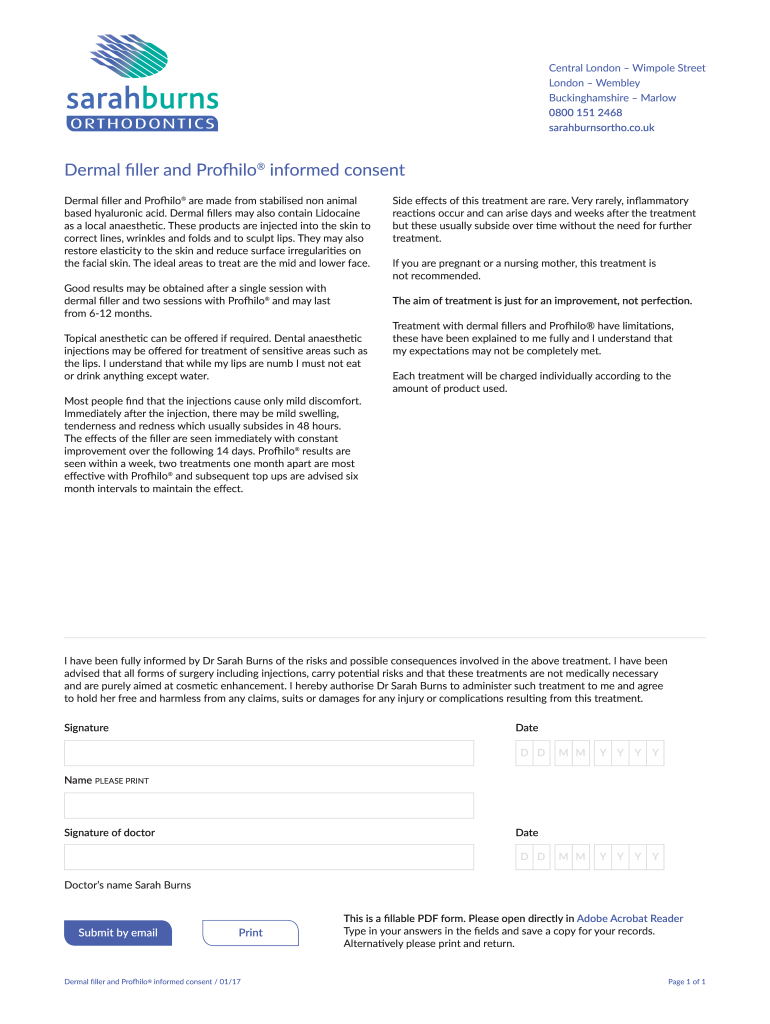
Profhilo Consent Form 2017-2026


What is the Profhilo Consent Form
The Profhilo consent form is a crucial document that ensures patients are informed about the Profhilo treatment, its benefits, risks, and alternatives. This form serves as a legal agreement between the practitioner and the patient, confirming that the patient understands the procedure and consents to proceed. It typically includes sections detailing the nature of the treatment, potential side effects, and the patient's right to ask questions. Having a properly completed consent form is essential for both patient safety and legal protection for the practitioner.
How to use the Profhilo Consent Form
Using the Profhilo consent form involves several steps to ensure it is filled out accurately and comprehensively. First, the practitioner should explain the treatment process to the patient, addressing any concerns or questions. Next, the patient should read through the consent form carefully, ensuring they understand all sections. Once both parties are satisfied, the patient signs the form, and the practitioner retains a copy for their records. This process not only protects the practitioner legally but also empowers the patient by providing them with all necessary information regarding their treatment.
Key elements of the Profhilo Consent Form
Several key elements must be included in the Profhilo consent form to ensure its validity and comprehensiveness. These elements typically encompass:
- Patient Information: Full name, date of birth, and contact details.
- Treatment Description: A clear explanation of what Profhilo is and how it works.
- Risks and Benefits: A detailed list of potential risks, side effects, and benefits associated with the treatment.
- Alternative Options: Information on alternative treatments available.
- Patient Rights: The right to ask questions and withdraw consent at any time.
- Signature and Date: The patient's signature and date of signing, confirming their informed consent.
Steps to complete the Profhilo Consent Form
Completing the Profhilo consent form involves a systematic approach to ensure all necessary information is accurately captured. The steps include:
- Gather Patient Information: Collect the patient's personal details and medical history.
- Explain the Procedure: Discuss the Profhilo treatment, including expected outcomes and duration.
- Review Risks and Benefits: Clearly outline the potential risks and benefits associated with the treatment.
- Discuss Alternatives: Inform the patient about alternative treatments and their respective pros and cons.
- Obtain Signature: Have the patient sign the consent form, indicating their understanding and agreement.
- File the Form: Keep a signed copy in the patient’s medical record for future reference.
Legal use of the Profhilo Consent Form
The legal use of the Profhilo consent form is essential for protecting both the patient and the practitioner. This document serves as proof that the patient was informed about the treatment and agreed to proceed. In the event of any disputes or claims, having a properly completed consent form can demonstrate that the practitioner fulfilled their duty to inform the patient. It is important to ensure the form complies with local regulations and standards to maintain its legal validity.
How to obtain the Profhilo Consent Form
Obtaining the Profhilo consent form can be done through various methods. Practitioners often have standardized templates that can be customized for individual patients. These templates can be accessed through professional associations, medical supply companies, or online resources specifically designed for aesthetic treatments. It is advisable to use a compliant and professionally recognized template to ensure all legal and medical standards are met.
Quick guide on how to complete dermal filler and profhilo informed consent sarah burns
A concise guide on how to prepare your Profhilo Consent Form
Locating the correct template can be a challenge when you are required to present official foreign documents. Even if you possess the necessary form, it might be difficult to promptly fill it in accordance with all the specifications if you are using paper copies instead of handling everything digitally. airSlate SignNow serves as the online eSignature platform that assists you in navigating these issues. It allows you to acquire your Profhilo Consent Form and swiftly fill out and sign it on the spot without the need to reprint documents in the event of a typo.
Follow these steps to prepare your Profhilo Consent Form with airSlate SignNow:
- Press the Get Form button to immediately upload your document to our editor.
- Begin with the first empty field, enter the details, and proceed with the Next option.
- Complete the empty fields using the Cross and Check features from the toolbar above.
- Choose the Highlight or Line options to emphasize the most crucial information.
- Click on Image and upload one if your Profhilo Consent Form requires it.
- Make use of the right-side panel to add additional fields for you or other individuals to complete if necessary.
- Review your inputs and confirm the template by clicking Date, Initials, and Sign.
- Sketch, type, upload your eSignature, or capture it using a camera or QR code.
- Conclude editing by selecting the Done button and choosing your file distribution preferences.
Once your Profhilo Consent Form is finalized, you can share it however you prefer - dispatch it to your recipients via email, SMS, fax, or even print directly from the editor. Additionally, you can securely preserve all your completed documents in your account, organized in folders based on your needs. Don’t spend time on manual document filling; experiment with airSlate SignNow!
Create this form in 5 minutes or less
FAQs
-
How can I add my business location on instagram"s suggested locations?
Making a custom location on Instagram is actually quite easy and gives you an advantage to other businesses because it allows you to drive traffic via location.First off, Facebook owns Instagram; therefore, any location listed on Facebook also appears on Instagram. So you are going to need to create a business location on Facebook.So let’s dive into how to create a business location on Instagram.Make sure that you have enabled location services through the Facebook App or in your phone settings. If you are using an iPhone, select “Settings” → “Account Settings” → “Location” → “While Using The App”You need to create a Facebook check-in status. You do this by making a status and type the name of what you want your location to be called. For example “Growth Hustlers HQ”. Scroll to the bottom of the options and select “Add Custom Location” then tap on it!Now that you’ve created a custom location you need to describe it. It will ask you to choose which category describes your location, which you will answer “Business”.After choosing a category Facebook will ask you to choose a location. You can either choose “I’m currently here” or you can search for a location that you want to create for your business.Finally, publish your status. Congratulations! You have just created a custom location to be used on Facebook and Instagram.Now you are able to tag your business or a custom location on Instagram.If you have any questions about Social Media Marketing for businesses feel free to check out GrowthHustlers.com where you can find tons of resources about growing your Instagram following.
-
How would you react if you found out that your ex took you off your child's consent at the pediatrician office and now you are not able to get any information on his appts?
Do you also have custody ( at least partial custody of your child ?) if so , I’d contact your attorney IMMEDIATELY and I do mean like YESTERDAY! and question that. That’s is your child as well as as long as you have at least partial custody of your child I see no reason whatsoever for their records to not be readily available to you. Unless, of course, your ex is trying to conceal something about your child from you! All the MORE reason for you to have those records immediately Mom!! I’d be on that right now, I don’t mean to be an alarmist but something doesn’t quite add up with this and I for one would want to know exactly what that was if it were my baby! Best of luck to you!
-
A web page I need to fill out states (in their privacy policy) they will track the site I came from and go to afterwards, as well as my location, browser and OS identity, and much more information. How can I safely fill it out but block all this?
There’s a few separate things here:OS and browser: they already have this as soon as you open the form. All web servers get this to ensure they can provide a page you can load. You can send a fake one using something like the Google headers editor for Chrome, but it’s fairly pointless - you are just one of millions running near identical hardware. It’s mostly useful for their site tester to check it works on the common platforms,Location: They will get a rough location from your IP address. You could use a VPN - they will still get a location, but it will not be very accurate. Locations from IP are often not very useful - often they are only accurate to the country level. The site might ask your browser for accurate location information - just click on ‘no’.Source site: Just open the URL manually in a new tab. Then there is no source site information to pass.Forwarded to site: They can only see this if it’s by clicking a link on the page. don’t click the links.Other sites you may have visited. Normally done with a cross-site advertising tracking cookie. Open the site in a Private / Incognito / Porn mode session to block them all. Close it as soon as you have finished.To be honest, they will get far, far more information from the form you complete than anything else.
-
How would you advise a person who had his travel agent fill out false occupational information on his US visa application, and, eventually, had to appear for the interview because the date had been booked?
what would you advice a person whom regretfully his travel agent filled a false occupational information on his us visa application, had to eventually appear for the interview because the date had been booked?Cancel the appointment (or just don’t show up), file a completely new application without help and totally truthfully, attend the new appointment, and tell the absolute truth. And sue the travel agent for having tried to implicate you in a crime.
Create this form in 5 minutes!
How to create an eSignature for the dermal filler and profhilo informed consent sarah burns
How to make an electronic signature for the Dermal Filler And Profhilo Informed Consent Sarah Burns online
How to create an eSignature for your Dermal Filler And Profhilo Informed Consent Sarah Burns in Chrome
How to create an eSignature for putting it on the Dermal Filler And Profhilo Informed Consent Sarah Burns in Gmail
How to generate an eSignature for the Dermal Filler And Profhilo Informed Consent Sarah Burns straight from your smartphone
How to create an eSignature for the Dermal Filler And Profhilo Informed Consent Sarah Burns on iOS
How to make an eSignature for the Dermal Filler And Profhilo Informed Consent Sarah Burns on Android
People also ask
-
What is profhilo consent and why is it important?
Profhilo consent is a crucial document that ensures patients are fully informed about the treatment process and risks associated with Profhilo injections. Obtaining this consent is not only a legal requirement but also fosters trust between medical professionals and their patients, ensuring that both parties are on the same page regarding the procedure.
-
How can airSlate SignNow simplify the process of managing profhilo consent?
airSlate SignNow streamlines the management of profhilo consent by enabling healthcare providers to easily create, send, and eSign consent forms online. This effective solution saves time and reduces paperwork, ensuring that consent is obtained efficiently and securely before any treatment begins.
-
What features does airSlate SignNow offer for handling profhilo consent?
With airSlate SignNow, users can benefit from customizable templates, secure cloud storage, and real-time tracking of document status. These features make it easier to manage profhilo consent, ensuring that all necessary documents are signed and stored safely in one place.
-
Is there a cost associated with using airSlate SignNow for profhilo consent?
Yes, airSlate SignNow operates on a subscription model with various pricing plans catering to different business sizes. Each plan provides access to essential features for managing profhilo consent and other documents, making it a cost-effective solution for medical practices.
-
Can airSlate SignNow integrate with other tools for profhilo consent management?
Absolutely! airSlate SignNow offers integrations with popular tools like CRMs and healthcare management systems, enhancing its functionality. This means you can seamlessly incorporate profhilo consent management into your existing workflow, improving efficiency and communication.
-
How secure is the profhilo consent management process with airSlate SignNow?
Security is a top priority for airSlate SignNow, which employs advanced encryption and compliance measures to protect sensitive information. Your profhilo consent documents will be securely stored and transmitted, ensuring that patient data remains confidential and meets regulatory requirements.
-
Can patients access their profhilo consent forms through airSlate SignNow?
Yes, patients can easily access their profhilo consent forms via airSlate SignNow. The platform allows for secure sharing and viewing of signed documents, ensuring that patients have continuous access to important information regarding their treatment.
Get more for Profhilo Consent Form
- Dd form 1351 2 travel voucher or subvoucher may usace army
- Middle school conference form
- 2 3 certification application doc detroitmi form
- Marriage license alberta pdf form
- Pdf editor torrent form
- How to fill transcript form
- Economic interest statement minnesota campaign finance form
- Inspection sticker and insert order form cloudfront net
Find out other Profhilo Consent Form
- Electronic signature Michigan Education LLC Operating Agreement Myself
- How To Electronic signature Massachusetts Finance & Tax Accounting Quitclaim Deed
- Electronic signature Michigan Finance & Tax Accounting RFP Now
- Electronic signature Oklahoma Government RFP Later
- Electronic signature Nebraska Finance & Tax Accounting Business Plan Template Online
- Electronic signature Utah Government Resignation Letter Online
- Electronic signature Nebraska Finance & Tax Accounting Promissory Note Template Online
- Electronic signature Utah Government Quitclaim Deed Online
- Electronic signature Utah Government POA Online
- How To Electronic signature New Jersey Education Permission Slip
- Can I Electronic signature New York Education Medical History
- Electronic signature Oklahoma Finance & Tax Accounting Quitclaim Deed Later
- How To Electronic signature Oklahoma Finance & Tax Accounting Operating Agreement
- Electronic signature Arizona Healthcare / Medical NDA Mobile
- How To Electronic signature Arizona Healthcare / Medical Warranty Deed
- Electronic signature Oregon Finance & Tax Accounting Lease Agreement Online
- Electronic signature Delaware Healthcare / Medical Limited Power Of Attorney Free
- Electronic signature Finance & Tax Accounting Word South Carolina Later
- How Do I Electronic signature Illinois Healthcare / Medical Purchase Order Template
- Electronic signature Louisiana Healthcare / Medical Quitclaim Deed Online