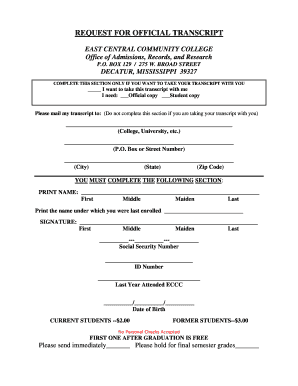
East Central Community College Transcript Request Form


What is the East Central Community College Transcript Request
The East Central Community College transcript request is a formal document used by students to obtain their academic transcripts from the institution. This transcript serves as an official record of a student's academic performance, including courses taken, grades received, and degrees conferred. It is essential for various purposes, such as transferring to another college, applying for jobs, or continuing education. Understanding the specifics of this request can help students navigate their academic journey more effectively.
How to Use the East Central Community College Transcript Request
Using the East Central Community College transcript request involves several straightforward steps. First, students need to access the request form, which can typically be found on the college's official website. Next, they should fill out the required information, including personal details and the purpose of the request. After completing the form, students can submit it electronically or via mail, depending on the options provided by the college. Ensuring accurate information is crucial to avoid delays in processing.
Steps to Complete the East Central Community College Transcript Request
Completing the East Central Community College transcript request form involves a series of steps:
- Visit the official East Central Community College website to locate the transcript request form.
- Fill in your personal information, including your full name, student ID, and contact details.
- Specify the type of transcript you need, whether it is an official or unofficial copy.
- Indicate the delivery method, such as electronic delivery or mail.
- Review your information for accuracy before submitting the form.
- Submit the completed form as directed, ensuring you follow any additional instructions provided.
Legal Use of the East Central Community College Transcript Request
The legal use of the East Central Community College transcript request form is governed by several regulations and policies. It is important to understand that transcripts contain sensitive information protected under laws such as the Family Educational Rights and Privacy Act (FERPA). Only authorized individuals may request transcripts, and the college must ensure that requests are legitimate. Utilizing a secure method for submission, such as an electronic signature, can enhance the legal validity of the request.
Key Elements of the East Central Community College Transcript Request
When filling out the East Central Community College transcript request, several key elements must be included:
- Personal Information: Full name, student ID, date of birth, and contact information.
- Transcript Type: Indicate whether you need an official or unofficial transcript.
- Delivery Method: Specify how you would like to receive your transcript.
- Signature: An electronic or handwritten signature may be required to authorize the request.
- Purpose: Mention the reason for requesting the transcript, such as transfer applications or job applications.
Form Submission Methods
The East Central Community College transcript request can be submitted through various methods, depending on the college's policies. Common submission methods include:
- Online Submission: Many colleges offer an online portal where students can fill out and submit their transcript requests electronically.
- Mail: Students may also choose to print the form and send it via postal mail to the appropriate office.
- In-Person: Some students may prefer to submit their requests in person at the registrar's office.
Quick guide on how to complete east central community college transcript request
Effortlessly Prepare East Central Community College Transcript Request on Any Device
Managing documents online has become increasingly popular among businesses and individuals. It offers an ideal environmentally friendly alternative to conventional printed and signed papers, allowing you to access the necessary forms and securely store them online. airSlate SignNow provides you with all the essential tools for swiftly creating, editing, and electronically signing your documents without delays. Manage East Central Community College Transcript Request on any device using the airSlate SignNow Android or iOS applications and enhance any document-driven process today.
How to Edit and Electronically Sign East Central Community College Transcript Request with Ease
- Locate East Central Community College Transcript Request and click Get Form to begin.
- Utilize the tools at your disposal to fill out your form.
- Highlight important sections of the documents or obscure sensitive information using the tools provided specifically for that purpose by airSlate SignNow.
- Generate your signature using the Sign tool, which takes only seconds and holds the same legal validity as a traditional handwritten signature.
- Review the details and click on the Done button to save your modifications.
- Choose your preferred method to send your form: via email, SMS, or an invitation link, or download it to your computer.
Eliminate concerns about lost or misplaced documents, tedious form navigation, or mistakes that necessitate printing new copies. airSlate SignNow meets your document management needs with just a few clicks from any device you choose. Edit and electronically sign East Central Community College Transcript Request while ensuring excellent communication at every stage of the form preparation process with airSlate SignNow.
Create this form in 5 minutes or less
Create this form in 5 minutes!
How to create an eSignature for the east central community college transcript request
How to create an electronic signature for a PDF online
How to create an electronic signature for a PDF in Google Chrome
How to create an e-signature for signing PDFs in Gmail
How to create an e-signature right from your smartphone
How to create an e-signature for a PDF on iOS
How to create an e-signature for a PDF on Android
People also ask
-
How can I submit an east central community college transcript request using airSlate SignNow?
To submit an east central community college transcript request with airSlate SignNow, simply create an account and upload your request document. Our eSigning features allow you to easily add signatures and send the document directly to the college. The process is quick, ensuring your transcript request is processed efficiently.
-
What are the costs associated with an east central community college transcript request through airSlate SignNow?
The costs of making an east central community college transcript request through airSlate SignNow are quite affordable. We offer a variety of pricing plans, including a free trial, so you can explore our features without any initial investment. Once you're ready to proceed, choose a plan that fits your needs and enhances your document management.
-
What features does airSlate SignNow offer for an east central community college transcript request?
airSlate SignNow provides robust features for handling an east central community college transcript request, including customizable templates, document tracking, and secure cloud storage. These features streamline the request process and ensure that your documents are received and signed promptly. Additionally, our mobile app lets you manage your requests anytime, anywhere.
-
Are there any benefits to using airSlate SignNow for an east central community college transcript request?
Yes, using airSlate SignNow for your east central community college transcript request has numerous benefits. It simplifies the signing process, reduces turnaround time, and enhances the security of your documents. With our user-friendly interface, you'll be able to navigate requests easily and efficiently.
-
Can I integrate airSlate SignNow with other tools for my east central community college transcript request?
Absolutely! airSlate SignNow offers integrations with various platforms, making it easy to manage your east central community college transcript request alongside other tools. Whether you use CRM software or document storage solutions, our integrations will streamline your workflow and enhance productivity.
-
Is there customer support available for questions regarding my east central community college transcript request?
Yes, airSlate SignNow provides dedicated customer support to assist you with any questions about your east central community college transcript request. Our support team is available via chat, phone, or email to ensure that any issues you encounter are promptly resolved. We're here to help you every step of the way.
-
How long does it take to process an east central community college transcript request through airSlate SignNow?
The processing time for an east central community college transcript request through airSlate SignNow typically depends on the college's response time. However, our platform ensures that your request is delivered quickly to the relevant department, reducing any potential delays in getting your transcripts. Expect to receive updates directly from the college regarding your request status.
Get more for East Central Community College Transcript Request
- Eagle scout personal data sheet form
- Marriott employees federal credit union form
- Rent registration form city of newark new jersey ci newark nj
- Omha 115 form
- Uniform slip
- Depression scale 1 10 pdf form
- Limited warranty information for asphalt shingles
- Limited warranty information for asphalt shingleso
Find out other East Central Community College Transcript Request
- How To eSign Tennessee Real Estate Business Associate Agreement
- eSign Michigan Sports Cease And Desist Letter Free
- How To eSign Wisconsin Real Estate Contract
- How To eSign West Virginia Real Estate Quitclaim Deed
- eSign Hawaii Police Permission Slip Online
- eSign New Hampshire Sports IOU Safe
- eSign Delaware Courts Operating Agreement Easy
- eSign Georgia Courts Bill Of Lading Online
- eSign Hawaii Courts Contract Mobile
- eSign Hawaii Courts RFP Online
- How To eSign Hawaii Courts RFP
- eSign Hawaii Courts Letter Of Intent Later
- eSign Hawaii Courts IOU Myself
- eSign Hawaii Courts IOU Safe
- Help Me With eSign Hawaii Courts Cease And Desist Letter
- How To eSign Massachusetts Police Letter Of Intent
- eSign Police Document Michigan Secure
- eSign Iowa Courts Emergency Contact Form Online
- eSign Kentucky Courts Quitclaim Deed Easy
- How To eSign Maryland Courts Medical History