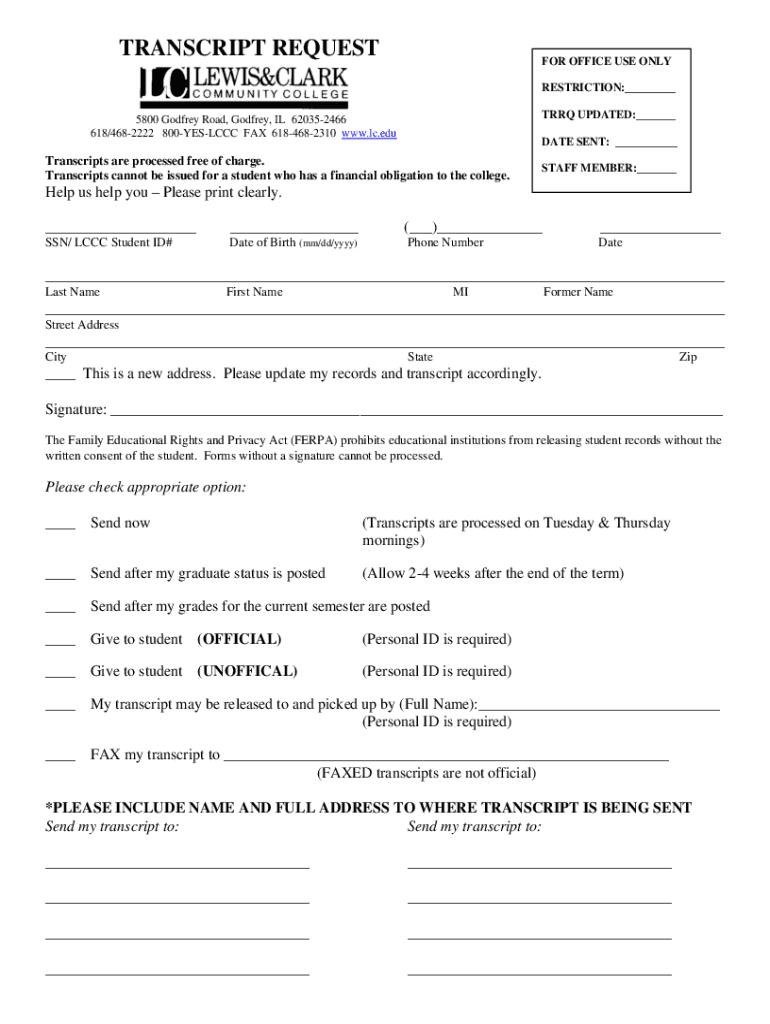
Lc Community Transcript Request Form


What is the Lc Community Transcript Request
The Lewis and Clark Community College transcript request is a formal process that allows students and alumni to obtain their academic records from the institution. This document includes essential information such as courses taken, grades received, and degrees awarded. It serves as an official representation of a student's academic achievements and is often required for further education, employment opportunities, or professional licensing.
How to use the Lc Community Transcript Request
Using the Lewis and Clark Community College transcript request involves a few straightforward steps. First, individuals need to access the official transcript request form, which can typically be found on the college's website. After filling out the necessary personal information and specifying the type of transcript needed, the form must be submitted. Depending on the institution's policies, this can be done electronically or through traditional mail.
Steps to complete the Lc Community Transcript Request
Completing the Lewis and Clark Community College transcript request requires careful attention to detail. Here are the steps involved:
- Access the transcript request form from the college's official website.
- Provide personal identification details, including your full name, student ID, and contact information.
- Indicate the purpose of the transcript and the delivery method (electronic or paper).
- Review the information for accuracy before submission.
- Submit the form according to the specified method, ensuring compliance with any additional requirements.
Legal use of the Lc Community Transcript Request
The Lewis and Clark Community College transcript request is legally binding when completed correctly. To ensure its validity, it must comply with relevant regulations surrounding electronic signatures and document submissions. This includes adherence to the ESIGN Act and UETA, which govern the legality of electronic signatures in the United States. Using a reliable eSignature platform can enhance the legal standing of the request.
Key elements of the Lc Community Transcript Request
Key elements of the Lewis and Clark Community College transcript request include:
- Personal Information: Full name, student ID, and contact details.
- Transcript Type: Indication of whether an official or unofficial transcript is required.
- Delivery Method: Preference for electronic delivery or physical mailing.
- Signature: Acknowledgment of the request, often requiring an electronic signature for digital submissions.
Form Submission Methods (Online / Mail / In-Person)
The Lewis and Clark Community College transcript request can be submitted through various methods, depending on the preferences of the requester and the policies of the college. Common submission methods include:
- Online: Many colleges offer a secure online portal for transcript requests, allowing for quick processing.
- Mail: Requests can be printed and sent via postal service to the designated office.
- In-Person: Individuals may also opt to submit their requests in person at the college's registrar office.
Quick guide on how to complete lc community transcript request
Effortlessly prepare Lc Community Transcript Request on any device
Digital document management has become increasingly common among businesses and individuals. It offers an ideal environmentally friendly substitute for conventional printed and signed documents, as you can obtain the correct form and securely store it online. airSlate SignNow equips you with all the tools necessary to create, modify, and electronically sign your documents swiftly without delays. Manage Lc Community Transcript Request on any platform using airSlate SignNow's Android or iOS applications and enhance any document-related process today.
How to adjust and electronically sign Lc Community Transcript Request with ease
- Find Lc Community Transcript Request and click Get Form to begin.
- Utilize the tools we provide to complete your document.
- Highlight essential sections of the documents or redact sensitive information using tools specifically offered by airSlate SignNow for that purpose.
- Create your electronic signature using the Sign tool, which takes seconds and carries the same legal significance as a traditional ink signature.
- Review all the details and then click the Done button to save your modifications.
- Choose how you wish to share your form, via email, text message (SMS), invitation link, or download it to your computer.
Eliminate concerns about lost or misfiled documents, tedious form searches, or errors that require reprinting new document copies. airSlate SignNow fulfills your document management needs in just a few clicks from any device of your choice. Modify and electronically sign Lc Community Transcript Request and ensure seamless communication at every stage of your document preparation process with airSlate SignNow.
Create this form in 5 minutes or less
Create this form in 5 minutes!
How to create an eSignature for the lc community transcript request
How to create an electronic signature for a PDF online
How to create an electronic signature for a PDF in Google Chrome
How to create an e-signature for signing PDFs in Gmail
How to create an e-signature right from your smartphone
How to create an e-signature for a PDF on iOS
How to create an e-signature for a PDF on Android
People also ask
-
What is the process for obtaining a Lewis and Clark Community College transcript?
To obtain a Lewis and Clark Community College transcript, you need to request it through the college's official website. Typically, this involves filling out a transcript request form and paying any applicable fees. Make sure to include accurate identification details to ensure your request is processed smoothly.
-
How much does it cost to request a Lewis and Clark Community College transcript?
The cost of requesting a Lewis and Clark Community College transcript can vary. Generally, there is a nominal fee that is charged per transcript. It's best to check the college's website for the most up-to-date pricing information.
-
Can I send my Lewis and Clark Community College transcript electronically?
Yes, Lewis and Clark Community College offers the option to send transcripts electronically. This is a secure and fast way to deliver your transcript to employers or other educational institutions. Make sure to provide the correct email addresses during the request process.
-
How long does it take to receive my Lewis and Clark Community College transcript?
The processing time for a Lewis and Clark Community College transcript request can vary, typically ranging from a few business days to a couple of weeks. If you request your transcript during peak times, it may take longer. You can check the status of your request by contacting the college's registrar office.
-
What features does the airSlate SignNow platform offer for managing my Lewis and Clark Community College transcript?
The airSlate SignNow platform offers key features to help you manage your Lewis and Clark Community College transcript more efficiently. You can easily eSign and send documents for signature, making it a seamless process for sharing your transcript with various stakeholders. The platform also allows for real-time tracking and secure storage of all documents.
-
Is airSlate SignNow integration available with other software for transcript management?
Yes, airSlate SignNow offers integrations with various software such as Google Drive and Dropbox, making it easy to manage your Lewis and Clark Community College transcript alongside other files. This integration streamlines your workflow and ensures your documents are easily accessible.
-
What are the benefits of using airSlate SignNow for my Lewis and Clark Community College transcript?
Using airSlate SignNow for your Lewis and Clark Community College transcript provides numerous benefits, including enhanced security and ease of use. You can eSign documents from anywhere, which simplifies the process of sharing your transcripts. Furthermore, airSlate SignNow is a cost-effective solution that saves you time and effort.
Get more for Lc Community Transcript Request
- Abc 207e form
- Ration card surrender application letter form
- Prescription medication form seminole county schools scps k12 fl
- Special order axle confirmation dexter parts online form
- Pest control invoice template doc form
- Form 12 inventory of property and debts legal fill court
- Aul cancellation form 5743308
- Cmsd transcripts form
Find out other Lc Community Transcript Request
- Can I eSignature Louisiana Courts Document
- How To Electronic signature Arkansas Banking Document
- How Do I Electronic signature California Banking Form
- How Do I eSignature Michigan Courts Document
- Can I eSignature Missouri Courts Document
- How Can I Electronic signature Delaware Banking PDF
- Can I Electronic signature Hawaii Banking Document
- Can I eSignature North Carolina Courts Presentation
- Can I eSignature Oklahoma Courts Word
- How To Electronic signature Alabama Business Operations Form
- Help Me With Electronic signature Alabama Car Dealer Presentation
- How Can I Electronic signature California Car Dealer PDF
- How Can I Electronic signature California Car Dealer Document
- How Can I Electronic signature Colorado Car Dealer Form
- How To Electronic signature Florida Car Dealer Word
- How Do I Electronic signature Florida Car Dealer Document
- Help Me With Electronic signature Florida Car Dealer Presentation
- Can I Electronic signature Georgia Car Dealer PDF
- How Do I Electronic signature Georgia Car Dealer Document
- Can I Electronic signature Georgia Car Dealer Form