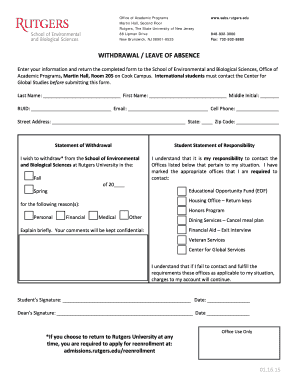
WithdrawalLeave of Absence Notification 512k PDF Sebs Rutgers Form


What is the Rutgers leave of absence form?
The Rutgers leave of absence form is an official document that students must complete to formally request a temporary break from their studies. This form serves as a notification to the university of a student's intention to withdraw from classes for a specified period. It is essential for students to understand the implications of taking a leave of absence, including how it may affect their academic standing, financial aid, and enrollment status.
Steps to complete the Rutgers leave of absence form
Completing the Rutgers leave of absence form involves several key steps to ensure accuracy and compliance with university policies. First, students should gather necessary personal information, including their student ID and contact details. Next, they need to specify the reason for the leave and the desired duration. After filling out the form, students should review it for completeness and accuracy. Finally, submitting the form through the designated channels—either online or in person—is crucial for processing the request.
Legal use of the Rutgers leave of absence form
The Rutgers leave of absence form is legally binding once submitted, meaning it must be filled out accurately and truthfully. Misrepresentation or failure to comply with university policies can lead to penalties, including academic repercussions. It is important for students to be aware of their rights and responsibilities regarding this form, as it serves as a formal record of their request for a leave.
How to obtain the Rutgers leave of absence form
Students can obtain the Rutgers leave of absence form from the university's official website or through their academic advisor's office. The form is typically available in a downloadable PDF format, allowing students to fill it out digitally or print it for handwritten completion. Ensuring that they have the most current version of the form is essential for a smooth application process.
Eligibility criteria for a leave of absence
Eligibility for a leave of absence at Rutgers varies based on individual circumstances. Generally, students must be in good academic standing and provide a valid reason for their request, such as medical issues, personal challenges, or other significant life events. It is advisable for students to consult with their academic advisor to confirm their eligibility and understand any specific requirements that may apply.
Form submission methods
The Rutgers leave of absence form can be submitted through multiple methods to accommodate different student needs. Students may choose to submit the form online via the university's student portal or deliver it in person to the appropriate administrative office. Some students may also opt to send the form via mail, ensuring it reaches the university by any specified deadlines.
Quick guide on how to complete withdrawalleave of absence notification 512k pdf sebs rutgers
Complete WithdrawalLeave Of Absence Notification 512k PDF Sebs Rutgers seamlessly on any device
Managing documents online has gained popularity among businesses and individuals. It offers an ideal eco-friendly substitute for traditional printed and signed papers, allowing you to obtain the necessary form and securely keep it on the internet. airSlate SignNow provides you with all the tools required to create, modify, and eSign your documents swiftly without delays. Manage WithdrawalLeave Of Absence Notification 512k PDF Sebs Rutgers on any device using airSlate SignNow Android or iOS applications and simplify any document-related tasks today.
The easiest way to modify and eSign WithdrawalLeave Of Absence Notification 512k PDF Sebs Rutgers effortlessly
- Find WithdrawalLeave Of Absence Notification 512k PDF Sebs Rutgers and click Get Form to begin.
- Use the tools we offer to complete your document.
- Emphasize pertinent sections of your documents or conceal sensitive information with tools designed specifically for that purpose by airSlate SignNow.
- Create your eSignature with the Sign tool, which takes just seconds and carries the same legal validity as a conventional handwritten signature.
- Review the information and click the Done button to save your changes.
- Choose how you want to send your form, whether by email, text message (SMS), or invitation link, or download it to your computer.
Say goodbye to lost or misplaced documents, tedious form searches, or mistakes that require printing new document copies. airSlate SignNow fulfills all your document management needs in just a few clicks from a device of your choice. Modify and eSign WithdrawalLeave Of Absence Notification 512k PDF Sebs Rutgers and ensure effective communication at any stage of the form preparation process with airSlate SignNow.
Create this form in 5 minutes or less
Create this form in 5 minutes!
How to create an eSignature for the withdrawalleave of absence notification 512k pdf sebs rutgers
How to create an electronic signature for a PDF online
How to create an electronic signature for a PDF in Google Chrome
How to create an e-signature for signing PDFs in Gmail
How to create an e-signature right from your smartphone
How to create an e-signature for a PDF on iOS
How to create an e-signature for a PDF on Android
People also ask
-
What is the purpose of the Rutgers leave of absence form?
The Rutgers leave of absence form allows students to formally request a break from their studies for various reasons, such as medical or personal issues. This form ensures that students can take the necessary time off while protecting their academic records. Completing the Rutgers leave of absence form helps students communicate their needs effectively to the university.
-
How can I access the Rutgers leave of absence form?
The Rutgers leave of absence form can be conveniently accessed through the university's official website or directly from the Registrar’s office. By using airSlate SignNow, you can also quickly fill out and eSign the form online. This streamlines the submission process, making it easier for students.
-
What are the benefits of using airSlate SignNow for the Rutgers leave of absence form?
Using airSlate SignNow for the Rutgers leave of absence form provides a user-friendly platform to complete and sign documents electronically. It enhances efficiency by allowing you to manage and send your forms securely, reducing the time spent on paperwork. Additionally, it minimizes the risk of errors by automating the signing process.
-
Are there any fees associated with the Rutgers leave of absence form?
Typically, there are no fees directly associated with submitting the Rutgers leave of absence form itself. However, if you choose to utilize services like airSlate SignNow, there might be minimal costs related to their document management solutions. Always check with the university for any updates or changes related to fees.
-
Can I track the status of my Rutgers leave of absence form?
Yes, using airSlate SignNow allows you to track the status of your Rutgers leave of absence form seamlessly. Once submitted, you will receive notifications regarding any updates or required actions. This feature helps ensure you are informed throughout the process.
-
What documents might I need to submit with the Rutgers leave of absence form?
When submitting the Rutgers leave of absence form, you may need to include supporting documentation, such as medical certificates or personal statements, depending on the reason for your leave. Utilizing airSlate SignNow, you can easily upload and attach these documents electronically. This approach simplifies the process and keeps all necessary files organized.
-
Is the Rutgers leave of absence form available for online submission?
Yes, the Rutgers leave of absence form is available for online submission, especially when using platforms like airSlate SignNow. This enables students to fill out the form and eSign it from anywhere, providing convenience and accessibility. Online submission helps streamline the overall application process.
Get more for WithdrawalLeave Of Absence Notification 512k PDF Sebs Rutgers
Find out other WithdrawalLeave Of Absence Notification 512k PDF Sebs Rutgers
- Help Me With eSign North Carolina Life Sciences PDF
- How Can I eSign North Carolina Life Sciences PDF
- How Can I eSign Louisiana Legal Presentation
- How To eSign Louisiana Legal Presentation
- Can I eSign Minnesota Legal Document
- How Do I eSign Hawaii Non-Profit PDF
- How To eSign Hawaii Non-Profit Word
- How Do I eSign Hawaii Non-Profit Presentation
- How Do I eSign Maryland Non-Profit Word
- Help Me With eSign New Jersey Legal PDF
- How To eSign New York Legal Form
- How Can I eSign North Carolina Non-Profit Document
- How To eSign Vermont Non-Profit Presentation
- How Do I eSign Hawaii Orthodontists PDF
- How Can I eSign Colorado Plumbing PDF
- Can I eSign Hawaii Plumbing PDF
- How Do I eSign Hawaii Plumbing Form
- Can I eSign Hawaii Plumbing Form
- How To eSign Hawaii Plumbing Word
- Help Me With eSign Hawaii Plumbing Document