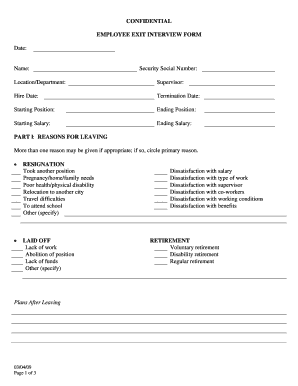
Exit Interview Fillable Form


What is the Exit Interview Fillable Form
The Exit Interview Fillable Form is a structured document designed to gather feedback from employees who are leaving an organization. This form typically includes questions about the employee's experience, reasons for departure, and suggestions for improvement within the company. It serves as a valuable tool for employers to understand employee satisfaction and identify areas for organizational growth. By utilizing a fillable format, the form allows for easy completion and submission, facilitating a smoother exit process for both the employee and employer.
How to use the Exit Interview Fillable Form
Using the Exit Interview Fillable Form is straightforward. First, access the form through a digital platform that supports fillable documents. Employees can then enter their responses directly into the form fields. It is important to answer all questions honestly and thoughtfully, as this feedback can significantly impact the organization’s future practices. Once completed, the form can be submitted electronically, ensuring a quick and efficient process. Employers should encourage open communication and assure departing employees that their feedback is valued and confidential.
Steps to complete the Exit Interview Fillable Form
Completing the Exit Interview Fillable Form involves several key steps:
- Access the form from the designated platform.
- Fill in personal information, including name, position, and department.
- Answer questions regarding job satisfaction, reasons for leaving, and suggestions for improvement.
- Review your responses for accuracy and clarity.
- Submit the form electronically to the appropriate department.
Following these steps ensures that the form is completed accurately and efficiently, providing valuable insights to the employer.
Legal use of the Exit Interview Fillable Form
The Exit Interview Fillable Form can be legally binding if it meets specific criteria. To ensure its validity, it should comply with relevant eSignature laws, such as the ESIGN Act and UETA. This includes obtaining proper consent from the employee before signing and ensuring that the form is stored securely. Additionally, the use of an electronic signature solution that provides a digital certificate can enhance the form's legal standing. By adhering to these guidelines, organizations can ensure that the feedback collected is both valuable and legally sound.
Key elements of the Exit Interview Fillable Form
Several key elements are essential for a comprehensive Exit Interview Fillable Form:
- Employee Information: Basic details such as name, position, and department.
- Feedback Questions: Questions that encourage employees to share their experiences and opinions.
- Suggestions for Improvement: A section for employees to provide constructive feedback.
- Confidentiality Statement: Assurance that responses will be kept confidential.
- Signature Field: A space for the employee to sign, confirming the accuracy of their responses.
Including these elements ensures that the form is thorough and effective in gathering meaningful feedback.
How to obtain the Exit Interview Fillable Form
The Exit Interview Fillable Form can typically be obtained through an organization's human resources department or its internal digital document repository. Many companies also provide access to this form on their intranet or employee portal. For organizations using digital document management solutions, the form may be available for download directly from the platform. If the form is not readily available, employees can request it from HR to ensure they have the most current version for completion.
Quick guide on how to complete exit interview fillable form
Complete Exit Interview Fillable Form effortlessly on any gadget
Digital document management has become popular among enterprises and individuals. It offers an ideal eco-friendly substitute for traditional printed and signed documents, as you can obtain the correct form and securely store it online. airSlate SignNow provides you with all the tools you need to create, modify, and eSign your documents quickly without delays. Manage Exit Interview Fillable Form on any device with airSlate SignNow Android or iOS applications and enhance any document-focused process today.
How to edit and eSign Exit Interview Fillable Form effortlessly
- Locate Exit Interview Fillable Form and click on Get Form to begin.
- Utilize the tools we offer to complete your document.
- Emphasize relevant sections of your documents or obscure sensitive information with tools that airSlate SignNow provides specifically for this purpose.
- Generate your eSignature using the Sign tool, which takes mere seconds and holds the same legal validity as a conventional handwritten signature.
- Review all the details and click on the Done button to save your changes.
- Choose how you wish to send your form, via email, text message (SMS), or invitation link, or download it to your computer.
Eliminate concerns about lost or misplaced documents, tedious form searches, or mistakes that necessitate printing new document copies. airSlate SignNow meets your document management needs in just a few clicks from any device you prefer. Edit and eSign Exit Interview Fillable Form and ensure clear communication throughout the form preparation process with airSlate SignNow.
Create this form in 5 minutes or less
Create this form in 5 minutes!
How to create an eSignature for the exit interview fillable form
How to create an electronic signature for a PDF online
How to create an electronic signature for a PDF in Google Chrome
How to create an e-signature for signing PDFs in Gmail
How to create an e-signature right from your smartphone
How to create an e-signature for a PDF on iOS
How to create an e-signature for a PDF on Android
People also ask
-
What is an Exit Interview Fillable Form?
An Exit Interview Fillable Form is a customizable document designed to collect feedback from departing employees. It helps businesses understand reasons for employee turnover and gather insights for improvement. Using this form ensures a structured approach to exit interviews.
-
How can I create an Exit Interview Fillable Form with airSlate SignNow?
Creating an Exit Interview Fillable Form with airSlate SignNow is simple and user-friendly. You can start by selecting a template, customizing it to fit your organization's needs, and adding fillable fields. This process is designed to be intuitive, ensuring you can have your form ready in no time.
-
Is the Exit Interview Fillable Form secure?
Yes, the Exit Interview Fillable Form is secure when created with airSlate SignNow. Our platform uses advanced encryption methods to protect your documents and data. You can confidently gather and store sensitive feedback from employees with our secure solution.
-
Can I integrate the Exit Interview Fillable Form with other tools?
Absolutely! The Exit Interview Fillable Form can be easily integrated with various software solutions like HR platforms, CRMs, and cloud storage services. This integration capability enhances workflow efficiency and centralizes data management for your HR processes.
-
What are the pricing options for the Exit Interview Fillable Form?
AirSlate SignNow offers flexible pricing plans for using the Exit Interview Fillable Form. You can choose from monthly or annual subscriptions based on your business needs. Visit our pricing page for detailed information on the different plans and what they include.
-
What are the benefits of using the Exit Interview Fillable Form?
Utilizing the Exit Interview Fillable Form provides numerous benefits, including streamlined data collection and enhanced employee feedback analysis. It allows organizations to identify trends and areas for improvement, ultimately leading to a better workplace environment. This proactive approach can signNowly reduce turnover rates.
-
Can the Exit Interview Fillable Form be customized for my company?
Yes! The Exit Interview Fillable Form can be fully customized to reflect your company's branding and specific questions. You can tailor the form to gather relevant information that aligns with your organizational goals and culture.
Get more for Exit Interview Fillable Form
- Parc centre car park nottingham form
- Grade 2 and 3 math worksheet number patterns addition and subtractiomn math form
- Star observation sample form
- Mds 3 0 data collection worksheet form
- Recalling rock facts answer key form
- Know your rights on not for profit property tax exemptions form
- Are you familiar with ny state form it 2663
- Office of real property tax services overview tax ny gov form
Find out other Exit Interview Fillable Form
- How To Sign Alaska Insurance Promissory Note Template
- Sign Arizona Insurance Moving Checklist Secure
- Sign New Mexico High Tech Limited Power Of Attorney Simple
- Sign Oregon High Tech POA Free
- Sign South Carolina High Tech Moving Checklist Now
- Sign South Carolina High Tech Limited Power Of Attorney Free
- Sign West Virginia High Tech Quitclaim Deed Myself
- Sign Delaware Insurance Claim Online
- Sign Delaware Insurance Contract Later
- Sign Hawaii Insurance NDA Safe
- Sign Georgia Insurance POA Later
- How Can I Sign Alabama Lawers Lease Agreement
- How Can I Sign California Lawers Lease Agreement
- Sign Colorado Lawers Operating Agreement Later
- Sign Connecticut Lawers Limited Power Of Attorney Online
- Sign Hawaii Lawers Cease And Desist Letter Easy
- Sign Kansas Insurance Rental Lease Agreement Mobile
- Sign Kansas Insurance Rental Lease Agreement Free
- Sign Kansas Insurance Rental Lease Agreement Fast
- Sign Kansas Insurance Rental Lease Agreement Safe