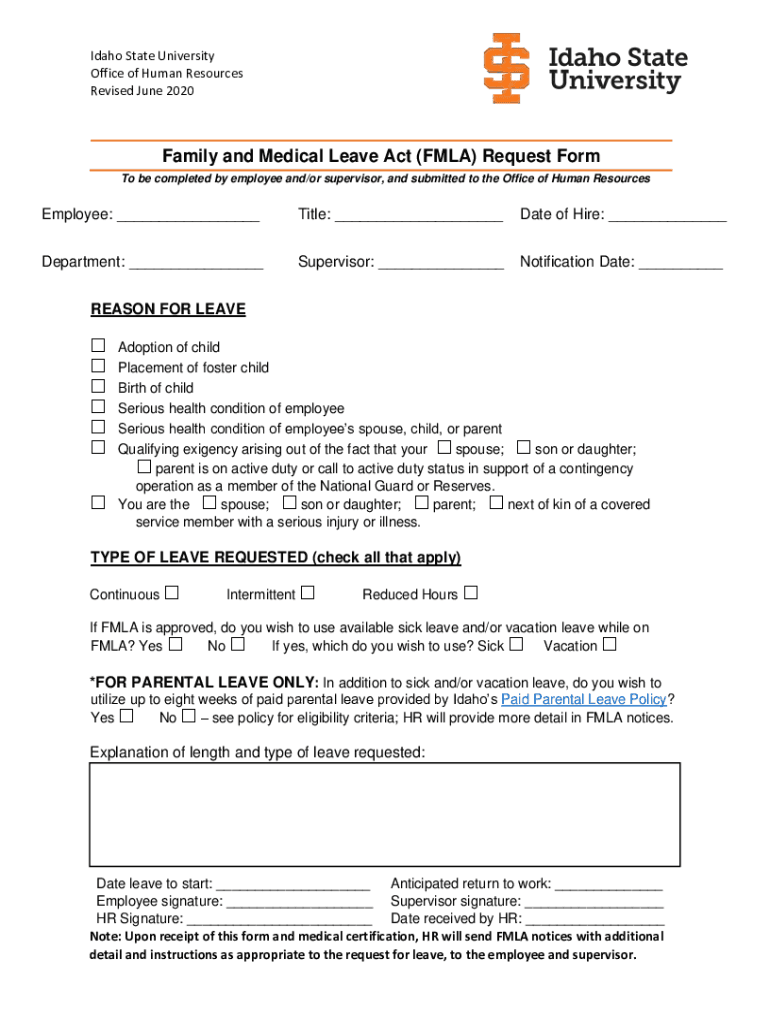
Idaho State University Office of Human Resources R Form


Understanding the FMLA Request Form
The FMLA request form is a crucial document for employees seeking leave under the Family and Medical Leave Act (FMLA). This federal law allows eligible employees to take unpaid, job-protected leave for specified family and medical reasons. The form typically requires details about the employee's situation, including the reason for the leave, the expected duration, and any necessary medical documentation. Completing this form accurately is essential to ensure compliance with FMLA regulations and to protect the employee's rights during their leave.
Steps to Complete the FMLA Request Form
Filling out the FMLA request form involves several important steps:
- Gather Required Information: Collect all necessary personal and medical information before starting the form. This includes your name, contact information, and the details of your healthcare provider if applicable.
- Specify the Reason for Leave: Clearly indicate the reason for your leave, whether it is for your own serious health condition, to care for a family member, or for other qualifying reasons.
- Provide Supporting Documentation: If required, attach any relevant medical certifications or documents that support your request for leave.
- Review and Sign: Carefully review the completed form for accuracy and completeness before signing it. Ensure that all required fields are filled out.
Legal Use of the FMLA Request Form
The FMLA request form is legally binding when completed correctly and submitted to the appropriate employer representative. To ensure its legality, it is essential to comply with the requirements set forth by the FMLA, including providing accurate information and any necessary medical documentation. Employers are required to maintain confidentiality regarding the information provided in the form, and any misuse of this information can lead to legal consequences.
Eligibility Criteria for FMLA Leave
To qualify for leave under the FMLA, employees must meet specific eligibility criteria:
- Employees must have worked for their employer for at least twelve months.
- They must have logged at least one thousand two hundred fifty hours of service during the twelve months preceding the leave.
- The employer must have at least fifty employees within a seventy-five-mile radius.
Form Submission Methods
Submitting the FMLA request form can be done through various methods, depending on the employer's policies:
- Online Submission: Many employers allow employees to submit the form electronically through a secure portal.
- Mail: Employees may also choose to send the completed form via postal mail to their HR department.
- In-Person: Submitting the form in person can provide immediate confirmation of receipt, which may be beneficial.
Key Elements of the FMLA Request Form
Understanding the key elements of the FMLA request form can help ensure that it is filled out correctly:
- Employee Information: Basic personal details, including name, address, and contact information.
- Leave Details: Specific dates for the requested leave and the reason for the absence.
- Medical Certification: Information from a healthcare provider, if applicable, to support the request.
Quick guide on how to complete idaho state university office of human resources r
Effortlessly Prepare Idaho State University Office Of Human Resources R on Any Device
Digital document management has gained popularity among businesses and individuals. It offers an excellent eco-friendly substitute for conventional printed and signed papers, allowing you to locate the right template and safely store it online. airSlate SignNow provides all the resources necessary to create, edit, and electronically sign your documents swiftly without delays. Manage Idaho State University Office Of Human Resources R on any device with the airSlate SignNow applications for Android or iOS and enhance your document operations today.
The easiest way to edit and electronically sign Idaho State University Office Of Human Resources R effortlessly
- Find Idaho State University Office Of Human Resources R and select Get Form to begin.
- Utilize the tools we provide to fill out your document.
- Emphasize important sections of your documents or obscure confidential information with the tools that airSlate SignNow specifically offers for this purpose.
- Create your electronic signature using the Sign feature, which takes mere seconds and holds the same legal validity as a standard handwritten signature.
- Review all the details and click the Done button to save your modifications.
- Decide how you want to share your form: via email, text message (SMS), invitation link, or download it to your computer.
Eliminate concerns about lost or misplaced documents, tedious form searching, or mistakes that require printing new copies. airSlate SignNow fulfills your document management needs in just a few clicks from your chosen device. Edit and electronically sign Idaho State University Office Of Human Resources R and ensure outstanding communication at every stage of the form preparation process with airSlate SignNow.
Create this form in 5 minutes or less
Create this form in 5 minutes!
How to create an eSignature for the idaho state university office of human resources r
How to create an electronic signature for a PDF online
How to create an electronic signature for a PDF in Google Chrome
How to create an e-signature for signing PDFs in Gmail
How to create an e-signature right from your smartphone
How to create an e-signature for a PDF on iOS
How to create an e-signature for a PDF on Android
People also ask
-
What is an FMLA request form?
An FMLA request form is a document used by employees to request leave under the Family and Medical Leave Act (FMLA). This form provides essential details about the employee's reasons for taking leave, helping employers manage time off effectively.
-
How can airSlate SignNow help with FMLA request forms?
airSlate SignNow simplifies the process of creating and signing FMLA request forms. With our platform, you can easily draft, send, and collect eSignatures on these forms, ensuring a streamlined process for both employees and HR departments.
-
Are there any costs associated with using airSlate SignNow for FMLA request forms?
Yes, airSlate SignNow offers flexible pricing plans that cater to different business needs. You can choose a plan that fits your budget while accessing features that enhance the management of your FMLA request forms.
-
What features does airSlate SignNow provide for managing FMLA request forms?
airSlate SignNow offers several features for FMLA request forms, including customizable templates, automated workflows, and secure eSigning. These features help ensure that your forms are completed quickly and accurately, while maintaining compliance with regulations.
-
Can I track the status of an FMLA request form sent through airSlate SignNow?
Absolutely! airSlate SignNow allows users to track the status of FMLA request forms in real-time. This feature provides visibility into whether the form has been viewed, signed, or is still pending, helping you stay organized.
-
Does airSlate SignNow integrate with other software for handling FMLA request forms?
Yes, airSlate SignNow integrates seamlessly with various software applications, such as HR management systems and document storage solutions. This integration allows for easier handling of FMLA request forms alongside existing tools you may already use.
-
What are the benefits of using airSlate SignNow for FMLA request forms?
Using airSlate SignNow for FMLA request forms offers numerous benefits, including reduced paperwork, faster processing times, and enhanced security. Our platform allows teams to collaborate efficiently while ensuring compliance with FMLA regulations.
Get more for Idaho State University Office Of Human Resources R
Find out other Idaho State University Office Of Human Resources R
- How To eSign Rhode Island Overtime Authorization Form
- eSign Florida Payroll Deduction Authorization Safe
- eSign Delaware Termination of Employment Worksheet Safe
- Can I eSign New Jersey Job Description Form
- Can I eSign Hawaii Reference Checking Form
- Help Me With eSign Hawaii Acknowledgement Letter
- eSign Rhode Island Deed of Indemnity Template Secure
- eSign Illinois Car Lease Agreement Template Fast
- eSign Delaware Retainer Agreement Template Later
- eSign Arkansas Attorney Approval Simple
- eSign Maine Car Lease Agreement Template Later
- eSign Oregon Limited Power of Attorney Secure
- How Can I eSign Arizona Assignment of Shares
- How To eSign Hawaii Unlimited Power of Attorney
- How To eSign Louisiana Unlimited Power of Attorney
- eSign Oklahoma Unlimited Power of Attorney Now
- How To eSign Oregon Unlimited Power of Attorney
- eSign Hawaii Retainer for Attorney Easy
- How To eSign Texas Retainer for Attorney
- eSign Hawaii Standstill Agreement Computer