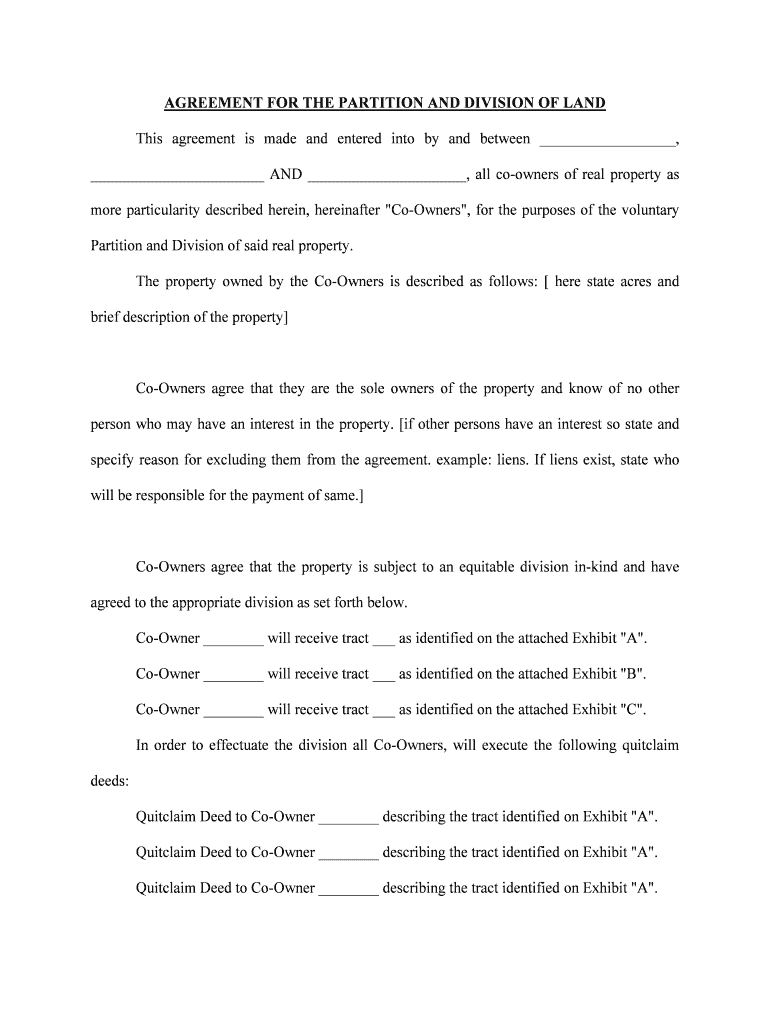
Partition Real Form


Understanding the Partition Agreement
A partition agreement is a legal document that outlines the terms under which co-owners of a property agree to divide their interests in that property. This agreement is particularly important when multiple parties own a piece of real estate and wish to separate their ownership rights. It can apply to various types of property, including land, buildings, and other real estate assets. A well-drafted partition agreement ensures that all parties understand their rights and responsibilities, thus preventing future disputes.
Key Elements of a Partition Agreement
Several critical components should be included in a partition agreement to ensure its effectiveness:
- Identification of Parties: Clearly state the names and addresses of all co-owners involved in the agreement.
- Description of Property: Provide a detailed description of the property being partitioned, including its legal description and any relevant identifiers.
- Terms of Partition: Outline how the property will be divided, whether through physical division, sale, or other means.
- Dispute Resolution: Include provisions for resolving any disagreements that may arise during the partition process.
- Signatures: Ensure that all parties sign the agreement, which may need to be notarized to be legally binding.
Steps to Complete a Partition Agreement
Creating a partition agreement involves several steps to ensure that it is legally sound and serves the interests of all parties:
- Consult with Legal Counsel: It is advisable to seek legal advice to understand the implications of the agreement.
- Draft the Agreement: Use a partition agreement template or work with a lawyer to draft the document, ensuring all key elements are included.
- Review the Agreement: All parties should review the draft to ensure it accurately reflects their intentions.
- Sign the Agreement: Once all parties agree on the terms, they should sign the document in the presence of a notary.
- File the Agreement: Depending on state requirements, the signed partition agreement may need to be filed with the local land records office.
Legal Use of a Partition Agreement
A partition agreement becomes legally binding once signed by all parties involved. It serves as a formal record of the terms agreed upon by the co-owners. To ensure its enforceability, the agreement must comply with state laws governing property division. Additionally, it is essential to keep a copy of the signed agreement for future reference and to provide it to any relevant parties, such as lenders or title companies.
Examples of Using a Partition Agreement
Partition agreements can be utilized in various scenarios, such as:
- When siblings inherit a family property and wish to divide it among themselves.
- When business partners own commercial real estate together and decide to separate their interests.
- When co-owners of a vacation home want to establish clear usage rights and responsibilities.
These examples illustrate how a partition agreement can facilitate a smooth division of property, minimizing conflicts and ensuring clarity among co-owners.
Quick guide on how to complete partition real
Finalize Partition Real effortlessly on any gadget
Web-based document management has gained traction among organizations and individuals alike. It serves as an excellent eco-friendly substitute for traditional printed and signed materials, as you can obtain the appropriate document and securely keep it online. airSlate SignNow provides all the tools necessary to create, modify, and eSign your documents promptly without any hold-ups. Manage Partition Real on any device using the airSlate SignNow Android or iOS applications and enhance any document-focused task today.
The simplest method to modify and eSign Partition Real without hassle
- Locate Partition Real and click Get Form to begin.
- Utilize the tools we provide to complete your document.
- Emphasize signNow sections of the documents or conceal sensitive information using tools that airSlate SignNow has specifically designed for that purpose.
- Create your signature with the Sign feature, which takes mere seconds and carries the same legal validity as a traditional wet ink signature.
- Review all the details and click on the Done button to save your changes.
- Choose how you wish to send your form, via email, SMS, or invite link, or download it to your computer.
Forget about lost or misplaced documents, tedious form searches, or mistakes that necessitate printing new document copies. airSlate SignNow addresses your document management needs in just a few clicks from any device you prefer. Adjust and eSign Partition Real and ensure outstanding communication at every stage of the document preparation process with airSlate SignNow.
Create this form in 5 minutes or less
Create this form in 5 minutes!
How to create an eSignature for the partition real
How to create an electronic signature for a PDF online
How to create an electronic signature for a PDF in Google Chrome
How to create an e-signature for signing PDFs in Gmail
How to create an e-signature right from your smartphone
How to create an e-signature for a PDF on iOS
How to create an e-signature for a PDF on Android
People also ask
-
What is a partition agreement?
A partition agreement is a legal document that allows co-owners of a property to divide their shared interests in it. This agreement specifies the terms under which the property will be divided, ensuring clarity and preventing disputes among co-owners. By using airSlate SignNow, you can create and eSign your partition agreement securely and efficiently.
-
How can airSlate SignNow help with creating a partition agreement?
airSlate SignNow offers an intuitive platform for drafting and eSigning partition agreements without the hassle of traditional paperwork. With customizable templates and easy-to-use tools, you can create a partition agreement tailored to your specific needs quickly. Additionally, our platform ensures that your document is securely stored and accessible at any time.
-
What are the benefits of using airSlate SignNow for a partition agreement?
Using airSlate SignNow for your partition agreement streamlines the process of document management. It saves time by enabling electronic signatures and reduces costs associated with printing and mailing. Moreover, all documents are legally binding, ensuring that your partition agreement holds up in court.
-
Is there a cost associated with using airSlate SignNow for a partition agreement?
Yes, airSlate SignNow offers various pricing plans that cater to different needs. Whether you are an individual or a business, you can choose a plan that best suits your requirements for creating and managing partition agreements. Our plans are designed to be cost-effective while providing robust features for document handling.
-
Can I integrate airSlate SignNow with other tools for managing a partition agreement?
Absolutely! airSlate SignNow integrates seamlessly with various applications, such as CRM systems and cloud storage, to facilitate the easy management of your partition agreement. This integration enhances collaboration and efficiency, allowing you to handle everything from document creation to signing in one place.
-
How secure is my partition agreement when using airSlate SignNow?
Security is a top priority at airSlate SignNow. We implement industry-standard encryption and compliance measures to protect your partition agreement and other sensitive documents. Your data is stored securely, and access protocols ensure that only authorized individuals can view or edit your agreements.
-
How quickly can I create a partition agreement with airSlate SignNow?
Creating a partition agreement with airSlate SignNow is quick and straightforward. Using our templates, you can customize your agreement in minutes, and eSigning it can be done instantly. This efficiency means you can focus on other important tasks while your partition agreement is handled swiftly.
Get more for Partition Real
- Letter of suspension from school form
- Houghton mifflin english grade 5 answer key form
- From nest to bird level f form
- Manulife gp0766e form
- 320 hours field experience requirement school of public health form
- Training and development internship report form
- Affidavit of heirship nebraska form
- Kansas lien release form fill online printable fillable
Find out other Partition Real
- eSign North Dakota Charity Rental Lease Agreement Now
- eSign Arkansas Construction Permission Slip Easy
- eSign Rhode Island Charity Rental Lease Agreement Secure
- eSign California Construction Promissory Note Template Easy
- eSign Colorado Construction LLC Operating Agreement Simple
- Can I eSign Washington Charity LLC Operating Agreement
- eSign Wyoming Charity Living Will Simple
- eSign Florida Construction Memorandum Of Understanding Easy
- eSign Arkansas Doctors LLC Operating Agreement Free
- eSign Hawaii Construction Lease Agreement Mobile
- Help Me With eSign Hawaii Construction LLC Operating Agreement
- eSign Hawaii Construction Work Order Myself
- eSign Delaware Doctors Quitclaim Deed Free
- eSign Colorado Doctors Operating Agreement Computer
- Help Me With eSign Florida Doctors Lease Termination Letter
- eSign Florida Doctors Lease Termination Letter Myself
- eSign Hawaii Doctors Claim Later
- eSign Idaho Construction Arbitration Agreement Easy
- eSign Iowa Construction Quitclaim Deed Now
- How Do I eSign Iowa Construction Quitclaim Deed