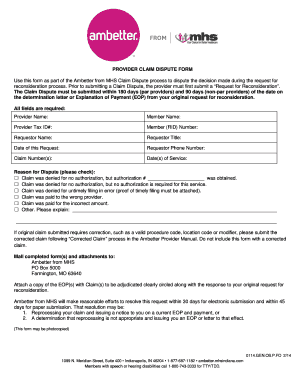
Use This Form as Part of the Ambetter from MHS Claim Dispute Process to Dispute the Decision Made during the Request for


Purpose of the Ambetter Appeal Form
The Ambetter appeal form serves as a crucial tool for individuals seeking to challenge decisions made during the claims process. This form is specifically designed for disputes related to claims handled by Ambetter from MHS. By submitting this form, you can formally request a review of a claim denial or any other decision that you believe is incorrect. This process ensures that your concerns are addressed and that you have an opportunity to present your case for reconsideration.
Steps to Complete the Ambetter Appeal Form
Completing the Ambetter appeal form involves several key steps to ensure that your submission is accurate and effective. Begin by gathering all necessary information, including your member ID, details of the claim in question, and any supporting documentation. Next, fill out the form clearly and concisely, providing all required information. Be sure to include your contact details so that Ambetter can reach you if needed. After completing the form, review it for accuracy before submitting it through the designated method.
Required Documents for Submission
When submitting the Ambetter appeal form, certain documents may be required to support your appeal. These documents can include copies of the original claim, any correspondence related to the claim, and any additional evidence that supports your case. It is essential to include all relevant documentation to strengthen your appeal and provide a comprehensive overview of your situation.
Form Submission Methods
The Ambetter appeal form can typically be submitted through various methods, including online, by mail, or in person. For online submissions, you may need to log into your member account on the Ambetter website. If you choose to submit by mail, ensure that you send the completed form to the correct address provided by Ambetter. In-person submissions may also be accepted at designated locations, allowing for direct interaction with representatives who can assist you.
Legal Considerations for the Ambetter Appeal Form
Understanding the legal implications of the Ambetter appeal form is important for ensuring that your appeal is valid. The form must be completed in accordance with relevant laws and regulations governing health insurance claims in the United States. This includes adhering to timelines for submission and ensuring that all required information is accurately provided. Failure to comply with these legal requirements may result in delays or denials of your appeal.
Key Elements of the Ambetter Appeal Form
Several key elements must be included in the Ambetter appeal form to ensure its effectiveness. These elements typically consist of your personal information, details about the claim being disputed, a clear statement of your reasons for the appeal, and any supporting evidence. Providing a thorough and well-structured appeal increases the likelihood of a favorable outcome.
Quick guide on how to complete use this form as part of the ambetter from mhs claim dispute process to dispute the decision made during the request for
Effortlessly prepare Use This Form As Part Of The Ambetter From MHS Claim Dispute Process To Dispute The Decision Made During The Request For on any device
Managing documents online has become increasingly popular among businesses and individuals. It offers an ideal environmentally friendly option to conventional printed and signed documents, allowing you to locate the correct form and securely store it online. airSlate SignNow provides all the resources necessary to create, edit, and electronically sign your documents quickly without any delays. Handle Use This Form As Part Of The Ambetter From MHS Claim Dispute Process To Dispute The Decision Made During The Request For on any platform using airSlate SignNow's Android or iOS applications and enhance any document-driven process today.
How to edit and electronically sign Use This Form As Part Of The Ambetter From MHS Claim Dispute Process To Dispute The Decision Made During The Request For with ease
- Find Use This Form As Part Of The Ambetter From MHS Claim Dispute Process To Dispute The Decision Made During The Request For and click on Get Form to begin.
- Utilize the tools we offer to fill out your form.
- Emphasize important sections of your documents or redact sensitive information with tools that airSlate SignNow specifically provides for this purpose.
- Generate your signature with the Sign tool, which takes just seconds and has the same legal validity as a traditional ink signature.
- Review all information and click on the Done button to save your changes.
- Select how you wish to share your form, whether by email, text message (SMS), invite link, or download it to your computer.
Say goodbye to missing or lost documents, tedious form searching, and errors that require printing new copies. airSlate SignNow addresses your document management needs in just a few clicks from any device you choose. Edit and electronically sign Use This Form As Part Of The Ambetter From MHS Claim Dispute Process To Dispute The Decision Made During The Request For and ensure excellent communication throughout your document preparation process with airSlate SignNow.
Create this form in 5 minutes or less
Create this form in 5 minutes!
How to create an eSignature for the use this form as part of the ambetter from mhs claim dispute process to dispute the decision made during the request for
How to create an electronic signature for a PDF online
How to create an electronic signature for a PDF in Google Chrome
How to create an e-signature for signing PDFs in Gmail
How to create an e-signature right from your smartphone
How to create an e-signature for a PDF on iOS
How to create an e-signature for a PDF on Android
People also ask
-
What is the ambetter reconsideration form?
The ambetter reconsideration form is a document used by members to request a review of a denied claim or service. By submitting this form, members can provide additional information that may help in overturning the initial decision. airSlate SignNow makes it easy to eSign and submit this form electronically, ensuring a smooth and efficient process.
-
How can I access the ambetter reconsideration form?
You can easily access the ambetter reconsideration form through the official Ambetter website or by contacting their customer service for assistance. Additionally, airSlate SignNow allows you to create customized templates for these forms, streamlining your workflow. With our platform, you can quickly prepare, send, and eSign the ambetter reconsideration form.
-
Is there a fee for submitting the ambetter reconsideration form?
Submitting the ambetter reconsideration form itself typically does not incur a fee; however, your insurance plan may have specific guidelines regarding claims. Using airSlate SignNow to manage this process can help save time and resources, allowing you to focus on more critical tasks. Plus, our eSigning feature ensures compliance without added costs.
-
How does the ambetter reconsideration form submission process work?
The submission process for the ambetter reconsideration form involves filling out the necessary details and providing any supporting documentation. Once completed, you can submit it through airSlate SignNow, where you can securely eSign and send it directly to the Ambetter claims department. This streamlines the review process and enhances efficiency.
-
What features does airSlate SignNow offer for the ambetter reconsideration form?
airSlate SignNow offers several features for the ambetter reconsideration form, including customizable templates, eSigning capabilities, and document tracking. These tools help users complete and submit reconsideration requests quickly. Additionally, our platform ensures that all submissions are secure and compliant with regulations.
-
Can I integrate airSlate SignNow with other tools for managing the ambetter reconsideration form?
Yes, airSlate SignNow offers seamless integration with various tools and platforms to manage the ambetter reconsideration form. This includes CRM systems, document management software, and cloud storage services. These integrations help streamline your workflow, making it easier to access and manage all your important documents in one place.
-
What are the benefits of using airSlate SignNow for the ambetter reconsideration form?
Using airSlate SignNow for the ambetter reconsideration form provides several benefits, including time savings, cost efficiency, and enhanced documentation security. Our eSigning features allow rapid completion and submission, signNowly reducing the time spent on administrative tasks. Additionally, with our user-friendly interface, even those less tech-savvy can navigate the process effortlessly.
Get more for Use This Form As Part Of The Ambetter From MHS Claim Dispute Process To Dispute The Decision Made During The Request For
- Correction statement and agreement idaho form
- Closing statement idaho form
- Flood zone statement and authorization idaho form
- Name affidavit of buyer idaho form
- Name affidavit of seller idaho form
- Non foreign affidavit under irc 1445 idaho form
- Owners or sellers affidavit of no liens idaho form
- Affidavit of occupancy and financial status idaho form
Find out other Use This Form As Part Of The Ambetter From MHS Claim Dispute Process To Dispute The Decision Made During The Request For
- eSign Montana High Tech Lease Agreement Online
- eSign Mississippi Government LLC Operating Agreement Easy
- eSign Ohio High Tech Letter Of Intent Later
- eSign North Dakota High Tech Quitclaim Deed Secure
- eSign Nebraska Healthcare / Medical LLC Operating Agreement Simple
- eSign Nebraska Healthcare / Medical Limited Power Of Attorney Mobile
- eSign Rhode Island High Tech Promissory Note Template Simple
- How Do I eSign South Carolina High Tech Work Order
- eSign Texas High Tech Moving Checklist Myself
- eSign Texas High Tech Moving Checklist Secure
- Help Me With eSign New Hampshire Government Job Offer
- eSign Utah High Tech Warranty Deed Simple
- eSign Wisconsin High Tech Cease And Desist Letter Fast
- eSign New York Government Emergency Contact Form Online
- eSign North Carolina Government Notice To Quit Now
- eSign Oregon Government Business Plan Template Easy
- How Do I eSign Oklahoma Government Separation Agreement
- How Do I eSign Tennessee Healthcare / Medical Living Will
- eSign West Virginia Healthcare / Medical Forbearance Agreement Online
- eSign Alabama Insurance LLC Operating Agreement Easy