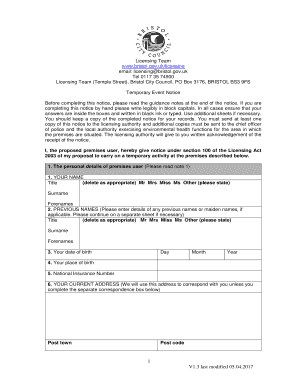
License Application Form


What is the License Application Form
The License Application Form is a crucial document required for obtaining various permits and licenses within the United Kingdom, particularly in Bristol City. This form serves as a formal request to local authorities for permission to conduct specific activities, such as hosting events or operating a business. It outlines the applicant's details, the nature of the event or operation, and compliance with local regulations. Understanding the purpose of this form is essential for ensuring a smooth application process.
How to use the License Application Form
Using the License Application Form effectively involves several key steps. First, gather all necessary information, including personal details and specifics about the event or operation. Next, accurately fill out each section of the form, ensuring that all required fields are completed. It is important to review the form for any errors or omissions before submission. Finally, submit the completed form to the appropriate local authority, either online or via mail, depending on the options provided.
Steps to complete the License Application Form
Completing the License Application Form requires careful attention to detail. Here are the steps to follow:
- Obtain the form from the relevant local authority or their website.
- Read the instructions carefully to understand the requirements.
- Fill in your personal information, including name, address, and contact details.
- Provide details about the event or business, including dates, location, and nature of activities.
- Attach any required documents, such as proof of identity or event plans.
- Review the form for accuracy and completeness.
- Submit the form as instructed, ensuring you keep a copy for your records.
Legal use of the License Application Form
The License Application Form must be used in compliance with local laws and regulations. This includes adhering to deadlines for submission and ensuring that all information provided is truthful and accurate. Misrepresentation or failure to comply with legal requirements can result in penalties, including denial of the application or fines. It is advisable to familiarize yourself with the specific legal framework governing licenses in Bristol City to ensure proper use of the form.
Required Documents
When submitting the License Application Form, certain documents are typically required to support your application. These may include:
- Proof of identity, such as a government-issued ID.
- Detailed event plans, including safety measures and site layouts.
- Proof of address, such as a utility bill or lease agreement.
- Any additional documentation requested by the local authority.
Ensuring that all required documents are included with your application can significantly enhance the chances of approval.
Form Submission Methods
The License Application Form can usually be submitted through various methods, depending on the local authority's guidelines. Common submission methods include:
- Online submission via the local authority's website.
- Mailing a physical copy of the completed form to the appropriate office.
- In-person submission at designated local authority offices.
Choosing the most convenient submission method can help streamline the application process.
Quick guide on how to complete license application form 462367737
Complete License Application Form effortlessly on any gadget
Web-based document management has gained traction among businesses and individuals alike. It serves as an ideal eco-friendly alternative to conventional printed and signed paperwork, allowing you to access the necessary forms and securely keep them online. airSlate SignNow equips you with all the resources required to create, modify, and electronically sign your documents swiftly without unnecessary delays. Manage License Application Form on any gadget using airSlate SignNow's Android or iOS applications and streamline any document-related task today.
The easiest way to modify and eSign License Application Form with minimal effort
- Find License Application Form and click Get Form to commence.
- Utilize the tools we offer to complete your document.
- Mark pertinent sections of the documents or conceal sensitive information using tools provided specifically for that function by airSlate SignNow.
- Create your eSignature with the Sign feature, which takes mere seconds and holds the same legal validity as a traditional pen-and-paper signature.
- Review all details and click on the Done button to finalize your modifications.
- Choose how you wish to submit your form, whether by email, text message (SMS), or invitation link, or download it to your computer.
Eliminate concerns about lost or misplaced documents, time-consuming form searches, or errors that necessitate printing new copies. airSlate SignNow addresses your document management requirements with just a few clicks from any device you prefer. Edit and eSign License Application Form while ensuring excellent communication throughout your form preparation journey with airSlate SignNow.
Create this form in 5 minutes or less
Create this form in 5 minutes!
How to create an eSignature for the license application form 462367737
How to create an electronic signature for a PDF online
How to create an electronic signature for a PDF in Google Chrome
How to create an e-signature for signing PDFs in Gmail
How to create an e-signature right from your smartphone
How to create an e-signature for a PDF on iOS
How to create an e-signature for a PDF on Android
People also ask
-
What features does airSlate SignNow offer for businesses in the United Kingdom Bristol City?
airSlate SignNow provides a range of features including eSignature, document templates, and real-time collaboration tools, specifically designed to cater to businesses in the United Kingdom Bristol City. These features enhance workflow efficiency, allowing users to manage and sign documents seamlessly from anywhere.
-
How does airSlate SignNow ensure the security of documents in the United Kingdom Bristol City?
Security is a top priority for airSlate SignNow. The platform uses advanced encryption and compliance with legal standards to keep documents safe. Businesses in the United Kingdom Bristol City can trust that their sensitive information is protected throughout the signing process.
-
What are the pricing options for airSlate SignNow in the United Kingdom Bristol City?
airSlate SignNow offers flexible pricing plans tailored to meet the needs of businesses in the United Kingdom Bristol City. With options for small teams to larger enterprises, users can select a plan that fits their budget while enjoying robust features and support.
-
Can airSlate SignNow integrate with other tools commonly used in the United Kingdom Bristol City?
Yes, airSlate SignNow integrates with various popular applications and platforms such as Google Drive, Salesforce, and Microsoft Office. This makes it easier for businesses in the United Kingdom Bristol City to streamline their workflows and enhance productivity.
-
What benefits does airSlate SignNow provide for remote workers in the United Kingdom Bristol City?
For remote workers in the United Kingdom Bristol City, airSlate SignNow offers the convenience of signing documents from anywhere, at any time. This flexibility not only boosts productivity but also helps teams stay coordinated and efficient regardless of their location.
-
Is customer support available for airSlate SignNow users in the United Kingdom Bristol City?
Absolutely! airSlate SignNow provides excellent customer support for users in the United Kingdom Bristol City. Whether through live chat, email, or phone support, assistance is readily available to help businesses resolve issues and optimize their use of the platform.
-
How does airSlate SignNow improve the document workflow for businesses in the United Kingdom Bristol City?
airSlate SignNow streamlines the document workflow by enabling fast editing and signing processes, reducing turnaround times signNowly. Businesses in the United Kingdom Bristol City will find that this efficiency leads to improved collaboration and faster decision-making.
Get more for License Application Form
Find out other License Application Form
- eSignature Courts Word Oregon Secure
- Electronic signature Indiana Banking Contract Safe
- Electronic signature Banking Document Iowa Online
- Can I eSignature West Virginia Sports Warranty Deed
- eSignature Utah Courts Contract Safe
- Electronic signature Maine Banking Permission Slip Fast
- eSignature Wyoming Sports LLC Operating Agreement Later
- Electronic signature Banking Word Massachusetts Free
- eSignature Wyoming Courts Quitclaim Deed Later
- Electronic signature Michigan Banking Lease Agreement Computer
- Electronic signature Michigan Banking Affidavit Of Heirship Fast
- Electronic signature Arizona Business Operations Job Offer Free
- Electronic signature Nevada Banking NDA Online
- Electronic signature Nebraska Banking Confidentiality Agreement Myself
- Electronic signature Alaska Car Dealer Resignation Letter Myself
- Electronic signature Alaska Car Dealer NDA Mobile
- How Can I Electronic signature Arizona Car Dealer Agreement
- Electronic signature California Business Operations Promissory Note Template Fast
- How Do I Electronic signature Arkansas Car Dealer Claim
- Electronic signature Colorado Car Dealer Arbitration Agreement Mobile