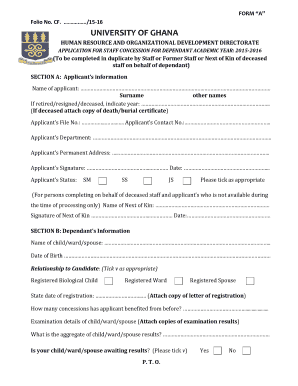
Concession Form


What is the Concession Form
The concession form is a document used to request a concession or waiver of certain fees, charges, or requirements in various contexts, such as educational institutions, government agencies, or businesses. This form typically outlines the reasons for the request and may require supporting documentation to substantiate the claim. Understanding the specific purpose of the concession form is crucial for ensuring that it is filled out correctly and submitted to the appropriate authority.
How to use the Concession Form
Using the concession form involves several steps to ensure that the request is processed efficiently. First, identify the specific type of concession you are seeking and gather any necessary supporting documents. Next, accurately fill out the form, providing all required information, such as personal details, the nature of the concession, and any relevant dates. Once completed, review the form for accuracy before submitting it to the designated office or authority, either online or in person.
Steps to complete the Concession Form
Completing the concession form requires careful attention to detail. Follow these steps:
- Read the instructions carefully to understand the requirements.
- Gather any necessary documentation that supports your request.
- Fill out the form completely, ensuring all fields are addressed.
- Double-check for any errors or missing information.
- Submit the form according to the specified submission methods.
Legal use of the Concession Form
The concession form must be used in compliance with relevant laws and regulations. This includes ensuring that the information provided is truthful and that any claims made are supported by appropriate evidence. Legal frameworks may vary by state or institution, so it is important to familiarize yourself with these regulations to ensure that your submission is valid and can be upheld if challenged.
Key elements of the Concession Form
Key elements of the concession form typically include:
- Applicant Information: Personal details such as name, address, and contact information.
- Type of Concession Requested: A clear description of the concession being sought.
- Reason for Request: Justification for the concession, including any relevant circumstances.
- Supporting Documents: A list of any documents submitted with the form to support the request.
- Signature: A declaration that the information provided is accurate and complete.
Examples of using the Concession Form
Examples of scenarios where a concession form may be used include:
- A student requesting a fee waiver for tuition due to financial hardship.
- A business seeking a reduction in licensing fees based on economic conditions.
- A resident applying for a concession on property taxes due to special circumstances.
Quick guide on how to complete concession form
Prepare Concession Form effortlessly on any device
Digital document management has gained traction among organizations and individuals alike. It offers an ideal eco-friendly substitute for conventional printed and signed papers, as you can obtain the necessary form and securely store it online. airSlate SignNow equips you with all the resources needed to create, modify, and electronically sign your documents quickly and efficiently. Manage Concession Form on any device using the airSlate SignNow apps for Android or iOS and streamline any document-related process today.
How to alter and eSign Concession Form with ease
- Obtain Concession Form and click Get Form to begin.
- Make use of the tools we offer to fill out your document.
- Highlight essential sections of your documents or redact sensitive information using tools that airSlate SignNow provides specifically for this purpose.
- Generate your electronic signature with the Sign tool, which takes mere seconds and carries the same legal validity as a conventional wet ink signature.
- Verify all details and click on the Done button to save your changes.
- Select your preferred method to deliver your form, whether by email, SMS, invitation link, or download it to your computer.
Eliminate the hassle of lost or misplaced documents, tedious form searches, or errors that necessitate reprinting new document copies. airSlate SignNow meets all your document management needs in just a few clicks from any device you prefer. Modify and eSign Concession Form and ensure excellent communication at every stage of your form preparation process with airSlate SignNow.
Create this form in 5 minutes or less
Create this form in 5 minutes!
How to create an eSignature for the concession form
How to create an electronic signature for a PDF online
How to create an electronic signature for a PDF in Google Chrome
How to create an e-signature for signing PDFs in Gmail
How to create an e-signature right from your smartphone
How to create an e-signature for a PDF on iOS
How to create an e-signature for a PDF on Android
People also ask
-
What is a concession form?
A concession form is a document that allows businesses to request and formalize discounts, allowances, or special consideration for certain products or services. With airSlate SignNow, you can easily create and send concession forms for eSignature, streamlining the approval process and enhancing communication.
-
How can I create a concession form using airSlate SignNow?
Creating a concession form with airSlate SignNow is simple. You can start by selecting from customizable templates or building your form from scratch. Once your form is designed, you can add fields for signatures and necessary information before sending it out for eSignature.
-
What features does airSlate SignNow offer for managing concession forms?
airSlate SignNow includes features such as customizable templates, electronic signatures, and workflow automation to effectively manage concession forms. You can track document status, send reminders, and even integrate with your existing applications for greater efficiency.
-
Is airSlate SignNow cost-effective for handling concession forms?
Yes, airSlate SignNow is designed to be a cost-effective solution for handling concession forms. With various pricing plans available, businesses can find an option that fits their budget while still accessing powerful features to streamline document management and signatures.
-
Can I integrate airSlate SignNow with other platforms for concession form management?
Absolutely! airSlate SignNow offers integration with various platforms such as CRM systems, cloud storage services, and project management tools. This makes it easy to manage your concession forms within your existing workflow and enhance productivity.
-
What are the benefits of using airSlate SignNow for concession forms?
Using airSlate SignNow for concession forms provides numerous benefits, including faster processing times, improved accuracy, and enhanced security. With electronic signatures, you can eliminate the hassle of physical paperwork while maintaining a professional image.
-
How does airSlate SignNow ensure the security of my concession forms?
airSlate SignNow takes security seriously and employs advanced encryption technologies to protect your concession forms and sensitive data. Additionally, the platform complies with various industry standards, ensuring that your documents are secure during the signing process.
Get more for Concession Form
Find out other Concession Form
- How To Integrate Sign in Banking
- How To Use Sign in Banking
- Help Me With Use Sign in Banking
- Can I Use Sign in Banking
- How Do I Install Sign in Banking
- How To Add Sign in Banking
- How Do I Add Sign in Banking
- How Can I Add Sign in Banking
- Can I Add Sign in Banking
- Help Me With Set Up Sign in Government
- How To Integrate eSign in Banking
- How To Use eSign in Banking
- How To Install eSign in Banking
- How To Add eSign in Banking
- How To Set Up eSign in Banking
- How To Save eSign in Banking
- How To Implement eSign in Banking
- How To Set Up eSign in Construction
- How To Integrate eSign in Doctors
- How To Use eSign in Doctors